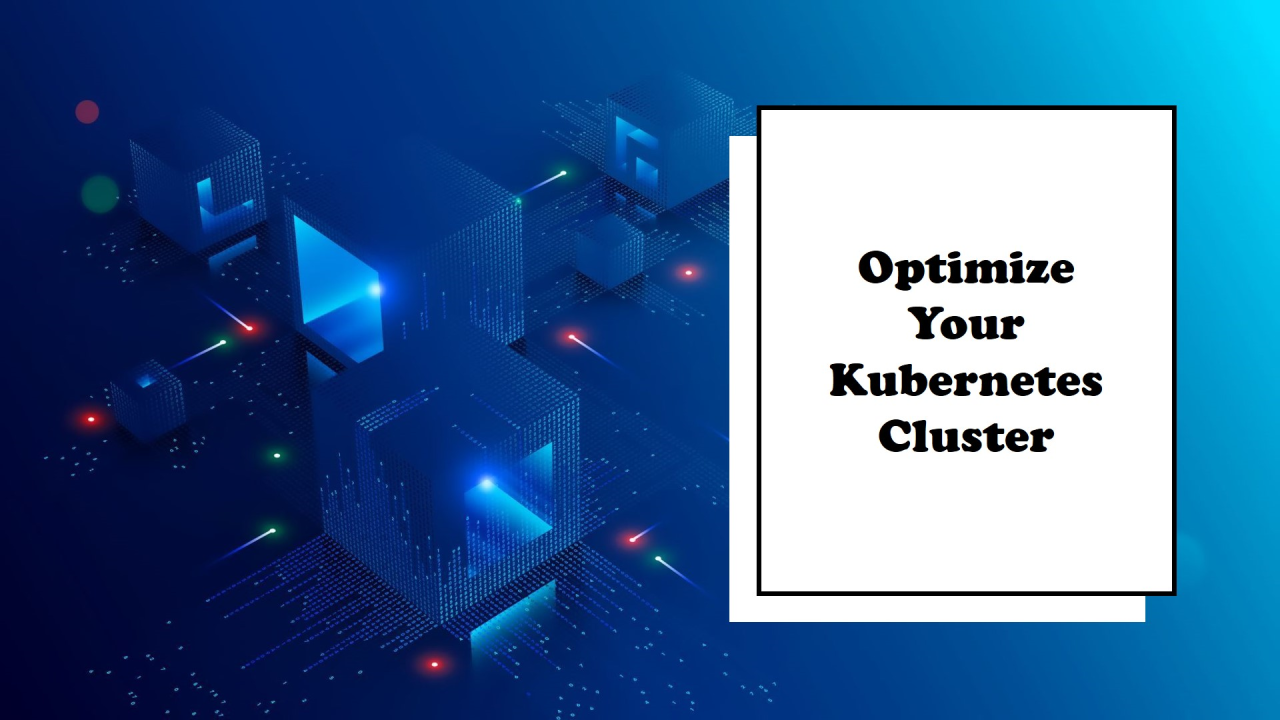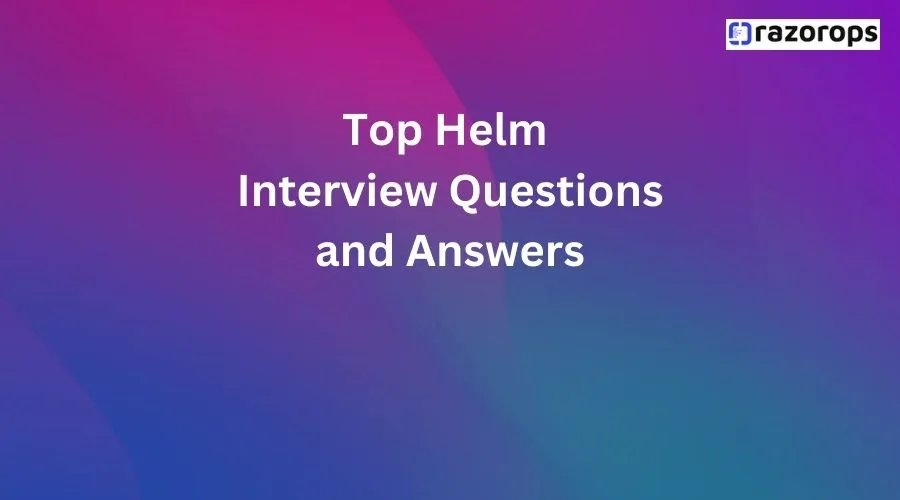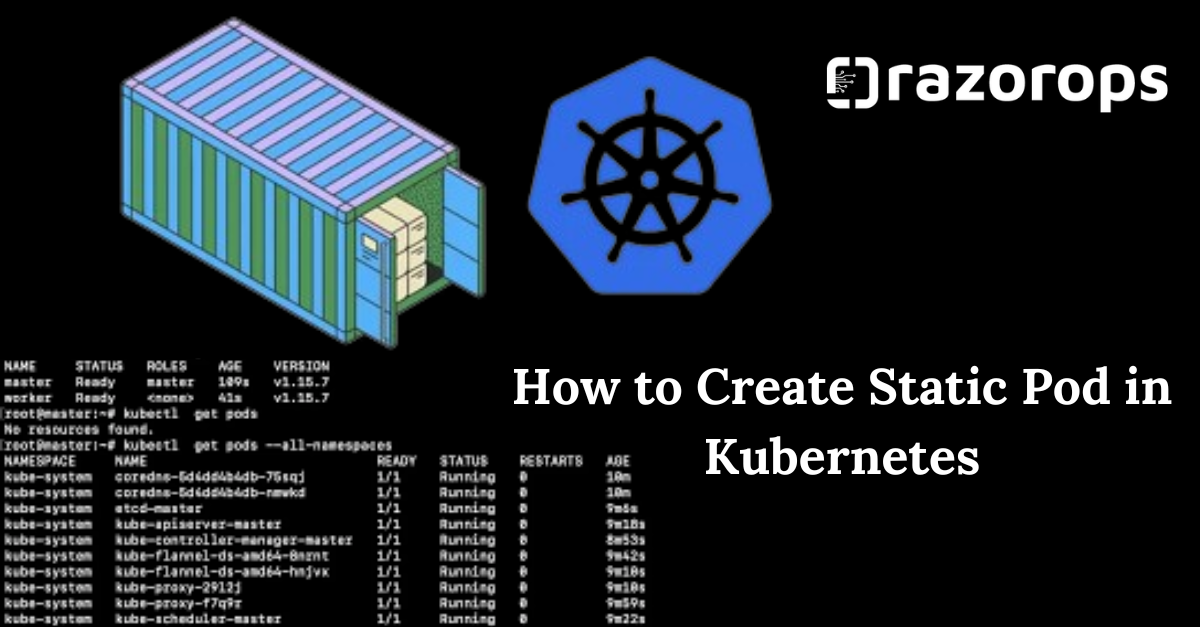Top Kubernetes Interview Questions and Answers
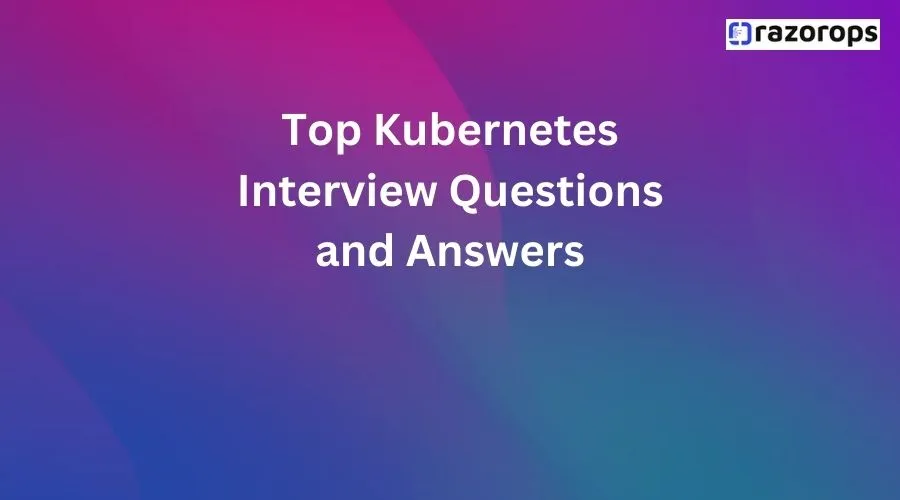
Preparing for a Kubernetes interview involves understanding the fundamental concepts, commands, and best practices associated with Kubernetes. Here are some top Kubernetes interview questions along with sample answers to help you prepare:
1. What is Kubernetes?
Answer: “Kubernetes is an open-source container orchestration platform that automates the deployment, scaling, and management of containerized applications. It was originally developed by Google and is now maintained by the Cloud Native Computing Foundation (CNCF). Kubernetes provides a robust set of APIs for managing clusters of containers, making it easier to manage and scale applications in a consistent and reliable manner.”
2. What are the main components of Kubernetes architecture?
Answer: “Kubernetes architecture consists of the following main components:
-
Master Node: Manages the Kubernetes cluster and consists of:
- API Server: Serves as the entry point for all REST commands used to control the cluster.
- etcd: A key-value store used for configuration data and service discovery.
- Controller Manager: Runs controller processes to regulate the state of the cluster.
- Scheduler: Assigns tasks to nodes based on resource availability and policies.
-
Worker Nodes: Run the applications and contain:
- Kubelet: An agent that runs on each node and ensures containers are running in a Pod.
- Kube-proxy: Maintains network rules on nodes and handles networking for the Pods.
- Container Runtime: Software that runs the containers, such as Docker or containerd.”
3. What is a Pod in Kubernetes?
Answer: “A Pod is the smallest and simplest Kubernetes object. It represents a single instance of a running process in a cluster and can contain one or more containers that share the same network namespace, IP address, and storage. Pods are designed to support the deployment of tightly coupled application components that need to share resources.”
4. How do you scale a deployment in Kubernetes?
Answer:
“To scale a deployment in Kubernetes, you can use the kubectl scale command or specify the desired number of replicas in the deployment’s configuration file. For example, using kubectl:
kubectl scale deployment <deployment-name> --replicas=<number-of-replicas>
Alternatively, you can update the replicas field in the deployment YAML file and apply the changes:
spec:
replicas: <number-of-replicas>
Then apply the configuration with:
kubectl apply -f <deployment-file>.yaml
Kubernetes will then ensure the desired number of Pod replicas are running.”
5. What is a ReplicaSet?
Answer: “A ReplicaSet is a Kubernetes resource that ensures a specified number of replicas of a Pod are running at any given time. It is often used indirectly through Deployments. A ReplicaSet monitors the number of running Pods and creates or deletes Pods as necessary to maintain the desired state.”
6. Explain the role of etcd in Kubernetes.
Answer: “etcd is a distributed key-value store used by Kubernetes to store all cluster data. It is the primary data store for Kubernetes and holds the state of all cluster objects, such as nodes, Pods, and configurations. etcd provides a reliable way to store data across distributed systems and ensures consistency and availability of the Kubernetes cluster state.”
7. What is a Kubernetes Service and why is it needed?
Answer: “A Kubernetes Service is an abstraction that defines a logical set of Pods and a policy by which to access them. Services enable communication between different components of an application, providing a stable IP address and DNS name for accessing Pods. They abstract away the complexity of managing Pod IP addresses, which can change over time, and provide load balancing across the Pods.”
8. How does Kubernetes handle networking?
Answer: “Kubernetes handles networking through a flat network model that allows all Pods to communicate with each other, regardless of the node they are on. This is achieved through:
- Cluster IP: Provides a stable internal IP for accessing services within the cluster.
- NodePort: Exposes a service on a static port on each node’s IP, allowing external access.
- LoadBalancer: Creates an external load balancer for a service, usually provided by a cloud provider.
- Network Policies: Define rules for how Pods communicate with each other and other network endpoints.”
9. What is a ConfigMap in Kubernetes?
Answer: “A ConfigMap is a Kubernetes object used to store non-confidential configuration data in key-value pairs. ConfigMaps allow you to decouple configuration artifacts from image content, making your applications more portable. They can be used to inject configuration data into Pods using environment variables, command-line arguments, or configuration files.”
10. How do you monitor a Kubernetes cluster?
Answer: “Monitoring a Kubernetes cluster involves tracking the performance and health of the cluster and its applications. Common tools and practices include:
- Prometheus: An open-source monitoring and alerting toolkit that collects and stores metrics.
- Grafana: A visualization tool that can display metrics collected by Prometheus.
- Kube-State-Metrics: Generates metrics about the state of Kubernetes objects.
- Logging: Using tools like Fluentd, Elasticsearch, and Kibana (EFK stack) to aggregate and analyze logs.
- Cluster dashboards: Tools like the Kubernetes Dashboard or Lens provide a graphical interface to monitor cluster resources.”
11. What are the different types of services in Kubernetes?
Answer: “Kubernetes provides several types of services to expose applications running on Pods:
- ClusterIP: The default type, which exposes the service on a cluster-internal IP. This service is only reachable from within the cluster.
-
NodePort: Exposes the service on each node’s IP at a static port. It is accessible externally using
<NodeIP>:<NodePort>. - LoadBalancer: Exposes the service externally using a cloud provider’s load balancer. It creates a NodePort and ClusterIP service, and then configures the external load balancer to route traffic to those.
- ExternalName: Maps a service to a DNS name. It returns a CNAME record with the value provided in the ExternalName field.”
12. What is a StatefulSet in Kubernetes?
Answer: “A StatefulSet is a Kubernetes resource used to manage stateful applications. Unlike a Deployment, which manages stateless Pods, a StatefulSet is designed for applications that require persistent storage and stable network identifiers. It ensures that:
- Each Pod has a unique, stable network identity.
- Each Pod maintains a persistent storage that is not affected by the rescheduling or deletion of Pods.
- Pods are created in a sequential, ordered manner, which is often required for applications like databases.”
13. Explain the concept of Namespaces in Kubernetes.
Answer: “Namespaces in Kubernetes provide a way to divide cluster resources between multiple users. They are intended for use in environments with many users spread across multiple teams or projects. Namespaces provide a scope for names and are useful for:
- Organizing resources.
- Providing resource quotas and limits to different teams.
- Enabling policies and access controls.”
14. What is a DaemonSet?
Answer: “A DaemonSet ensures that a copy of a Pod runs on all or some specific nodes in the cluster. They are used for deploying cluster-wide services such as log collectors, monitoring agents, or network storage systems. When a node is added to the cluster, the DaemonSet automatically adds a Pod to the new node, and similarly, when a node is removed, the DaemonSet cleans up the Pods running on that node.”
15. How do you perform rolling updates in Kubernetes?
Answer:
“Rolling updates in Kubernetes allow you to update the Pods in a Deployment to a new version without downtime. This can be done using the kubectl set image command or by updating the container image in the Deployment YAML file and applying it. For example:
spec:
containers:
- name: my-app
image: my-app:2.0
Then apply the updated file with:
kubectl apply -f <deployment-file>.yaml
Kubernetes will gradually replace the old Pods with new ones, ensuring that the number of Pods available does not fall below the specified minimum during the update process.”
16. What is a PersistentVolume (PV) and a PersistentVolumeClaim (PVC)?
Answer: “A PersistentVolume (PV) is a piece of storage in the cluster that has been provisioned by an administrator or dynamically provisioned using Storage Classes. It is a resource in the cluster just like a node. A PersistentVolumeClaim (PVC) is a request for storage by a user. Pods can request specific sizes and access modes (e.g., ReadWriteOnce, ReadOnlyMany) using PVCs. The cluster then maps the PVC to a suitable PV.”
17. How does Kubernetes handle secrets?
Answer:
“Kubernetes uses the Secret resource to manage sensitive information such as passwords, OAuth tokens, and SSH keys. Secrets can be created using YAML files or the kubectl create secret command and can be mounted as volumes or exposed as environment variables in Pods. Secrets are base64-encoded and can be further secured by integrating with external secret management tools.”
18. What is the role of the Kubelet?
Answer: “The Kubelet is an agent that runs on each node in the Kubernetes cluster. It ensures that containers are running in Pods by interacting with the container runtime (e.g., Docker, containerd) and the Kubernetes API server. The Kubelet monitors the state of Pods and, if necessary, ensures that they are started, stopped, or restarted based on the desired state provided by the cluster’s control plane.”
19. What is a Kubernetes Ingress?
Answer: “Ingress in Kubernetes is a collection of rules that allow inbound connections to reach the cluster services. It provides a way to define how external HTTP/S traffic should be routed to services within the cluster. An Ingress controller manages the routing rules defined in Ingress resources and can provide additional features such as SSL termination, load balancing, and name-based virtual hosting.”
20. How do you secure a Kubernetes cluster?
Answer: “Securing a Kubernetes cluster involves multiple layers:
- Authentication and Authorization: Using role-based access control (RBAC) to limit access to the API server.
- Network Policies: Defining rules for how Pods can communicate with each other and with external endpoints.
- Secrets Management: Storing sensitive data securely using Secrets and integrating with external secret management systems.
- Pod Security Policies: Enforcing security standards for Pods, such as restricting privileged containers and enforcing resource limits.
- Audit Logging: Keeping detailed logs of access and changes to the cluster.
- Regular Updates: Keeping Kubernetes and its components updated with the latest security patches.”
21. What is a Kubernetes Operator?
Answer: “A Kubernetes Operator is a method of packaging, deploying, and managing a Kubernetes application. Operators extend the Kubernetes API with custom resources and controllers. They automate routine tasks such as backups, scaling, upgrades, and configuration management. Operators are particularly useful for managing complex stateful applications like databases.”
22. How does Horizontal Pod Autoscaler (HPA) work?
Answer:
“Horizontal Pod Autoscaler (HPA) automatically adjusts the number of Pods in a deployment, replica set, or stateful set based on observed CPU utilization or other custom metrics. The HPA periodically checks the metrics and, based on the configured thresholds, increases or decreases the number of Pods to match the desired performance. HPA can be configured using YAML or kubectl commands.”
23. What is a Custom Resource Definition (CRD)?
Answer: “A Custom Resource Definition (CRD) allows you to extend the Kubernetes API with your own custom resources. CRDs enable users to create and manage custom objects that represent application-specific configurations or other resources not included in the standard Kubernetes distribution. Once defined, these custom resources can be managed using the same Kubernetes tools and API.”
24. How do you troubleshoot a failing Pod in Kubernetes?
Answer: “To troubleshoot a failing Pod, you can:
-
Check Pod status: Use
kubectl get pod <pod-name>to see the Pod’s status. -
Describe Pod: Use
kubectl describe pod <pod-name>to get detailed information about the Pod, including events that might indicate why it’s failing. -
View logs: Use
kubectl logs <pod-name>to check the logs of the main container in the Pod. If the Pod has multiple containers, specify the container name:kubectl logs <pod-name> -c <container-name>. -
Exec into Pod: Use
kubectl exec -it <pod-name> -- /bin/bashto get a shell inside the running container and manually inspect files or run commands. -
Check Events: Use
kubectl get eventsto look for any recent events that might provide clues about failures.”
25. What are Init Containers?
Answer: “Init Containers are specialized containers that run before the main application containers in a Pod start. They are used to perform setup tasks such as configuration, data initialization, or waiting for a service to become available. Each Init Container must complete successfully before the next one starts, and they all must complete before any of the main application containers start.”
26. What are Kubernetes Volumes?
Answer: “Kubernetes Volumes provide a way for containers in a Pod to access shared storage. Volumes are directory trees accessible to containers in a Pod, and they persist data across container restarts within the Pod. There are several types of volumes, such as:
- emptyDir: A temporary directory that exists as long as the Pod is running.
- hostPath: Mounts a file or directory from the host node’s filesystem into a Pod.
- nfs: Mounts an NFS share.
- persistentVolumeClaim: Uses a PersistentVolumeClaim to mount a PersistentVolume.
- configMap and secret: Mounts a ConfigMap or Secret into a Pod.
- awsElasticBlockStore: Mounts an AWS EBS volume.
- gcePersistentDisk: Mounts a Google Compute Engine persistent disk.”
27. Explain the use of Helm in Kubernetes.
Answer: “Helm is a package manager for Kubernetes that simplifies the deployment and management of applications. Helm uses charts, which are packages of pre-configured Kubernetes resources. It provides commands for:
- Installing: Deploying applications to a Kubernetes cluster.
- Upgrading: Updating the versions of applications.
- Rolling back: Reverting to previous versions of applications.
- Deleting: Removing applications from the cluster. Helm helps manage the complexity of Kubernetes applications by providing reusable templates and a consistent way to handle configuration and lifecycle management.”
28. What is a Kubernetes Job?
Answer: “A Kubernetes Job creates one or more Pods and ensures that a specified number of them successfully terminate. It is used for batch processing or tasks that run to completion. Jobs are particularly useful for:
- Running a script or task to completion.
- Handling parallel processing with multiple Pods.
- Running tasks that are not required to run continuously. There are also specialized jobs like CronJobs, which run Jobs on a scheduled basis.”
29. What are taints and tolerations in Kubernetes?
Answer: “Taints and tolerations work together to ensure that Pods are not scheduled onto inappropriate nodes.
- Taints are applied to nodes and prevent Pods from being scheduled unless the Pod has a matching toleration.
- Tolerations are applied to Pods and allow them to be scheduled on nodes with matching taints. This mechanism is useful for isolating certain workloads, controlling resource allocation, and ensuring critical applications run on dedicated hardware.”
30. What is the difference between a ReplicaSet and a Deployment?
Answer: “A ReplicaSet ensures that a specified number of Pod replicas are running at any given time, but it lacks the ability to perform updates and rollbacks. A Deployment provides declarative updates for Pods and ReplicaSets. It manages ReplicaSets and allows for:
- Rolling updates: Gradually replacing old Pods with new ones.
- Rollbacks: Reverting to previous versions of a Deployment.
- Scaling: Adjusting the number of replicas.
- Pausing and resuming: Controlling the update process.”
31. How do you debug a Kubernetes cluster issue?
Answer: “To debug a Kubernetes cluster issue:
- Check cluster components: Ensure the API server, etcd, controller manager, and scheduler are healthy.
-
Inspect node status: Use
kubectl get nodesandkubectl describe node <node-name>to check node health and resource usage. -
Examine Pod status: Use
kubectl get pods --all-namespacesandkubectl describe pod <pod-name>to gather detailed information. -
Review logs: Check logs for the control plane components and application Pods using
kubectl logs <pod-name>. -
Investigate network issues: Use network debugging tools like
kubectl exec -it <pod-name> -- /bin/shto diagnose connectivity problems. -
Analyze events: Use
kubectl get events --sort-by='.metadata.creationTimestamp'to review recent cluster events. - Resource utilization: Monitor CPU, memory, and storage using tools like Prometheus and Grafana.”
32. What is a Kubernetes Admission Controller?
Answer: “Admission Controllers are plugins that govern and enforce how the cluster is configured. They intercept requests to the Kubernetes API server before objects are persisted in etcd, allowing them to validate, modify, or reject API requests. Examples include:
- NamespaceLifecycle: Manages the lifecycle of namespaces.
- ResourceQuota: Enforces resource quotas in a namespace.
- PodSecurityPolicy: Controls security aspects of the Pod specification.
- ValidatingAdmissionWebhook and MutatingAdmissionWebhook: Allow for custom validation and mutation using webhooks.”
33. What is a Kubernetes ConfigMap?
Answer: “A ConfigMap is a Kubernetes resource used to store non-confidential configuration data in key-value pairs. ConfigMaps allow you to decouple configuration artifacts from image content, making applications more portable. ConfigMaps can be injected into Pods as environment variables, command-line arguments, or configuration files.”
34. How does Kubernetes handle secrets management?
Answer: “Kubernetes uses Secrets to store and manage sensitive information such as passwords, tokens, and keys. Secrets are base64-encoded and can be injected into Pods as environment variables or mounted as files. To enhance security, it is recommended to use tools like HashiCorp Vault, AWS Secrets Manager, or Azure Key Vault for more secure storage and management of secrets. Additionally, Kubernetes Secrets can be encrypted at rest and access controlled using RBAC policies.”
35. What is a Kubernetes CronJob?
Answer: “A CronJob is a specialized Kubernetes Job that runs on a scheduled basis. CronJobs use cron syntax to define the schedule and are used for periodic tasks such as backups, report generation, and cleanup operations. Example CronJob configuration:
apiVersion: batch/v1beta1
kind: CronJob
metadata:
name: example-cronjob
spec:
schedule: "0 0 * * *" # Runs at midnight every day
jobTemplate:
spec:
template:
spec:
containers:
- name: example
image: busybox
args:
- /bin/sh
- -c
- "echo Hello, Kubernetes!"
restartPolicy: OnFailure
36. What is the role of a Kubernetes Scheduler?
Answer: “The Kubernetes Scheduler is a control plane component responsible for assigning Pods to nodes. It considers various factors such as resource requirements (CPU, memory), quality of service, affinity/anti-affinity rules, data locality, inter-workload interference, and custom scheduling policies. The scheduler ensures that workloads are optimally distributed across the cluster to meet desired performance and resource utilization.”
37. What are Kubernetes Network Policies?
Answer: “Network Policies in Kubernetes are used to control the traffic flow between Pods and other network endpoints. They define rules for ingress (incoming) and egress (outgoing) traffic at the Pod level. Network Policies use selectors to specify which Pods the rules apply to and support a variety of criteria such as namespace, labels, and ports. Example Network Policy:
apiVersion: networking.k8s.io/v1
kind: NetworkPolicy
metadata:
name: allow-web
spec:
podSelector:
matchLabels:
role: web
policyTypes:
- Ingress
- Egress
ingress:
- from:
- podSelector:
matchLabels:
role: frontend
egress:
- to:
- podSelector:
matchLabels:
role: database
ports:
- protocol: TCP
port: 3306
38. What is kubeadm?
Answer: “kubeadm is a tool provided by Kubernetes for bootstrapping a Kubernetes cluster. It simplifies the process of creating a minimum viable Kubernetes cluster that follows best practices. kubeadm handles tasks such as:
- Initializing the control plane.
- Setting up networking.
- Configuring certificates.
- Joining worker nodes to the cluster.
To initialize a cluster with kubeadm:
kubeadm init --pod-network-cidr=<CIDR>To join a worker node:
kubeadm join <master-node-ip>:<port> --token <token> --discovery-token-ca-cert-hash sha256:<hash>
39. What is the role of container runtimes in Kubernetes?
Answer: “Container runtimes are responsible for running the containers within Pods. Kubernetes supports several container runtimes via the Container Runtime Interface (CRI). Popular container runtimes include:
- Docker: One of the most widely used container runtimes.
- containerd: A lightweight runtime designed to manage the lifecycle of containers.
- CRI-O: An OCI-compliant runtime designed to run containers directly from Kubernetes. The container runtime handles container operations such as image pulling, starting, stopping, and managing container storage and networking.”
40. How does Kubernetes handle application configuration and secrets?
Answer: “Kubernetes handles application configuration using ConfigMaps and Secrets:
- ConfigMaps: Store non-sensitive configuration data as key-value pairs, allowing you to decouple configuration from container images. ConfigMaps can be mounted as volumes or exposed as environment variables.
- Secrets: Store sensitive data such as passwords and tokens. Secrets are base64-encoded and can be mounted as volumes or exposed as environment variables. It’s recommended to encrypt Secrets at rest and integrate with external secret management tools for enhanced security.”
41. How does Kubernetes handle resource limits and requests?
Answer: “Kubernetes uses resource requests and limits to manage how much CPU and memory a container can use. These settings help ensure that applications have sufficient resources to run and prevent a single container from monopolizing resources.
- Requests: The amount of CPU and memory guaranteed to the container. The Kubernetes scheduler uses these values to place Pods on nodes that have sufficient resources.
-
Limits: The maximum amount of CPU and memory a container can use. If a container exceeds its limits, Kubernetes may throttle its CPU or evict the container if it uses too much memory.
Example Pod configuration with resource requests and limits:
```yaml
apiVersion: v1
kind: Pod
metadata:
name: resource-demo
spec:
containers:
- name: resource-demo-ctr image: nginx resources: requests: memory: “64Mi” cpu: “250m” limits: memory: “128Mi” cpu: “500m” ```
42. What is the role of the Kubernetes API server?
Answer: “The Kubernetes API server is the central management entity that exposes the Kubernetes API. It serves as the entry point for all the administrative tasks in the cluster. It handles RESTful API requests and processes them by interacting with the etcd database and other control plane components. The API server:
- Validates requests.
- Processes resource configurations.
- Maintains cluster state in etcd.
- Provides a point of extension for custom resources and controllers.”
43. What is a Kubernetes Controller?
Answer: “A Kubernetes Controller is a loop that watches the state of the cluster and makes changes to move the current state towards the desired state. Controllers include:
- ReplicationController: Ensures a specified number of Pod replicas are running.
- Deployment Controller: Manages Deployments and ensures the correct number of Pods are running, updated, and rolled back if needed.
- StatefulSet Controller: Manages stateful applications with persistent storage.
- DaemonSet Controller: Ensures that a copy of a Pod runs on all or some nodes.
- Job Controller: Manages Jobs to ensure Pods run to completion.”
44. What is the purpose of Kubernetes labels and selectors?
Answer: “Labels are key-value pairs attached to Kubernetes objects like Pods, Nodes, and Services. They are used to organize and select subsets of objects based on specific criteria. Selectors allow you to define queries to identify these subsets. Types of selectors include:
-
Equality-based selectors: Match labels exactly (
key=value). -
Set-based selectors: Match labels based on set operations (e.g.,
key in (value1, value2)). Labels and selectors are essential for grouping and managing Kubernetes resources efficiently.”
45. What is the difference between a PersistentVolume (PV) and a PersistentVolumeClaim (PVC)?
Answer: “A PersistentVolume (PV) is a piece of storage in the cluster that an administrator has provisioned, or dynamically provisioned using Storage Classes. It is a resource in the cluster that is independent of any individual Pod. A PersistentVolumeClaim (PVC) is a request for storage by a user. It is a declaration of storage needs such as size and access modes (e.g., ReadWriteOnce). Kubernetes matches PVCs to appropriate PVs, binding them together so that the storage can be used by Pods.”
46. How do you upgrade a Kubernetes cluster?
Answer: “Upgrading a Kubernetes cluster involves updating the control plane components and the nodes. The general steps include:
- Backup etcd: Ensure you have a recent backup of the etcd database.
- Upgrade the master nodes: Update the Kubernetes API server, controller manager, and scheduler.
- Upgrade the worker nodes: Upgrade kubelet and kube-proxy on each node.
- Verify the cluster: Ensure all components are running the new version and the cluster is functioning correctly.
-
Upgrade applications: Update the deployments to use the new Kubernetes features if needed.
Commands to upgrade the control plane:
kubeadm upgrade plan kubeadm upgrade apply <version>Upgrade kubelet and kube-proxy on nodes:
apt-get upgrade -y kubelet kubeadm kubectl systemctl restart kubeletAlways refer to the official Kubernetes documentation for detailed steps specific to your Kubernetes version and environment.”
47. What is the purpose of Kubernetes annotations?
Answer: “Annotations in Kubernetes are key-value pairs used to attach arbitrary non-identifying metadata to objects. Unlike labels, annotations are not used to identify and select objects. Instead, they provide a mechanism for storing additional information that can be used by various tools and libraries. Annotations can store:
- Build information: Such as build numbers or source code versions.
- Configuration details: That might affect how an application behaves.
-
Arbitrary data: Required by external systems or tools.
Example usage in a Pod configuration:
metadata: annotations: buildVersion: "1.0.3" checksum/config: "a1234"
48. What is the Kubernetes Dashboard?
Answer: “The Kubernetes Dashboard is a web-based UI for Kubernetes clusters. It provides a user-friendly interface to manage and troubleshoot applications and resources in a Kubernetes cluster. Key features include:
- Cluster overview: View cluster resources, nodes, namespaces, and workloads.
- Resource management: Create, update, and delete Kubernetes resources.
- Monitoring and logging: View metrics and logs for applications.
-
Access control: Manage users and permissions with RBAC.
To deploy the Kubernetes Dashboard:
kubectl apply -f https://raw.githubusercontent.com/kubernetes/dashboard/v2.0.0/aio/deploy/recommended.yamlAccess it securely via a proxy:
kubectl proxyAnd navigate to
http://localhost:8001/api/v1/namespaces/kubernetes-dashboard/services/https:kubernetes-dashboard:/proxy/in your browser.”
49. What are Kubernetes probes, and how do they work?
Answer: “Kubernetes probes are mechanisms to check the health and status of containers. They help determine if a container is ready to accept traffic (readiness probe) and if it is still running properly (liveness probe). Types of probes:
- Liveness Probe: Checks if the container is running. If the probe fails, Kubernetes will restart the container.
- Readiness Probe: Checks if the container is ready to serve traffic. If the probe fails, the container will be removed from service endpoints.
- Startup Probe: Used to check if an application has started successfully. It is useful for applications with long initialization times. Probes can use different methods:
- HTTP: Perform an HTTP GET request.
- TCP: Perform a TCP check.
-
Exec: Execute a command inside the container.
Example of a Pod with probes:
livenessProbe: httpGet: path: /healthz port: 8080 initialDelaySeconds: 3 periodSeconds: 3 readinessProbe: httpGet: path: /ready port: 8080 initialDelaySeconds: 3 periodSeconds: 3
50. What are Kubernetes Service Accounts?
Answer: “Service Accounts in Kubernetes provide an identity for processes that run in a Pod. They are used to control API access within the cluster and to provide Pods with the necessary permissions to interact with other Kubernetes resources. Service Accounts help manage the security and access control by defining:
- Permissions: What actions a Pod can perform.
-
Token authentication: Tokens are automatically mounted into Pods and can be used to authenticate against the API server.
Example of creating a Service Account:
kubectl create serviceaccount my-serviceaccountBinding it to a role:
kubectl create rolebinding my-binding --role=my-role --serviceaccount=default:my-serviceaccountService Accounts provide fine-grained access control and are essential for managing security in a Kubernetes cluster.”
51. How does Kubernetes handle cluster scaling?
Answer: “Kubernetes supports both horizontal and vertical scaling:
- Horizontal Pod Autoscaler (HPA): Automatically adjusts the number of Pod replicas based on observed CPU utilization or other custom metrics. It ensures applications can handle varying loads without manual intervention.
- Vertical Pod Autoscaler (VPA): Adjusts the CPU and memory requests and limits for containers in Pods. It ensures Pods have adequate resources to run efficiently.
-
Cluster Autoscaler: Automatically adjusts the number of nodes in a cluster based on the resource needs of the workloads. It adds nodes when resources are insufficient and removes them when they are underutilized.
Commands to configure HPA:
kubectl autoscale deployment <deployment-name> --cpu-percent=50 --min=1 --max=10Configuration for VPA and Cluster Autoscaler typically involves setting up policies and resource definitions in YAML files.”
52. What is kubeconfig?
Answer:
“kubeconfig is a configuration file used by kubectl and other Kubernetes clients to communicate with a Kubernetes cluster. It contains details such as:
- Clusters: API server addresses and certificate authority data.
- Users: Credentials for authenticating to the API server.
- Contexts: Combinations of clusters, namespaces, and user credentials for easy switching. The default location for the kubeconfig file
53. How does Kubernetes handle logging and monitoring?
Answer: “Kubernetes does not handle logging and monitoring directly but provides mechanisms to collect logs and metrics from containers. Key strategies include:
- Logging: Use logging agents like Fluentd, Logstash, or Fluent Bit to collect logs from containers and nodes and send them to storage solutions like Elasticsearch, or cloud services like AWS CloudWatch or Google Stackdriver.
- Monitoring: Use monitoring tools like Prometheus, which scrapes metrics from Kubernetes and other services. Combine with Grafana for visualization. Metrics Server is also used for resource usage metrics (CPU, memory) within the cluster.
- Cluster-level logging: Configure logging at the cluster level to capture logs from all nodes and Pods.
-
Sidecar logging: Use a sidecar container within Pods to collect logs and send them to a central logging service.
Example configuration for deploying Prometheus:
kubectl apply -f https://raw.githubusercontent.com/prometheus-operator/prometheus-operator/main/bundle.yamlExample configuration for deploying Fluentd as a DaemonSet:
apiVersion: apps/v1 kind: DaemonSet metadata: name: fluentd namespace: kube-system spec: template: spec: containers: - name: fluentd image: fluent/fluentd-kubernetes-daemonset
54. What is a Kubernetes Operator?
Answer: “A Kubernetes Operator is a method of packaging, deploying, and managing a Kubernetes application. Operators extend the Kubernetes API to manage custom resources and automate tasks related to the application lifecycle. They are built using the Operator Framework and typically include:
- CustomResourceDefinitions (CRDs): Define custom resources.
- Controller logic: Implements the desired state for the custom resources. Operators can handle tasks such as installing applications, managing upgrades, backups, failovers, and scaling. They leverage the Kubernetes control loop to continuously monitor and reconcile the state of the custom resource.”
55. What are Init Containers in Kubernetes?
Answer: “Init Containers are specialized containers that run before app containers in a Pod are started. They are used for setup tasks that need to complete before the main application containers run. Use cases for Init Containers include:
- Setup tasks: Preparing the environment by setting up configurations, fetching secrets, or loading initial data.
- Dependencies: Ensuring that certain prerequisites are met before the main application starts.
-
Security: Running setup tasks with different permissions than the main application container.
Init Containers have their own specifications and can have different images from the app containers. Example Pod with Init Containers:
```yaml
apiVersion: v1
kind: Pod
metadata:
name: init-demo
spec:
initContainers:
- name: init-myservice image: busybox command: [‘sh’, ‘-c’, ‘echo Initializing…; sleep 10’] containers:
- name: myapp image: busybox command: [‘sh’, ‘-c’, ‘echo Running…; sleep 3600’] ```
56. What are Kubernetes Namespaces?
Answer: “Namespaces in Kubernetes provide a mechanism for isolating groups of resources within a single cluster. They allow multiple users or teams to share a cluster without interfering with each other. Benefits and use cases for namespaces include:
- Resource isolation: Different teams or projects can operate within their own namespace.
- Resource quotas: Set limits on the amount of resources a namespace can use.
- Name collision: Avoid name collisions by using namespaces to segregate resources.
-
Security policies: Apply network policies and RBAC rules at the namespace level.
Example of creating a namespace:
kubectl create namespace my-namespaceApplying a resource quota to a namespace:
apiVersion: v1 kind: ResourceQuota metadata: name: compute-resources namespace: my-namespace spec: hard: requests.cpu: "1" requests.memory: 1Gi limits.cpu: "2" limits.memory: 2Gi
57. What is a DaemonSet in Kubernetes?
Answer: “A DaemonSet ensures that all (or some) nodes run a copy of a Pod. It is typically used for deploying background daemons or agents that need to run on every node, such as logging agents, monitoring agents, or network plugins. DaemonSets can be used for:
- Node-level logging: Deploying log collectors on all nodes.
- Node monitoring: Running node monitoring agents like Prometheus Node Exporter.
-
Network services: Deploying network tools or storage plugins on each node.
Example of a DaemonSet configuration:
apiVersion: apps/v1 kind: DaemonSet metadata: name: node-logger spec: selector: matchLabels: name: node-logger template: metadata: labels: name: node-logger spec: containers: - name: logger image: fluentd
58. What are Kubernetes StatefulSets?
Answer: “StatefulSets manage the deployment and scaling of a set of Pods with unique, persistent identities and stable network identities. They are used for stateful applications that require persistent storage, ordered deployment, and scaling. Features of StatefulSets:
- Stable, unique Pod identifiers: Each Pod gets a unique, stable network identity.
- Ordered, graceful deployment and scaling: Pods are deployed and scaled in a specific order.
-
Persistent storage: Each Pod gets its own PersistentVolumeClaim.
Use cases include databases, distributed systems, and applications requiring stable network IDs.
Example of a StatefulSet configuration:
```yaml
apiVersion: apps/v1
kind: StatefulSet
metadata:
name: web
spec:
serviceName: “nginx”
replicas: 3
selector:
matchLabels:
app: nginx
template:
metadata:
labels:
app: nginx
spec:
containers:
- name: nginx
image: nginx
volumeMounts:
- name: www
mountPath: /usr/share/nginx/html
volumeClaimTemplates:
- metadata: name: www spec: accessModes: [ “ReadWriteOnce” ] resources: requests: storage: 1Gi ```
59. What are Kubernetes Network Plugins?
Answer: “Kubernetes network plugins provide networking capabilities to Pods and manage network policies within a cluster. The Container Network Interface (CNI) is the standard used by Kubernetes for networking. Popular network plugins include:
- Calico: Provides networking and network policy enforcement.
- Flannel: Simple overlay network that satisfies the Kubernetes requirements.
- Weave: Implements a full mesh network topology.
- Cilium: Provides network security and visibility using BPF.
-
Kube-router: A lean network fabric for Kubernetes.
Network plugins manage tasks like IP address management, routing, network isolation, and security policies.
Example of deploying Calico as a network plugin:
kubectl apply -f https://docs.projectcalico.org/manifests/calico.yaml
60. What is the role of kubelet in Kubernetes?
Answer: “kubelet is an agent that runs on each node in a Kubernetes cluster. It ensures that containers are running in a Pod. The kubelet takes a set of PodSpecs provided by the Kubernetes API server and ensures that the containers described in those PodSpecs are running and healthy. Key responsibilities include:
- Pod management: Starting, stopping, and restarting containers.
- Node status reporting: Communicating node status and Pod status to the API server.
- Resource monitoring: Monitoring resource usage of Pods and reporting metrics.
- Health checks: Running liveness and readiness probes.
- Container runtime: Interacting with container runtimes (Docker, containerd, CRI-O) to manage containers.”
61. How does Kubernetes handle rolling updates and rollbacks?
Answer: “Kubernetes provides built-in mechanisms for rolling updates and rollbacks to ensure zero-downtime deployments:
- Rolling updates: Gradually replaces old Pods with new ones. This ensures that the application remains available during the update process. Deployments and StatefulSets support rolling updates.
-
Rollbacks: Revert to previous versions if the new deployment is problematic. Kubernetes retains the history of previous ReplicaSets for deployments, making it possible to rollback.
Commands for rolling updates and rollbacks:
kubectl set image deployment/my-deployment my-container=my-image:2.0 kubectl rollout status deployment/my-deployment kubectl rollout undo deployment/my-deploymentConfiguring rolling update strategies in a Deployment:
strategy: type: RollingUpdate rollingUpdate: maxUnavailable: 1 maxSurge: 1
62. What are Kubernetes Resource Quotas?
Answer: “Resource Quotas in Kubernetes allow administrators to manage resource consumption across namespaces. They ensure that namespaces do not exceed a specified amount of CPU, memory, and other resources. Resource Quotas can limit:
- Pod count: Maximum number of Pods.
- CPU and memory: Maximum aggregate CPU and memory.
- PersistentVolumeClaims: Number and size of persistent volumes.
- Custom resources: Defined in CustomResourceDefinitions. Example configuration for a ResourceQuota: ```yaml apiVersion: v1 kind: ResourceQuota metadata: name: quota
Certainly! Here are more advanced Kubernetes interview questions and answers:
63. What is the Kubernetes Horizontal Pod Autoscaler (HPA)?
Answer: “The Kubernetes Horizontal Pod Autoscaler (HPA) automatically scales the number of Pods in a Deployment, ReplicaSet, or StatefulSet based on observed CPU utilization or other custom metrics. HPA ensures that applications can handle varying workloads without manual intervention.
- CPU-based scaling: Uses CPU utilization as the default metric for scaling.
- Custom metrics: Can be configured to scale based on other metrics, such as memory usage or application-specific metrics.
-
Scaling policies: Define the behavior for scaling up or down.
Example configuration for an HPA:
apiVersion: autoscaling/v1 kind: HorizontalPodAutoscaler metadata: name: myapp-hpa spec: scaleTargetRef: apiVersion: apps/v1 kind: Deployment name: myapp minReplicas: 1 maxReplicas: 10 targetCPUUtilizationPercentage: 50To create and apply the HPA:
kubectl apply -f myapp-hpa.yamlCheck the HPA status:
kubectl get hpa
64. What is the role of Kubernetes Secrets?
Answer: “Kubernetes Secrets are used to manage sensitive information such as passwords, OAuth tokens, and SSH keys. Secrets are stored in the cluster and can be mounted as files or exposed as environment variables in Pods. They help to avoid exposing sensitive data in the Pod specification.
- Types of Secrets: Opaque (default), Docker config, TLS, basic auth, and SSH auth.
-
Creating Secrets: Use
kubectl create secretor define them in a YAML file. Example of creating a Secret:kubectl create secret generic mysecret --from-literal=username=myuser --from-literal=password=mypasswordExample Secret YAML configuration:
apiVersion: v1 kind: Secret metadata: name: mysecret type: Opaque data: username: bXl1c2Vy password: bXlwYXNzd29yZA==Mounting a Secret in a Pod: ```yaml apiVersion: v1 kind: Pod metadata: name: secret-pod spec: containers:
- name: mycontainer
image: nginx
env:
- name: USERNAME valueFrom: secretKeyRef: name: mysecret key: username
- name: PASSWORD valueFrom: secretKeyRef: name: mysecret key: password ```
- name: mycontainer
image: nginx
env:
65. How does Kubernetes handle stateful applications?
Answer: “Kubernetes handles stateful applications using StatefulSets. StatefulSets manage the deployment and scaling of a set of Pods with persistent identities and stable network identities. This is particularly useful for applications that require persistent storage and ordered deployment, such as databases and distributed systems.
- Persistent Storage: Each Pod in a StatefulSet gets its own PersistentVolumeClaim.
- Ordered Deployment and Scaling: Pods are created, deleted, and scaled in a specific order.
-
Stable Network Identities: Each Pod gets a unique, stable network identity.
Example of a StatefulSet configuration:
```yaml
apiVersion: apps/v1
kind: StatefulSet
metadata:
name: web
spec:
serviceName: “nginx”
replicas: 3
selector:
matchLabels:
app: nginx
template:
metadata:
labels:
app: nginx
spec:
containers:
- name: nginx
image: nginx
volumeMounts:
- name: www
mountPath: /usr/share/nginx/html
volumeClaimTemplates:
- metadata: name: www spec: accessModes: [ “ReadWriteOnce” ] resources: requests: storage: 1Gi ```
66. What are Kubernetes Custom Resource Definitions (CRDs)?
Answer: “Kubernetes Custom Resource Definitions (CRDs) allow you to create your own custom resources. They extend the Kubernetes API to manage application-specific resources using standard Kubernetes tools and APIs.
- Defining CRDs: You define CRDs in a YAML file that specifies the name, schema, and validation rules for the custom resource.
- Creating Custom Resources: Once a CRD is defined and applied, you can create and manage instances of the custom resource.
-
Operators: CRDs are often used with Operators to manage the lifecycle of complex applications.
Example CRD definition:
```yaml
apiVersion: apiextensions.k8s.io/v1
kind: CustomResourceDefinition
metadata:
name: crontabs.example.com
spec:
group: example.com
versions:
- name: v1 served: true storage: true schema: openAPIV3Schema: type: object properties: spec: type: object properties: cronSpec: type: string image: type: string scope: Namespaced names: plural: crontabs singular: crontab kind: CronTab shortNames:
- ct
Applying the CRD: ```bash kubectl apply -f crontab-crd.yamlCreating an instance of the custom resource:
apiVersion: example.com/v1 kind: CronTab metadata: name: my-cronjob spec: cronSpec: "* * * * */5" image: my-cron-imageApplying the custom resource:
kubectl apply -f my-cronjob.yaml
67. What is the Kubernetes Ingress resource?
Answer: “Kubernetes Ingress is an API object that manages external access to services within a cluster, typically HTTP and HTTPS traffic. Ingress provides load balancing, SSL termination, and name-based virtual hosting.
- Ingress Controller: A necessary component that implements the Ingress resource, such as NGINX, Traefik, or HAProxy.
-
Ingress Rules: Define how traffic should be routed to services based on the request host and path.
Example of an Ingress configuration:
```yaml
apiVersion: networking.k8s.io/v1
kind: Ingress
metadata:
name: my-ingress
spec:
rules:
- host: example.com
http:
paths:
- path: / pathType: Prefix backend: service: name: my-service port: number: 80 tls:
- hosts:
- example.com
secretName: my-tls-secret
Deploying the Ingress resource: ```bash kubectl apply -f my-ingress.yamlEnsure the Ingress Controller is deployed in your cluster to handle the Ingress resources.”
- example.com
secretName: my-tls-secret
- host: example.com
http:
paths:
68. How do Kubernetes ConfigMaps work?
Answer: “Kubernetes ConfigMaps are used to store non-sensitive configuration data as key-value pairs. They allow you to decouple configuration artifacts from image content, making applications easier to manage and portable.
- Creating ConfigMaps: You can create them from literal values, files, or directories.
-
Using ConfigMaps: Inject configuration data into Pods as environment variables, command-line arguments, or configuration files.
Example of creating a ConfigMap:
kubectl create configmap myconfig --from-literal=key1=value1 --from-literal=key2=value2Example ConfigMap YAML definition:
apiVersion: v1 kind: ConfigMap metadata: name: myconfig data: key1: value1 key2: value2Using a ConfigMap in a Pod: ```yaml apiVersion: v1 kind: Pod metadata: name: configmap-pod spec: containers:
- name: mycontainer
image: nginx
env:
- name: KEY1 valueFrom: configMapKeyRef: name: myconfig key: key1
- name: KEY2
valueFrom:
configMapKeyRef:
name: myconfig
key: key2
Applying the Pod configuration: ```bash kubectl apply -f configmap-pod.yaml
- name: mycontainer
image: nginx
env:
69. What is Kubernetes Federation?
Answer: “Kubernetes Federation allows you to manage multiple Kubernetes clusters as a single entity. It provides mechanisms for synchronizing resources across clusters and enables high availability and disaster recovery.
- Multi-cluster management: Deploy and manage applications across multiple clusters.
- Global configuration: Apply policies and configurations uniformly across all clusters.
-
Cross-cluster discovery: Services can discover each other across clusters.
Federation API server and controllers manage the federation of clusters. Example of creating a federated deployment:
```yaml
apiVersion: types.kubefed.io/v1beta1
kind: FederatedDeployment
metadata:
name: myapp
namespace: mynamespace
spec:
template:
metadata:
labels:
app: myapp
spec:
replicas: 3
template:
metadata:
labels:
app: myapp
spec:
containers:
- name: myapp
image: myapp-image
placement:
clusters:
- name: cluster1
- name: cluster2 ```
70. How do you secure a Kubernetes
cluster?
Answer: “Securing a Kubernetes cluster involves multiple layers and best practices to protect against unauthorized access and vulnerabilities:
- Authentication and Authorization: Use RBAC (Role-Based Access Control) to manage access to the API server.
- Network Policies: Define network policies to control traffic between Pods.
- Secrets Management: Store sensitive data in Secrets and limit access using RBAC.
- Pod Security Policies: Enforce security standards for Pods, such as running as non-root users.
- Image Security: Use trusted registries, scan images for vulnerabilities, and employ image signing.
- Audit Logging: Enable audit logging to track access and modifications in the cluster.
-
ETCD Security: Secure ETCD with TLS encryption and access controls.
Example of a Network Policy to restrict access:
```yaml
apiVersion: networking.k8s.io/v1
kind: NetworkPolicy
metadata:
name: allow-only-frontend
namespace: mynamespace
spec:
podSelector:
matchLabels:
role: backend
ingress:
- from:
- podSelector:
matchLabels:
role: frontend
Applying the Network Policy: ```bash kubectl apply -f network-policy.yaml
- podSelector:
matchLabels:
role: frontend
- from:
71. What is the Kubernetes Vertical Pod Autoscaler (VPA)?
Answer: “The Kubernetes Vertical Pod Autoscaler (VPA) automatically adjusts the CPU and memory requests and limits for containers in a Pod based on their usage. VPA helps to ensure that Pods have the right amount of resources without manual tuning.
-
Mode: VPA can run in three modes - ‘Off’, ‘Auto’, and ‘Recreate’. In ‘Off’ mode, it only provides recommendations. In ‘Auto’ mode, it updates the resources automatically. In ‘Recreate’ mode, it updates the resources by recreating the Pods.
Example of deploying a VPA:
apiVersion: autoscaling.k8s.io/v1 kind: VerticalPodAutoscaler metadata: name: myapp-vpa namespace: default spec: targetRef: apiVersion: "apps/v1" kind: Deployment name: myapp updatePolicy: updateMode: "Auto"Applying the VPA configuration:
kubectl apply -f myapp-vpa.yaml
72. What are Kubernetes Jobs and CronJobs?
Answer: “Kubernetes Jobs and CronJobs are used to run batch tasks and scheduled tasks, respectively.
- Jobs: Run a Pod to completion. They ensure that a specified number of Pods successfully terminate.
-
CronJobs: Schedule Jobs to run at specific times, similar to cron jobs in Unix.
Example Job configuration:
apiVersion: batch/v1 kind: Job metadata: name: myjob spec: template: spec: containers: - name: mycontainer image: busybox command: ["sh", "-c", "echo Hello Kubernetes! && sleep 30"] restartPolicy: OnFailureExample CronJob configuration:
apiVersion: batch/v1 kind: CronJob metadata: name: mycronjob spec: schedule: "*/5 * * * *" jobTemplate: spec: template: spec: containers: - name: mycontainer image: busybox command: ["sh", "-c", "date; echo Hello from the Kubernetes cluster"] restartPolicy: OnFailureApplying the Job and CronJob configurations:
kubectl apply -f myjob.yaml kubectl apply -f mycronjob.yaml
These questions cover a range of advanced Kubernetes concepts and are designed to test a deep understanding of Kubernetes functionalities and best practices.