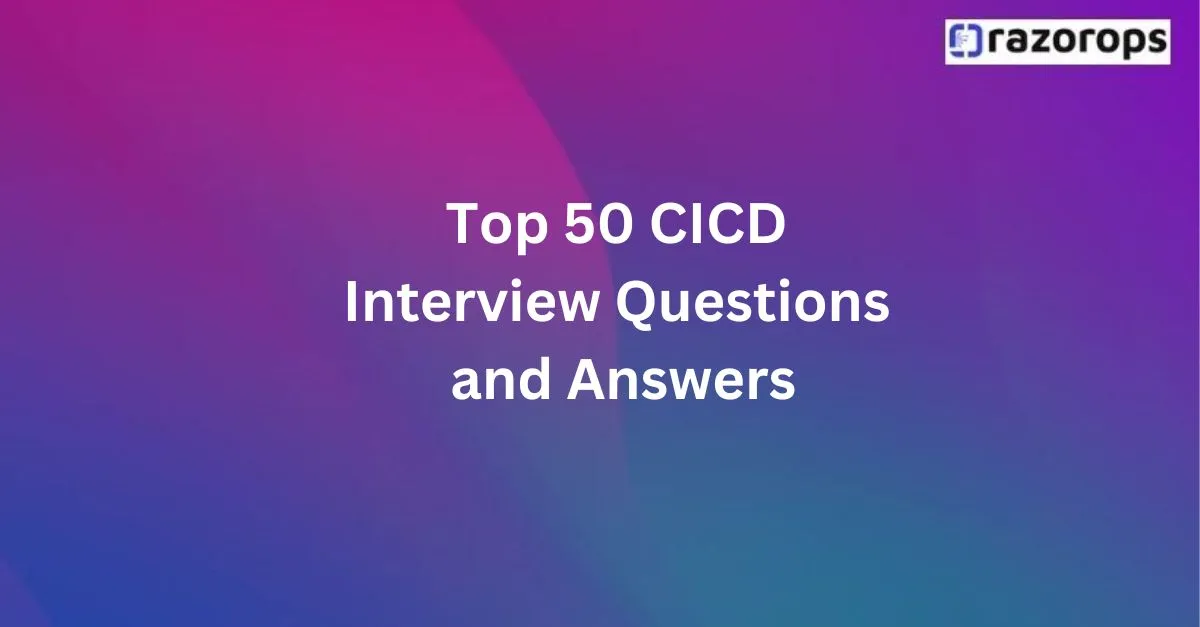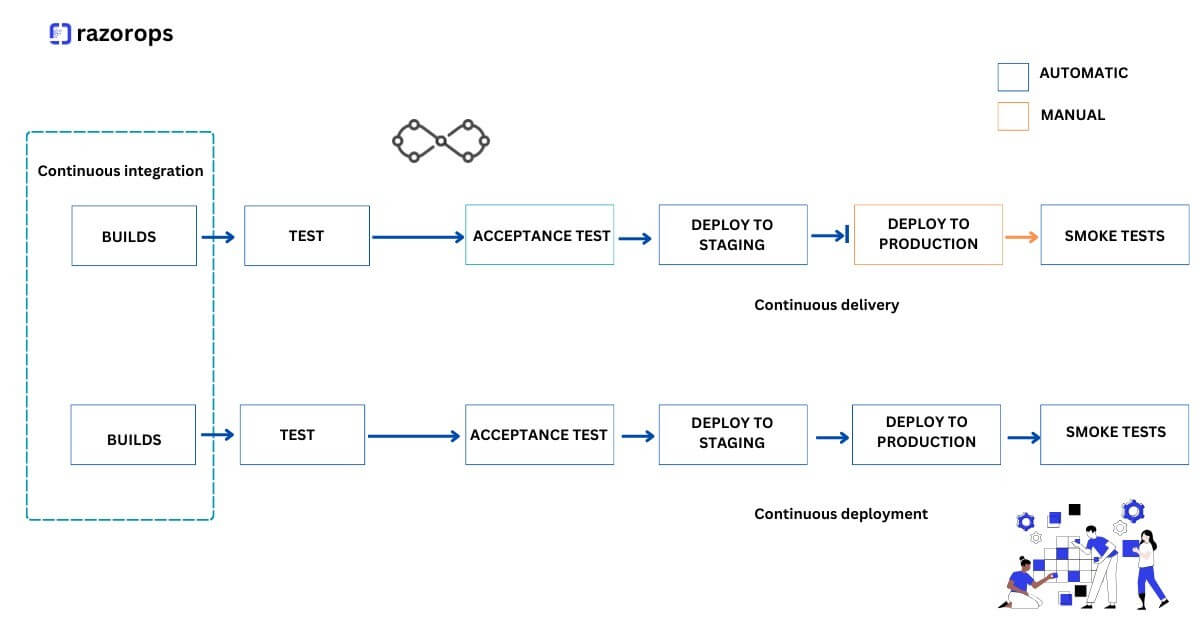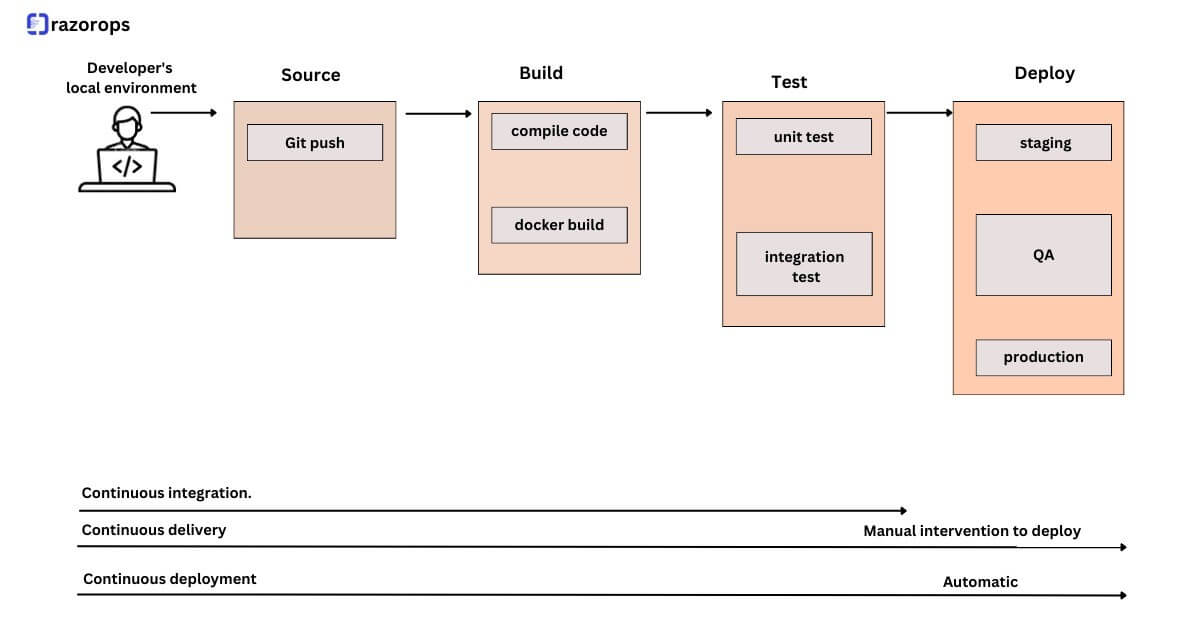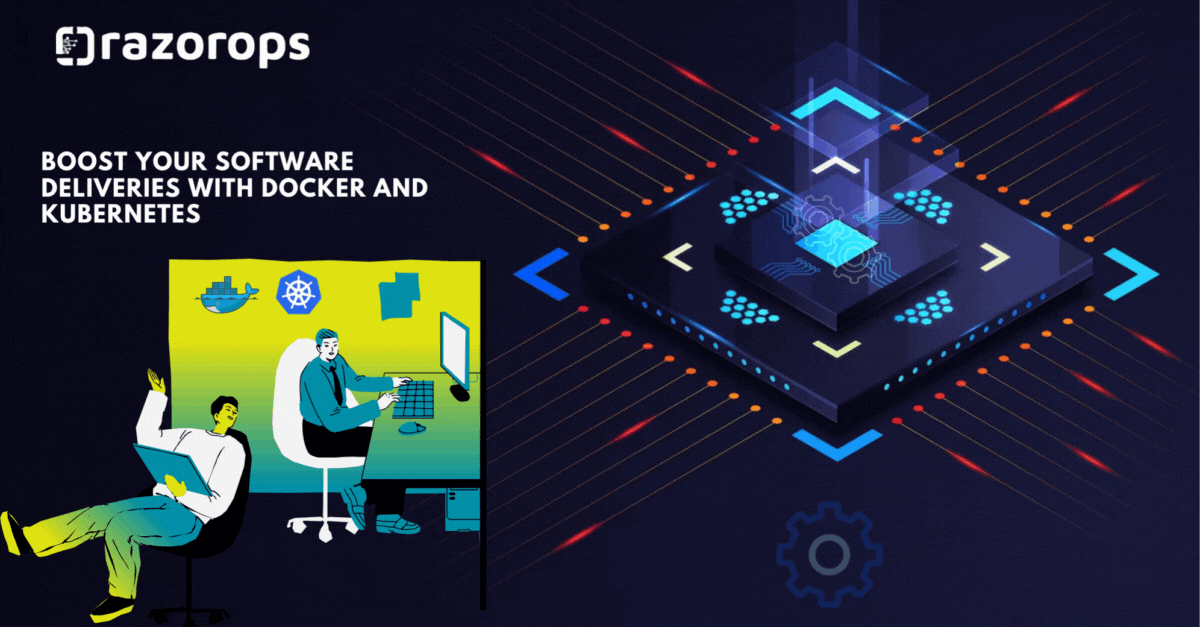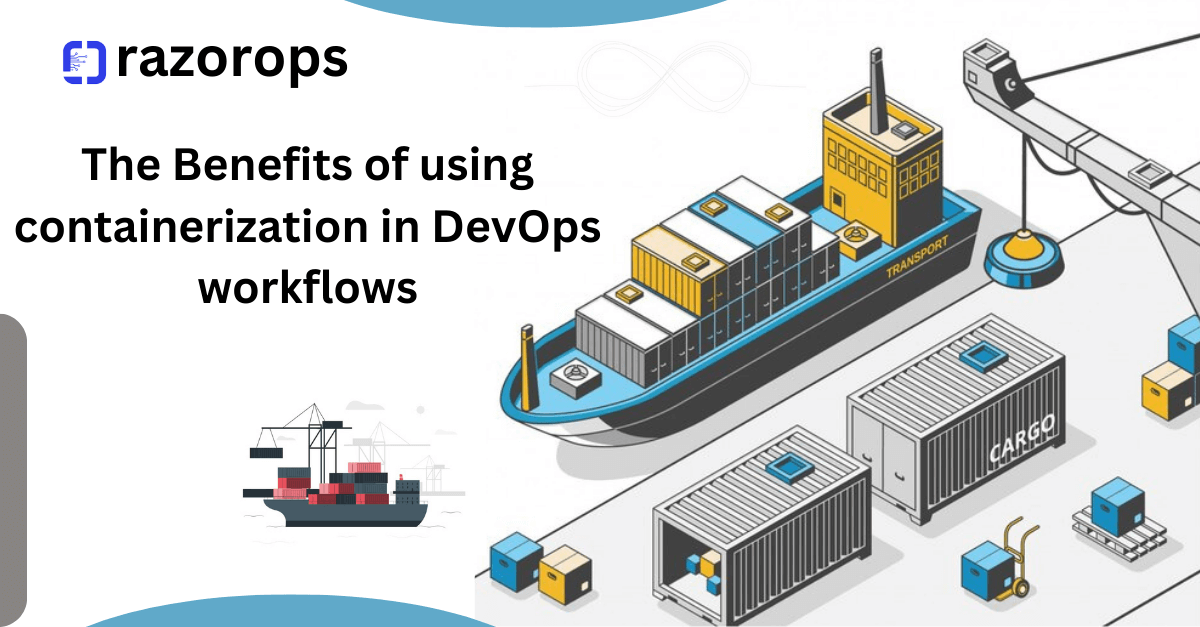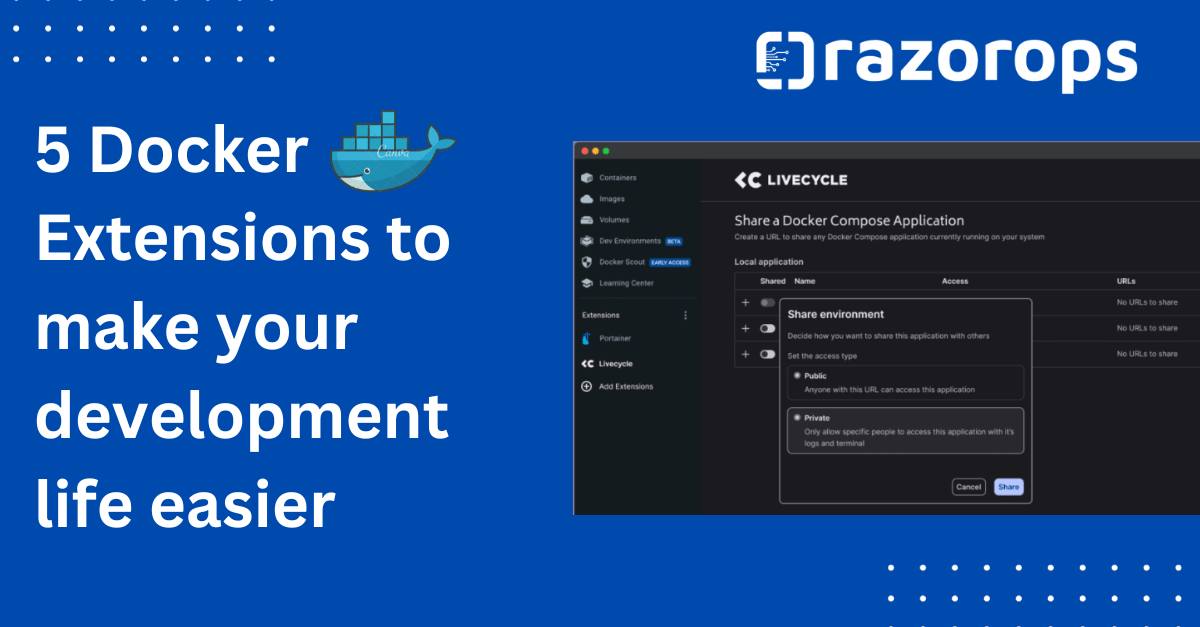Mastering Automated Testing in CICD Pipelines
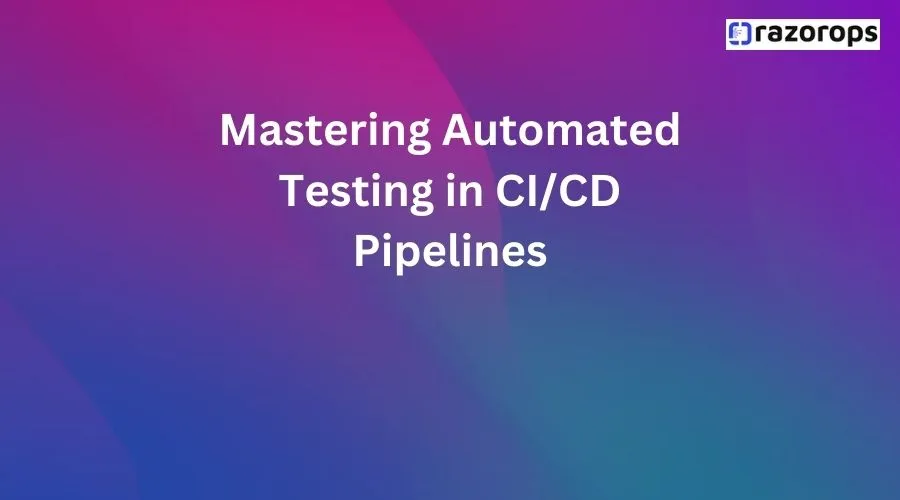
Explore the best strategies for implementing automated testing in CI/CD pipelines to streamline your development process and ensure high-quality software delivery.
Setting Up Automated Testing in CI/CD Pipelines
Setting up automated testing in CI/CD pipelines is a crucial step in ensuring the quality and reliability of your software. Here are some key points to consider when setting up automated testing:
-
Choose a testing framework that best suits your needs and the technology stack of your project.
-
Define the scope of your automated tests and identify the critical components or functionalities that need to be tested.
-
Set up an environment for running your automated tests, which may include configuring test servers, virtual machines, or containers.
-
Integrate your testing framework with your CI/CD pipeline to trigger automated tests whenever changes are made to the codebase.
-
Establish a test data management strategy to ensure that your tests have access to the necessary data for accurate and comprehensive testing.
By following these steps, you can effectively set up automated testing in your CI/CD pipelines and lay the foundation for a robust and efficient testing process.
Choosing the Right Testing Frameworks
Choosing the right testing framework is crucial for the success of your automated testing in CI/CD pipelines. Here are some factors to consider when selecting a testing framework:
-
Compatibility: Ensure that the testing framework is compatible with the programming language and technology stack of your project.
-
Community Support: Consider the size and activity of the community surrounding the testing framework. A larger and more active community means better support and access to resources.
-
Documentation: Evaluate the quality and comprehensiveness of the testing framework’s documentation. Good documentation makes it easier to understand and use the framework effectively.
-
Integration: Check if the testing framework can be easily integrated with your CI/CD pipeline and other tools in your development workflow.
-
Scalability: Consider the scalability of the testing framework. It should be able to handle a growing codebase and an increasing number of automated tests.
By considering these factors and conducting thorough research, you can choose the right testing framework that aligns with your project requirements and development process.
Implementing Continuous Integration with Automated Testing
Implementing continuous integration (CI) with automated testing is a powerful approach to ensure that your code changes are continuously tested and integrated into the main codebase. Here are some key points to consider when implementing CI with automated testing:
-
Set up a CI server that can automatically build and test your code whenever changes are pushed to the version control system.
-
Configure your CI server to trigger automated tests as part of the build process. This ensures that any code changes are thoroughly tested before being integrated into the main codebase.
-
Use a version control system to manage your codebase and enable seamless collaboration among team members.
-
Establish a clear and effective branching strategy to manage feature development, bug fixes, and code reviews.
-
Monitor the CI pipeline and ensure that any failures or issues in the automated tests are promptly addressed and resolved.
By implementing CI with automated testing, you can significantly reduce the risk of introducing bugs or regressions into your codebase and ensure a more efficient and reliable development process.
Leveraging Automated Testing for Continuous Deployment
Leveraging automated testing for continuous deployment enables you to automate the release and deployment process of your software. Here are some key points to consider when leveraging automated testing for continuous deployment:
-
Set up a deployment pipeline that automates the process of building, testing, and deploying your software.
-
Include automated tests as part of the deployment pipeline to ensure that the deployed software meets the required quality standards.
-
Implement a release management strategy to manage the deployment of new features, bug fixes, and updates.
-
Monitor the deployed software and collect feedback from users to identify any issues or bugs that may have been missed during the testing phase.
-
Continuously improve and optimize your automated testing process to ensure faster and more reliable deployments.
By leveraging automated testing for continuous deployment, you can streamline the release process, reduce manual effort, and deliver high-quality software to your users more quickly.
Monitoring and Improving Automated Testing in CI/CD Pipelines
Monitoring and improving automated testing in CI/CD pipelines is essential to ensure the effectiveness and efficiency of your testing process. Here are some key points to consider when monitoring and improving automated testing:
-
Monitor the test results and identify any patterns or trends in test failures or issues.
-
Regularly review and update your automated tests to keep them relevant and effective.
-
Collect and analyze metrics related to your automated testing process, such as test coverage, test execution time, and test failure rate.
-
Use the insights gained from monitoring and analysis to identify areas for improvement and optimize your testing process.
-
Continuously learn and stay updated with the latest trends and best practices in automated testing.
By actively monitoring and improving your automated testing process, you can ensure that your CI/CD pipelines are delivering high-quality software with efficiency and reliability.