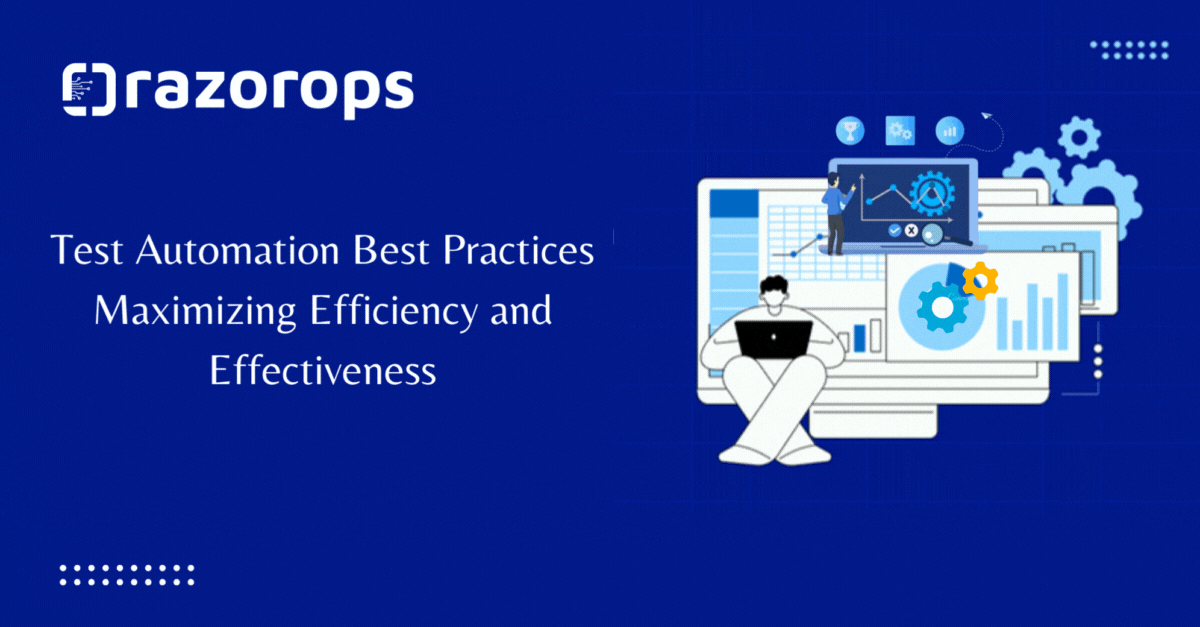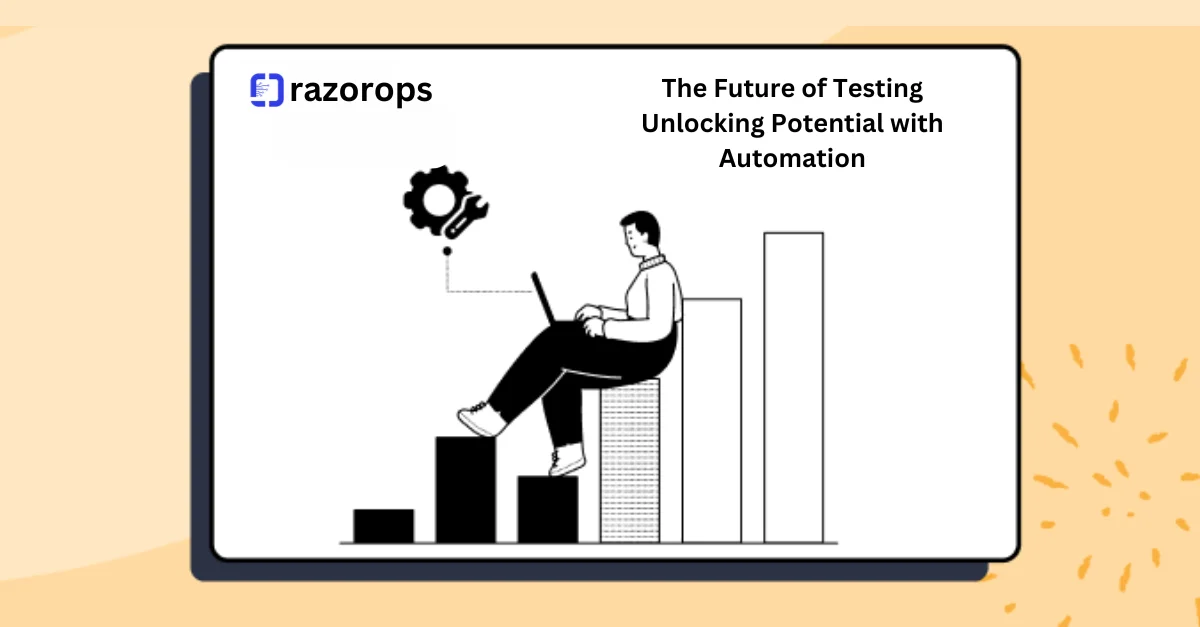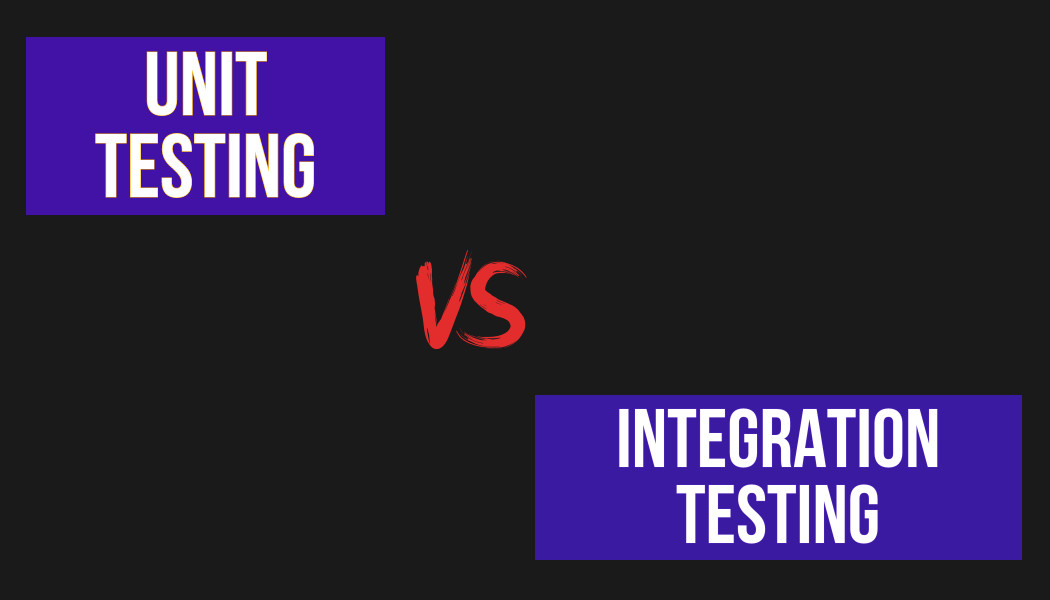Understanding the Essentials of Software Testing: A Comprehensive Guide
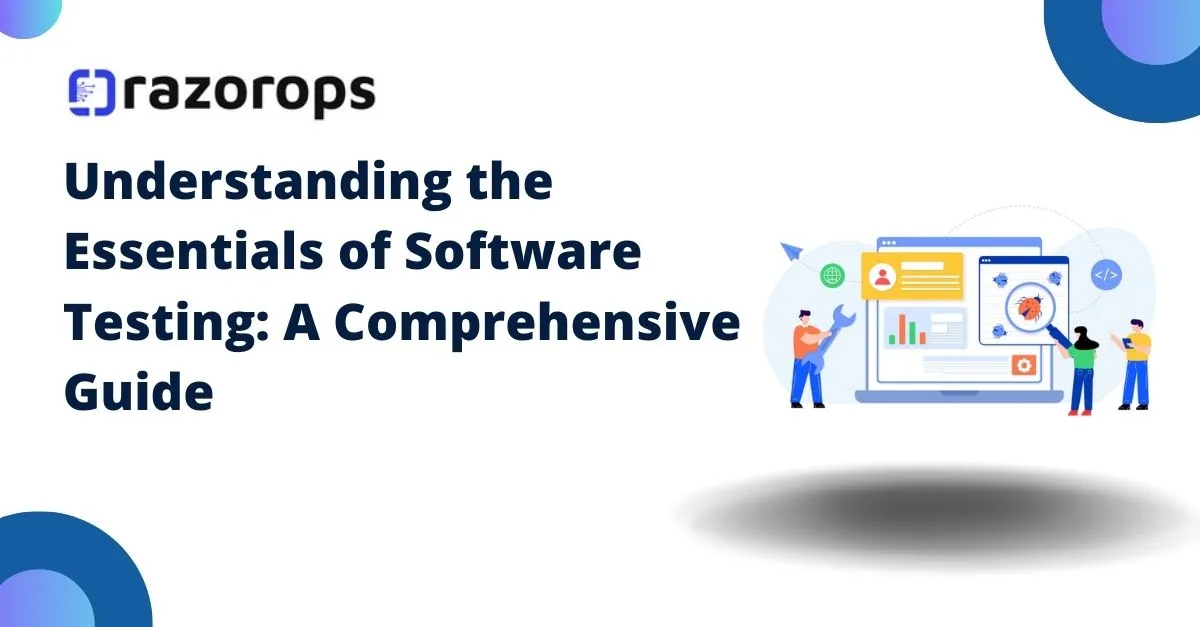
Software testing plays a crucial role in ensuring that applications function correctly and meet user expectations. In this blog, we will explore the fundamental aspects of software testing, including its importance, types, and the lifecycle phases involved.
What is Software Testing?
Software testing is the process of evaluating and verifying that a software product or application is functioning as intended. It involves identifying bugs, validating requirements, and ensuring the software meets both technical and user expectations. The ultimate goal of software testing is to improve the software’s efficiency, accuracy, and usability.
Who Performs Testing?
Various professionals are involved in software testing, including:
- Software Testers
- Software Developers
- Project Leads/Managers
- End Users
Key Differences: Testing vs. Debugging
- Testing involves identifying bugs without necessarily fixing them.
- Debugging focuses on identifying, isolating, and resolving the bugs.
Deep Dive into STLC Phases
The Software Testing Life Cycle (STLC) is more than just a set of steps—it’s a framework that ensures comprehensive testing and high-quality output.
-
Requirement Analysis:
- This phase is crucial for understanding what needs to be tested. The testing team reviews the Software Requirement Document (SRD) and creates the Requirement Traceability Matrix (RTM) to map each requirement to specific test cases. Automation feasibility is also assessed during this phase.
-
Test Planning:
- Test planning sets the stage for the entire testing process. The Test Plan and Test Strategy documents outline the approach, scope, resources, schedule, and risks associated with the testing process. This phase is critical for resource allocation and setting realistic timelines.
-
Test Case Development:
- During this phase, testers write detailed test cases that cover various scenarios, including edge cases. If the project involves automation, test scripts are prepared. The quality assurance team reviews these test cases to ensure they are comprehensive and align with the project’s requirements.
-
Test Environment Setup:
- A well-prepared test environment is key to accurate testing. This phase involves setting up the hardware, software, and network configurations needed to execute the test cases. A properly isolated test environment prevents external factors from influencing the test results.
-
Test Execution:
- Here, the actual testing takes place. Testers execute the prepared test cases, logging any defects in a defect tracking system. The defects are prioritized based on severity and impact, and the development team works on fixes.
-
Test Cycle Closure:
- The final phase involves wrapping up the testing process. All test results are documented in a Test Summary Report, and a Test Closure Report is prepared. The test environment is cleaned up, and a knowledge transfer session is conducted to share insights and lessons learned.
Different Testing Levels Explained
-
Unit Testing:
- This is the first level of testing, focusing on individual units or components of the software. Typically performed by developers, it ensures that each unit functions correctly in isolation.
-
Integration Testing:
- After unit testing, components are integrated and tested together to identify issues in their interaction. Integration testing ensures that different modules work together as expected.
-
System Testing:
- This level tests the entire system as a whole. System testing is performed from an end-to-end perspective, checking the software’s compliance with the specified requirements.
-
Acceptance Testing:
- The final level of testing involves the end users. Acceptance testing verifies that the software meets their needs and is ready for deployment. This testing can be further divided into Alpha (internal) and Beta (external) testing.
Exploring Testing Types
-
Manual Testing:
- In manual testing, testers execute test cases without the aid of automated tools. This approach allows for exploratory testing, where testers use their intuition and experience to find bugs that automated scripts might miss.
-
Automation Testing:
- Automation testing uses tools to run test cases. It is particularly useful for repetitive tests, regression testing, and large-scale projects where manual testing would be time-consuming.
-
Non-Functional Testing:
- This type of testing evaluates non-functional aspects like performance, scalability, and usability. It ensures that the software is not only functional but also efficient and user-friendly.
The Importance and Benefits of Software Testing
Software testing is not just a necessary step in the development process; it’s a cornerstone for delivering high-quality software. Let’s delve deeper into why software testing is crucial and the benefits it brings to both developers and users.
Why is Software Testing Important?
-
Early Defect Detection:
- Identifying defects early in the development process saves time and money. Fixing bugs in the later stages can be costly and may delay the release.
-
Improves Software Quality:
- Thorough testing ensures that the software is reliable, performs well, and meets all specified requirements. This directly impacts user satisfaction and the software’s success in the market.
-
Enhances Customer Satisfaction:
- Well-tested software that performs without glitches leads to happy customers, which can translate to higher sales, better reviews, and stronger brand loyalty.
-
Ensures Scalability and Performance:
- Testing under various conditions ensures that the software can scale effectively, handle load efficiently, and maintain performance under stress.
-
Reduces Maintenance Costs:
- By catching bugs early and delivering a stable product, the long-term costs associated with maintenance and updates are significantly reduced.
What is Test Automation and Why is it Important?
What is Test Automation?
Test automation is the process of using specialized software tools to execute predefined test cases on a software application. Unlike manual testing, where testers perform tests by hand, test automation leverages scripts and automation frameworks to run tests automatically, often without human intervention. Automation can be applied to a wide range of testing activities, including functional testing, regression testing, performance testing, and more.
Test automation typically involves:
- Automated Test Scripts: Code that automates the execution of test cases.
- Test Automation Tools: Software that supports the automation process (e.g., Selenium, JUnit, TestNG, etc.).
- Automation Frameworks: Structured environments that provide guidelines and best practices for automating tests.
Why is Test Automation Important?
-
Increases Testing Efficiency:
- Automated tests can be run faster and more frequently than manual tests. This efficiency is particularly beneficial for regression testing, where the same tests need to be executed repeatedly.
-
Improves Accuracy:
- Manual testing is prone to human error, especially when tests are complex or repetitive. Automation ensures consistency and precision, reducing the likelihood of mistakes.
-
Saves Time and Resources:
- Once automated tests are created, they can be reused multiple times without additional effort. This saves significant time, especially in large projects where extensive testing is required.
-
Enables Continuous Testing:
- In a DevOps or Continuous Integration/Continuous Deployment (CI/CD) pipeline, test automation is crucial for continuous testing. Automated tests can be integrated into the build process, allowing for rapid feedback and faster release cycles.
-
Enhances Test Coverage:
- Automation allows for the execution of a large number of test cases across various scenarios, environments, and configurations. This broader coverage helps in detecting more bugs and ensures that the software is thoroughly tested.
-
Supports Complex Testing Scenarios:
- Some tests, such as performance and load testing, are difficult or impossible to perform manually. Automation tools can simulate thousands of users interacting with the application, making it possible to test how the software performs under heavy load.
-
Facilitates Reusability:
- Automated tests can be easily reused for different versions of the software or different projects, leading to greater consistency and reduced effort in creating new tests from scratch.
-
Accelerates Time-to-Market:
- By speeding up the testing process, test automation helps in reducing the overall time required to deliver the software to market. This is critical in industries where time-to-market is a key competitive advantage.
-
Supports Agile and DevOps Practices:
- In Agile and DevOps environments, where rapid iterations and continuous delivery are common, automation enables teams to maintain high-quality standards without slowing down development.
-
Reduces Costs in the Long Run:
- Although the initial setup for test automation can be costly and time-consuming, the long-term benefits, such as reduced manual effort, faster releases, and higher quality, result in significant cost savings over time.
The Role of CI/CD Systems in Test Automation
What is CI/CD?
CI/CD stands for Continuous Integration and Continuous Deployment (or Delivery). It is a set of practices and tools that enable software development teams to deliver code changes more frequently and reliably. CI/CD automates the integration of code changes, testing, and deployment, ensuring that new features, bug fixes, and other updates can be released faster with higher confidence.
-
Continuous Integration (CI): Developers frequently integrate their code changes into a shared repository, where automated builds and tests are run. This practice helps in detecting integration issues early.
-
Continuous Deployment/Delivery (CD): After CI, the CD process automatically deploys the tested code to production or staging environments. In Continuous Deployment, every change that passes the automated tests is automatically deployed to production.
Role of CI/CD in Test Automation
CI/CD systems play a crucial role in the test automation process by:
-
Automating the Testing Pipeline:
- CI/CD systems automatically trigger the execution of automated tests whenever code changes are committed. This ensures that the code is always tested before it is merged or deployed, catching errors early in the development process.
-
Enforcing Code Quality:
- By running automated tests, linting, and code analysis tools as part of the CI pipeline, CI/CD systems help maintain high code quality. Any code that does not meet the predefined standards is flagged, preventing it from being merged.
-
Supporting Continuous Testing:
- CI/CD pipelines facilitate continuous testing by allowing tests to be run continuously with every code change. This reduces the feedback loop and enables developers to fix issues quickly.
-
Facilitating Parallel Testing:
- CI/CD systems can run multiple test suites in parallel across different environments and configurations. This ensures comprehensive test coverage without significantly increasing the time required to test the software.
-
Enabling Automated Rollbacks:
- If automated tests detect a failure after deployment, the CI/CD system can automatically roll back the deployment to the last stable version, minimizing the impact of any issues on end users.
-
Providing Real-Time Feedback:
- CI/CD systems provide immediate feedback on the success or failure of tests. Developers are notified of issues right away, allowing them to address problems as they arise.
-
Integrating with Other Tools:
- CI/CD systems can integrate with various tools like version control systems, test management tools, and notification services, creating a seamless workflow from code commit to deployment.
Why Do We Need a Best and Easy-to-Setup CI/CD System Like RazorOps?
-
Ease of Use:
- A CI/CD system like RazorOps is designed to be user-friendly, allowing teams to set up pipelines quickly without requiring extensive knowledge of complex CI/CD configurations. This reduces the learning curve and enables teams to start automating their workflows faster.
-
Fast Setup:
- RazorOps provides pre-configured templates and a straightforward interface that simplifies the setup of CI/CD pipelines. This is especially beneficial for small to medium-sized teams that need to get up and running quickly.
-
Scalability:
- RazorOps can scale with your project. Whether you’re working on a small project or managing large-scale applications, RazorOps can handle the complexity and scale of your builds and deployments.
-
Seamless Integration:
- RazorOps easily integrates with popular tools like GitHub, GitLab, Bitbucket, Docker, and Kubernetes, allowing teams to leverage their existing tools and workflows.
-
Support for Test Automation:
- RazorOps is designed to work seamlessly with test automation frameworks. It can trigger automated tests, handle parallel execution, and provide detailed test reports, making it an essential part of the automated testing process.
-
Cost-Effective:
- RazorOps offers a cost-effective solution for teams looking to implement CI/CD without the overhead of managing complex setups. This makes it an ideal choice for startups, small teams, and even larger organizations looking to optimize their CI/CD processes.
-
Improved Collaboration:
- By automating repetitive tasks and ensuring that tests are run consistently, RazorOps helps teams collaborate more effectively. Developers, testers, and operations teams can work together seamlessly, with fewer manual interventions.
-
Speeding Up Development Cycles:
- With RazorOps, teams can achieve faster development cycles. Automated testing and deployment reduce the time between code changes and production releases, enabling teams to deliver features and fixes to customers more quickly.
Conclusion
CI/CD systems like RazorOps are indispensable in modern software development, especially when it comes to test automation. They ensure that automated tests are seamlessly integrated into the development workflow, providing continuous feedback, improving code quality, and enabling faster, more reliable software delivery. A user-friendly and easily configurable CI/CD system like RazorOps empowers teams to focus on innovation and quality, rather than being bogged down by the complexities of deployment pipelines.