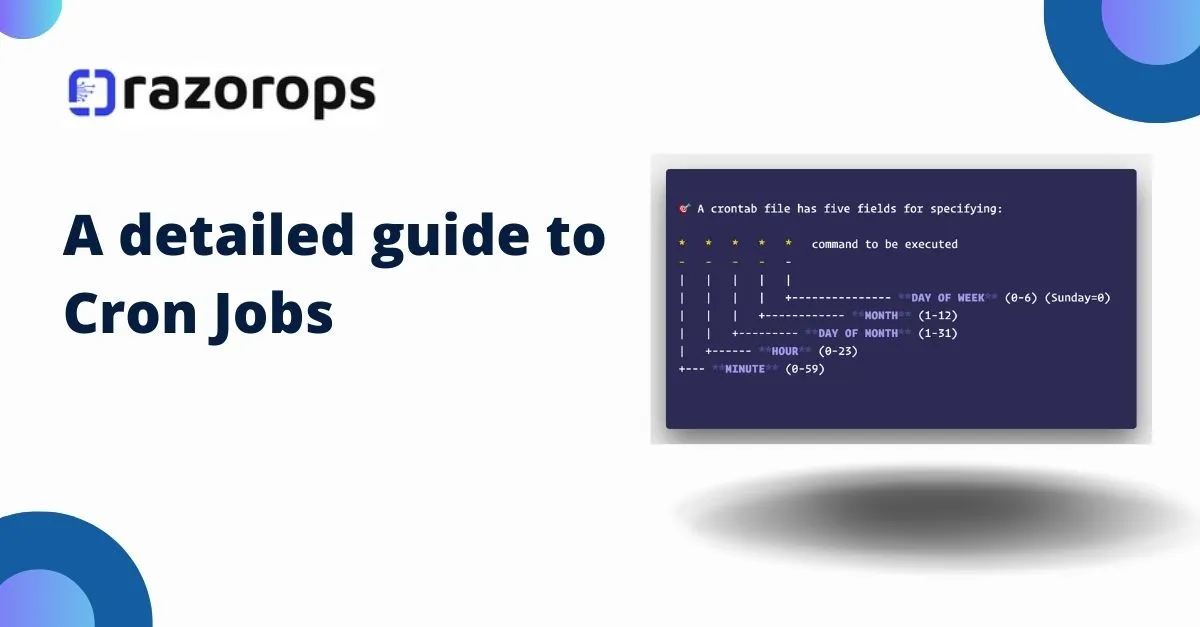100 Linux Errors & Solution With Explanation
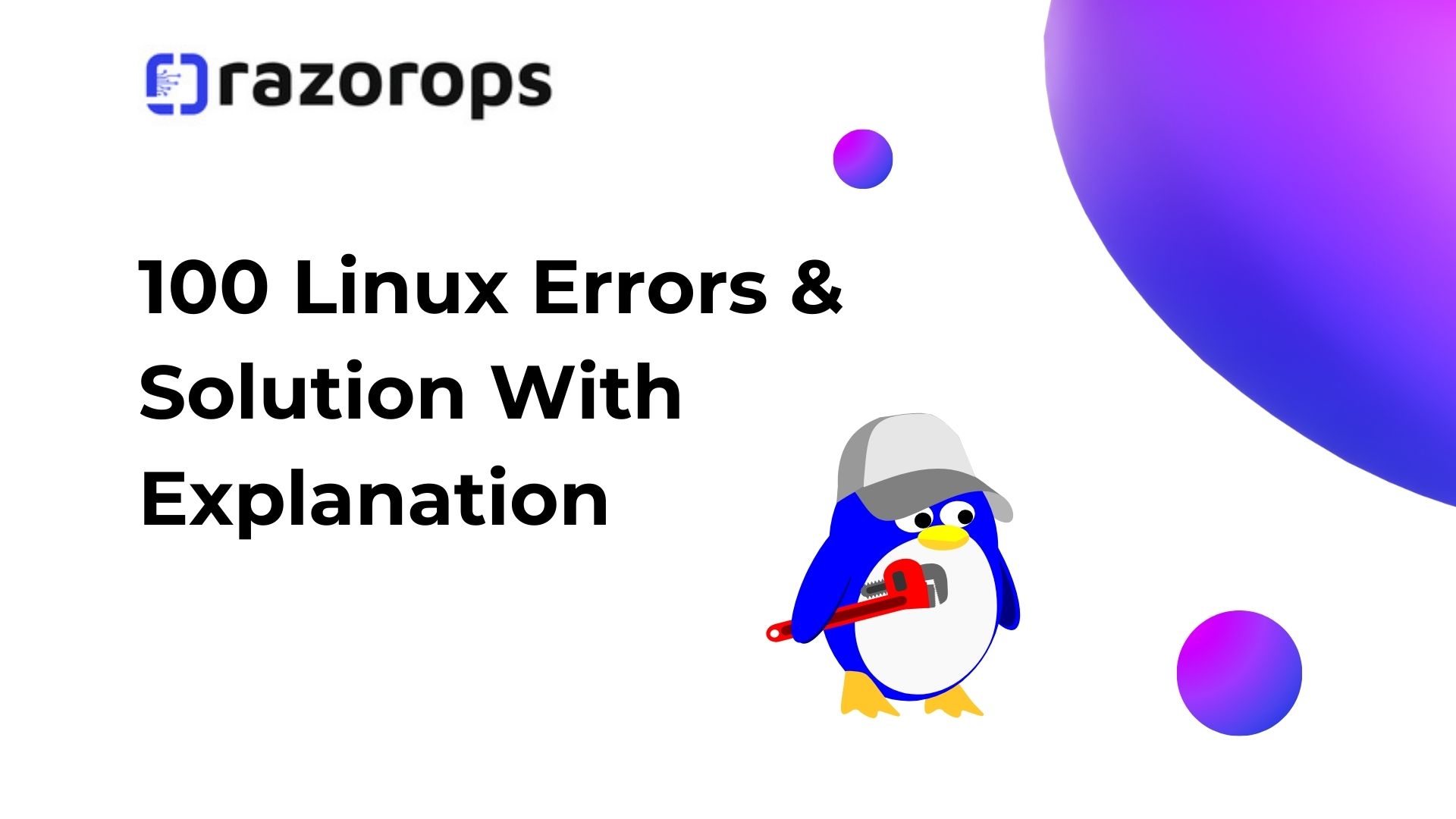
1. Error: Permission denied
Example command:
$ sudo rm /etc/sensitive_file
Solution: This error occurs when a user tries to execute a command that requires higher privileges than what they currently have. The solution is to use the sudo command before the original command to execute it with superuser privileges.
Corrected command:
$ sudo rm /etc/sensitive_file
2. Error: Command not found
Example command:
$ some_command
Solution: This error indicates that the system cannot find the specified command or program in the directories listed in the PATH environment variable. The solution is to either provide the full path to the command or check if the command is installed and available in the system’s PATH.
Corrected command (if the command is installed):
$ /path/to/some_command
Or install the command if it’s missing:
$ sudo apt-get install some_package
3. Error: File or directory not found
Example command:
$ cat /path/to/nonexistent_file
Solution: This error occurs when the specified file or directory does not exist in the given path. To resolve this issue, ensure that the file or directory exists or provide the correct path.
Corrected command: Ensure the file exists or provide the correct path.
4. Error: Syntax error near unexpected token
Example command:
$ for i in {1..5}
Solution: This error typically occurs in scripts when there’s a syntax error. In this example, it could be due to a missing do keyword after the loop declaration. Check the syntax of the command or script and correct any errors accordingly.
Corrected command:
$ for i in {1..5}; do echo $i; done
5. Error: Segmentation fault (core dumped)
Example command:
$ ./my_program
Solution: A segmentation fault occurs when a program tries to access memory that it doesn’t have permission to access. This could be due to a bug in the program. To fix this, you’ll need to debug the program’s source code to identify and fix the issue causing the segmentation fault.
Corrected solution: Debug the program’s source code to identify and fix the issue causing the segmentation fault.
6. Error: Unable to resolve host
Example command:
$ ping nonexistent_host
Solution: This error indicates that the DNS resolver cannot resolve the hostname to an IP address. Check the hostname spelling and verify DNS configuration in /etc/resolv.conf. Additionally, ensure that the host is reachable and DNS servers are configured correctly.
Corrected command: Check hostname spelling and DNS configuration.
7. Error: Connection refused
Example command:
$ ssh user@remote_host
Solution: This error occurs when the remote server actively refuses a connection attempt. Check if the SSH service is running on the remote host and ensure that you have the correct credentials and permissions to access it.
Corrected solution: Ensure SSH service is running on the remote host and credentials are correct.
8. Error: No space left on device
Example command:
$ touch /mnt/full_disk/file
Solution: This error indicates that the filesystem where the command is trying to write does not have enough space left. You need to free up space on the device or allocate more space to the filesystem.
Corrected solution: Free up space on the device or allocate more space to the filesystem.
9. Error: Operation not permitted
Example command:
$ mount /dev/sdb1 /mnt/usb_drive
Solution: This error occurs when the user does not have sufficient permissions to perform the operation. Ensure that the user has the necessary permissions or use the sudo command to execute the operation with superuser privileges.
Corrected command:
$ sudo mount /dev/sdb1 /mnt/usb_drive
10. Error: Invalid argument
Example command:
$ chmod 999 /path/to/file
Solution: This error occurs when an invalid argument is provided to a command. In this example, the chmod command expects permissions in octal format (e.g., 644, 755) but 999 is not a valid permission value. Provide a valid argument according to the command’s requirements.
Corrected command: Provide a valid permission value to chmod command, e.g., $ chmod 755 /path/to/file.
11. Error: No such file or directory
Example command:
$ cd /nonexistent_directory
Solution: This error indicates that the specified directory does not exist. Doublecheck the directory path and ensure it exists or provide the correct path.
Corrected command: Ensure the directory exists or provide the correct path.
12. Error: Read-only file system
Example command:
$ touch /mnt/read_only_file
Solution: This error occurs when trying to write to a read-only filesystem. Remount the filesystem as read-write or move the operation to a writable filesystem.
Corrected solution: Remount the filesystem as read-write or perform the operation on a writable filesystem.
13. Error: Connection timed out
Example command:
$ ping remote_host
Solution: This error occurs when the system fails to establish a connection within a certain timeframe. Check the network connectivity, firewall settings, and whether the remote host is reachable.
Corrected solution: Ensure network connectivity, firewall settings, and reachability of the remote host.
14. Error: Disk quota exceeded
Example command:
$ touch /home/user/new_file
Solution: This error occurs when a user exceeds their allocated disk quota. Delete unnecessary files or request a quota increase from the system administrator.
Corrected solution: Delete unnecessary files or request a quota increase from the system administrator.
15. Error: Too many open files
Example command:
$ cat large_number_of_files*
Solution: This error occurs when the system reaches its limit for open file descriptors.
Close unnecessary files or increase the limit using the ulimit command.
Corrected solution: Close unnecessary files or increase the limit using the ulimit command.
16. Error: Directory not empty
Example command:
$ rmdir nonempty_directory
Solution: This error occurs when trying to remove a directory that still contains files.
Remove the files within the directory or use the rm -r command to recursively remove the directory and its contents.
Corrected solution: Remove files within the directory or use rm -r to recursively remove the directory and its contents.
17. Error: Invalid command
Example command:
$ git comit -m “Fix typo”
Solution: This error occurs due to a typo or incorrect usage of a command. Doublecheck the command syntax and correct any mistakes.
Corrected command:
$ git commit -m “Fix typo”
18. Error: Host key verification failed
Example command:
$ ssh user@remote_host
Solution: This error occurs when the SSH client detects a mismatch between the stored host key and the one presented by the remote host. Remove the old host key or update the known_hosts file.
Corrected solution: Remove the old host key or update the known_hosts file.
19. Error: Bad file descriptor
Example command:
$ cat <&10
Solution: This error occurs when trying to read from or write to a file descriptor that is not open. Check file descriptor usage and ensure they are properly initialized.
Corrected solution: Check file descriptor usage and ensure they are properly initialized.
20. Error: Operation not supported
Example command:
$ mkfs -t ntfs /dev/sda1
Solution: This error occurs when trying to perform an operation that is not supported by the system or filesystem. Use a different command or filesystem type that is supported by the system.
Corrected solution: Use a different command or filesystem type supported by the system.
21. Error: File exists
Example command:
$ mkdir existing_directory
Solution: This error occurs when trying to create a file or directory with a name that already exists in the specified location. Choose a different name or remove the existing file/directory before creating a new one.
Corrected solution: Choose a different name or remove the existing file/directory before creating a new one.
22. Error: Too many arguments
Example command:
$ ls -l /path/to/directory some_other_argument
Solution: This error occurs when providing more arguments to a command than it can accept. Review the command syntax and remove any unnecessary arguments.
Corrected command:
$ ls -l /path/to/directory
23. Error: Unable to lock the administration directory (/var/lib/dpkg/), is another process using it?
Example command:
$ sudo apt-get install some_package
Solution: This error occurs when another process is using the package manager’s lock file. Ensure no other package manager processes are running and remove the lock file manually if necessary.
Corrected solution: Check for and terminate any other package manager processes, or remove the lock file manually if it’s not needed.
24. Error: Operation not permitted
Example command:
$ ln -s /path/to/source /path/to/destination
Solution: This error occurs when trying to create a symbolic link without sufficient permissions. Use the sudo command to execute the operation with superuser privileges.
Corrected command:
$ sudo ln -s /path/to/source /path/to/destination
25. Error: Resource temporarily unavailable
Example command:
$ ulimit -n 10000
Solution: This error occurs when trying to allocate a resource that is temporarily unavailable. Try the operation again later when resources become available or adjust resource limits using commands like ulimit.
Corrected solution: Try the operation again later when resources become available or adjust resource limits using commands like ulimit.
26. Error: Invalid option – ‘x’
Example command:
$ grep -x “pattern” file.txt
Solution: This error occurs when providing an invalid option to a command. Review the command syntax and ensure that the options used are valid.
Corrected command:
$ grep “pattern” file.txt
27. Error: Read-only file system
Example command:
$ echo “data” > /mnt/read_only_file
Solution: This error occurs when trying to write to a read-only filesystem. Remount the filesystem as read-write or move the operation to a writable filesystem.
Corrected solution: Remount the filesystem as read-write or perform the operation on a writable filesystem.
28. Error: Connection refused
Example command:
$ telnet remote_host 8080
Solution: This error occurs when the connection is actively refused by the remote host. Ensure that the remote service is running and configured to accept connections on the specified port.
Corrected solution: Ensure that the remote service is running and configured to accept connections on the specified port.
29. Error: Cannot allocate memory
Example command:
$ dd if=/dev/zero of=/dev/null bs=1M count=10000
Solution: This error occurs when the system cannot allocate memory for the requested operation. Free up memory by closing unnecessary applications or increasing system memory.
Corrected solution: Free up memory by closing unnecessary applications or increasing system memory.
30. Error: No route to host
Example command:
$ ping remote_host
Solution: This error occurs when the system cannot establish a network route to the specified host. Check network connectivity, routing tables, and firewall configurations.
Corrected solution: Check network connectivity, routing tables, and firewall configurations to ensure a route to the host is available.
31. Error: Command not permitted
Example command:
$ sudo ifconfig eth0 down
Solution: This error occurs when trying to execute a command that requires specific privileges that the current user doesn’t have. Use the sudo command to execute the command with superuser privileges.
Corrected command:
$ sudo ifconfig eth0 down
32. Error: Cannot stat: No such file or directory
Example command:
$ ls /path/to/nonexistent_file
Solution: This error occurs when trying to access a file or directory that doesn’t exist. Double-check the path to the file or directory and ensure it exists.
Corrected solution: Ensure the file or directory exists or provide the correct path.
33. Error: Invalid syntax
Example command:
$ echo Hello World
Solution: This error occurs when using incorrect syntax in a command. Review the command syntax and correct any mistakes.
Corrected command:
$ echo “Hello World”
34. Error: Operation not supported
Example command:
$ chmod +x /path/to/file
Solution: This error occurs when trying to perform an operation that is not supported by the filesystem or the command. Check the filesystem capabilities or use a different command.
Corrected solution: Check the filesystem capabilities or use a different command.
35. Error: Filesystem check or mount failed
Example command:
$ sudo mount /dev/sdb1 /mnt/data
Solution: This error occurs when the filesystem check fails or there are issues with mounting the filesystem. Run a filesystem check (fsck) on the device or check for errors in the mount command parameters.
Corrected solution: Run a filesystem check (fsck) on the device or verify mount command parameters for errors.
36. Error: Segmentation fault (core dumped)
Example command:
$ ./my_program
Solution: A segmentation fault occurs when a program tries to access memory that it doesn’t have permission to access. This could be due to a bug in the program. To fix this, you’ll need to debug the program’s source code to identify and fix the issue causing the segmentation fault.
Corrected solution: Debug the program’s source code to identify and fix the issue causing the segmentation fault.
37. Error: Filesystem full
Example command:
$ cp large_file /mnt/full_disk
Solution: This error occurs when the filesystem where the command is trying to write does not have enough space left. You need to free up space on the device or allocate more space to the filesystem.
Corrected solution: Free up space on the device or allocate more space to the filesystem.
38. Error: Permission denied
Example command:
$ chmod 777 /root/sensitive_file
Solution: This error occurs when trying to modify permissions for a file or directory without proper permissions. Use the sudo command to execute the command with superuser privileges.
Corrected command:
$ sudo chmod 777 /root/sensitive_file
39. Error: Device not found
Example command:
$ fdisk -l /dev/sdc
Solution: This error occurs when the specified device does not exist or is not recognized by the system. Check if the device is properly connected and recognized by the system.
Corrected solution: Ensure the device is properly connected and recognized by the system.
40. Error: Read-only filesystem
Example command:
$ mount -o remount,rw /dev/sda1 /
Solution: This error occurs when trying to remount a filesystem as read-write when it’s currently mounted as read-only. Check the mount options and ensure the filesystem is not mounted read-only.
Corrected solution: Check the mount options and ensure the filesystem is not mounted read-only before attempting to remount it as read-write.
41. Error: Directory not writable
Example command:
$ touch /usr/bin/new_file
Solution: This error occurs when trying to create a file in a directory where the user does not have write permissions. Use the sudo command to execute the command with superuser privileges.
Corrected command:
$ sudo touch /usr/bin/new_file
42. Error: Invalid argument
Example command:
$ mv file1 file2 /path/to/directory
Solution: This error occurs when providing an incorrect number of arguments to a command. Review the command syntax and ensure it matches the expected format.
Corrected command:
$ mv file1 file2 /path/to/directory/
43. Error: File in use
Example command:
$ rm /path/to/in_use_file
Solution: This error occurs when trying to delete a file that is currently in use by another process. Ensure the file is not being accessed by any other process or terminate the process using the file before attempting to delete it.
Corrected solution: Ensure the file is not being accessed by any other process or terminate the process using the file before attempting to delete it.
44. Error: Insufficient permissions
Example command:
$ chown user:group /root/sensitive_file
Solution: This error occurs when trying to change ownership of a file or directory without sufficient permissions. Use the sudo command to execute the command with superuser privileges.
Corrected command:
$ sudo chown user:group /root/sensitive_file
45. Error: Unknown option
Example command:
$ ls -z
Solution: This error occurs when providing an unknown option to a command.
Review the command syntax and ensure that the options used are valid.
Corrected command:
$ ls
46. Error: File not found
Example command:
$ nano nonexistent_file
Solution: This error occurs when trying to open or edit a file that does not exist.
Ensure the file exists or create it before attempting to access it.
Corrected solution: Ensure the file exists or create it before attempting to access it.
47. Error: Package not found
Example command:
$ sudo apt-get install nonexistent_package
Solution: This error occurs when trying to install a package that is not available in the repositories. Double-check the package name or ensure that the correct repositories are enabled.
Corrected solution: Double-check the package name or ensure that the correct repositories are enabled.
48. Error: Dependency missing
Example command:
$ ./configure
Solution: This error occurs when trying to configure a program, and it requires dependencies that are not installed. Install the necessary dependencies using the package manager.
Corrected solution: Install the necessary dependencies using the package manager.
49. Error: Permission denied (publickey)
Example command:
$ ssh user@remote_host
Solution: This error occurs when SSH authentication fails due to incorrect permissions or missing SSH keys. Ensure that the correct SSH keys are configured on both the client and server and have proper permissions.
Corrected solution: Ensure that the correct SSH keys are configured on both the client and server and have proper permissions.
50. Error: Connection reset by peer
Example command:
$ ssh user@remote_host
Solution: This error occurs when the connection is terminated by the remote host due to various reasons, such as network issues or misconfigurations. Check network connectivity, firewall settings, and SSH configurations on both the client and server.
Corrected solution: Check network connectivity, firewall settings, and SSH configurations on both the client and server.
51. Error: Invalid user
Example command:
$ sudo passwd nonexistent_user
Solution: This error occurs when trying to perform an operation on a user that does not exist. Double-check the username or create the user before attempting the operation.
Corrected solution: Ensure the user exists or create the user before attempting the operation.
52. Error: Invalid group
Example command:
$ sudo chgrp nonexistent_group /path/to/file
Solution: This error occurs when trying to change the group ownership of a file or directory to a group that does not exist. Double-check the group name or create the group before attempting the operation.
Corrected solution: Ensure the group exists or create the group before attempting the operation.
53. Error: Invalid file format
Example command:
$ tar -xf compressed_file.txt
Solution: This error occurs when trying to extract a file with an incorrect or unsupported format. Check the file format and use the appropriate command or tool for extraction.
Corrected solution: Check the file format and use the appropriate command or tool for extraction.
54. Error: Disk full
Example command:
$ dd if=/dev/zero of=/mnt/full_disk/file bs=1M count=1000
Solution: This error occurs when trying to write data to a disk that has reached its storage capacity limit. Free up space on the disk or use a different disk with sufficient space.
Corrected solution: Free up space on the disk or use a different disk with sufficient space.
55. Error: Service not available
Example command:
$ systemctl start nonexistent_service
Solution: This error occurs when trying to start a service that does not exist. Doublecheck the service name or ensure it is installed and available on the system.
Corrected solution: Double-check the service name or ensure it is installed and available on the system.
56. Error: Too many open files in system
Example command:
$ ulimit -n 100000
Solution: This error occurs when the system has reached its limit for open file descriptors. Increase the system’s limit for open files using the ulimit command or modify system-wide configuration files.
Corrected solution: Increase the system’s limit for open files using the ulimit command or modify system-wide configuration files.
57. Error: Invalid directory
Example command:
$ cd /path/to/nonexistent_directory
Solution: This error occurs when trying to change the working directory to a directory that does not exist. Double-check the directory path or create the directory before attempting to change into it.
Corrected solution: Double-check the directory path or create the directory before attempting to change into it.
58. Error: Cannot execute binary file
Example command:
$ ./binary_file
Solution: This error occurs when trying to execute a binary file that is not compatible with the system architecture or lacks executable permissions. Check the file’s compatibility and ensure it has executable permissions.
Corrected solution: Ensure the binary file is compatible with the system architecture and has executable permissions.
59. Error: Resource temporarily unavailable
Example command:
$ cp /dev/zero /dev/null
Solution: This error occurs when the system cannot allocate resources temporarily. Retry the operation later when resources become available.
Corrected solution: Retry the operation later when resources become available.
60. Error: Invalid syntax
Example command:
$ grep -iR “pattern” /path/to/directory
Solution: This error occurs when providing an incorrect syntax to a command. Review the command syntax and correct any mistakes.
Corrected command:
$ grep -i “pattern” /path/to/directory/*
61. Error: Operation not permitted
Example command:
$ ifconfig eth0 up
Solution: This error occurs when trying to perform a network operation without sufficient privileges. Use the sudo command to execute the command with superuser privileges.
Corrected command:
$ sudo ifconfig eth0 up
62. Error: Unable to read from file
Example command:
$ cat /path/to/nonexistent_file
Solution: This error occurs when trying to read from a file that does not exist. Ensure the file exists and the path is correct.
Corrected solution: Ensure the file exists and the path is correct.
63. Error: Invalid parameter
Example command:
$ mount -t ext4 /dev/sdb1 /mnt/usb_drive
Solution: This error occurs when providing an invalid parameter to a command.
Review the command syntax and ensure all parameters are valid.
Corrected solution: Ensure all parameters provided to the command are valid.
64. Error: Operation timed out
Example command:
$ scp file.txt user@remote_host:/path/to/destination
Solution: This error occurs when the operation exceeds the allowed time limit. Check network connectivity, firewall settings, and ensure the remote host is accessible.
Corrected solution: Check network connectivity, firewall settings, and ensure the remote host is accessible.
65. Error: Package already installed
Example command:
$ sudo apt-get install package_name
Solution: This error occurs when trying to install a package that is already installed on the system. Use the appropriate package manager command to manage the installed package.
Corrected solution: Use the appropriate package manager command to manage the installed package.
66. Error: Invalid configuration
Example command:
$ nginx -t
Solution: This error occurs when there’s a syntax error or invalid configuration in a configuration file. Check the configuration file for errors and correct them.
Corrected solution: Check the configuration file for errors and correct them.
67. Error: Dependency conflict
Example command:
$ sudo apt-get install package_name
Solution: This error occurs when installing a package that has conflicting dependencies with other installed packages. Resolve the dependency conflict by either removing conflicting packages or installing alternative versions.
Corrected solution: Resolve the dependency conflict by either removing conflicting packages or installing alternative versions.
68. Error: Filesystem corrupted
Example command:
$ fsck /dev/sda1
Solution: This error occurs when the filesystem is corrupted and needs to be repaired.
Run the filesystem check (fsck) utility on the affected filesystem to repair any issues.
Corrected solution: Run the filesystem check (fsck) utility on the affected filesystem to repair any issues.
69. Error: File not writable
Example command:
$ echo “data” > /etc/read_only_file
Solution: This error occurs when trying to write to a file that is read-only. Change the permissions of the file or copy it to a writable location before making changes.
Corrected solution: Change the permissions of the file or copy it to a writable location before making changes.
70. Error: Invalid device
Example command:
$ mkfs.ext4 /dev/sdc1
Solution: This error occurs when trying to create a filesystem on a device that does not exist or is not recognized by the system. Check the device name and ensure it is correct and properly connected.
Corrected solution: Check the device name and ensure it is correct and properly connected.
71. Error: Permission denied (sudo)
Example command:
$ sudo systemctl restart service_name
Solution: This error occurs when the user does not have permission to execute a command with sudo. Ensure that the user is added to the sudoers list or use a privileged account to execute the command.
Corrected solution: Ensure that the user is added to the sudoers list or use a privileged account to execute the command.
72. Error: Package not found (yum)
Example command:
$ sudo yum install package_name
Solution: This error occurs when the package specified for installation is not found in the repository configured in yum. Check the package name spelling and ensure the repository is enabled or available.
Corrected solution: Check the package name spelling and ensure the repository is enabled or available.
73. Error: Invalid syntax (bash script)
Example command:
$ bash script.sh
Solution: This error occurs when there is a syntax error in the bash script. Review the script syntax and correct any errors.
Corrected solution: Review the script syntax and correct any errors.
74. Error: Port already in use
Example command:
$ sudo netstat -tuln
grep :port_number
Solution: This error occurs when trying to bind a service to a port that is already in use by another process. Identify the process using the port and either terminate it or configure the service to use a different port.
Corrected solution: Identify the process using the port and either terminate it or configure the service to use a different port.
75. Error: Invalid file type
Example command:
$ mv file.txt /path/to/directory
Solution: This error occurs when trying to move a file to a directory that does not exist. Ensure the destination directory exists or create it before moving the file.
Corrected solution: Ensure the destination directory exists or create it before moving the file.
76. Error: Invalid user or group
Example command:
$ sudo chown user:group /path/to/file
Solution: This error occurs when specifying an invalid user or group for file ownership change. Double-check the user and group names or create them before executing the command.
Corrected solution: Double-check the user and group names or create them before executing the command.
77. Error: Invalid option
Example command:
$ ls –color=always
Solution: This error occurs when providing an invalid option to a command. Review the command syntax and ensure that the options used are valid.
Corrected solution: Review the command syntax and ensure that the options used are valid.
78. Error: Unable to resolve dependency
Example command:
$ sudo apt-get install package_name
Solution: This error occurs when the installation of a package is halted due to unmet dependencies. Resolve the dependency issues by installing the required packages or dependencies manually.
Corrected solution: Resolve the dependency issues by installing the required packages or dependencies manually.
79. Error: Filesystem out of space
Example command:
$ df -h
Solution: This error occurs when the filesystem has reached its capacity limit. Free up space by deleting unnecessary files or expanding the filesystem.
Corrected solution: Free up space by deleting unnecessary files or expanding the filesystem.
80. Error: Invalid network configuration
Example command:
$ sudo ip addr add 192.168.1.100/24 dev eth0
Solution: This error occurs when providing an invalid network configuration. Doublecheck the network configuration parameters and ensure they are correct.
Corrected solution: Double-check the network configuration parameters and ensure they are correct.
81. Error: File or directory in use
Example command:
$ umount /mnt/usb_drive
Solution: This error occurs when trying to unmount a filesystem that is in use. Ensure no processes or users are accessing the filesystem before attempting to unmount it.
Corrected solution: Ensure no processes or users are accessing the filesystem before attempting to unmount it.
82. Error: Invalid package format
Example command:
$ rpm -i package.tar.gz
Solution: This error occurs when trying to install a package using an unsupported package format. Use the appropriate package manager or command for the package format.
Corrected solution: Use the appropriate package manager or command for the package format.
83. Error: File not found (curl)
Example command:
$ curl -O https://example.com/nonexistent_file
Solution: This error occurs when trying to download a file using curl that does not exist. Double-check the URL or ensure the file exists at the specified location.
Corrected solution: Double-check the URL or ensure the file exists at the specified location.
84. Error: Invalid directory path
Example command:
$ cd /path/to/nonexistent_directory
Solution: This error occurs when trying to change the current directory to a directory that does not exist. Double-check the directory path or create the directory before attempting to change into it.
Corrected solution: Double-check the directory path or create the directory before attempting to change into it.
85. Error: Service not found
Example command:
$ service nonexistent_service start
Solution: This error occurs when trying to manage a service that does not exist.
Double-check the service name or ensure it is installed and available on the system.
Corrected solution: Double-check the service name or ensure it is installed and available on the system.
86. Error: Invalid argument (sed)
Example command:
$ sed ‘s/pattern/replacement/g’ file1 file2
Solution: This error occurs when providing invalid arguments to the sed command.
Review the sed command syntax and correct any mistakes.
Corrected solution: Review the sed command syntax and correct any mistakes.
87. Error: Invalid command (scp)
Example command:
$ scp file.txt remote_user@remote_host:/path/to/destination
Solution: This error occurs when providing an invalid command or syntax to scp.
Review the scp command syntax and correct any mistakes.
Corrected solution: Review the scp command syntax and correct any mistakes.
88. Error: Directory not empty
Example command:
$ rmdir /path/to/nonempty_directory
Solution: This error occurs when trying to remove a non-empty directory using rmdir. Use rm -r to recursively remove the directory and its contents.
Corrected solution: Use rm -r to recursively remove the directory and its contents.
89. Error: Invalid regular expression (grep)
Example command:
$ grep -r ‘(pattern’ /path/to/directory
Solution: This error occurs when providing an invalid regular expression to grep.
Review the regular expression syntax and correct any mistakes.
Corrected solution: Review the regular expression syntax and correct any mistakes.
90. Error: Invalid disk identifier
Example command:
$ fdisk /dev/sdX
Solution: This error occurs when providing an invalid disk identifier to fdisk. Doublecheck the disk identifier and ensure it is correct.
Corrected solution: Double-check the disk identifier and ensure it is correct.
91. Error: Invalid syntax (awk)
Example command:
$ awk -f script.awk file.txt
Solution: This error occurs when providing invalid syntax to awk. Review the awk script syntax and correct any mistakes.
Corrected solution: Review the awk script syntax and correct any mistakes.
92. Error: Invalid file format (tar)
Example command:
$ tar -xvf file.zip
Solution: This error occurs when trying to extract a file with an incorrect or unsupported format using tar. Use the appropriate command or tool for the file format.
Corrected solution: Use the appropriate command or tool for the file format.
93. Error: Invalid input/output device
Example command:
$ dd if=/dev/sdX of=/dev/sdY
Solution: This error occurs when providing an invalid input or output device to dd.
Double-check the device identifiers and ensure they are correct.
Corrected solution: Double-check the device identifiers and ensure they are correct.
94. Error: Package already removed
Example command:
$ sudo apt-get remove package_name
Solution: This error occurs when trying to remove a package that has already been removed from the system. Use a different package management command or check if the package has been successfully removed.
Corrected solution: Use a different package management command or check if the package has been successfully removed.
95. Error: Invalid symbolic link
Example command:
$ ln -s /nonexistent_file /path/to/symlink
Solution: This error occurs when trying to create a symbolic link to a file that does
not exist. Ensure the target file exists or provide the correct path.
Corrected solution: Ensure the target file exists or provide the correct path.
96. Error: Invalid mount point
Example command:
$ mount /dev/sdb1 /mnt/usb_drive
Solution: This error occurs when providing an invalid mount point to mount. Doublecheck the mount point path and ensure it exists.
Corrected solution: Double-check the mount point path and ensure it exists.
97. Error: Invalid partition table
Example command:
$ fdisk -l /dev/sdX
Solution: This error occurs when trying to list the partition table of an invalid device.
Double-check the device identifier and ensure it is correct.
Corrected solution: Double-check the device identifier and ensure it is correct.
98. Error: Unable to parse configuration
Example command:
$ nginx -t
Solution: This error occurs when there’s an error parsing the configuration file in Nginx. Review the Nginx configuration syntax and correct any mistakes.
Corrected solution: Review the Nginx configuration syntax and correct any mistakes.
99. Error: Invalid cron job
Example command:
$ crontab -e
Solution: This error occurs when providing an invalid cron job syntax. Review the cron job syntax and correct any mistakes.
Corrected solution: Review the cron job syntax and correct any mistakes.
100. Error: Command not found
Example command:
$ my_custom_command
Solution: This error occurs when trying to execute a command that does not exist in the system’s PATH. Ensure the command is installed or provide the correct path to the command.
Corrected solution: Ensure the command is installed or provide the correct path to the command.