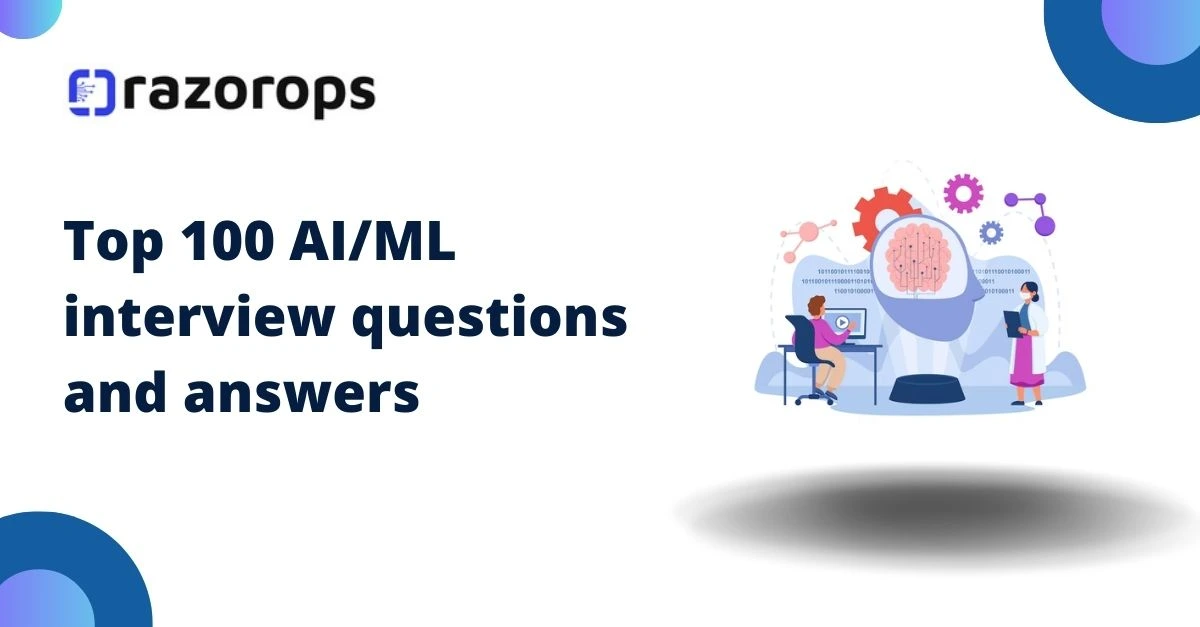Top 100 Kubeflow interview questions

Here’s a list of 100 Kubeflow interview questions, organized by categories, to cover basic concepts, deployment, pipelines, components, and real-world scenarios.
Basic Concepts
-
What is Kubeflow?
- Kubeflow is an open-source platform designed for deploying, orchestrating, and managing machine learning (ML) workflows on Kubernetes.
-
Why is Kubeflow needed in ML workflows?
- It simplifies end-to-end ML operations on Kubernetes, providing tools for managing ML pipelines, model training, and deployment.
-
What components does Kubeflow include?
- Components include Jupyter Notebooks, Pipelines, Katib (for hyperparameter tuning), TFJob, PyTorchJob, and KFServing.
-
How does Kubeflow interact with Kubernetes?
- Kubeflow leverages Kubernetes’ orchestration, scalability, and resource management capabilities to run distributed ML workflows.
-
What are Kubeflow Pipelines?
- Pipelines are a core component that lets users create, manage, and automate complex ML workflows.
-
What is KFServing?
- KFServing is a serverless framework within Kubeflow to deploy and manage ML models on Kubernetes.
-
What are the benefits of using Kubeflow over traditional ML platforms?
- Kubeflow provides flexibility, scalability, and cost efficiency, leveraging Kubernetes, ideal for hybrid and cloud environments.
-
How does Kubeflow support multi-framework ML?
- It supports TensorFlow, PyTorch, XGBoost, and more, allowing integration of diverse ML frameworks.
-
How is Kubeflow different from tools like MLflow?
- While MLflow focuses on experiment tracking, Kubeflow provides a complete solution from pipeline orchestration to model serving, tailored for Kubernetes.
-
What is the role of Kubernetes in Kubeflow?
- Kubernetes is the underlying infrastructure, providing container orchestration, scaling, and deployment services for Kubeflow’s components.
Installation and Setup
-
What are the different ways to install Kubeflow?
- Options include Kfctl, MiniKF, MicroK8s, and Kubeflow on managed Kubernetes services like GKE, EKS, and AKS.
-
How does KFctl facilitate Kubeflow installation?
- KFctl is the CLI tool for managing the deployment and configuration of Kubeflow components on Kubernetes.
-
What’s the difference between installing Kubeflow locally and on a cloud provider?
- Local installation suits testing and development, while cloud installation leverages managed Kubernetes services for production.
-
What is a Kubeflow manifest?
- Manifests are YAML files that define Kubeflow components and their configurations for Kubernetes deployment.
-
How do you troubleshoot Kubeflow installation issues?
- Check pod statuses, look into the Kubernetes events, examine logs using
kubectl logs, and review any errors in the deployment manifests.
- Check pod statuses, look into the Kubernetes events, examine logs using
-
What are namespace considerations when installing Kubeflow?
- Kubeflow uses namespaces to isolate resources and manage multi-tenancy effectively in a Kubernetes cluster.
-
How do you install Kubeflow on Google Cloud (GKE)?
- Create a GKE cluster, configure IAM roles, use
kfctlor GCP Marketplace, and configure Kubeflow for Google integrations.
- Create a GKE cluster, configure IAM roles, use
-
What is MicroK8s, and how does it help with Kubeflow?
- MicroK8s is a lightweight Kubernetes distribution that can deploy Kubeflow locally for development and testing.
-
How do you update an existing Kubeflow installation?
- Update manifests, apply changes with
kubectl, or re-deploy specific components if required by the Kubeflow release notes.
- Update manifests, apply changes with
-
How would you set up Kubeflow on a multi-user environment?
- Configure Kubeflow with multi-user support enabled, often using authentication and role-based access control (RBAC).
Kubeflow Components
-
What is a TFJob in Kubeflow?
- TFJob is a Kubeflow component for running distributed TensorFlow training jobs on Kubernetes.
-
What is PyTorchJob, and how is it used?
- PyTorchJob manages distributed training jobs for PyTorch on Kubernetes, leveraging PyTorch’s distributed training APIs.
-
What is Katib, and how does it help in ML workflows?
- Katib is a hyperparameter tuning framework in Kubeflow, automating the process of finding the best hyperparameters.
-
How does Katib differ from TFJob?
- Katib focuses on hyperparameter tuning, while TFJob is specifically for distributed TensorFlow training jobs.
-
What is KServe (KFServing) in Kubeflow?
- KServe is a Kubeflow component that provides model serving capabilities, including scaling, monitoring, and inference management.
-
How does Kubeflow use Argo for pipelines?
- Argo is the workflow engine behind Kubeflow Pipelines, orchestrating and executing multi-step ML workflows.
-
What is the purpose of the Kubeflow Metadata service?
- The Metadata service tracks artifacts, metrics, and lineage data, facilitating experiment tracking and reproducibility.
-
What are the differences between JupyterHub and Notebook Server in Kubeflow?
- JupyterHub is a multi-user interface for managing notebooks, while Notebook Server runs individual notebooks for ML development.
-
How does Kubeflow leverage Istio?
- Istio is used to manage and secure communication within the Kubeflow cluster, providing ingress and authentication.
-
What is the role of Kustomize in Kubeflow?
- Kustomize manages and customizes configurations, enabling more flexible deployment by layering environment-specific settings.
Pipelines and Workflows
-
What is a Kubeflow pipeline?
- A pipeline is a sequence of steps or components in Kubeflow, automating ML workflows from data ingestion to model deployment.
-
How do you create a simple Kubeflow pipeline?
- Use the Kubeflow Pipelines SDK to define components, link them together, and compile the pipeline definition.
-
What is a component in a Kubeflow pipeline?
- A component is a single, reusable step in a pipeline, often containing an operation like data processing, training, or evaluation.
-
How do you use Python to define a Kubeflow pipeline?
- With the Kubeflow Pipelines SDK, define pipeline functions, specify input/output parameters, and compile the function.
-
What are pipeline parameters in Kubeflow?
- Pipeline parameters are configurable variables that allow customization and reusability of pipelines across different datasets or models.
-
How do you track experiments in Kubeflow Pipelines?
- Use the experiment tracking feature to log pipeline runs, metrics, and artifacts for analysis and comparison.
-
How do you manage data flow between pipeline components?
- Pass data between components using input and output artifacts or volumes, ensuring data is available to subsequent steps.
-
How do you handle retries in a Kubeflow pipeline?
- Define retry policies in component specifications, setting a retry limit for handling transient errors.
-
What is the purpose of a pipeline visualization in Kubeflow?
- Visualization aids in understanding the pipeline structure, monitoring run status, and diagnosing errors.
-
How would you debug a failed Kubeflow pipeline?
- Check logs, review component outputs, use
kubectlto examine pod errors, and leverage the UI for run details.
- Check logs, review component outputs, use
Advanced Topics
-
How does Kubeflow support CI/CD for ML?
- CI/CD workflows can be built using Kubeflow Pipelines, automating model retraining, testing, and deployment on new data.
-
What is model drift, and how can Kubeflow help?
- Model drift is performance degradation over time. Use Kubeflow to monitor metrics and trigger retraining workflows when drift is detected.
-
How do you handle large datasets in Kubeflow?
- Use cloud storage integrations (e.g., S3, GCS) and data prefetching techniques to handle large-scale datasets efficiently.
-
How does Kubeflow support distributed training?
- It includes TFJob, PyTorchJob, and MPIJob components for distributed training on Kubernetes.
-
What are best practices for Kubeflow scalability?
- Optimize resource requests, configure auto-scaling, and distribute workflows across nodes or clusters if possible.
-
How do you ensure security in Kubeflow?
- Use RBAC for access control, secure network communication with Istio, and authenticate using OAuth or other systems.
-
How does Katib perform hyperparameter tuning?
- Katib tests different parameter configurations, leveraging algorithms like Grid Search, Random Search, and Bayesian Optimization.
-
What are the limitations of using Kubeflow?
- Complexity, steep learning curve, and dependency on Kubernetes, which may not be ideal for all organizations.
-
How can you deploy Kubeflow pipelines in a production environment?
- Use managed Kubernetes services, implement CI/CD workflows, enable monitoring, and scale resources as needed.
-
What are the main challenges in deploying Kubeflow in multi-cloud setups?
- Ensuring consistency, managing data transfer costs, and handling network latency between cloud providers.
Here’s a continuation from 51 to 100, covering more advanced Kubeflow topics, deployment, monitoring, and real-world applications.
Advanced and Deployment Topics (51–100)
-
How do you deploy models with KFServing?
- Use KFServing to define model inference services, specifying model storage locations and resource requirements for deployment on Kubernetes.
-
What is the role of InferenceService in KFServing?
- InferenceService abstracts model serving, handling requests, scaling, and managing model versions in a Kubernetes environment.
-
How does Kubeflow manage model versioning?
- KFServing enables model versioning, allowing multiple versions to be deployed and tested simultaneously.
-
What is a canary deployment in KFServing?
- A canary deployment introduces new model versions gradually, allowing performance testing without impacting the main model.
-
How do you secure an InferenceService in Kubeflow?
- Use Istio for mTLS, apply OAuth for authentication, and configure network policies for secure access control.
-
How can Istio be used to route traffic between multiple model versions?
- Istio can define routing rules to split traffic, enabling canary deployments or A/B testing between model versions.
-
What is the difference between KFServing and TensorFlow Serving?
- KFServing provides a Kubernetes-native, multi-framework model serving platform, while TensorFlow Serving is specific to TensorFlow models.
-
How do you use Kubeflow with a data pipeline?
- Integrate Kubeflow with data preprocessing tools (e.g., Apache Beam or Airflow) to prepare data before feeding it into training pipelines.
-
What is a pipeline step, and how do you define dependencies in a Kubeflow pipeline?
- A step is an individual task within a pipeline, and dependencies are defined in the pipeline function by ordering or passing outputs to subsequent steps.
-
What are custom components in Kubeflow, and how do you create them?
- Custom components are user-defined tasks packaged in Docker images, created using the Kubeflow SDK or custom code.
-
How can you monitor model performance in Kubeflow?
- Use Prometheus and Grafana for monitoring model latency, error rates, and other metrics from KFServing services.
-
What is the purpose of a visualization component in Kubeflow?
- Visualization components display metrics, learning curves, or data distributions, enabling easier data and model insights.
-
How does Kubeflow support logging in ML workflows?
- Kubeflow integrates with centralized logging solutions like Fluentd and Elasticsearch to log data from pipeline components and inference services.
-
What is the role of Docker in Kubeflow pipelines?
- Docker containers package and isolate code, dependencies, and environment variables for each pipeline step, ensuring reproducibility.
-
How do you manage multi-tenancy in Kubeflow?
- Implement RBAC, namespace isolation, and resource quotas to allow secure, isolated environments for multiple users.
-
What are Kubeflow Pipelines’ main scalability concerns?
- Large-scale pipelines may require more resources, and increased component connections can strain Kubernetes and Argo infrastructure.
-
What is Metadata in Kubeflow, and how is it used?
- Metadata service in Kubeflow tracks and stores experiment artifacts, helping with lineage tracking, reproducibility, and auditing.
-
How does Kubeflow handle pipeline scheduling?
- Pipelines can be scheduled using Cron jobs or integrated with Argo’s workflow scheduling features.
-
What are “Executors” in the context of Kubeflow pipelines?
- Executors are the underlying processes that run pipeline components, managing tasks and resource allocation.
-
How does Kubeflow handle auto-scaling?
- Auto-scaling is supported through Kubernetes’ Horizontal Pod Autoscaler, scaling models or pipeline steps based on load.
-
What is artifact caching in Kubeflow?
- Artifact caching reuses outputs from previous pipeline runs, speeding up workflow executions when steps are unchanged.
-
What is a volume in Kubeflow, and how is it used in pipelines?
- Volumes are persistent storage options used to pass data between steps, maintain data state, or store outputs.
-
How does Kubeflow support workflow reproducibility?
- Kubeflow enforces containerized steps, pipeline versioning, metadata tracking, and artifact caching for reproducible ML workflows.
-
What is TensorBoard, and how can you use it with Kubeflow?
- TensorBoard provides visualization for model metrics, and it can be used within Kubeflow by attaching to logs of model training components.
-
What are the benefits of using Kubeflow with GCP?
- Kubeflow on GCP enables native integrations with BigQuery, Cloud Storage, and AI Platform, enhancing ML workflows and data handling.
Hyperparameter Tuning and Experimentation
-
What is Bayesian Optimization in Katib?
- Bayesian Optimization is an algorithm in Katib for hyperparameter tuning that builds a probabilistic model of the objective function.
-
How does Katib’s Random Search work?
- Random Search randomly selects parameter combinations within a defined range, evaluating performance and selecting the best.
-
What is the difference between early stopping and pruning in Katib?
- Early stopping stops underperforming trials early, while pruning removes unnecessary trials dynamically during optimization.
-
How can you view experiment metrics in Katib?
- Katib logs metrics to the Metadata service and displays them in the Kubeflow UI for easy comparison and analysis.
-
What is Grid Search in Katib, and when would you use it?
- Grid Search tests all parameter combinations; it’s ideal when computational resources are abundant or parameter ranges are small.
-
How do you handle parameter ranges in Katib?
- Define parameter ranges in the experiment YAML configuration, specifying min/max values and types (e.g., integer, categorical).
-
What are custom metrics in Katib, and why are they important?
- Custom metrics track specific evaluation criteria, such as accuracy or latency, and are crucial for fine-grained tuning.
-
How does Katib manage distributed tuning?
- Katib leverages Kubernetes to scale trials across nodes, distributing parameter configurations across multiple workers.
-
What is AutoML, and how can it be applied in Kubeflow?
- AutoML automates model selection, tuning, and feature engineering. Katib and Pipelines support AutoML workflows.
-
What is the importance of experiment tracking in production?
- Experiment tracking ensures reproducibility, compliance, and monitoring for continuous improvements in production models.
Production Deployment
-
What are the deployment options for Kubeflow Pipelines?
- Deployment options include cloud Kubernetes services, on-premises Kubernetes clusters, and hybrid environments.
-
What is model monitoring in production, and why is it important?
- Model monitoring tracks drift and latency, ensuring models stay accurate and performant in dynamic environments.
-
How does Kubeflow integrate with CI/CD pipelines?
- Kubeflow Pipelines can be incorporated into CI/CD with tools like Jenkins and GitLab, automating retraining and deployment workflows.
-
How does model drift affect Kubeflow deployments?
- Drift degrades model performance; retraining workflows can be automated within Kubeflow to combat drift.
-
What is A/B testing in model deployment?
- A/B testing deploys different model versions to test performance, ensuring the best model is used in production.
-
How do you rollback a model deployment in KFServing?
- KFServing supports rollback to previous model versions via InferenceService configurations or Istio routing.
-
How does Kubeflow handle serverless model deployment?
- KFServing offers a serverless architecture, auto-scaling models up or down based on traffic.
-
What is inference latency, and why is it important in production?
- Inference latency is the response time of a model; it’s critical in production for maintaining user experience and efficiency.
-
What are shadow deployments, and when would you use them?
- Shadow deployments test models in production environments without impacting real users, useful for validating updates.
-
How can you scale out a Kubeflow cluster for high-demand ML tasks?
- Use Kubernetes node auto-scaling and horizontal pod autoscaling to scale out resources as needed.
-
What is a multi-cloud setup in Kubeflow, and why would you use it?
- Multi-cloud setups allow cross-provider workloads, reducing vendor lock-in and leveraging regional strengths.
-
How do you monitor model accuracy in real-time?
- Monitor accuracy by capturing live predictions and comparing them to actual outcomes, using tools like Prometheus and Grafana.
-
What is the role of logging in monitoring Kubeflow pipelines?
- Logging captures error messages, component outputs, and performance data, essential for debugging and analysis.
-
What tools can you integrate with Kubeflow for observability?
- Integrate with Prometheus for metrics, Grafana for visualization, and Elasticsearch for centralized logging.
- How does Kubeflow support model interpretability? - Use SHAP or LIME with Kubeflow pipelines to visualize and interpret model decisions, aiding transparency.
This list provides a comprehensive set of questions for understanding and working with Kubeflow, from fundamental concepts to deployment and advanced production considerations.