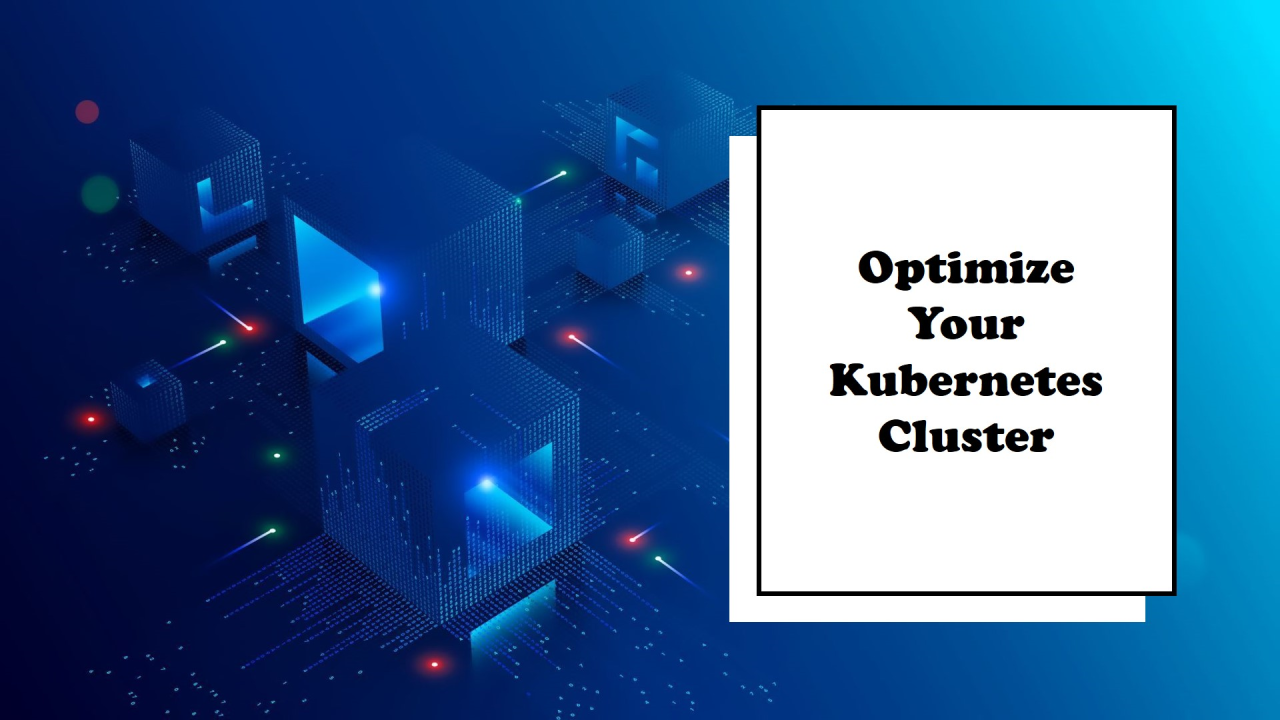Razorops CI/CD with heroku apps
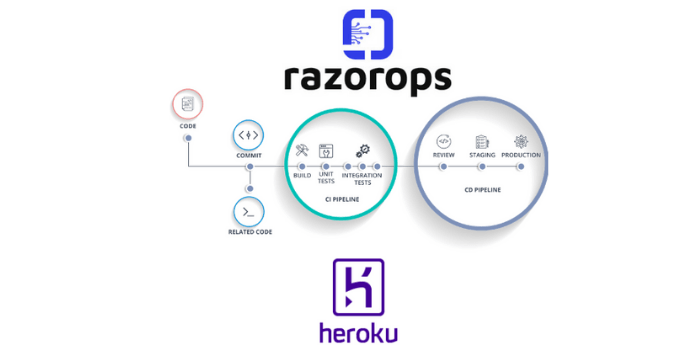
This post i will explain how to deploy rails app on heroku using Razorops CI/CD
Deploying to heroku was super easy as it happen with just a git push, with razorops you can add Unit Testing, Code Scaning support to your Heroku app.
For this guide you will need:
1) Heroku user account https://signup.heroku.com/
2) Create an App in side Heroku
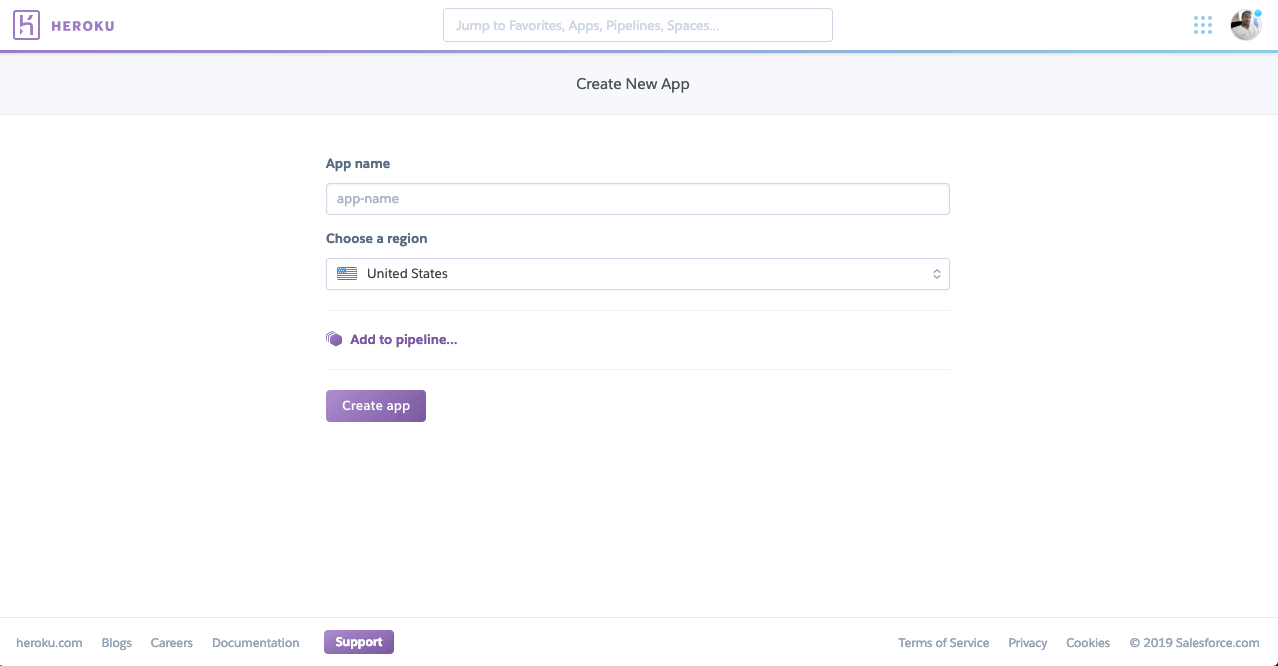
3) Get your Heroku Token or (API Key form your account) https://dashboard.heroku.com/account
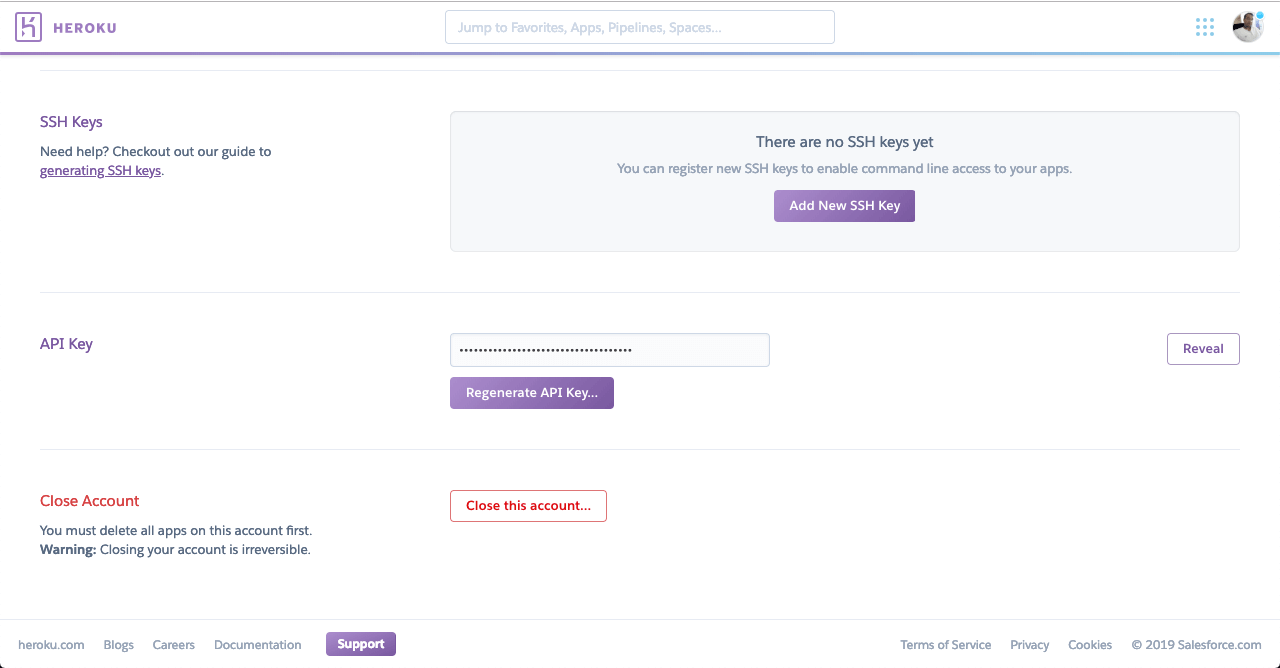
4) Get one Razorops account here https://dashboard.razorops.com
5) Connect your GIT provide account under integration: https://dashboard.razorops.com/integration
6) Create a Pipeline on dashboard
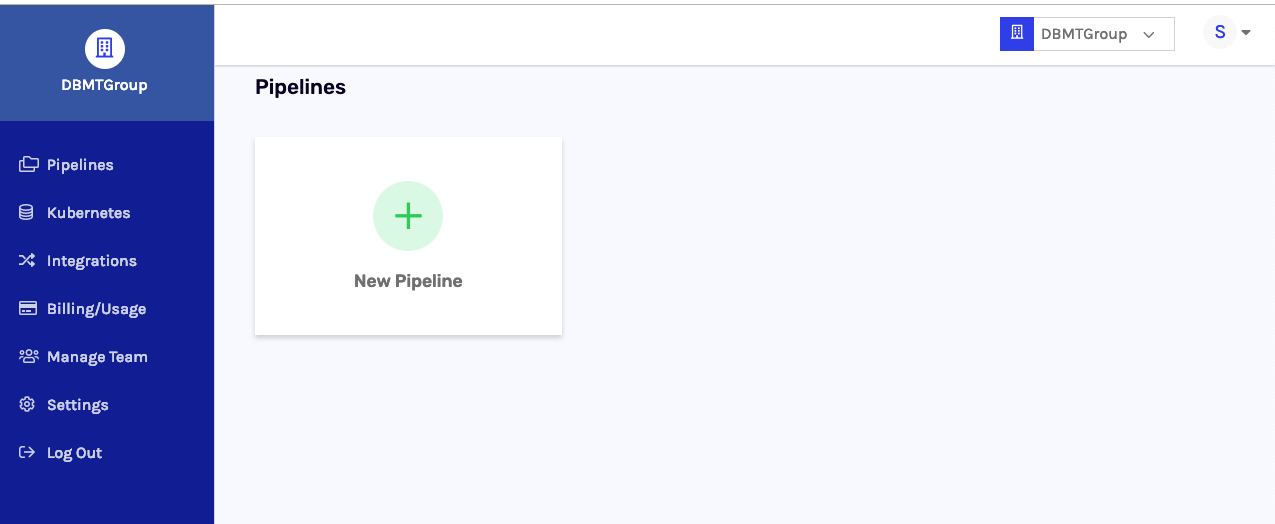
7) Edit your pipeline and add your heroku HEROKU_API_KEY and HEROKU_APP_NAME environment variables
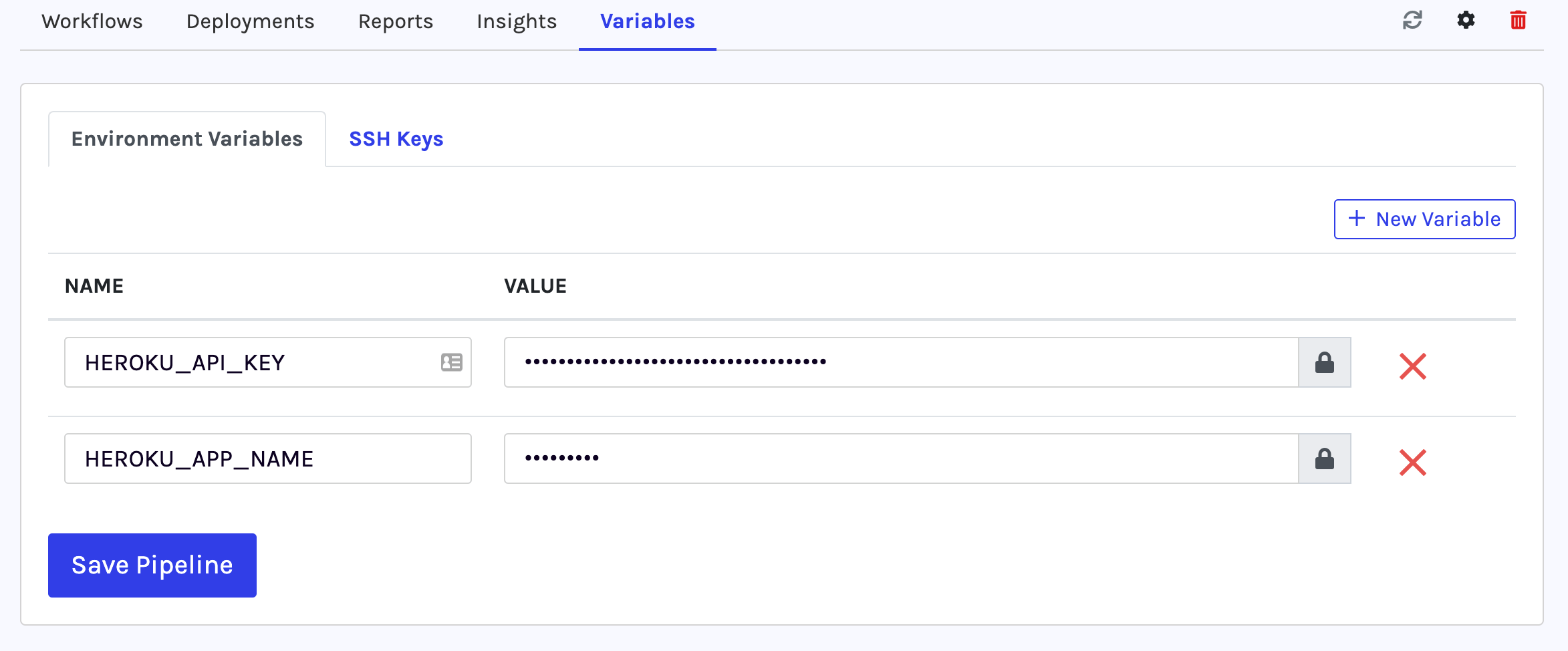
Add a .razorops.yaml in your project’s root directory
global:
runner: ruby:3.1.2
tasks:
unit-tests:
steps:
- checkout
- run: bundle install
- commands:
- bundle exec rspec
deploy-to-heroku:
depends: [unit-tests]
when: branch == 'production'
steps:
- checkout
- commands:
- gem install dpl
- dpl --provider=heroku --app=$HEROKU_APP_NAME --api-key=$HEROKU_API_KEY
Razorops will trigger pipeline if code is pushed to production branch. it will deploy production branch to heroku.
Enjoyed this article? Share it.