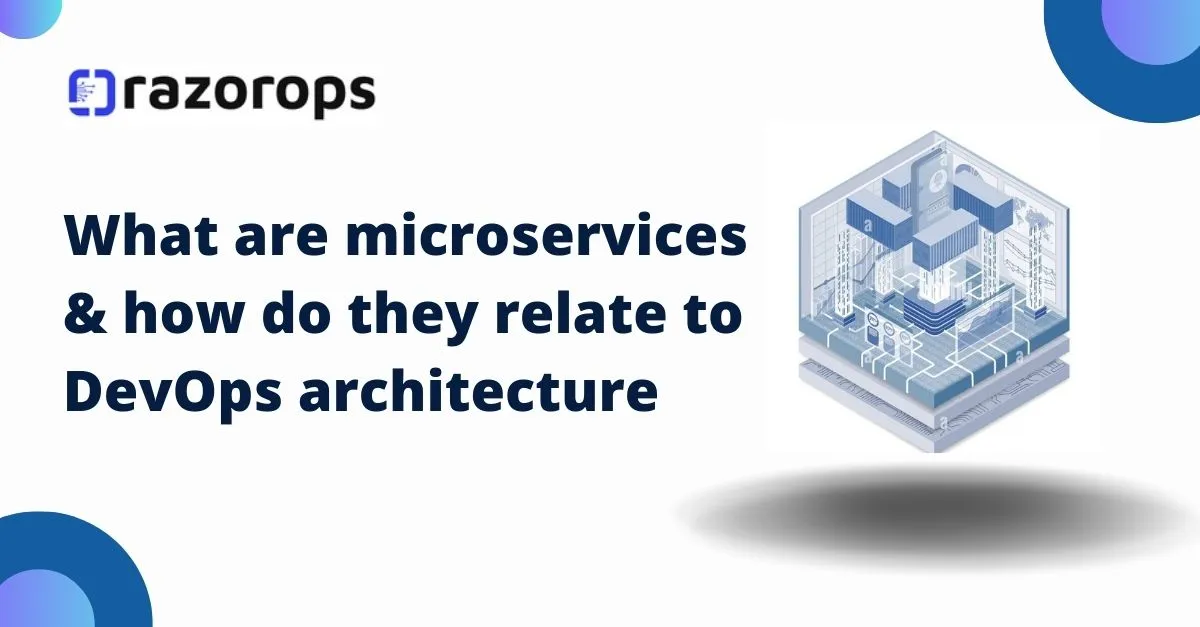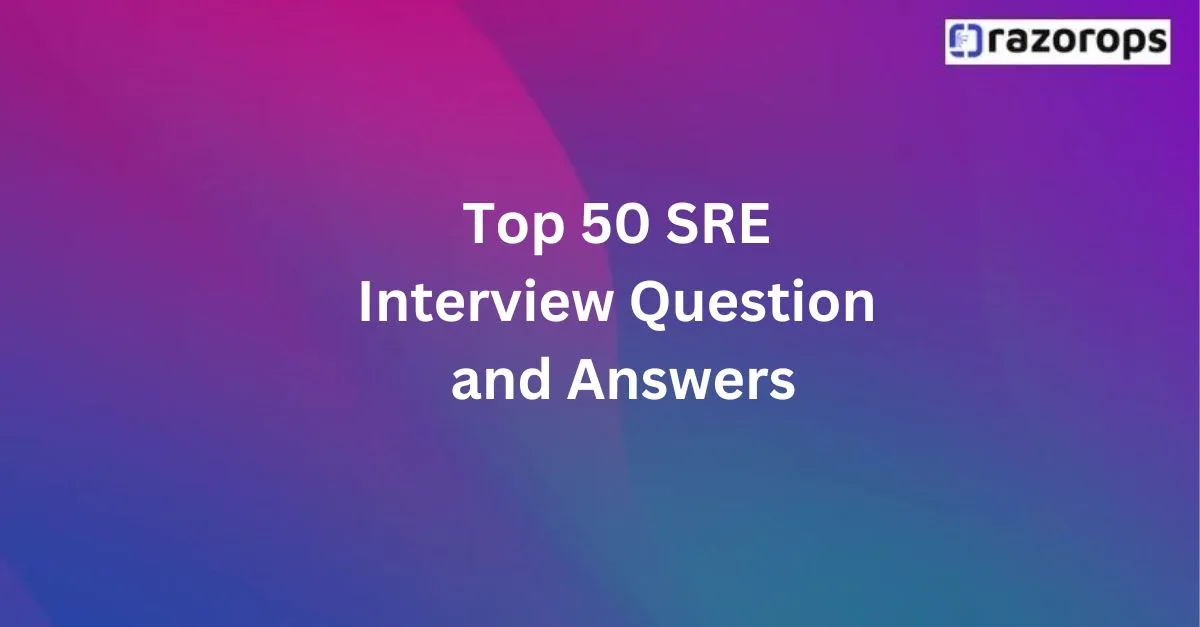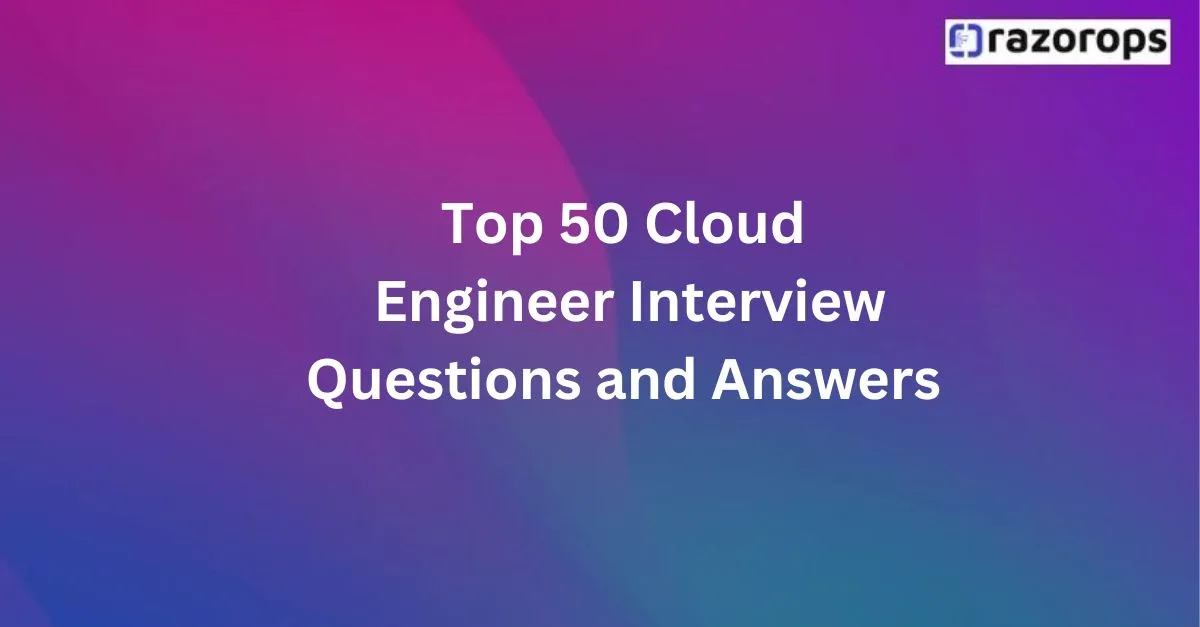Most popular DevOps questions and answers
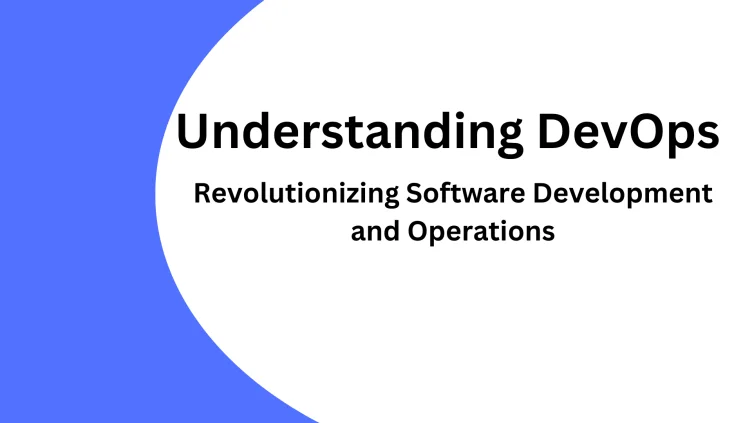
Here are some of the most popular DevOps questions and their answers:
1. What is DevOps?
Answer:
DevOps is a set of practices that combines software development (Dev) and IT operations (Ops). It aims to shorten the development lifecycle and deliver high-quality software continuously. DevOps involves automation, collaboration, and integration between developers, QA, and operations teams.
2. What are the key components of DevOps?
Answer:
- Continuous Integration (CI): Integrating code changes into a shared repository multiple times a day.
- Continuous Delivery (CD): Automatically deploying the integrated code to production.
- Infrastructure as Code (IaC): Managing and provisioning computing infrastructure using code and automation tools.
- Monitoring and Logging: Continuously monitoring application performance and logs to identify and resolve issues.
3. What tools are commonly used in DevOps?
Answer:
- Version Control: Git, SVN
- CI/CD: Jenkins, GitLab CI, CircleCI, RazorOps
- Configuration Management: Ansible, Puppet, Chef
- Containerization: Docker, Kubernetes
- Monitoring: Prometheus, Grafana, Nagios
- Collaboration: Jira, Confluence, Slack
4. How does DevOps improve collaboration between development and operations teams?
Answer:
DevOps fosters a culture of collaboration by encouraging shared responsibility and ownership of the entire software development and deployment process. Teams work together from the planning stage through deployment and beyond, using tools and processes that enhance communication and streamline workflows.
5. What is Continuous Integration, and why is it important?
Answer:
Continuous Integration (CI) is the practice of automatically integrating code changes from multiple contributors into a shared repository several times a day. It’s important because it helps to detect and fix bugs early, reduces integration problems, and allows teams to deliver software faster and with higher quality.
6. What are Microservices, and how do they relate to DevOps?
Answer:
Microservices is an architectural style where an application is composed of small, independent services that communicate over APIs. They relate to DevOps by allowing teams to deploy, scale, and manage these services independently, enabling faster and more flexible deployments.
7. How do you handle security in a DevOps pipeline (DevSecOps)?
Answer:
Security in DevOps, often referred to as DevSecOps, involves integrating security practices into the DevOps workflow. This includes:
- Automated security testing: Static code analysis, dynamic analysis, and dependency scanning.
- Infrastructure security: Using IaC tools to enforce security best practices.
- Compliance: Ensuring that code and infrastructure adhere to security regulations.
- Monitoring and alerting: Continuously monitoring for security threats and vulnerabilities.
8. What is Infrastructure as Code (IaC)?
Answer:
IaC is the practice of managing and provisioning infrastructure through code instead of manual processes. IaC tools like Terraform, CloudFormation, and Ansible allow you to define your infrastructure in code, making it easier to version, track, and replicate environments.
9. What is the difference between Continuous Delivery and Continuous Deployment?
Answer:
- Continuous Delivery: Ensures that code is always in a deployable state, but the deployment to production is done manually.
- Continuous Deployment: Automatically deploys code to production after passing all automated tests and checks.
10. How do you ensure high availability in a DevOps environment?
Answer:
High availability in a DevOps environment is achieved through:
- Redundancy: Deploying services across multiple regions or data centers.
- Load Balancing: Distributing traffic across multiple servers.
- Failover Mechanisms: Automatically switching to a standby system in case of failure.
- Automated Recovery: Using scripts and tools to automatically recover from failures.
These questions and answers provide a solid foundation for understanding the key concepts and practices in DevOps.
11. What is Terraform, and how does it work?
Answer:
Terraform is an open-source Infrastructure as Code (IaC) tool developed by HashiCorp. It allows you to define and provision infrastructure using a high-level configuration language (HCL - HashiCorp Configuration Language). Terraform works by taking your infrastructure configuration files, processing them to understand the desired state of your infrastructure, and then creating or modifying resources to match that state.
12. What are the key features of Terraform?
Answer:
- Infrastructure as Code (IaC): Define your infrastructure using code.
- Execution Plans: Terraform generates an execution plan, showing what it will do when you apply the changes.
- Resource Graph: Terraform builds a dependency graph to understand resource relationships and create resources in the correct order.
- Provider Ecosystem: Supports multiple cloud providers and on-premises solutions.
- State Management: Maintains the state of your infrastructure, enabling incremental updates and tracking changes.
13. What is a Terraform provider?
Answer:
A Terraform provider is a plugin that allows Terraform to interact with APIs of cloud providers, SaaS providers, or other services. Providers allow you to define resources that Terraform will manage. For example, the AWS provider allows you to manage AWS resources like EC2 instances, S3 buckets, and VPCs.
14. What is a Terraform module, and why would you use one?
Answer:
A Terraform module is a container for multiple resources that are used together. Modules are a way to organize and reuse configuration across projects and environments. By using modules, you can create standard, reusable infrastructure components (like a VPC or an EC2 instance configuration) that can be instantiated multiple times with different inputs.
15. What is Terraform state, and why is it important?
Answer:
Terraform state is a file that keeps track of the current state of your infrastructure. It’s important because it helps Terraform understand the difference between your desired configuration and the actual infrastructure. The state file allows Terraform to determine what changes need to be applied when you run terraform apply.
16. How do you handle Terraform state in a team environment?
Answer:
In a team environment, Terraform state can be stored remotely to allow multiple users to collaborate on infrastructure changes. Remote state storage options include:
- Terraform Cloud: Terraform’s managed service for state storage.
- S3 with DynamoDB (for locking): Commonly used in AWS environments to store state files in S3 and use DynamoDB for state locking.
- Azure Blob Storage, Google Cloud Storage, etc.: For respective cloud environments.
17. What are Terraform workspaces, and when would you use them?
Answer:
Terraform workspaces allow you to manage different states for the same configuration, which is useful for managing different environments like development, staging, and production. Each workspace has its own state file, so changes in one workspace do not affect others.
18. How does Terraform handle dependencies between resources?
Answer:
Terraform automatically creates a dependency graph based on resource references in your configuration. For example, if an EC2 instance depends on a security group, Terraform will understand this dependency and create the security group before the EC2 instance. You can also use explicit dependencies with the depends_on argument if necessary.
19. What is the terraform plan command, and how is it used?
Answer:
The terraform plan command is used to create an execution plan, showing what actions Terraform will take to reach the desired state. This command allows you to review the changes that will be made before applying them, ensuring that you understand the impact of the changes.
20. What is a terraform apply command?
Answer:
The terraform apply command is used to apply the changes defined in your Terraform configuration files. It executes the actions shown in the plan, updating the infrastructure to match the desired state. After execution, the state file is updated to reflect the current state of the infrastructure.
21. How do you manage secrets in Terraform?
Answer:
Secrets in Terraform should be managed using secure methods, such as:
- Environment Variables: Storing secrets in environment variables and referencing them in your configuration.
-
Terraform Variables: Storing sensitive data in variables with
sensitive = true. - Integration with Secret Managers: Using AWS Secrets Manager, HashiCorp Vault, or other secret management tools to securely retrieve secrets.
22. What is the difference between terraform import and terraform state commands?
Answer:
-
terraform import: Used to import existing infrastructure into Terraform’s state, so it can be managed by Terraform. It requires you to manually add the corresponding resource block in your configuration. -
terraform state: Commands used to manage Terraform’s state file directly, including moving resources between modules or removing resources from the state.
23. How do you handle drift detection in Terraform?
Answer:
Drift detection in Terraform involves identifying differences between the actual state of resources and the desired state defined in your configuration. Running terraform plan regularly allows you to detect and correct drift by showing any differences that need to be reconciled.
24. What is the terraform taint command?
Answer:
The terraform taint command marks a resource for recreation during the next apply. This is useful when you want to force the recreation of a resource without changing the configuration.
25. How does Terraform differ from other IaC tools like CloudFormation or Ansible?
Answer:
- Terraform vs. CloudFormation: Terraform is cloud-agnostic, meaning it can manage infrastructure across multiple cloud providers, whereas CloudFormation is specific to AWS.
- Terraform vs. Ansible: Terraform is declarative and primarily focused on provisioning infrastructure, whereas Ansible is both declarative and procedural, focusing on configuration management and orchestration.
26. What is DevOps automation, and why is it important?
Answer:
DevOps automation involves the use of tools and scripts to automate the manual processes in the software development lifecycle, including code integration, testing, deployment, and infrastructure provisioning. It’s important because it increases the speed, reliability, and consistency of software delivery, reduces the risk of human error, and frees up teams to focus on more strategic tasks.
27. What tools are commonly used for DevOps automation?
Answer:
- CI/CD Tools: Jenkins, GitLab CI, CircleCI, RazorOps
- Configuration Management: Ansible, Puppet, Chef
- Infrastructure as Code (IaC): Terraform, AWS CloudFormation, Azure ARM Templates
- Containerization: Docker, Kubernetes
- Monitoring and Logging: Prometheus, Grafana, ELK Stack
- Version Control: Git, Bitbucket, GitHub
- Automation Scripting: Bash, Python, PowerShell
28. What is the role of CI/CD in DevOps automation?
Answer:
Continuous Integration (CI) and Continuous Deployment/Delivery (CD) are central to DevOps automation. CI involves automatically integrating code changes into a shared repository, running automated tests, and ensuring that the code is always in a deployable state. CD automates the deployment process, ensuring that changes are delivered to production quickly and reliably. Together, CI/CD pipelines automate the entire process from code commit to production deployment.
29. How do you automate infrastructure provisioning in a DevOps environment?
Answer:
Infrastructure provisioning can be automated using Infrastructure as Code (IaC) tools like Terraform, AWS CloudFormation, and Azure ARM Templates. These tools allow you to define your infrastructure in code, which can be versioned, tested, and automatically applied across environments. Automation scripts and pipelines can trigger the provisioning process, ensuring consistency and repeatability.
30. What is the importance of Infrastructure as Code (IaC) in automation?
Answer:
IaC is crucial for automation because it allows you to manage and provision infrastructure through code, just like application code. This approach ensures that infrastructure configurations are version-controlled, testable, and repeatable. It eliminates the need for manual configurations, reduces the risk of errors, and enables the automation of infrastructure changes through CI/CD pipelines.
31. How can you automate the deployment of a microservices-based application?
Answer:
Deploying a microservices-based application can be automated using container orchestration tools like Kubernetes. You can:
- Use Docker to containerize each microservice.
- Define Kubernetes manifests (YAML files) to describe the desired state of the application.
- Use a CI/CD pipeline to automatically build, test, and deploy the containers to a Kubernetes cluster.
- Implement Helm charts for managing complex Kubernetes applications.
- Automate scaling, updates, and rollbacks using Kubernetes’ built-in capabilities.
32. What are some best practices for DevOps automation?
Answer:
- Start Small: Begin with automating the most repetitive tasks, then expand.
- Use Version Control: Store all scripts, configuration files, and infrastructure definitions in a version control system like Git.
- Continuous Testing: Integrate automated testing into the CI/CD pipeline to catch errors early.
- Monitoring and Logging: Implement comprehensive monitoring and logging to quickly identify and resolve issues.
- Idempotency: Ensure that scripts and automation processes are idempotent, meaning they can be run multiple times without causing unintended side effects.
- Security Automation: Integrate security checks and compliance testing into the automation pipeline (DevSecOps).
33. How do you automate security checks in a DevOps pipeline?
Answer:
Security checks can be automated in a DevOps pipeline using DevSecOps practices. This involves:
- Static Application Security Testing (SAST): Running tools like SonarQube or Checkmarx to analyze source code for vulnerabilities.
- Dynamic Application Security Testing (DAST): Using tools like OWASP ZAP to test running applications for security issues.
- Dependency Scanning: Automating the scanning of libraries and dependencies for known vulnerabilities using tools like Snyk or Dependabot.
- Infrastructure Security: Using IaC tools to enforce security best practices, such as secure configurations and access controls.
34. How do you approach automating the rollback process in a deployment pipeline?
Answer:
Automating rollbacks in a deployment pipeline involves:
- Versioning Deployments: Ensuring that each deployment is versioned so that you can easily roll back to a previous version.
- Canary Deployments: Gradually rolling out changes to a small subset of users and monitoring for issues before full deployment. If problems are detected, the pipeline can automatically rollback to the previous stable version.
- Blue-Green Deployments: Running two identical production environments (Blue and Green) and switching traffic between them. If an issue is detected, you can instantly switch back to the previous environment.
- Automated Monitoring and Alerts: Setting up automated monitoring to detect failures or performance degradation and triggering an automatic rollback.
35. What is the role of scripting in DevOps automation?
Answer:
Scripting plays a vital role in DevOps automation by enabling the automation of repetitive tasks, custom workflows, and integration between different tools. Common scripting languages include Bash, Python, and PowerShell. Scripts can be used for tasks such as provisioning infrastructure, deploying applications, running tests, and performing maintenance tasks.
36. What is the difference between a CI/CD pipeline and a DevOps pipeline?
Answer:
- CI/CD Pipeline: Specifically focuses on automating the process of integrating code changes (CI) and delivering them to production (CD). It usually involves stages like code build, testing, and deployment.
- DevOps Pipeline: Encompasses the entire software delivery lifecycle, including CI/CD, infrastructure provisioning, monitoring, and feedback loops. It covers everything from code commit to production deployment and ongoing maintenance.
37. How do you automate monitoring and alerting in a DevOps environment?
Answer:
Monitoring and alerting can be automated using tools like Prometheus, Grafana, and the ELK Stack. Steps include:
- Instrumenting Code: Adding metrics collection in your codebase.
- Automated Setup: Using IaC tools to deploy and configure monitoring tools.
- Alerting: Setting up automated alerts for specific thresholds or anomalies in metrics.
- Integration: Integrating monitoring with incident management tools like PagerDuty or Slack to automate notification and escalation.
38. How do you ensure that your automation scripts are maintainable and reusable?
Answer:
To ensure maintainability and reusability of automation scripts:
- Modularize: Break down scripts into smaller, reusable modules or functions.
- Document: Provide clear documentation and comments within the scripts.
- Use Version Control: Store scripts in a version control system to track changes and collaborate.
- Parameterize: Use parameters and environment variables to make scripts adaptable to different environments and use cases.
- Test Regularly: Implement automated tests for your scripts to catch errors and ensure reliability.
39. What is Gitflow, and why is it used?
Answer:
Gitflow is a branching model for Git, proposed by Vincent Driessen, that provides a robust framework for managing feature development, releases, and hotfixes in a project. It is used because it offers a clear structure for collaboration in large projects, ensuring that features, bug fixes, and releases are handled in a consistent manner.
40. What are the key branches in Gitflow, and what are their purposes?
Answer:
-
masterBranch: This is the main branch where the source code of HEAD always reflects a production-ready state. -
developBranch: This is the main branch for ongoing development. All new features are merged intodevelopand, once stable, intomaster. -
featureBranches: Used to develop new features for upcoming releases. Feature branches are created fromdevelopand merged back intodeveloponce completed. -
releaseBranches: Support preparation for a new production release. Once a release branch is finished, it is merged into bothmasteranddevelop. -
hotfixBranches: Created frommasterto quickly patch production issues. Once a hotfix is complete, it is merged into bothmasteranddevelop.
41. How do you create a new feature branch in Gitflow?
Answer:
To create a new feature branch in Gitflow:
- Start from the
developbranch. - Create a new branch with the naming convention
feature/feature-name.
bash
git checkout develop
git checkout -b feature/feature-name
- Once the feature is completed, merge it back into
develop:
bash
git checkout develop
git merge --no-ff feature/feature-name
git branch -d feature/feature-name
42. What is the purpose of the release branch in Gitflow?
Answer:
The release branch is used to prepare the code for production release. It is branched from develop and allows for final bug fixes, testing, and preparation of the release version. When the release is ready, it is merged into both master (for production) and develop (to ensure any fixes or updates made during the release process are not lost).
43. How do you handle hotfixes in Gitflow?
Answer:
Hotfixes are critical changes that need to be applied to the production environment immediately. In Gitflow:
-
A
hotfixbranch is created frommaster:git checkout master git checkout -b hotfix/hotfix-name
- Apply the necessary fixes on this branch.
- Once the hotfix is tested, it is merged back into both
masteranddevelop:
bash
git checkout master
git merge --no-ff hotfix/hotfix-name
git checkout develop
git merge --no-ff hotfix/hotfix-name
git branch -d hotfix/hotfix-name
This ensures the hotfix is available in both production and ongoing development.
44. What is the advantage of using the --no-ff flag during merges in Gitflow?
Answer:
The --no-ff flag ensures that a merge commit is always created, even if the merge could be resolved with a fast-forward. This is important in Gitflow as it preserves the history of feature branches, making it clear when and why changes were made. It helps maintain a more informative project history by showing when a feature branch was integrated.
45. What are the potential challenges of using Gitflow in a CI/CD environment?
Answer:
- Branch Management Overhead: Gitflow involves multiple long-lived branches, which can be complex to manage in fast-paced environments with frequent deployments.
-
Delayed Integration: Features are developed on separate branches and only merged back into
developafter completion, which can delay the integration of changes and increase the risk of merge conflicts. -
Deployment Complexity: Managing deployments from multiple branches (e.g.,
masterfor production,developfor staging) can add complexity to the CI/CD pipeline. - Long Release Cycles: Gitflow is more suited for projects with scheduled releases rather than continuous deployment, which might not align with the rapid release cycles in some CI/CD environments.
46. How does Gitflow handle versioning of releases?
Answer:
In Gitflow, versioning typically occurs on the release branch. When you create a release branch from develop, you usually assign a version number to that release:
git checkout develop
git checkout -b release/1.0.0
This version number is then finalized before merging into master. Tags are often used on the master branch to mark the specific commit that corresponds to a production release:
git checkout master
git merge --no-ff release/1.0.0
git tag -a 1.0.0 -m "Release 1.0.0"
47. How does Gitflow compare to other Git branching strategies, like GitHub Flow or GitLab Flow?
Answer:
-
Gitflow: Suited for projects with well-defined release cycles. It uses multiple long-lived branches (
master,develop,release,feature,hotfix) and is ideal for complex projects. -
GitHub Flow: A simpler, more streamlined approach. It uses a single
masterbranch with short-lived feature branches. It’s ideal for projects with continuous deployment where each feature is merged directly intomasterand deployed. - GitLab Flow: A flexible approach that can combine aspects of both Gitflow and GitHub Flow. It allows for different workflows depending on the environment (e.g., production, staging) and can support both scheduled releases and continuous deployment.
48. How do you integrate Gitflow with CI/CD pipelines?
Answer: To integrate Gitflow with CI/CD pipelines:
-
Feature Branches: Automate tests on feature branches and ensure they pass before merging into
develop. -
Develop Branch: Configure the CI pipeline to build, test, and deploy the
developbranch to a staging or test environment. - Release Branches: Use the CI pipeline to perform final integration tests, build release artifacts, and prepare for deployment.
-
Master Branch: Set up the pipeline to deploy the
masterbranch to production after successful testing. Tag the release inmasterfor version control. -
Hotfixes: Automate the deployment of hotfix branches similarly to the
masterbranch, ensuring they are applied immediately and merged into bothmasteranddevelop.
49. What is the difference between Continuous Delivery and Continuous Deployment?
Answer:
- Continuous Delivery: A software development practice where code changes are automatically built, tested, and prepared for release to production. However, the deployment to production requires a manual approval step.
- Continuous Deployment: Extends Continuous Delivery by automatically deploying every change that passes all stages of the production pipeline, without requiring manual approval.
50. What are the key benefits of Continuous Delivery over traditional release processes?
Answer:
- Faster Release Cycles: Changes are always in a deployable state, allowing for more frequent releases.
- Reduced Risk: Smaller, incremental changes reduce the risk of large, error-prone releases.
- Improved Quality: Continuous integration and testing ensure that issues are caught early in the development process.
- Flexibility: Teams can choose when to deploy changes to production, allowing for strategic release planning.
51. In what scenarios might a team choose Continuous Delivery over Continuous Deployment?
Answer:
- Regulated Industries: Where manual approval is required for compliance or audit purposes.
- High-Risk Applications: In cases where the application is mission-critical and requires thorough review before deployment.
- Large Organizations: Where coordination between different teams or departments is necessary before changes go live.
- Legacy Systems: When dealing with complex legacy systems that require careful, manual oversight before deployment.
52. How does testing differ between Continuous Delivery and Continuous Deployment?
Answer:
- Continuous Delivery: Emphasizes automated testing to ensure that code is always ready for deployment. However, additional manual testing or approvals may occur before the final deployment.
- Continuous Deployment: Requires an even more rigorous and comprehensive automated testing strategy because there is no manual intervention before changes are deployed. Every test must be automated, reliable, and thorough to catch issues before they reach production.
53. What challenges are commonly faced when transitioning from Continuous Delivery to Continuous Deployment?
Answer:
- Test Coverage: Ensuring that all possible scenarios are covered by automated tests, including edge cases.
- Cultural Shift: Teams must adapt to the idea of fully automated releases, which may require changes in mindset and workflows.
- Monitoring and Rollback: Implementing robust monitoring, alerting, and rollback mechanisms to handle any issues that arise in production.
- Deployment Complexity: Managing the complexity of automated deployments across multiple environments, including handling environment-specific configurations and dependencies.
54. What role does manual approval play in Continuous Delivery, and why is it removed in Continuous Deployment?
Answer:
- Continuous Delivery: Manual approval acts as a final checkpoint to ensure that changes align with business goals, compliance, or other strategic considerations before going live.
- Continuous Deployment: This step is removed to achieve a fully automated pipeline where every successful change is deployed to production immediately, allowing for faster delivery and feedback. The confidence in the automated tests and the deployment process replaces the need for manual intervention.
55. How does the concept of a “feature toggle” fit into Continuous Delivery and Continuous Deployment?
Answer:
- Continuous Delivery: Feature toggles allow new features to be integrated into the codebase and tested in production environments without being visible to users until they are ready to be released. This helps in managing manual approvals.
- Continuous Deployment: Feature toggles are critical, as they allow teams to deploy incomplete features to production without exposing them to users. This enables continuous deployment of code while controlling the release of new features to end-users.
56. What is CI/CD, and what are its main components?
Answer:
- CI (Continuous Integration): A practice where code changes are automatically tested and integrated into a shared repository multiple times a day. The main components are version control systems (e.g., Git), automated build tools, and automated testing frameworks.
-
CD (Continuous Delivery/Continuous Deployment):
- Continuous Delivery: Automates the process of deploying code changes to a staging environment and ensures that the code is always in a deployable state, but the actual deployment to production is manual.
- Continuous Deployment: Extends Continuous Delivery by automatically deploying every change that passes all stages of the pipeline to production, with no manual intervention.
57. How do you design a CI/CD pipeline? What are the key stages?
Answer:
A CI/CD pipeline typically includes the following stages:
- Source: Code is committed to a version control system (e.g., Git).
- Build: The code is compiled and built. This stage includes dependency management and artifact creation.
- Test: Automated tests are run, including unit tests, integration tests, and sometimes end-to-end tests.
- Deploy: Code is deployed to staging or production environments. In Continuous Delivery, this step is manual; in Continuous Deployment, it is automated.
- Monitor: After deployment, the application is monitored for performance and errors.
- Feedback: Collect feedback from monitoring and user reports to inform future changes.
58. What are some common challenges you might face with CI/CD pipelines, and how do you address them?
Answer:
- Integration Issues: Conflicts can occur when merging code changes. To address this, maintain a frequent merge strategy and use feature flags to manage incomplete features.
- Test Failures: Automated tests might fail due to flaky tests or environment issues. Ensure tests are reliable and run in a consistent environment.
- Deployment Failures: Issues during deployment can occur. Implement rollback mechanisms and thorough monitoring to detect and address deployment issues quickly.
- Environment Configuration: Differences between development, staging, and production environments can cause issues. Use environment configuration management tools and containerization (e.g., Docker) to maintain consistency.
59. How do you ensure that your CI/CD pipeline is secure?
Answer:
- Access Controls: Restrict access to the CI/CD system and its configurations to authorized personnel only.
- Secrets Management: Use secure methods to manage and inject secrets, such as environment variables or secret management tools (e.g., HashiCorp Vault).
- Code Reviews: Implement code review processes to ensure that changes do not introduce security vulnerabilities.
- Dependency Scanning: Use tools to automatically scan for vulnerabilities in dependencies and libraries.
- Pipeline Hardening: Regularly update and patch CI/CD tools and dependencies to protect against known vulnerabilities.
60. How do you handle rollbacks and hotfixes in a CI/CD pipeline?
Answer:
- Rollbacks: Implement a rollback strategy by maintaining previous stable versions of your application. Automated rollbacks can be triggered by failed deployments or critical issues detected in production. Versioning and tagging releases help in identifying and reverting to a previous state.
-
Hotfixes: Create hotfix branches from the
masterorproductionbranch to address urgent issues. Apply the hotfix, test it thoroughly, and merge it back into both themasteranddevelopbranches. Ensure that the pipeline is capable of deploying hotfixes quickly and reliably.
61. What is the primary difference between Continuous Integration (CI) and Continuous Delivery (CD)?
Answer:
- Continuous Integration (CI): Focuses on the practice of automatically integrating code changes from multiple contributors into a shared repository frequently (e.g., multiple times a day). It involves automated building and testing of code to detect integration issues early.
- Continuous Delivery (CD): Builds on CI by automating the deployment process so that code changes are automatically prepared for release to a staging or production environment. CD ensures that the code is always in a deployable state, but the final deployment to production may still require manual approval.
62. How do CI and CD contribute to improving software quality and delivery speed?
Answer:
- CI: Improves software quality by continuously testing code changes in a shared environment, which helps identify and fix integration issues early. It ensures that new code integrates smoothly with existing code and maintains code quality.
- CD: Enhances delivery speed by automating the release process. With CD, code changes are prepared and tested for production automatically, allowing for faster and more reliable deployments. This minimizes the time between code completion and user access.
63. What are the typical stages in a CI pipeline versus a CD pipeline?
Answer:
-
CI Pipeline Stages:
- Source Code: Code is committed to the version control system.
- Build: The code is compiled and built into artifacts.
- Test: Automated tests are run to validate the build.
- Feedback: Results from the tests are communicated to developers.
-
CD Pipeline Stages:
- CI Stages: Incorporates CI stages (source code, build, test).
- Deploy to Staging: The build is deployed to a staging environment for further testing.
- Approval (if applicable): Manual or automated approval for production deployment.
- Deploy to Production: The build is deployed to the production environment.
- Monitor: Post-deployment monitoring to ensure stability and performance.
64. What are some challenges associated with implementing Continuous Integration versus Continuous Delivery?
Answer:
-
Continuous Integration:
- Integration Conflicts: Frequent integration can lead to conflicts that need to be resolved.
- Test Flakiness: Automated tests may sometimes fail intermittently, causing false negatives.
- Resource Management: CI can require significant resources for building and testing code frequently.
-
Continuous Delivery:
- Deployment Complexity: Managing deployments across multiple environments and ensuring consistency can be complex.
- Manual Approval Processes: Implementing manual approval processes while maintaining the benefits of automation can be challenging.
- Rollbacks and Recovery: Ensuring that you have a robust rollback strategy and can handle issues quickly is crucial.
65. How do CI and CD pipelines typically interact in a DevOps environment?
Answer:
- CI Pipeline: Serves as the foundation of the DevOps workflow by ensuring that code changes are continuously integrated and tested. It validates that the code is functional and integrates well with the existing codebase.
- CD Pipeline: Extends the CI pipeline by automating the deployment of validated code changes to staging and production environments. CD pipelines leverage the outcomes of CI (such as successful builds and passing tests) to ensure that deployments are made smoothly and reliably. Together, CI and CD pipelines create a seamless flow from code commit to production deployment, enhancing the overall DevOps process.
66. What are some key DevOps best practices for improving collaboration between development and operations teams?
Answer:
- Shared Goals and Objectives: Establish common goals for both development and operations teams to align efforts and drive collaboration.
- Cross-Functional Teams: Create cross-functional teams that include members from both development and operations to foster communication and teamwork.
- Frequent Communication: Implement regular meetings and communication channels to discuss ongoing work, share updates, and address issues promptly.
- Collaboration Tools: Use collaboration tools like Slack, Microsoft Teams, or JIRA to facilitate real-time communication and project tracking.
- Cultural Alignment: Promote a DevOps culture that values transparency, shared responsibility, and a focus on delivering value to the end-user.
67. How can you implement Infrastructure as Code (IaC) effectively, and what are its benefits?
Answer:
- Choose the Right Tools: Select appropriate IaC tools such as Terraform, AWS CloudFormation, or Ansible, based on your infrastructure needs.
- Version Control: Store IaC scripts in a version control system to track changes and collaborate with your team.
- Modularization: Break down IaC scripts into reusable modules to simplify management and scalability.
- Testing and Validation: Test and validate IaC scripts in a staging environment before applying them to production to ensure correctness.
- Documentation: Maintain clear documentation for IaC scripts to facilitate understanding and maintenance.
Benefits:
- Consistency: Ensures consistent and repeatable infrastructure provisioning.
- Scalability: Facilitates scaling of infrastructure by applying changes through code.
- Versioning: Tracks changes to infrastructure over time, enabling rollback and auditability.
- Automation: Reduces manual intervention and speeds up infrastructure deployment.
68. What are some common metrics and KPIs used to measure the success of a DevOps implementation?
Answer:
- Deployment Frequency: Measures how often new releases are deployed to production. Higher frequency indicates a successful CI/CD process.
- Lead Time for Changes: Time taken from code commit to production deployment. Shorter lead times reflect efficient development and delivery.
- Change Failure Rate: Percentage of changes that result in failures or require hotfixes. Lower rates indicate higher quality releases.
- Mean Time to Recovery (MTTR): Time taken to recover from failures or incidents. Faster recovery times show effective incident management.
- Change Volume: The number of changes made and their impact on performance, stability, and user experience.
69. How do you ensure security in a DevOps pipeline?
Answer:
- Integrate Security Scans: Incorporate security scanning tools for code analysis, dependency checks, and vulnerability assessments into the CI/CD pipeline.
- Automate Security Testing: Use automated security testing tools during the build and deployment stages to identify and address vulnerabilities early.
- Secure Secrets Management: Use secure methods to manage and store sensitive information, such as environment variables or secret management tools.
- Access Controls: Implement role-based access controls (RBAC) and ensure only authorized personnel have access to the CI/CD pipeline and infrastructure.
- Compliance Checks: Regularly perform compliance checks to adhere to security standards and regulatory requirements.
70. What is the importance of monitoring and logging in a DevOps environment, and how can you implement effective monitoring and logging practices?
Answer:
-
Importance:
- Proactive Issue Detection: Monitoring and logging help detect issues and anomalies before they impact users.
- Performance Metrics: Provides insights into system performance and user experience, enabling optimization.
- Incident Response: Facilitates quick diagnosis and resolution of incidents by providing detailed logs and metrics.
- Compliance and Auditing: Ensures adherence to regulatory requirements and provides an audit trail for changes and deployments.
Effective Practices:
- Centralized Logging: Use tools like ELK Stack (Elasticsearch, Logstash, Kibana) or Splunk to aggregate and analyze logs from different sources in a central location.
- Real-Time Monitoring: Implement monitoring tools like Prometheus, Grafana, or Datadog to track system health, performance metrics, and alerts.
- Alerting: Set up automated alerts for critical metrics and threshold breaches to enable quick response to potential issues.
- Dashboards: Create dashboards to visualize key metrics and logs for easier analysis and decision-making.
- Regular Reviews: Regularly review logs and monitoring data to identify trends, optimize performance, and improve system reliability.
71. What are some popular alternatives to Kubernetes for container orchestration?
Answer:
- Docker Swarm: A native clustering and orchestration tool for Docker. It provides an easy-to-use interface for managing containers and is well-integrated with Docker.
- Apache Mesos: A distributed systems kernel that can manage containerized applications and other resources across a cluster. It supports a variety of frameworks, including Marathon for container orchestration.
- Amazon ECS (Elastic Container Service): AWS’s container orchestration service that allows you to run and manage Docker containers on a cluster of EC2 instances. It integrates tightly with other AWS services.
- Nomad: Developed by HashiCorp, Nomad is a flexible, easy-to-use scheduler for deploying and managing containers and non-containerized applications.
- OpenShift: An enterprise Kubernetes distribution developed by Red Hat, with additional features like developer tools, integrated CI/CD, and enhanced security.
72. How does Docker Swarm compare to Kubernetes in terms of ease of use and functionality?
Answer:
- Ease of Use: Docker Swarm is known for its simplicity and ease of use. It is easier to set up and manage, especially for users familiar with Docker. Kubernetes has a steeper learning curve due to its more extensive feature set.
- Functionality: Kubernetes offers more advanced features and greater flexibility, such as extensive API support, robust scheduling, and custom resource definitions. Docker Swarm provides basic orchestration capabilities but lacks some of the advanced features of Kubernetes.
73. What are the key differences between Amazon ECS and Kubernetes?
Answer:
- Integration: Amazon ECS is tightly integrated with AWS services, making it a natural choice for users heavily invested in the AWS ecosystem. Kubernetes, on the other hand, is cloud-agnostic and can run on multiple cloud providers or on-premises.
- Management: ECS is a managed service, meaning AWS handles much of the underlying infrastructure management. Kubernetes can be self-managed or used as a managed service (e.g., GKE, EKS, AKS).
- Feature Set: Kubernetes offers more features and flexibility, including custom resource definitions, complex scheduling, and a broader ecosystem of tools and integrations. ECS focuses on simplicity and tight integration with AWS services.
74. What are the advantages of using Apache Mesos over Kubernetes for container orchestration?
Answer:
- Flexibility: Apache Mesos can manage both containerized and non-containerized applications, making it suitable for diverse workloads. Kubernetes is specifically designed for container orchestration.
- Scalability: Mesos is known for its ability to handle large-scale deployments and resource sharing across various frameworks, not just containers.
- Resource Management: Mesos offers fine-grained resource management and isolation, which can be advantageous in environments with varied workloads.
75. How does Nomad by HashiCorp differ from Kubernetes in terms of deployment and management?
Answer:
- Simplicity: Nomad is designed to be simpler and more lightweight compared to Kubernetes. It focuses on ease of use and quick deployment, with a smaller set of features.
- Flexibility: Nomad can schedule both containerized and non-containerized applications, offering more flexibility in terms of workload types.
- Integration: Nomad integrates well with other HashiCorp tools like Consul (for service discovery) and Vault (for secrets management). Kubernetes has its own ecosystem of tools but requires more configuration to achieve similar integration.
76. What are the key principles for designing effective microservices?
Answer:
- Single Responsibility Principle: Each microservice should have a single, well-defined responsibility or business capability, making it easier to manage and scale.
- Decoupling: Services should be loosely coupled to allow independent development, deployment, and scaling. This helps in reducing dependencies and improving resilience.
- Domain-Driven Design: Align microservices with business domains and contexts to ensure that each service models a specific business function or process.
- API Design: Use well-defined APIs (typically RESTful or gRPC) for communication between services. Ensure APIs are versioned and documented for maintainability.
- Data Ownership: Each microservice should own its own data and manage its own database, avoiding direct access to the databases of other services.
77. How should you handle inter-service communication in a microservices architecture?
Answer:
- Synchronous Communication: Use HTTP/REST, gRPC, or GraphQL for synchronous communication when services need to interact in real-time. Ensure that timeouts and retries are properly handled to manage failures.
- Asynchronous Communication: Use message brokers (e.g., Kafka, RabbitMQ) or event streaming platforms for asynchronous communication to decouple services and improve scalability and reliability.
- Service Discovery: Implement service discovery mechanisms (e.g., Consul, Eureka) to manage and locate service instances dynamically.
- Circuit Breakers: Use circuit breakers (e.g., Hystrix, Resilience4j) to handle failures gracefully and prevent cascading failures across services.
78. What are some strategies for managing data consistency in a microservices architecture?
Answer:
- Eventual Consistency: Embrace eventual consistency by using asynchronous messaging and event-driven architectures to synchronize data between services.
- CQRS (Command Query Responsibility Segregation): Separate read and write operations to optimize performance and consistency. Use event sourcing to capture changes as events.
- Sagas: Implement the Saga pattern to manage long-running transactions and ensure consistency across multiple services through a series of compensating transactions.
- Distributed Transactions: Minimize the use of distributed transactions as they can be complex and affect performance. Instead, use approaches that fit the microservices architecture, such as eventual consistency.
79. What are the best practices for deploying and monitoring microservices?
Answer:
- Deployment Automation: Use CI/CD pipelines to automate the build, test, and deployment processes. Ensure that deployments are repeatable and consistent across environments.
- Containerization: Package microservices in containers (e.g., Docker) to ensure consistent deployment and scalability across different environments.
- Service Discovery and Load Balancing: Use service discovery tools and load balancers to manage service instances and distribute traffic effectively.
- Monitoring and Logging: Implement centralized logging (e.g., ELK Stack, Splunk) and monitoring (e.g., Prometheus, Grafana) to track performance, detect issues, and gain visibility into service interactions.
- Health Checks: Configure health checks and readiness probes to ensure that services are functioning correctly and can be gracefully restarted if needed.
80. How should you handle security in a microservices architecture?
Answer:
- Authentication and Authorization: Implement robust authentication and authorization mechanisms. Use OAuth2, JWT, or similar standards to secure API endpoints and manage user permissions.
- API Gateway: Use an API gateway to provide a single entry point for external requests, handling tasks such as authentication, rate limiting, and request routing.
- Secure Communication: Encrypt communication between services using TLS/SSL to protect data in transit. Ensure that sensitive data is encrypted at rest as well.
- Security Policies: Implement security policies and practices such as least privilege access, regular security audits, and vulnerability scanning to protect services from threats.
- Rate Limiting and Throttling: Protect services from abuse and overload by implementing rate limiting and throttling mechanisms to control the volume of incoming requests.
81. What are the key components of a successful DevOps strategy?
Answer:
- Collaboration and Culture: Foster a culture of collaboration between development and operations teams, emphasizing shared goals and continuous feedback.
- Continuous Integration/Continuous Deployment (CI/CD): Implement CI/CD pipelines to automate code integration, testing, and deployment processes.
- Infrastructure as Code (IaC): Use IaC tools to automate the provisioning and management of infrastructure, ensuring consistency and repeatability.
- Monitoring and Logging: Establish comprehensive monitoring and logging to gain insights into application performance and quickly identify issues.
- Automation: Automate repetitive tasks to improve efficiency and reduce human error.
82. How can you measure the success of a DevOps implementation?
Answer:
- Deployment Frequency: Track how often code changes are deployed to production.
- Lead Time for Changes: Measure the time from code commit to production deployment.
- Change Failure Rate: Monitor the percentage of deployments that result in failures or require hotfixes.
- Mean Time to Recovery (MTTR): Measure the time taken to recover from failures or incidents.
- Customer Satisfaction: Assess improvements in customer satisfaction and feedback resulting from faster and more reliable deployments.
83. What are some common challenges faced during DevOps adoption, and how can they be overcome?
Answer:
- Cultural Resistance: Address resistance to change by involving all stakeholders in the DevOps transformation and emphasizing the benefits.
- Skill Gaps: Provide training and support to upskill team members on DevOps practices and tools.
- Tool Integration: Ensure seamless integration of various DevOps tools by adopting compatible tools and standardizing processes.
- Legacy Systems: Gradually modernize legacy systems and applications to align with DevOps practices, using strategies like microservices and containerization.
- Security Concerns: Incorporate security practices into the DevOps pipeline (DevSecOps) and ensure continuous security assessments and compliance.
84. How can you implement a DevOps culture in an organization?
Answer:
- Leadership Support: Secure support from leadership to drive the DevOps transformation and allocate necessary resources.
- Cross-Functional Teams: Create cross-functional teams that include both development and operations members to promote collaboration.
- Communication and Transparency: Foster open communication and transparency between teams to build trust and share knowledge.
- Continuous Improvement: Encourage a culture of continuous improvement by regularly reviewing processes and incorporating feedback.
- Training and Development: Invest in training and development programs to enhance team members’ skills and understanding of DevOps practices.
85. What role does automation play in a DevOps strategy?
Answer:
- Efficiency: Automation streamlines repetitive tasks, reducing manual effort and the potential for human error.
- Consistency: Ensures consistent execution of tasks and processes across different environments.
- Speed: Accelerates development and deployment processes by automating build, test, and deployment pipelines.
- Scalability: Supports scaling operations by managing large volumes of tasks and infrastructure efficiently.
- Reliability: Enhances reliability by automating error-prone tasks and ensuring repeatable results.
86. How should you handle legacy systems in a DevOps transformation?
Answer:
- Assessment: Assess the legacy systems to determine their suitability for modernization and identify potential challenges.
- Gradual Modernization: Use approaches like containerization, microservices, or API gateways to gradually modernize legacy systems.
- Parallel Operations: Run legacy systems alongside modernized systems during the transition period to ensure continuity of operations.
- Incremental Changes: Implement incremental changes to reduce risk and minimize disruption to existing services.
- Integration: Ensure that legacy systems can integrate with new DevOps tools and processes where possible.
87. What are some effective strategies for managing microservices in a DevOps environment?
Answer:
- Service Ownership: Assign ownership of each microservice to a dedicated team responsible for its development, deployment, and maintenance.
- Automated Testing: Implement comprehensive automated testing for microservices to ensure they work as expected and integrate well with other services.
- Service Discovery: Use service discovery tools to manage and locate microservices dynamically.
- Monitoring and Logging: Implement centralized monitoring and logging to track the performance and health of microservices.
- API Management: Use API gateways to manage and secure interactions between microservices.
88. How can you integrate security practices into a DevOps strategy (DevSecOps)?
Answer:
- Security Automation: Incorporate security testing tools into the CI/CD pipeline to detect vulnerabilities early.
- Security Policies: Define and enforce security policies for code, infrastructure, and data management.
- Training: Provide ongoing security training and awareness programs for development and operations teams.
- Access Controls: Implement robust access controls and least privilege principles to protect sensitive resources.
- Compliance: Regularly review and ensure compliance with security standards and regulations.
89. What are the benefits and challenges of adopting a cloud-native DevOps approach?
Answer:
Benefits:
- Scalability: Easily scale resources up or down based on demand.
- Flexibility: Utilize cloud services and platforms to support a wide range of applications and services.
- Cost Efficiency: Pay for only the resources used and reduce infrastructure management overhead.
Challenges:
- Complexity: Managing cloud resources and services can add complexity to operations.
- Security: Ensuring security and compliance in a cloud environment requires careful planning and management.
- Cost Management: Monitoring and controlling cloud costs can be challenging without proper visibility and governance.
90. How can you ensure effective collaboration and communication between development and operations teams in a DevOps environment?
Answer:
- Shared Tools: Use shared tools and platforms for collaboration, project management, and communication.
- Regular Meetings: Hold regular meetings, such as stand-ups or retrospectives, to discuss progress, issues, and goals.
- Joint Goals: Set common goals and objectives for both development and operations teams to align efforts and foster teamwork.
- Feedback Loops: Implement feedback loops to continuously gather and act on input from both teams.
- Cultural Alignment: Promote a culture of mutual respect and understanding, emphasizing the value of each team’s contributions to the overall success.