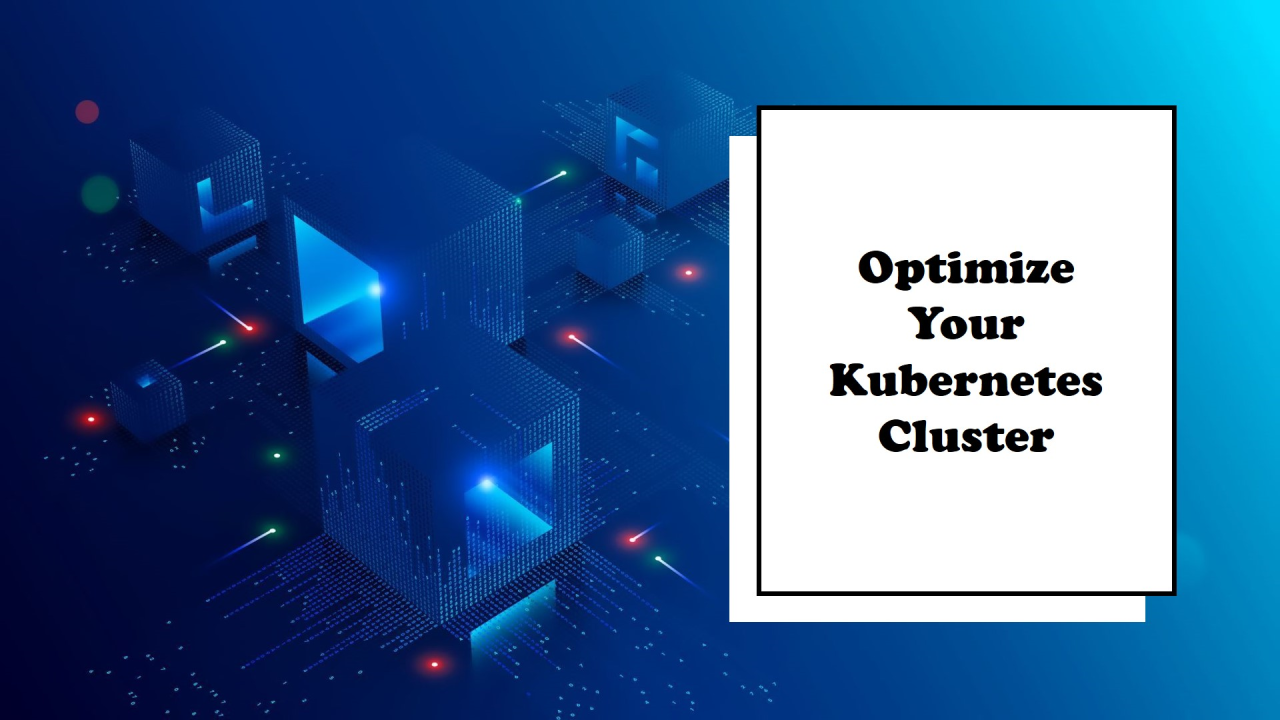Top 10 Kubernetes alternatives

what are kubernetes alternatives features and drawbacks
Certainly! Kubernetes is a powerful container orchestration platform, but it’s not the only option available. Here are a few Kubernetes alternatives along with some of their features and drawbacks:
-
Docker Swarm:
-
Features:
- Simplicity: Docker Swarm is often praised for its simplicity in setting up and managing container clusters.
- Tight integration with Docker: Since Docker Swarm is developed by Docker, it integrates seamlessly with Docker containers.
- Batteries included: Docker Swarm comes with all the necessary components out of the box, making it easy to get started.
-
Drawbacks:
- Scalability: While Docker Swarm can handle moderate workloads, it may not scale as effectively as Kubernetes for very large deployments.
- Ecosystem: Kubernetes has a larger ecosystem with more third-party tools and integrations compared to Docker Swarm.
-
-
HashiCorp Nomad:
-
Features:
- Simplicity: Nomad is known for its simplicity and ease of use. It’s straightforward to set up and manage.
- Flexible scheduling: Nomad provides a flexible job scheduling mechanism, allowing you to run a variety of workloads, including Docker containers, VMs, and more.
- Multi-region support: Nomad supports multi-region deployments out of the box, making it suitable for global deployments.
-
Drawbacks:
- Limited ecosystem: Nomad’s ecosystem is smaller compared to Kubernetes, which means fewer third-party tools and integrations.
- Advanced features: Nomad may lack some of the advanced features found in Kubernetes, such as built-in service discovery and autoscaling.
-
-
OpenShift:
-
Features:
- Enterprise-ready: OpenShift is designed with enterprise users in mind, offering features such as built-in security, monitoring, and multi-tenancy support.
- Developer-friendly: OpenShift provides developers with self-service capabilities for deploying, scaling, and managing applications, while still giving operators control over the underlying infrastructure.
- Integrated CI/CD: OpenShift integrates with popular CI/CD tools like Jenkins, enabling automated build and deployment pipelines.
-
Drawbacks:
- Complexity: OpenShift can be complex to set up and manage, especially for smaller teams or organizations without dedicated DevOps resources.
- Licensing costs: While there is a free, open-source version of OpenShift (OKD), the enterprise version may come with licensing costs, which can be prohibitive for some organizations.
-
-
Apache Mesos:
-
Features:
- Resource sharing: Mesos provides a unified view of cluster resources, enabling efficient resource sharing across multiple frameworks (including Kubernetes, Docker, and Hadoop).
- Scalability: Mesos is designed to scale to tens of thousands of nodes, making it suitable for large-scale deployments.
- Fault tolerance: Mesos offers built-in fault tolerance features, such as automatic failover and recovery, to ensure high availability.
-
Drawbacks:
- Complexity: Mesos can be complex to set up and manage, especially for smaller teams or organizations without dedicated DevOps resources.
- Learning curve: Mastering all the features and concepts of Mesos may require significant time and effort.
5. Rancher:
-
Features:
- Multi-cluster management: Rancher provides a centralized management interface for deploying and managing Kubernetes clusters across different environments.
- Built-in monitoring and logging: Rancher offers built-in monitoring and logging capabilities, making it easier to monitor the health and performance of your clusters.
- User-friendly interface: Rancher’s user-friendly interface simplifies tasks such as deploying applications, managing access control, and monitoring cluster health.
-
Drawbacks:
- Complexity: Rancher adds an additional layer of complexity compared to standalone Kubernetes, which may not be suitable for all users.
- Resource overhead: Rancher requires additional resources to run its management server, which may increase operational overhead.
6. Portainer:
-
Features:
- User-friendly interface: Portainer provides a simple and intuitive web-based interface for managing Docker containers and clusters.
- Lightweight: Portainer is lightweight and can be deployed quickly, making it suitable for small-scale and development environments.
- Role-based access control (RBAC): Portainer offers RBAC capabilities, allowing you to control access to resources based on user roles and permissions.
-
Drawbacks:
- Limited scalability: Portainer may not scale as effectively as Kubernetes or other container orchestration platforms for large-scale production deployments.
- Lack of advanced features: Portainer may lack some advanced features found in more comprehensive container orchestration platforms, such as automated scaling and service discovery.
7. Google Kubernetes Engine (GKE):
-
Features:
- Fully managed: GKE is a fully managed Kubernetes service provided by Google Cloud Platform (GCP), which means Google handles the underlying infrastructure, including cluster management and maintenance.
- Deep integration with GCP: GKE integrates seamlessly with other GCP services, such as IAM, Stackdriver for monitoring, and Cloud Load Balancing.
- Autoscaling and auto-upgrades: GKE provides built-in autoscaling capabilities to automatically adjust the number of nodes based on workload demand, as well as automatic cluster upgrades.
-
Drawbacks:
- Vendor lock-in: GKE ties you closely to the Google Cloud ecosystem, which may limit your flexibility if you want to switch to a different cloud provider in the future.
- Cost: While GKE offers a free tier, costs can escalate as your usage increases, especially if you require additional features or resources.
8 Amazon Elastic Kubernetes Service (EKS):
Features:
- Fully Managed Kubernetes Service: Amazon EKS is a fully managed Kubernetes service provided by Amazon Web Services (AWS). AWS manages the control plane, including server provisioning, scaling, and maintenance, while users are responsible for managing the worker nodes, allowing for easier management of Kubernetes clusters.
- Integration with AWS Services: EKS seamlessly integrates with other AWS services, such as IAM (Identity and Access Management), CloudWatch for monitoring, ALB (Application Load Balancer) for load balancing, and VPC (Virtual Private Cloud) for networking. This integration simplifies deployment and management tasks and leverages the broader AWS ecosystem.
- High Availability and Scalability: EKS offers built-in features for high availability and scalability. It supports multi-AZ (Availability Zone) deployments for redundancy and fault tolerance, as well as auto-scaling capabilities to automatically adjust the number of worker nodes based on workload demand, ensuring optimal performance and resource utilization.
- Integrated Security: EKS provides robust security features, including IAM integration for authentication and authorization, network policies for controlling traffic between pods, AWS Key Management Service (KMS) for encryption at rest, and support for AWS CloudTrail for auditing and compliance.
- Hybrid and Multi-cloud Support: EKS supports hybrid and multi-cloud deployments, allowing users to run Kubernetes clusters not only on AWS but also on-premises or on other cloud providers. This provides flexibility and portability for deploying and managing containerized applications across different environments.
Drawbacks:
- Learning Curve: Kubernetes, in general, has a steep learning curve, and EKS is no exception. Users, especially those new to Kubernetes or AWS, may need to invest time and effort in learning Kubernetes concepts, EKS-specific features, APIs, and best practices to use EKS effectively.
- Complex Networking Configuration: Setting up networking for EKS clusters, especially for applications spanning multiple services or across VPCs, can be complex. Users may need to understand AWS networking concepts and configure VPC peering, security groups, and routing rules.
- Costs: While EKS offers a pay-as-you-go pricing model, costs can escalate as your usage increases, especially if you require additional features or resources. Users should carefully monitor and optimize their EKS usage to control costs effectively.
- Vendor Lock-in: Using EKS ties you closely to the AWS ecosystem. While EKS provides seamless integration with other AWS services, it may limit your flexibility if you decide to migrate to another cloud provider or use a different container orchestration platform in the future.
9 Amazon Elastic Container Service (ECS):
Features:
- Fully Managed Service: ECS is a fully managed container orchestration service provided by Amazon Web Services (AWS). AWS manages the underlying infrastructure, including server provisioning, scaling, and maintenance, allowing users to focus on deploying and managing their containerized applications.
- Integration with AWS Services: ECS seamlessly integrates with other AWS services, such as IAM (Identity and Access Management), CloudWatch for monitoring, ALB (Application Load Balancer) for load balancing, and VPC (Virtual Private Cloud) for networking. This integration simplifies deployment and management tasks and leverages the broader AWS ecosystem.
- Flexible Deployment Options: ECS supports both EC2 (Elastic Compute Cloud) and Fargate launch types. With EC2 launch type, users can deploy containers on EC2 instances managed by ECS. With Fargate launch type, AWS manages the underlying infrastructure, and users only need to define their container resources, making it easier to deploy and scale applications without managing servers.
- High Availability and Scalability: ECS offers built-in features for high availability and scalability. It supports multi-AZ (Availability Zone) deployments for redundancy and fault tolerance. Additionally, ECS can automatically scale container instances based on CPU or memory utilization, ensuring optimal performance and resource utilization.
- Task Definition and Service Definitions: ECS uses task definitions to define the specifications for containers, including container image, CPU and memory requirements, network configuration, and more. Users can define services to specify how many copies of a task should be run and how they should be deployed, enabling easy management of containerized applications.
Drawbacks:
- Vendor Lock-in: Using ECS ties you closely to the AWS ecosystem. While ECS provides seamless integration with other AWS services, it may limit your flexibility if you decide to migrate to another cloud provider or use a different container orchestration platform in the future.
- Complex Networking Configuration: Setting up networking for ECS containers, especially for applications spanning multiple services or across VPCs, can be complex. Users may need to understand AWS networking concepts and configure VPC peering, security groups, and routing rules.
- Costs: While ECS offers a free tier and pay-as-you-go pricing model, costs can escalate as your usage increases, especially if you require additional features or resources. Users should carefully monitor and optimize their ECS usage to control costs effectively.
- Learning Curve: Learning how to use ECS effectively, including understanding its concepts, APIs, and best practices, may require time and effort. Users, especially those new to AWS or container orchestration, may face a learning curve when getting started with ECS.
10. Amazon AWS Fargate
Features:
- Serverless Container Management: AWS Fargate allows you to run containers without managing the underlying infrastructure. You don’t need to provision or manage EC2 instances; instead, AWS automatically provisions and scales the infrastructure needed to run your containers.
- Cost Efficiency: Fargate follows a pay-as-you-go pricing model, where you only pay for the vCPU and memory resources used by your containers. You don’t incur costs for idle resources, making it cost-effective for sporadic or bursty workloads.
- Elastic Scaling: Fargate automatically scales resources up or down based on demand, ensuring optimal performance and resource utilization. You can specify resource requirements for your containers, and Fargate manages the scaling of underlying infrastructure accordingly.
- Integration with AWS Services: Fargate seamlessly integrates with other AWS services, such as Amazon ECS (Elastic Container Service) and Amazon EKS (Elastic Kubernetes Service), as well as AWS IAM (Identity and Access Management), CloudWatch for monitoring, and AWS VPC (Virtual Private Cloud) for networking.
- Isolation and Security: Fargate provides strong isolation between containers and automatic updates to the underlying infrastructure, enhancing security and reducing the risk of vulnerabilities. Each container runs in its own isolated environment, ensuring that workloads are isolated from one another.
Drawbacks:
- Limited Control over Infrastructure: While Fargate abstracts away the underlying infrastructure, it also means you have less control over the underlying compute environment compared to managing EC2 instances directly. This limitation may be a concern for users who require fine-grained control over the infrastructure.
- Networking Limitations: Fargate imposes some networking limitations compared to ECS or EKS running on EC2 instances. For example, Fargate containers cannot use host network mode or access the container instance directly. Users may need to adjust their networking configurations accordingly.
- Cold Start Performance: Like other serverless platforms, Fargate containers may experience cold start latency when scaling up from zero. If your application requires low latency or consistent performance, you may need to consider strategies to mitigate cold starts, such as pre-warming containers or optimizing application startup times.
- Dependency on AWS: Using Fargate ties you closely to the AWS ecosystem. While Fargate provides seamless integration with other AWS services, it may limit your flexibility if you decide to migrate to another cloud provider or use a different container orchestration platform in the future.
11 Cloud Foundry:
-
Features:
- Platform-as-a-Service (PaaS): Cloud Foundry abstracts away the underlying infrastructure, allowing developers to focus on building and deploying applications without worrying about the infrastructure.
- Application-centric approach: Cloud Foundry is designed with a focus on applications, providing features such as built-in service discovery, routing, and scaling.
- Built-in security and compliance: Cloud Foundry includes built-in security features, such as role-based access control (RBAC) and automated compliance checks.
-
Drawbacks:
- Limited flexibility: Cloud Foundry may impose constraints on the types of applications and services that can be deployed, which may not be suitable for all use cases.
- Learning curve: Adopting Cloud Foundry may require a shift in mindset and development practices, which can be challenging for some organizations.
12. Azure Kubernetes Service (AKS):
Features:
- Fully Managed Service: AKS is a fully managed Kubernetes service provided by Microsoft Azure. Azure manages the underlying infrastructure, including server provisioning, scaling, and maintenance, allowing users to focus on deploying and managing their containerized applications without worrying about infrastructure management tasks.
- Integration with Azure Services: AKS seamlessly integrates with other Azure services, such as Azure Active Directory for authentication and authorization, Azure Monitor for monitoring and logging, Azure Networking for networking configurations, and Azure DevOps for CI/CD pipelines. This integration simplifies deployment and management tasks and leverages the broader Azure ecosystem.
- Flexible Deployment Options: AKS supports both Linux and Windows containers and offers flexible deployment options. Users can deploy and manage containers using AKS-managed nodes, where Azure manages the underlying virtual machine infrastructure, or self-managed nodes, where users manage the underlying virtual machines themselves for more control over the infrastructure.
- High Availability and Scalability: AKS offers built-in features for high availability and scalability. It supports multi-zone deployments for redundancy and fault tolerance, as well as auto-scaling capabilities to automatically adjust the number of nodes based on workload demand, ensuring optimal performance and resource utilization.
- Integrated Security: AKS provides robust security features, including network policies, Azure RBAC (Role-Based Access Control), Azure Security Center integration, and support for Azure Policy for governance and compliance. Users can implement fine-grained access controls and security policies to protect their containerized applications and data.
Drawbacks:
- Learning Curve: Kubernetes, in general, has a steep learning curve, and AKS is no exception. Users, especially those new to Kubernetes or Azure, may need to invest time and effort in learning Kubernetes concepts, AKS-specific features, APIs, and best practices to use AKS effectively.
- Complex Networking Configuration: Setting up networking for AKS clusters, especially for applications spanning multiple services or across virtual networks, can be complex. Users may need to understand Azure networking concepts and configure network security groups, virtual network peering, and routing rules.
- Costs: While AKS offers a pay-as-you-go pricing model, costs can escalate as your usage increases, especially if you require additional features or resources. Users should carefully monitor and optimize their AKS usage to control costs effectively.
- Vendor Lock-in: Using AKS ties you closely to the Azure ecosystem. While AKS provides seamless integration with other Azure services, it may limit your flexibility if you decide to migrate to another cloud provider or use a different container orchestration platform in the future.
13 DigitalOcean Kubernetes (often abbreviated as DOKS):
Features:
- Simplicity and Ease of Use: DOKS is known for its simplicity and user-friendly interface. DigitalOcean provides a straightforward setup process, intuitive management console, and well-documented APIs, making it easy for developers to deploy and manage Kubernetes clusters.
- Cost-Effective: DOKS follows a transparent and predictable pricing model, with flat-rate pricing per cluster and per worker node. DigitalOcean offers competitive pricing compared to other managed Kubernetes services, making it accessible for small businesses, startups, and individual developers.
- High Availability: DOKS supports high availability clusters with multi-master and multi-node configurations, providing redundancy and fault tolerance. DigitalOcean manages the underlying infrastructure, including load balancers and etcd clusters, to ensure high availability of Kubernetes control plane components.
- Scalability: DOKS offers seamless scaling of clusters to accommodate changing workload demands. Users can easily add or remove worker nodes to scale resources up or down, ensuring optimal performance and resource utilization.
- Integration with DigitalOcean Services: DOKS integrates seamlessly with other DigitalOcean services, such as Block Storage, Object Storage (Spaces), Load Balancers, and Monitoring. This integration simplifies deployment and management tasks and leverages the broader DigitalOcean ecosystem.
Drawbacks:
- Limited Availability Zones: DigitalOcean’s data center footprint is smaller compared to major cloud providers like AWS, Azure, and Google Cloud. As a result, DOKS may have limited availability zones in certain regions, which could affect redundancy and fault tolerance for high availability deployments.
- Ecosystem and Third-Party Integrations: While DigitalOcean continues to expand its ecosystem and partnerships, it may have fewer third-party integrations and ecosystem tools compared to larger cloud providers. Users may need to rely on native DigitalOcean services or build custom integrations for specific requirements.
- Advanced Features and Customization: DOKS may lack some advanced features and customization options available in other managed Kubernetes services. Users with complex requirements or specific configurations may find DOKS limiting in terms of flexibility and customization.
- Vendor Lock-in: Using DOKS ties you closely to the DigitalOcean ecosystem. While DOKS provides seamless integration with other DigitalOcean services, it may limit your flexibility if you decide to migrate to another cloud provider or use a different container orchestration platform in the future.
Enjoyed this article? Share it.