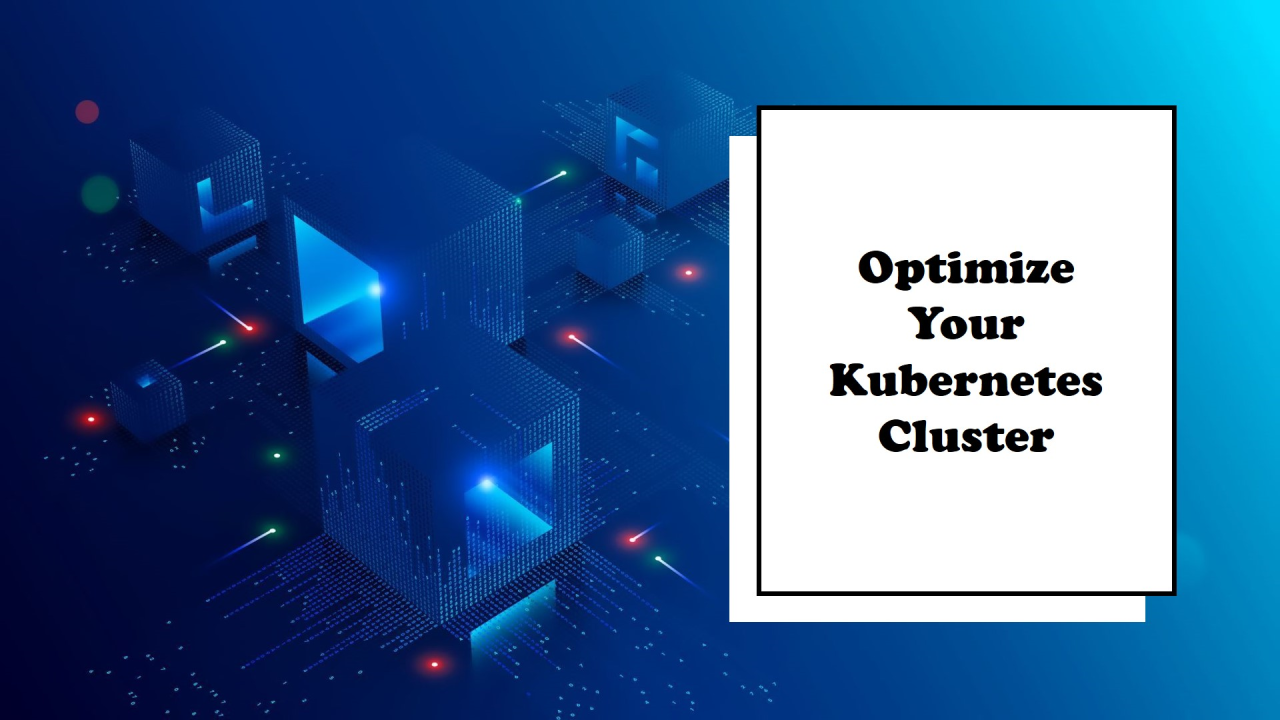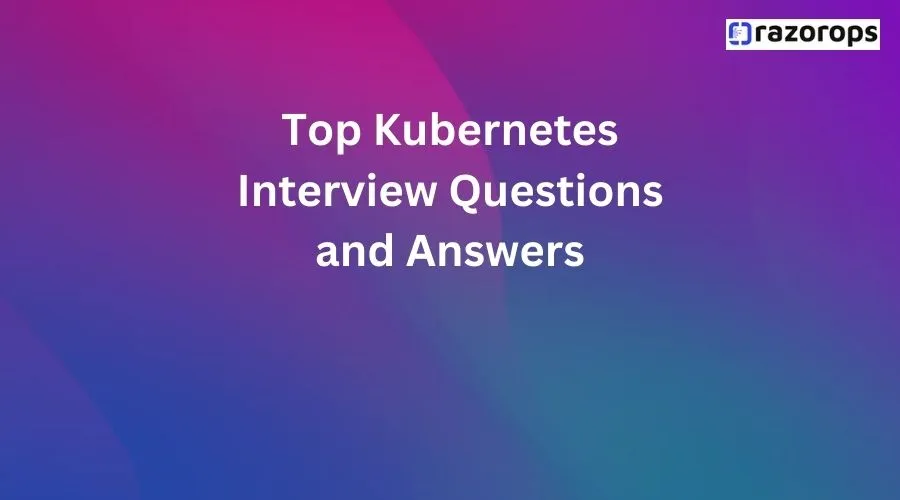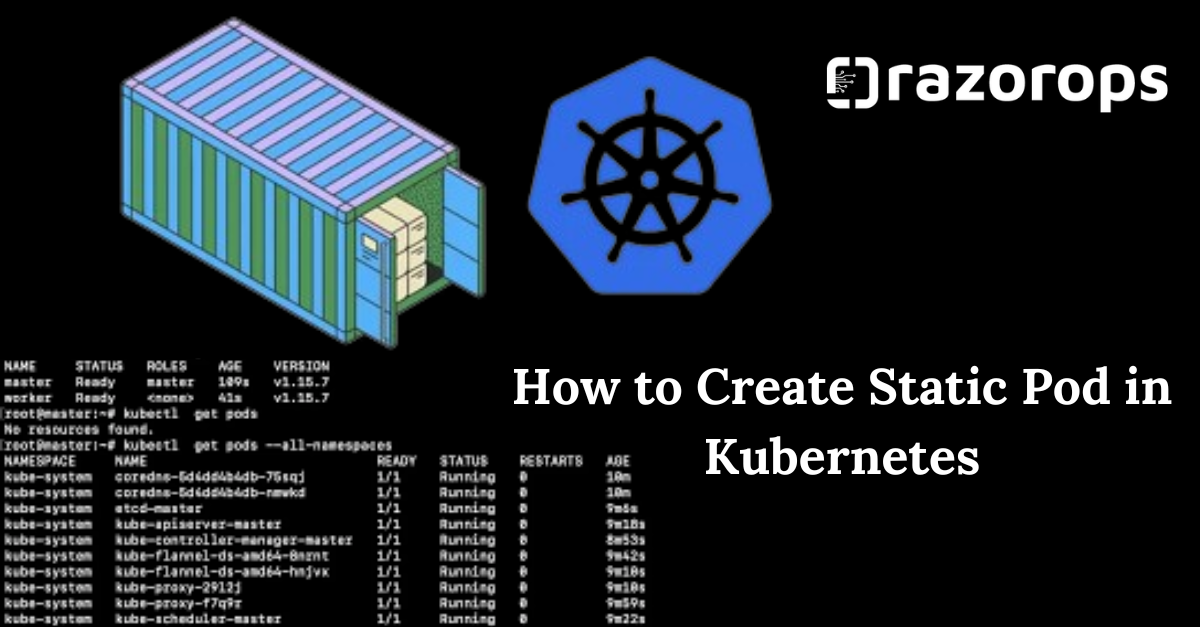Top Helm interview questions and answers
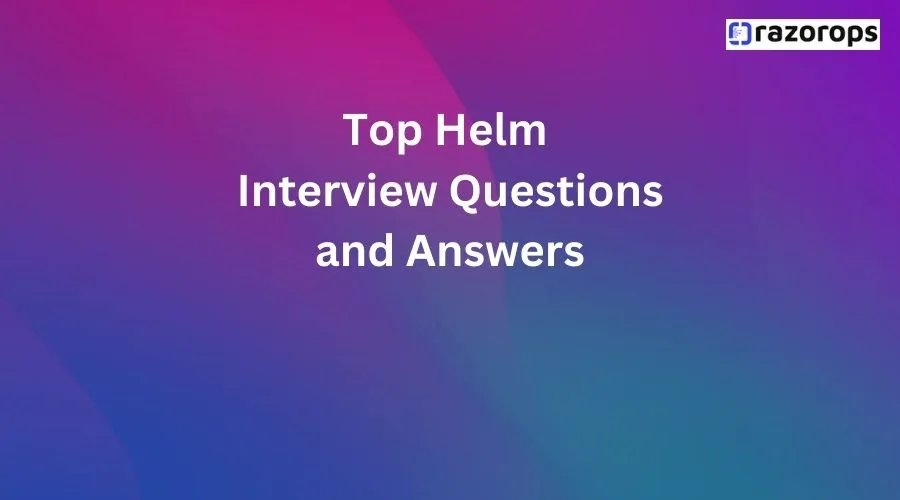
Here are some top Helm interview questions and answers:
1. What is Helm in Kubernetes?
Answer: “Helm is a package manager for Kubernetes, which helps you define, install, and upgrade even the most complex Kubernetes applications. Helm uses a packaging format called charts, which are collections of files that describe a related set of Kubernetes resources. It simplifies the management of Kubernetes applications by providing a way to deploy, configure, and manage applications through reusable and shareable charts.”
2. What are Helm charts?
Answer: “Helm charts are packages of pre-configured Kubernetes resources. A chart is a collection of files that describe a related set of Kubernetes resources. They include:
-
Chart.yaml: Contains metadata about the chart. -
values.yaml: The default configuration values for the chart. - Templates directory: Contains templates that, when combined with values, generate Kubernetes manifest files.
-
requirements.yaml: Lists dependencies for the chart. Charts can be stored locally or in a chart repository.”
3. How do you install a Helm chart?
Answer:
“To install a Helm chart, you use the helm install command. For example, to install a chart named mychart from a repository:
helm install myrelease myrepo/mychart
-
myreleaseis the name of the release. -
myrepo/mychartspecifies the chart repository and chart name.
To install a chart from a local directory:
helm install myrelease ./mychart
You can customize the installation by providing your own values file:
helm install myrelease myrepo/mychart -f custom-values.yaml
4. How do you upgrade a Helm release?
Answer:
“To upgrade a Helm release, you use the helm upgrade command. For example:
helm upgrade myrelease myrepo/mychart
You can specify a new values file to customize the upgrade:
helm upgrade myrelease myrepo/mychart -f custom-values.yaml
Helm will apply the changes specified in the new chart or values file to the existing release.”
5. What is the purpose of the values.yaml file in a Helm chart?
Answer:
“The values.yaml file provides default configuration values for the chart’s templates. It allows users to customize the deployment by overriding these values at install or upgrade time. This file is a key-value store where you define various parameters for your Kubernetes resources. Users can pass their own values files or command-line overrides to modify these default values:
helm install myrelease myrepo/mychart -f custom-values.yaml
Or by using command-line parameters:
helm install myrelease myrepo/mychart --set image.tag=2.0
6. How do you create a new Helm chart?
Answer:
“To create a new Helm chart, use the helm create command:
helm create mychart
This command generates a directory structure for the new chart, including:
-
Chart.yaml: Metadata about the chart. -
values.yaml: Default values for the chart. -
templates/: Directory for template files. -
charts/: Directory for chart dependencies. -
README.md: Optional, for documentation.
The generated templates can be modified to define the desired Kubernetes resources, and the values.yaml file can be customized with default values.”
7. What are Helm hooks?
Answer: “Helm hooks allow you to intervene at specific points in a release lifecycle, such as before or after installing, upgrading, or deleting a release. Hooks are defined in the chart templates using special annotations. For example:
apiVersion: batch/v1
kind: Job
metadata:
name: pre-install-job
annotations:
"helm.sh/hook": pre-install
spec:
template:
spec:
containers:
- name: job
image: busybox
command: ['sh', '-c', 'echo Hello from the pre-install hook!']
restartPolicy: Never
Common hooks include pre-install, post-install, pre-upgrade, post-upgrade, pre-delete, and post-delete.”
8. How do you list all Helm releases?
Answer:
“To list all Helm releases, use the helm list command:
helm list
This command displays information about each release, including the name, namespace, revision, status, and the last updated timestamp. You can filter the list by namespace:
helm list --namespace mynamespace
To see releases across all namespaces, add the --all-namespaces flag:
helm list --all-namespaces
9. How do you rollback a Helm release?
Answer:
“To rollback a Helm release to a previous revision, use the helm rollback command:
helm rollback myrelease 1
In this example, myrelease is the name of the release, and 1 is the revision number to which you want to roll back. To see the revision history of a release:
helm history myrelease
This command lists all revisions of the release, along with their statuses and descriptions.”
10. What is Helmfile?
Answer:
“Helmfile is a tool that manages Helm charts in a declarative way. It allows you to define and manage multiple Helm releases using a single configuration file (helmfile.yaml). Helmfile simplifies the deployment and management of Helm charts by allowing you to:
- Specify dependencies between charts.
- Use environments to manage different configurations.
- Apply changes to multiple charts simultaneously.
Example
helmfile.yaml: ```yaml repositories:- name: stable url: https://charts.helm.sh/stable
releases:
- name: myapp
chart: stable/mychart
values:
- values.yaml set:
- name: image.tag
value: 2.0
To apply the configuration: ```bash helmfile apply
11. What are Helm plugins?
Answer: “Helm plugins extend the functionality of Helm. They can provide additional commands or integrate Helm with other tools. Plugins are written in any programming language and packaged as executables that Helm can run. To install a plugin:
helm plugin install <plugin-url>
To list installed plugins:
helm plugin list
Example: Installing the Helm Diff plugin to compare release manifests:
helm plugin install https://github.com/databus23/helm-diff
After installation, use the plugin:
helm diff upgrade myrelease myrepo/mychart
12. What is the difference between helm template and helm install?
Answer:
“helm template renders the chart templates locally and displays the resulting Kubernetes manifest files without installing them into the cluster. It is useful for debugging and reviewing the generated manifests:
helm template myrelease myrepo/mychart
helm install, on the other hand, renders the chart templates and installs the resulting resources into the Kubernetes cluster:
helm install myrelease myrepo/mychart
helm template does not require a Kubernetes cluster, while helm install interacts with the cluster to create resources.”
13. How do you manage dependencies in a Helm chart?
Answer:
“Helm manages dependencies through the requirements.yaml file (for Helm 2) or Chart.yaml (for Helm 3) in the chart directory. This file lists the dependent charts along with their versions and repositories.
Example Chart.yaml with dependencies:
apiVersion: v2
name: mychart
version: 0.1.0
dependencies:
- name: mariadb
version: 7.3.0
repository: https://charts.bitnami.com/bitnami
To download and update dependencies, run:
helm dependency update
This command fetches the dependencies and places them in the charts/ directory of the chart.”
14. How do you customize a Helm chart for different environments?
Answer:
“Customizing a Helm chart for different environments can be done by using multiple values.yaml files, one for each environment. During installation or upgrade, specify the appropriate values file:
helm install myrelease myrepo/mychart -f values-dev.yaml
helm install myrelease myrepo/mychart -f values-prod.yaml
Alternatively, you can use --set to override specific values:
helm install myrelease myrepo/mychart --set image.tag=2.0 --set replicaCount=3
For complex scenarios, tools like Helmfile or environment-specific directories containing configuration files can be used to manage environments.”
15. What is a Helm release and how is it managed?
Answer:
“A Helm release is an instance of a Helm chart deployed to a Kubernetes cluster. Each release has a unique name and maintains its own set of resources and configurations. Helm manages releases through commands like install, upgrade, rollback, and uninstall.
Key commands for managing releases:
- Install a new release:
helm install myrelease myrepo/mychart - Upgrade an existing release:
helm upgrade myrelease myrepo/mychart - Rollback to a previous revision:
helm rollback myrelease 1 - Uninstall a release:
helm uninstall myreleaseEach release is tracked with a revision history, allowing easy rollbacks and audits.”
16. What is the Helm Tiller, and why was it removed in Helm 3?
Answer: “Helm Tiller was a server-side component used in Helm 2 to manage releases in a Kubernetes cluster. It had full access to the cluster, which raised security concerns because it required cluster-wide permissions and could potentially be a single point of failure. In Helm 3, Tiller was removed to enhance security and simplify the architecture. Helm 3 uses a client-only architecture where the Helm CLI directly interacts with the Kubernetes API server. This change improved security by leveraging Kubernetes’ native Role-Based Access Control (RBAC) and simplified Helm’s usage and deployment.”
17. How do you debug a Helm chart?
Answer: “Debugging a Helm chart can be done using several methods:
-
Template Rendering: Use
helm templateto render the chart locally and inspect the output:helm template myrelease ./mychart -
Dry Run: Perform a dry run to simulate an install or upgrade and display the generated manifests without applying them:
helm install myrelease ./mychart --dry-run --debug helm upgrade myrelease ./mychart --dry-run --debug -
Linting: Use
helm lintto check the chart for common issues:helm lint ./mychart -
Logs and Events: Check the logs of Helm itself and the Kubernetes events related to the release:
helm history myrelease kubectl get events --namespace mynamespace
18. Explain how Helm handles versioning for charts and releases.
Answer: “Helm uses semantic versioning (semver) for both charts and releases.
-
Charts: Chart versions are defined in the
Chart.yamlfile and follow themajor.minor.patchformat. When updating a chart, increment the version according to the changes:- Major: Incompatible API changes.
- Minor: Backward-compatible feature additions.
- Patch: Backward-compatible bug fixes.
-
Releases: Every time a Helm release is created or upgraded, it gets a new revision number. The history of revisions allows for rollbacks and tracking changes:
helm list --all-namespaces helm history myreleaseThe revision number is incremented with each operation, enabling easy management and rollback of releases.”
19. What are subcharts in Helm, and how are they used?
Answer:
“Subcharts are Helm charts that are included as dependencies in a parent chart. They allow modular and reusable chart components. Subcharts are defined in the Chart.yaml file of the parent chart under the dependencies section.
Example of a parent Chart.yaml with subcharts:
apiVersion: v2
name: parentchart
version: 0.1.0
dependencies:
- name: subchart1
version: 1.0.0
repository: https://charts.example.com
- name: subchart2
version: 2.0.0
repository: https://charts.example.com
To manage subchart dependencies, run:
helm dependency update
Subcharts help in organizing complex applications by breaking them down into smaller, manageable parts, each with its own configuration and templates.”
20. How can you override values in a subchart?
Answer:
“To override values in a subchart, use the values.yaml file in the parent chart. Subchart values are specified under a key named after the subchart. You can also use the -f flag or --set flag during installation or upgrade.
Example values.yaml for a parent chart:
subchart1:
replicaCount: 3
service:
type: NodePort
subchart2:
image:
tag: "2.0"
To override values using the --set flag:
helm install myrelease ./parentchart --set subchart1.replicaCount=3 --set subchart2.image.tag=2.0
These methods allow customization of subchart configurations from the parent chart, enabling flexible and dynamic deployments.”
21. What is Helmfile, and how is it different from Helm?
Answer:
“Helmfile is a declarative configuration tool for managing Helm chart deployments. It allows you to define multiple Helm releases and their configurations in a single helmfile.yaml file. Helmfile provides features such as:
- Managing multiple releases and environments.
- Defining dependencies between releases.
- Grouping and templating Helm charts.
Helmfile uses the Helm CLI to execute commands, but it adds a layer of orchestration and environment management.
Example helmfile.yaml:
repositories:
- name: stable
url: https://charts.helm.sh/stable
releases:
- name: myapp
namespace: default
chart: stable/mychart
values:
- values.yaml
set:
- name: image.tag
value: 2.0
To apply the configuration:
helmfile apply
Helmfile simplifies managing complex deployments by centralizing configuration and providing additional features not natively supported by Helm.”
22. How do you use Helm in a CI/CD pipeline?
Answer: “Using Helm in a CI/CD pipeline involves integrating Helm commands into the pipeline scripts to automate the deployment and management of Kubernetes applications. Here are the typical steps:
- Build and Package: Build the application and package the Helm chart.
- Lint and Test: Lint the Helm chart and run tests to ensure it is valid.
- Push to Repository: Push the Helm chart to a chart repository.
- Deploy: Use Helm to deploy or upgrade the application in a Kubernetes cluster.
Example using GitLab CI/CD:
stages:
- build
- test
- deploy
build:
stage: build
script:
- docker build -t myapp:latest .
- helm package ./mychart
lint:
stage: test
script:
- helm lint ./mychart
deploy:
stage: deploy
script:
- helm repo add myrepo https://charts.example.com
- helm repo update
- helm upgrade --install myrelease myrepo/mychart
environment:
name: production
This example demonstrates how to incorporate Helm into a CI/CD pipeline, automating the deployment process and ensuring consistency and reliability.”
23. How do you secure Helm installations?
Answer: “Securing Helm installations involves several best practices:
-
RBAC: Use Kubernetes Role-Based Access Control (RBAC) to control access to Helm and Kubernetes resources.
```yaml
apiVersion: rbac.authorization.k8s.io/v1
kind: Role
metadata:
name: helm-user
namespace: default
rules:
- apiGroups: [””] resources: [“pods”] verbs: [“get”, “list”, “watch”] ```
- TLS/SSL: Use TLS/SSL to secure Helm communications. Helm supports mutual TLS authentication between the Helm client and the Kubernetes API server.
-
Release Permissions: Limit permissions for releases using Kubernetes ServiceAccounts.
apiVersion: v1 kind: ServiceAccount metadata: name: helm-sa namespace: default - Secure Chart Repositories: Use secure Helm chart repositories and verify chart integrity using checksums and signatures.
- Network Policies: Apply network policies to restrict network access to and from Helm-managed resources.
- Audit Logs: Enable and monitor audit logs to track Helm actions and Kubernetes API interactions.
By following these best practices, you can enhance the security of your Helm deployments and protect your Kubernetes cluster.”
24. What is Helm’s rollback command and how is it used?
Answer:
“The helm rollback command is used to revert a release to a previous revision. This command helps in quickly restoring a stable state if an upgrade fails or introduces issues.
To rollback a release:
helm rollback myrelease 2
In this example, myrelease is the name of the release, and 2 is the revision number to which you want to roll back. To see the revision history of a release:
helm history myrelease
This command lists all revisions of the release along with their statuses and descriptions, allowing you to choose the correct revision for the rollback. Rollbacks help maintain application stability and minimize downtime by reverting to a known good state.”
25. How do you manage Helm chart dependencies?
Answer:
“Managing Helm chart dependencies involves specifying and handling dependent charts that a Helm chart relies on. Dependencies are defined in the Chart.yaml (for Helm 3) or requirements.yaml (for Helm 2) file.
Example Chart.yaml with dependencies:
apiVersion: v2
name: mychart
version: 0.1.0
dependencies:
- name: mariadb
version: 7.3.0
repository: https://charts.bitnami.com/bitnami
To download and update dependencies, run:
helm dependency update
This command fetches the dependencies and places them in the charts/ directory of the chart. To ensure
26. How do you handle secrets in Helm charts?
Answer: “Handling secrets in Helm charts requires careful consideration to maintain security. One common approach is to use Kubernetes Secrets to store sensitive data and then reference these secrets within the Helm charts.
Example of creating a Kubernetes Secret:
kubectl create secret generic my-secret --from-literal=username=admin --from-literal=password=password123
Then, you can reference this secret within the Helm chart’s values.yaml or directly in the templates where needed:
apiVersion: v1
kind: Pod
metadata:
name: my-pod
spec:
containers:
- name: my-container
image: nginx
env:
- name: USERNAME
valueFrom:
secretKeyRef:
name: my-secret
key: username
- name: PASSWORD
valueFrom:
secretKeyRef:
name: my-secret
key: password
27. How can Helm charts be versioned and maintained?
Answer:
“Helm charts can be versioned and maintained using Git repositories or Helm chart repositories. Each version of a Helm chart should have a corresponding Git tag or chart version defined in the Chart.yaml file.
When updating a Helm chart, developers increment the version number based on the type of changes made:
- Major version: For incompatible API changes.
- Minor version: For backward-compatible feature additions.
- Patch version: For backward-compatible bug fixes.
The versioned Helm charts are then stored in a Helm chart repository, allowing users to easily reference and install specific versions of the chart.
28. What are some best practices for writing Helm charts?
Answer: “Here are some best practices for writing Helm charts:
- Modularity: Break down complex applications into smaller, reusable charts.
-
Parameterization: Use
values.yamlfiles to parameterize chart configurations for flexibility. - Template Optimization: Optimize chart templates for readability and performance.
- Documentation: Provide clear and concise documentation for chart usage and configuration.
-
Linting and Testing: Use tools like
helm lintand Helm chart testing frameworks to validate charts. - Security: Follow security best practices, such as handling secrets securely and avoiding hard-coded credentials.
- Versioning: Maintain consistent versioning and follow semantic versioning (semver) principles.
- Dependency Management: Manage chart dependencies carefully and document them properly.”
29. How do you promote Helm charts across environments?
Answer: “To promote Helm charts across environments, you can follow a promotion workflow similar to software development lifecycle (SDLC) practices. For example:
-
Develop and Test Locally: Developers work on Helm charts and test them locally using tools like
helm templateandhelm install. - Integration Testing: Helm charts are promoted to an integration or staging environment for integration testing with other components.
- QA/UAT Testing: After successful integration testing, charts are promoted to a QA or UAT environment for user acceptance testing.
- Production Deployment: Once testing is complete, charts are promoted to production environments using controlled deployment processes, such as canary releases or blue-green deployments.
- Rollback and Recovery: Implement rollback procedures in case issues are encountered during deployment.
Automating this workflow using CI/CD pipelines and Helmfile configurations can streamline the promotion process and ensure consistency across environments.”
30. How do you handle Helm chart rollbacks in a CI/CD pipeline?
Answer: “Helm chart rollbacks in a CI/CD pipeline involve detecting deployment failures and automatically initiating rollback procedures. This can be achieved using CI/CD tools and Helm commands.
Example rollback process in a CI/CD pipeline:
-
Deploy Helm Chart: Deploy the Helm chart to the target environment using Helm commands (
helm installorhelm upgrade). - Monitor Deployment: Monitor the deployment status and capture deployment events and errors.
- Rollback Trigger: If the deployment fails or errors are detected, trigger a rollback action.
-
Rollback Command: Use the
helm rollbackcommand to revert the release to a previous known good state. - Notification: Notify relevant stakeholders about the rollback action and the reason for the rollback.
- Verification: After rollback, perform validation checks to ensure that the application is functioning correctly.
31. What are the differences between Helm 2 and Helm 3?
Answer: “Helm 2 and Helm 3 are different versions of the Helm package manager for Kubernetes, each with its own set of features and improvements:
- Tiller: Helm 2 uses Tiller, a server-side component, to manage releases, while Helm 3 removes the need for Tiller and operates with a client-only architecture.
- Security: Helm 3 improves security by removing Tiller and leveraging Kubernetes RBAC for access control.
-
Release Namespace: In Helm 2, all releases are stored in the
kube-systemnamespace by default, whereas Helm 3 allows releases to be stored in any namespace. - Chart Repositories: Helm 3 introduces improvements to chart repositories, including support for OCI registries and easier repository management.
- CRD Support: Helm 3 supports Custom Resource Definitions (CRDs) natively, allowing for better integration with Kubernetes APIs.
- JSON Schema: Helm 3 introduces JSON schema validation for values files, providing better validation and error handling. Overall, Helm 3 improves security, simplifies architecture, and enhances compatibility with Kubernetes, making it the recommended version for managing Kubernetes applications.”
32. How do you handle Helm chart versioning when working with multiple teams and environments?
Answer: “When working with multiple teams and environments, it’s essential to establish versioning and release management practices to ensure consistency and collaboration:
- Semantic Versioning: Follow semantic versioning (semver) principles to version Helm charts consistently. This helps teams understand the impact of version changes.
- Release Branching: Use release branching strategies in version control systems (e.g., Git) to manage different environments (e.g., development, staging, production).
- Artifact Repository: Store Helm chart artifacts in a centralized artifact repository (e.g., Helm chart repository, artifact server) to facilitate versioning and distribution.
- Dependency Management: Coordinate dependencies between teams and environments using Helm chart dependency management features and version constraints.
- Release Pipelines: Implement release pipelines with CI/CD tools to automate chart builds, testing, and deployment across environments.
-
Environment-Specific Configuration: Use environment-specific configuration files (e.g.,
values-dev.yaml,values-prod.yaml) to customize Helm charts for different environments while maintaining a single source of truth.
By establishing clear versioning and release management practices, teams can collaborate effectively and ensure smooth deployments across multiple environments.”
33. How do you integrate Helm with GitOps practices?
Answer: “Helm can be integrated with GitOps practices to manage Kubernetes deployments declaratively through version-controlled configuration files. Here’s how Helm can be used in a GitOps workflow:
- Infrastructure as Code (IaC): Define Kubernetes infrastructure and application deployments as code using Helm charts and manifests stored in a version-controlled repository (e.g., Git).
- Continuous Deployment: Set up CI/CD pipelines to automatically build and package Helm charts, validate them, and deploy them to Kubernetes clusters based on changes to the Git repository.
- Pull-Based Deployment: Implement a pull-based deployment model, where Kubernetes clusters continuously reconcile their state with the desired state defined in the Git repository using GitOps operators (e.g., Flux, Argo CD).
- Rollback and Recovery: Leverage Helm’s rollback capabilities and Git’s version control features to perform rollbacks and recoveries in case of deployment failures or issues.
- Observability and Auditing: Monitor Helm releases, Git repository changes, and cluster state changes for observability and auditing purposes, ensuring visibility and accountability. By integrating Helm with GitOps practices, teams can achieve automated, declarative, and auditable Kubernetes deployments, improving reliability and scalability.”
34. What is the difference between Helm charts and Kubernetes Operators?
Answer: “Helm charts and Kubernetes Operators are both tools used for managing applications on Kubernetes, but they have different purposes and functionalities:
- Helm Charts: Helm charts are packages of pre-configured Kubernetes resources that simplify the installation, configuration, and management of Kubernetes applications. They provide a standardized way to define and distribute applications using templates and values files.
- Kubernetes Operators: Kubernetes Operators are custom controllers that extend Kubernetes’ functionality to manage complex, stateful applications. Operators encapsulate operational knowledge about an application, automate common tasks, and handle application lifecycle management, including provisioning, scaling, and upgrades. In summary, Helm charts are a packaging format for Kubernetes applications, while Kubernetes Operators are a framework for building and managing application-specific controllers.”
35. How do you manage Helm chart dependencies when deploying applications with multiple microservices?
Answer: “When deploying applications with multiple microservices using Helm, managing chart dependencies becomes crucial for maintaining consistency and ensuring proper orchestration. Here are some best practices:
- Modularization: Break down the application into smaller, modular Helm charts, each representing a microservice or a closely related set of services.
-
Dependency Declaration: Declare dependencies between microservice charts in the
Chart.yamlorrequirements.yamlfiles to specify inter-service dependencies and version constraints. - Dependency Management: Use Helm’s dependency management features to automatically resolve and fetch chart dependencies during installation or upgrade.
- Centralized Configuration: Centralize configuration management using Helm values files or external configuration management systems to maintain consistent configurations across microservices.
- Release Coordination: Coordinate the deployment of microservices releases using Helm release pipelines or orchestration tools to ensure atomicity and consistency across releases.
- Version Pinning: Pin chart versions to specific releases or branches to ensure reproducibility and prevent unintended updates or breaking changes.
36. What are some common challenges you might encounter when using Helm, and how can you address them?
Answer: “Several common challenges may arise when using Helm:
- Chart Complexity: Managing complex Helm charts with many templates and values can become challenging to maintain and debug. Address this by modularizing charts, following best practices for template optimization, and using Helm linting tools to validate chart structure.
- Security Risks: Storing sensitive information in Helm values files or templates poses security risks if not handled properly. Use Kubernetes secrets or external secret management tools to store sensitive data securely, and avoid committing secrets to version control.
-
Dependency Management: Managing chart dependencies, especially in large projects with multiple charts, can be complex. Use Helm’s dependency management features, such as
requirements.yamlor Helmfile, to handle dependencies efficiently and version constraints. - Rollbacks: Performing rollbacks in Helm requires careful consideration to ensure that the application returns to a stable state without data loss or downtime. Test rollbacks in a staging environment and automate rollback procedures in CI/CD pipelines to minimize manual intervention.
- Versioning and Compatibility: Maintaining compatibility between Helm charts and Kubernetes versions, as well as between different chart versions, can be challenging. Follow semver principles for chart versioning, test chart compatibility with target Kubernetes versions, and document compatibility requirements.
- Resource Management: Helm may generate large manifest files for complex charts, which can impact resource usage in Kubernetes clusters. Optimize chart templates and values to reduce resource consumption, and monitor resource utilization to identify potential bottlenecks. By addressing these challenges proactively and following best practices, teams can effectively leverage Helm for managing Kubernetes applications.”
37. How do you troubleshoot Helm deployments when encountering errors or issues?
Answer: “Troubleshooting Helm deployments involves diagnosing and resolving errors or issues encountered during installation, upgrade, or rollback operations. Here are some steps for troubleshooting Helm deployments:
-
Check Helm Logs: Review Helm’s logs (
helm history,helm status) to identify errors or warnings encountered during deployment. -
Inspect Kubernetes Resources: Use
kubectlto inspect Kubernetes resources created by Helm in the target namespace (kubectl get pods,kubectl get svc, etc.) to verify resource status and identify any misconfigurations. -
Dry Run Installation: Perform a dry run installation (
helm install --dry-run --debug) to simulate the deployment without making changes to the cluster and inspect the generated manifest files for potential issues. -
Lint Charts: Use Helm linting tools (
helm lint) to validate Helm charts for structural correctness and best practices. -
Review Values: Review Helm values files (
values.yaml) to ensure that configuration values are correctly specified and override any default values as needed. - Test in Isolation: Test Helm deployments in isolated environments (e.g., staging) to identify and resolve issues before deploying to production.
- Consult Documentation and Community: Refer to Helm documentation, GitHub issues, and community forums for troubleshooting tips and solutions to common problems. By following these steps and leveraging available resources, teams can effectively troubleshoot Helm deployments and ensure successful application deployments on Kubernetes.”
38. How can you integrate Helm with other Kubernetes ecosystem tools and platforms?
Answer: “Helm can be integrated with various Kubernetes ecosystem tools and platforms to enhance application deployment, management, and observability. Here are some examples of Helm integrations:
- CI/CD Pipelines: Integrate Helm with CI/CD pipelines (e.g., Jenkins, GitLab CI) to automate Helm chart builds, testing, and deployment processes.
- GitOps Tools: Use GitOps tools (e.g., Flux, Argo CD) to manage Helm releases declaratively through version-controlled configuration files stored in Git repositories.
- Service Meshes: Integrate Helm with service mesh platforms (e.g., Istio, Linkerd) to deploy and manage microservices-based applications with advanced traffic management and observability features.
- Monitoring and Logging: Use Helm charts to deploy monitoring and logging stacks (e.g., Prometheus, Grafana, Elasticsearch, Fluentd, Kibana) for comprehensive application observability.
- Security Scanning: Integrate Helm with security scanning tools (e.g., Aqua Security, Anchore) to perform vulnerability scanning and compliance checks on Helm charts and container images.
- Infrastructure Provisioning: Use Helm charts to deploy infrastructure provisioning tools (e.g., Terraform) to automate the creation and management of Kubernetes clusters and related resources. By integrating Helm with these tools and platforms, teams can streamline application deployment workflows, improve observability, and enhance security and compliance.”
39. How do you handle Helm chart updates and version upgrades in a production environment?
Answer: “Handling Helm chart updates and version upgrades in a production environment requires careful planning and risk mitigation strategies to minimize downtime and ensure application stability. Here are some best practices:
- Change Management: Implement a change management process to review and approve Helm chart updates before deploying them to production environments.
- Testing and Validation: Test Helm chart updates in pre-production or staging environments to validate compatibility, performance, and functionality.
- Rollout Strategy: Use rollout strategies such as canary releases, blue-green deployments, or rolling updates to gradually deploy Helm chart updates and monitor their impact on production workloads.
- Monitoring and Observability: Monitor Helm deployments and application metrics in real-time to detect any issues or anomalies introduced by chart updates and take corrective actions promptly.
- Rollback Procedures: Establish rollback procedures to revert to previous known good states in case of deployment failures or issues arising from chart updates.
- Version Pinning: Pin Helm chart versions in production environments to specific releases or branches to prevent unintentional updates and ensure consistency.
- Documentation and Communication: Document Helm chart update procedures, versioning policies, and rollback processes, and communicate them to relevant stakeholders to ensure alignment and transparency. By following these practices, teams can effectively manage Helm chart updates and version upgrades in production environments while minimizing risks and ensuring application reliability.”
40. What are some considerations for Helm chart security, and how can you enhance security posture?
Answer: “Helm chart security is critical for ensuring the integrity, confidentiality, and availability of Kubernetes applications and infrastructure. Here are some considerations and best practices for enhancing Helm chart security:
- Image Security: Use secure container images from trusted sources and regularly scan images for vulnerabilities using container security scanning tools.
- Secrets Management: Avoid storing sensitive information (e.g., passwords, API keys) directly in Helm values files or templates. Instead, use Kubernetes secrets or external secret management solutions to store and manage sensitive data securely.
- RBAC and Least Privilege: Follow the principle of least privilege and configure Kubernetes Role-Based Access Control (RBAC) to restrict Helm’s permissions and limit access to sensitive resources.
- Network Policies: Implement Kubernetes network policies to control inbound and outbound traffic to Helm-managed resources and enforce communication security.
- Audit Logging: Enable audit logging in Kubernetes to track Helm actions and API interactions for accountability and compliance purposes.
- Chart Signing and Verification: Sign Helm charts using digital signatures (e.g., GPG) to verify chart integrity and authenticity before deployment.
- Dependency Validation: Validate dependencies and sources of
Certainly! Here are more advanced Helm interview questions along with their answers:
41. How can you manage Helm chart configurations for different environments (e.g., development, staging, production)?
Answer: “Managing Helm chart configurations for different environments involves customizing chart values and parameters based on environment-specific requirements. Here are some approaches to achieve this:
-
Values Files: Use separate values files for each environment (e.g.,
values-dev.yaml,values-staging.yaml,values-prod.yaml) to override default configuration values. - Parameterization: Parameterize Helm chart templates and values to make them configurable at deployment time. Use placeholders for environment-specific values and inject them during deployment.
- Environment Variables: Use environment variables to inject dynamic values into Helm charts based on the target environment. Helm supports referencing environment variables in values files and templates.
- External Configuration Sources: Retrieve configuration settings from external sources such as Kubernetes ConfigMaps, Secrets, or external configuration management systems (e.g., HashiCorp Vault).
- Helmfile: Use Helmfile to manage Helm releases and their configurations across multiple environments. Helmfile allows you to define environment-specific values and override settings as needed. By adopting these practices, teams can streamline the management of Helm chart configurations across different environments while maintaining consistency and flexibility.”
42. How do you handle dependencies between Helm charts from different repositories?
Answer:
“Handling dependencies between Helm charts from different repositories requires configuring Helm to access multiple chart repositories and managing dependencies using the requirements.yaml or dependencies section in the Chart.yaml file. Here’s how you can handle dependencies from different repositories:
-
Add Repositories: Add the required chart repositories to Helm using the
helm repo addcommand. Specify repository URLs and configure authentication if necessary. -
Reference Dependencies: Define dependencies on charts from different repositories in the
requirements.yamlfile of the parent chart or under thedependenciessection in theChart.yamlfile. Specify the chart name, version, and repository URL. -
Update Dependencies: Run
helm dependency updateto fetch dependencies and update thecharts/directory with charts from different repositories. - Resolve Dependencies: Helm resolves dependencies from multiple repositories during installation or upgrade based on the specified version constraints. It fetches charts from the configured repositories and installs them along with the parent chart. By following these steps, you can manage dependencies between Helm charts from different repositories and ensure smooth deployment of interconnected applications.”
43. How can you automate the deployment of Helm charts in a Kubernetes cluster using GitOps practices?
Answer: “Automating the deployment of Helm charts in a Kubernetes cluster using GitOps practices involves using version-controlled configuration files stored in Git repositories to define and manage Helm releases declaratively. Here’s how you can implement GitOps for Helm deployments:
- Repository Setup: Set up Git repositories to store Helm chart definitions, values files, and other configuration files.
-
Helmfile Configuration: Use Helmfile to define Helm releases and their configurations in a
helmfile.yamlfile. Specify Helm chart paths, values files, and target namespaces for each release. - CI/CD Pipeline: Configure CI/CD pipelines (e.g., GitLab CI, GitHub Actions) to automate Helm chart builds, linting, testing, and deployment processes. Store pipeline configurations in version control.
- Infrastructure Automation: Use infrastructure-as-code (IaC) tools (e.g., Terraform, AWS CloudFormation) to provision and manage Kubernetes clusters and related resources. Store infrastructure configurations alongside Helm charts in Git repositories.
- GitOps Operator: Deploy a GitOps operator (e.g., Flux, Argo CD) in the Kubernetes cluster to reconcile the desired state defined in Git repositories with the actual state of the cluster. Configure the operator to watch Helmfile repositories and apply changes automatically.
- Observability and Monitoring: Implement monitoring and observability solutions to track Helm releases, Git repository changes, and cluster state changes. Monitor deployment status, resource utilization, and application metrics for visibility and troubleshooting. By following these steps, you can automate Helm chart deployments in a Kubernetes cluster using GitOps practices, enabling declarative, version-controlled, and auditable deployments.”
44. How do you manage Helm chart updates in a rolling deployment strategy?
Answer: “Managing Helm chart updates in a rolling deployment strategy involves rolling out new releases gradually across pods in a Kubernetes cluster while maintaining application availability and reliability. Here’s how you can implement rolling deployments with Helm:
- Chart Versioning: Ensure that Helm charts are versioned according to semantic versioning (semver) principles to indicate the nature of changes (e.g., major, minor, patch).
- Release Strategy: Define a release strategy (e.g., rolling update, blue-green deployment) based on the desired deployment characteristics and application requirements.
- Rollout Configuration: Configure Helm rollout settings (e.g., maxUnavailable, maxSurge) in the Helm chart values files or Helmfile to control the rate of pod updates during deployment.
- Health Checks: Implement health checks and readiness probes in Kubernetes manifests to ensure that new pods are ready to serve traffic before old pods are terminated.
- Observability: Monitor deployment progress, pod status, and application metrics during the rollout process using Kubernetes native tools (e.g., kubectl, Kubernetes dashboard) or external monitoring solutions.
- Rollback Procedures: Define rollback procedures and criteria to revert to the previous known good state in case of deployment failures or issues encountered during the rollout. By following these practices, you can manage Helm chart updates effectively in a rolling deployment strategy, minimizing downtime and ensuring smooth application updates.”
45. What are some considerations for Helm chart security, and how can you enhance security posture?
Answer: “Helm chart security is critical for ensuring the integrity, confidentiality, and availability of Kubernetes applications and infrastructure. Here are some considerations and best practices for enhancing Helm chart security:
- Image Security: Use secure container images from trusted sources and regularly scan images for vulnerabilities using container security scanning tools.
- Secrets Management: Avoid storing sensitive information (e.g., passwords, API keys) directly in Helm values files or templates. Instead, use Kubernetes secrets or external secret management solutions to store and manage sensitive data securely.
- RBAC and Least Privilege: Follow the principle of least privilege and configure Kubernetes Role-Based Access Control (RBAC) to restrict Helm’s permissions and limit access to sensitive resources.
- Network Policies: Implement Kubernetes network policies to control inbound and outbound traffic to Helm-managed resources and enforce communication security.
- Audit Logging: Enable audit logging in Kubernetes to track Helm actions and API interactions for accountability and compliance purposes.
- Chart Signing and Verification: Sign Helm charts using digital signatures (e.g., GPG) to verify chart integrity and authenticity before deployment.
- Dependency Validation: Validate dependencies and sources of Helm charts to mitigate the risk of using insecure or compromised charts from external repositories.
Certainly! Here are some additional advanced Helm interview questions along with their answers:
46. How can you handle secrets in Helm charts securely?
Answer: Handling secrets in Helm charts securely is crucial for protecting sensitive information such as passwords, API keys, and tokens. Here’s how you can do it:
- Use Kubernetes Secrets: Store sensitive data in Kubernetes Secrets rather than directly in Helm values files or templates.
- Reference Secrets: Reference Kubernetes Secrets in Helm charts using secretKeyRef or envFrom specifications in deployment manifests.
- Values Encryption: Encrypt Helm values files containing sensitive information using tools like SOPS (Secrets Operator) to protect them from unauthorized access.
- External Secret Management: Integrate Helm with external secret management solutions such as HashiCorp Vault or AWS Secrets Manager to centralize and manage secrets securely.
- RBAC and Access Controls: Implement Kubernetes Role-Based Access Control (RBAC) to restrict access to secrets and limit privileges based on the principle of least privilege.
- Audit Logging: Enable audit logging in Kubernetes to track access to secrets and detect any unauthorized attempts to access sensitive data. By following these practices, you can ensure that secrets are handled securely in Helm charts, reducing the risk of exposure and unauthorized access to sensitive information.
47. How do you manage Helm chart rollbacks in a production environment?
Answer: Managing Helm chart rollbacks in a production environment requires careful planning and execution to minimize downtime and ensure application stability. Here’s how you can do it:
- Identify Rollback Trigger: Monitor deployment events and metrics to detect issues or failures that warrant a rollback.
-
Rollback Procedure: Use the
helm rollbackcommand to revert the Helm release to a previous known good state. - Validation: Verify the success of the rollback by checking pod status, application functionality, and performance metrics.
- Communicate: Notify relevant stakeholders about the rollback action and the reason for the rollback.
- Root Cause Analysis: Conduct a post-mortem analysis to identify the root cause of the deployment failure and implement preventive measures to avoid similar issues in the future.
- Continuous Improvement: Incorporate lessons learned from rollback incidents into the CI/CD pipeline and deployment procedures to improve resilience and reliability. By following these steps, you can effectively manage Helm chart rollbacks in a production environment, ensuring minimal disruption to application services.
48. How do you version Helm charts for continuous delivery pipelines?
Answer: Versioning Helm charts for continuous delivery pipelines involves following semantic versioning (semver) principles and incorporating versioning strategies into the CI/CD workflow. Here’s how you can do it:
- Semantic Versioning: Assign version numbers to Helm charts based on the type of changes introduced (major, minor, patch) following semver guidelines.
- Automated Versioning: Use automated versioning schemes that generate version numbers based on commit history, timestamp, or build metadata to ensure unique and sequential chart versions.
-
Versioning Convention: Establish a versioning convention for Helm charts, such as prefixing chart names with a project identifier and appending version numbers (e.g.,
myapp-1.2.3). - Release Branching: Create release branches in version control systems (e.g., Git) to manage different versions of Helm charts for staging, production, and other environments.
- Artifact Repository: Store versioned Helm chart artifacts in a centralized artifact repository (e.g., Helm chart repository, artifact server) to facilitate artifact management and distribution.
- Release Notes: Include release notes and changelogs in Helm chart metadata to document changes introduced in each version and communicate them to stakeholders. By implementing versioning strategies for Helm charts in continuous delivery pipelines, teams can track changes effectively, maintain version consistency, and automate deployment workflows.
49. How can you ensure idempotent deployments with Helm charts?
Answer: Ensuring idempotent deployments with Helm charts is essential for achieving predictable and consistent application configurations. Here’s how you can do it:
- Immutable Infrastructure: Treat infrastructure and application configurations as immutable and avoid making manual changes to deployed resources.
- Parameterization: Use parameterized Helm charts with values files to define configurable options for deployment, allowing the same chart to be deployed with different configurations.
- Idempotent Resource Creation: Configure Kubernetes resources to be idempotent by specifying resource attributes (e.g., labels, annotations) that uniquely identify resources and prevent duplicates.
- Helm Hooks: Leverage Helm hooks to execute pre-install, post-install, pre-upgrade, and post-upgrade actions, ensuring idempotent behavior during Helm chart deployment lifecycle.
-
Dry Run Deployment: Use the
--dry-runflag with Helm commands to simulate deployments without actually applying changes to the cluster, allowing you to validate idempotency. - Validation and Testing: Perform validation and testing of Helm charts in isolated environments to ensure that deployments are idempotent under different scenarios and conditions. By following these practices, you can ensure idempotent deployments with Helm charts, reducing the risk of configuration drift and ensuring consistent application configurations across environments.
50. How do you handle rollouts of Helm chart updates in a Canary release strategy?
Answer: Handling rollouts of Helm chart updates in a Canary release strategy involves deploying new versions of the application to a small subset of users or pods initially and gradually increasing the rollout based on validation and feedback. Here’s how you can do it:
- Release Plan: Define a release plan outlining the Canary release strategy, including the percentage of traffic or pods to target initially and the criteria for promoting the release to broader audiences.
- Traffic Splitting: Configure Kubernetes ingress controllers or service meshes to split traffic between the old and new versions of the application based on specified weights or rules.
- Observability: Monitor application metrics, error rates, and user feedback during the Canary release to assess the impact of the new version and detect any issues or regressions.
- Automated Rollback: Implement automated rollback procedures to revert the Canary release to the previous version in case of critical issues or performance degradation.
- Gradual Promotion: Gradually increase the percentage of traffic or pods targeted by the new version based on validation results and user feedback until the full rollout is complete.
- Post-Release Analysis: Conduct post-release analysis to evaluate the success of the Canary release, gather insights, and identify areas for improvement in future releases.
By following these practices, you can effectively manage rollouts of Helm chart updates in a Canary release strategy, minimizing the risk of introducing regressions and ensuring a smooth transition to new versions of the application.
These questions explore advanced topics related to Helm usage, versioning, security, deployment strategies, and continuous delivery pipelines. Let me know if you have any other questions or need further clarification!