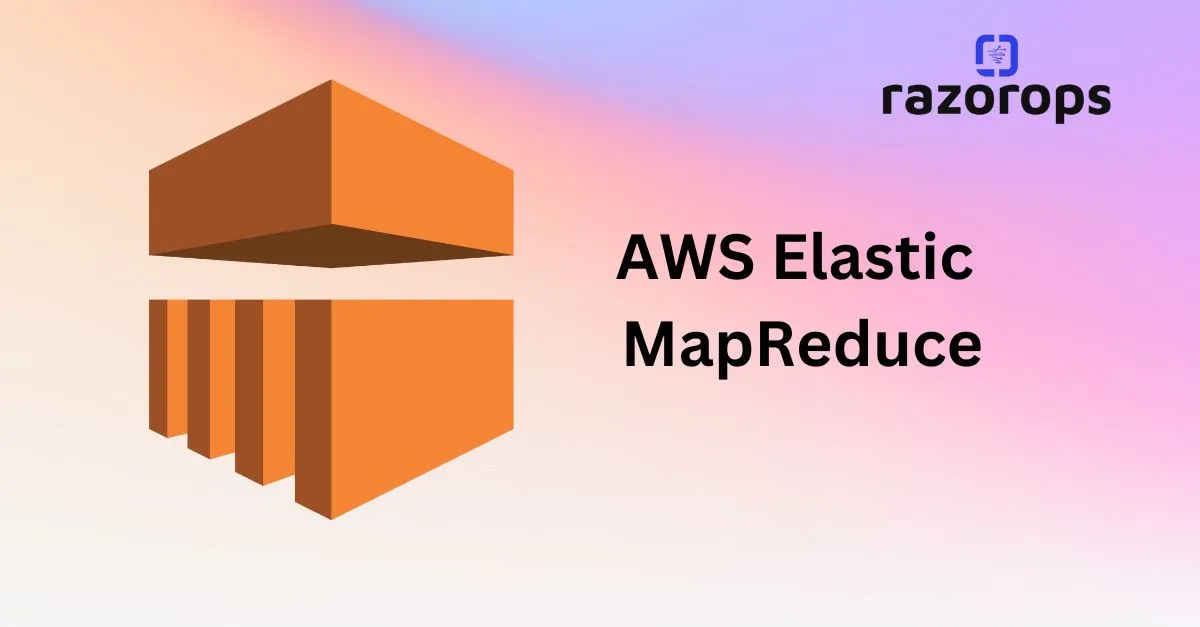Amazon RDS

What is Amazon RDS?
RDS (Relational Database System) in AWS makes it easy to operate, manage, and scale in the cloud.
It provides scalable capacity with a cost-efficient pricing option and automates manual administrative tasks such as patching, backup setup, and hardware Provisioning.
Engines supported by RDS are given below:
MySQL
● It is the most popular open-source DB in the world.
● Amazon RDS makes it easy to provision the DB in AWS Environment without worrying about the physical infrastructure.
● In this way, you can focus on application development rather than Infra. Management.
MS SQL
● MS-SQL is a database developed by Microsoft.
● Amazon allows you to provision the DB Instance with provisioned IOPS or Standard Storage.
MariaDB
● MariaDB is also an open-source DB developed by MySQL developers.
● Amazon RDS makes it easy to provision the DB in AWS Environment without worrying about the physical infrastructure.
PostgreSQL
● Nowadays, PostgreSQL has become the preferred open-source relational DB. Many enterprises now have started using PostgreSQL powered database engines.
Oracle
● Amazon RDS also provides a fully managed commercial database engine like Oracle.
● Amazon RDS makes it easy to provision the DB in AWS Environment without worrying about the physical infrastructure.
● You can run Oracle DB Engine with two different licensing models – “License Included” and “Bring-Your-Own-License (BYOL).”
Amazon Aurora
● It is the relational database engine developed by AWS only.
● It is a MySQL and PostgreSQL-compatible DB engine.
● Amazon claims that it is five times faster than the standard MySQL DB engine and around three times faster than the PostgreSQL engine.
● The cost of the aurora is also less than the other DB Engines.
● In Amazon Aurora, you can create up to 15 read replicas instead of 5 in other databases.
Multi AZ Deployment
● Enabling multi-AZ deployment creates a Replica (Copy) of the database in different availability zones in the same Region.
● Multi-AZ synchronously replicates the data to the standby instance in different AZ.
● Each AZ runs on physically different and independent infrastructure and is designed for high reliability.
● Multi-AZ deployment is for Disaster recovery not for performance Enhancement.
Read Replicas
● Read Replicas allow you to create one or more read-only copies of your
database in the same or different regions.
● Read Replica is mostly for performance enhancement. We can now use Read-Replica with Multi-AZ as a Part of DR (disaster recovery) as well.
● A Read Replica in another region can be used as a standby database in event of regional failure/outage. It can also be promoted to the Production database.
Storage Type
● General Purpose (SSD): General Purpose storage is suitable for database workloads that provide a baseline of 3 IOPS/GiB and the ability to burst to 3,000 IOPS.
● Provisioned IOPS (SSD): Provisioned IOPS storage is suitable for I/O-intensive database workloads. I/O range is from 1,000 to 30,000 IOPS.
Monitoring
● By default, enhanced monitoring is disabled.
● Enabling enhanced monitoring incurs extra charges.
● Enhanced monitoring is not available in the AWS GovCloud(US) Region.
● Enhanced monitoring is not available for the instance class db.m1.small.
● Enhanced monitoring metrics include IOPS, Latency, Throughput, Queue Depth.
● Enhanced monitoring gathers information from an agent installed in DB Instance.
Backups & Restore
● The default backup retention period for automatic backup is 7 days if you use the console, for CLI and RDS API it’s 1 day.
● Automatic backup can be retained for up to 35 days.
● The minimum Automatic backup retention period is 0 days, which will disable the automatic backup for the instance.
● 100 Manual snapshots are allowed in a single region.
Charges:
You will be charged based on multiple factors:
● Active RDS Instances
● Storage
● Requests
● Backup Storage
● Enhanced monitoring
● Transfer Acceleration
● Data Transfer for cross-region replication