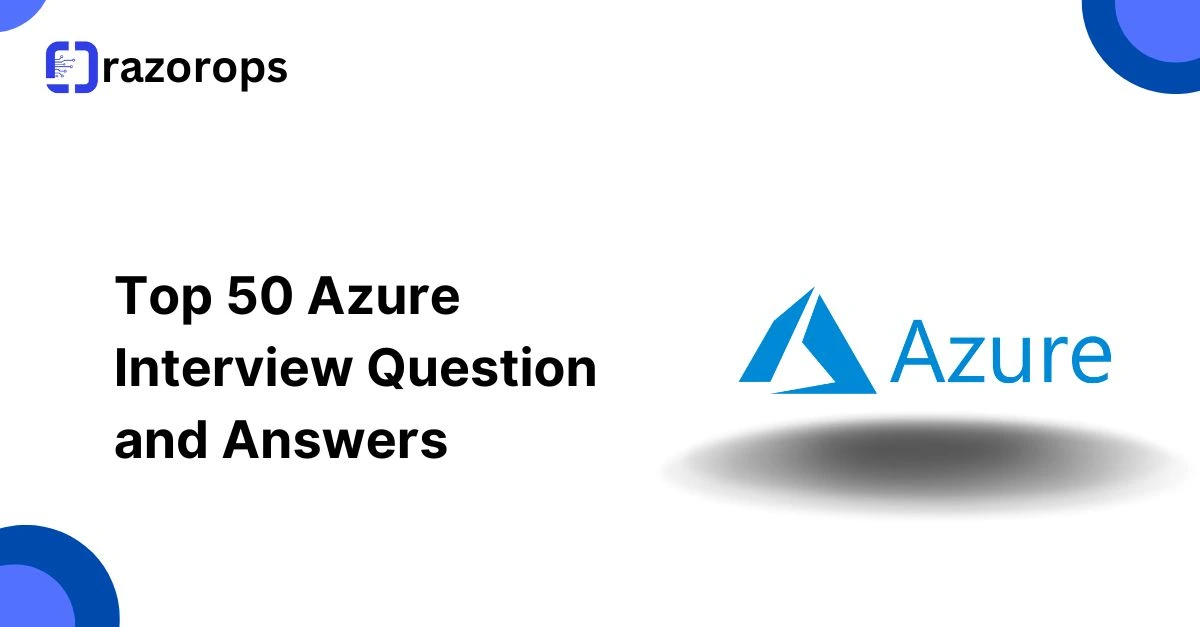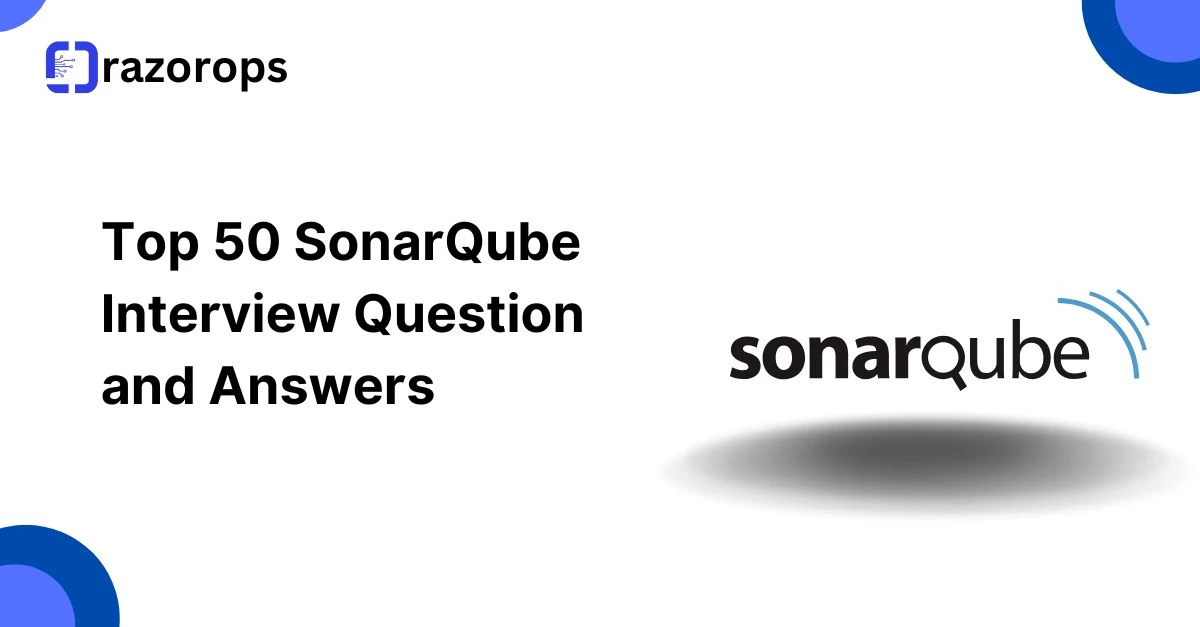Top 50 Testing Tools Interview Question and Answers
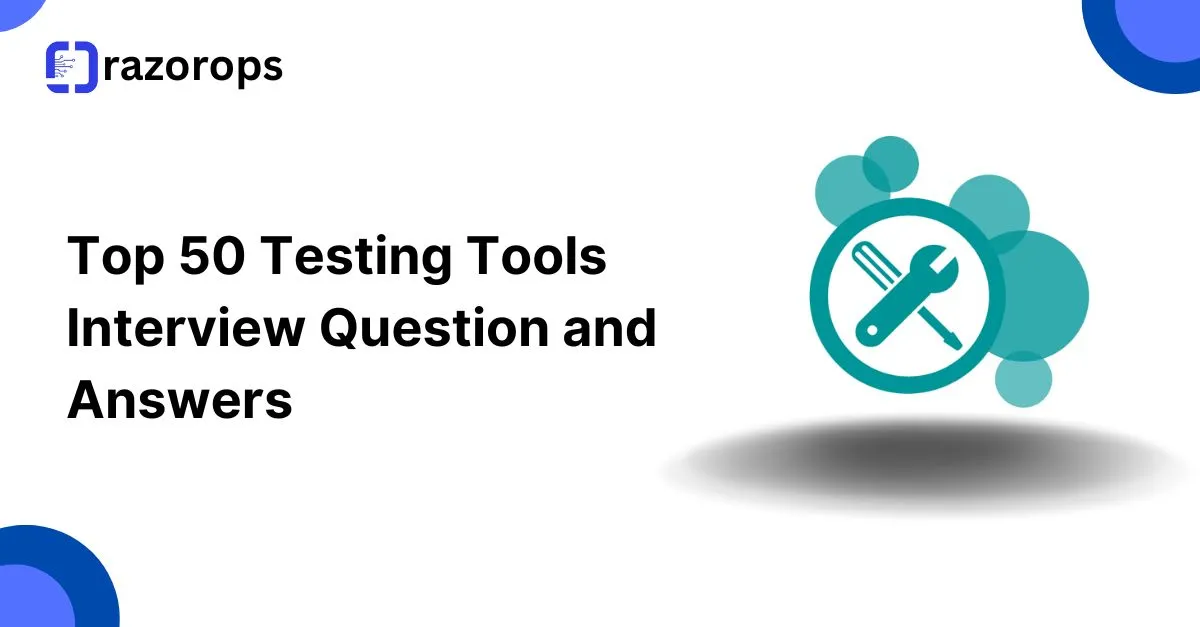
-
Q: What are testing tools?
A: Testing tools are software applications designed to support various stages of software testing, including test case management, defect tracking, automation, and performance testing. -
Q: What is the difference between manual testing tools and automated testing tools?
A: Manual testing tools assist testers in tracking and managing testing activities without automating the execution of tests. Automated testing tools, like Selenium or Appium, perform test executions automatically. -
Q: Name some popular test automation tools.
A: Selenium, Appium, TestComplete, JUnit, NUnit, Katalon Studio, and Cypress. -
Q: What is Selenium? Why is it widely used?
A: Selenium is an open-source automation tool for testing web applications across different browsers. It’s widely used due to its flexibility, cross-platform compatibility, and robust community support. -
Q: Explain the difference between Selenium WebDriver and Selenium IDE.
A: Selenium WebDriver allows advanced scripting for web testing, while Selenium IDE is a record-and-playback tool suitable for beginners. -
Q: What is Appium?
A: Appium is an open-source automation tool used for testing mobile applications on Android, iOS, and Windows platforms. -
Q: Explain the concept of locators in Selenium.
A: Locators are mechanisms to identify web elements on a web page, such as ID, Name, XPath, CSS Selector, and Class Name. -
Q: How does TestNG differ from JUnit?
A: TestNG provides advanced features like data-driven testing, parallel execution, and test configuration that JUnit lacks. -
Q: What is Katalon Studio?
A: Katalon Studio is a comprehensive automation testing tool that supports web, API, and mobile testing with minimal scripting. -
Q: Describe a real-world scenario where Cypress is preferred over Selenium.
A: Cypress is preferred for end-to-end testing of modern web applications that heavily rely on JavaScript frameworks like React or Angular due to its faster execution and simpler setup. -
Q: What is JMeter?
A: JMeter is an open-source performance testing tool used to simulate heavy loads on servers, applications, and networks to evaluate performance. -
Q: Mention the key features of LoadRunner.
A: LoadRunner offers performance testing for diverse protocols, integrated monitoring, and advanced analytics. -
Q: What is Gatling used for?
A: Gatling is a performance testing tool designed to analyze and measure the performance of web applications. -
Q: Differentiate between stress testing and load testing.
A: Stress testing determines the application’s breaking point, while load testing evaluates its performance under expected loads. -
Q: What is the role of a performance monitor in performance testing?
A: A performance monitor tracks resource utilization like CPU, memory, and disk usage during the test. -
Q: What is JIRA?
A: JIRA is a widely used project management and issue-tracking tool, also employed in defect tracking. -
Q: How does Bugzilla help in defect tracking?
A: Bugzilla is an open-source tool that allows teams to track and manage defects efficiently with features like advanced search, bug lists, and charts. -
Q: Explain the use of Redmine in testing.
A: Redmine is a project management tool with a built-in defect tracking feature that integrates with various testing tools. -
Q: What is Mantis Bug Tracker?
A: Mantis is a defect tracking tool offering simple UI, email notifications, and project management capabilities. -
Q: How do defect tracking tools improve software quality?
A: They centralize defect information, facilitate collaboration, and track resolutions to ensure all issues are addressed before release. -
Q: What is Jenkins used for in testing?
A: Jenkins automates testing by integrating with CI/CD pipelines, enabling continuous integration and continuous delivery. -
Q: Explain the role of CircleCI in automated testing.
A: CircleCI automates code testing, builds, and deployment in CI/CD pipelines to ensure software quality. -
Q: What is Travis CI?
A: Travis CI is a CI/CD tool used for automating builds and tests for software projects hosted on GitHub. -
Q: What are the advantages of integrating testing tools with CI/CD pipelines?
A: Early bug detection, faster feedback, and streamlined deployment processes. -
Q: How does GitLab CI/CD support testing?
A: It integrates with various testing frameworks, automates testing processes, and provides detailed reports. -
Q: What is OWASP ZAP?
A: OWASP ZAP is an open-source tool used for penetration testing and identifying security vulnerabilities in web applications. -
Q: Explain the use of Burp Suite in testing.
A: Burp Suite is a popular security testing tool used for web application security testing and vulnerability assessments. -
Q: Name some common vulnerabilities identified using security testing tools.
A: SQL Injection, Cross-Site Scripting (XSS), Broken Authentication, and Security Misconfigurations. -
Q: What is the role of Nessus in security testing?
A: Nessus scans systems for vulnerabilities, misconfigurations, and compliance issues. -
Q: How is NetSparker used in security testing?
A: NetSparker automates web application security testing and identifies vulnerabilities like XSS and SQL Injection. -
Q: What is SoapUI used for?
A: SoapUI is a tool for functional testing, performance testing, and security testing of SOAP and REST APIs. -
Q: Describe Postman and its use in testing.
A: Postman is an API testing tool that simplifies the creation, testing, and documentation of APIs. -
Q: What is TestComplete?
A: TestComplete is a UI testing tool for web, desktop, and mobile applications, supporting multiple scripting languages. -
Q: What is QTP/UFT?
A: QuickTest Professional (QTP), now Unified Functional Testing (UFT), is a test automation tool for functional and regression testing. -
Q: How does Ranorex Studio assist in automation?
A: Ranorex Studio simplifies GUI test automation for web, desktop, and mobile applications with drag-and-drop features. -
Q: What is the role of testing tools in Agile development?
A: Testing tools facilitate continuous testing, quick feedback, and integration with Agile workflows. -
Q: What is Cucumber, and how is it used?
A: Cucumber is a BDD tool that allows writing test cases in plain English using Gherkin syntax, bridging the gap between technical and non-technical stakeholders. -
Q: Explain the use of SpecFlow.
A: SpecFlow is a BDD tool for .NET applications that allows writing human-readable specifications. -
Q: What is Zephyr?
A: Zephyr is a test management tool used for managing test cases, cycles, and plans in Agile teams. -
Q: Why is TDD important in Agile testing?
A: TDD ensures tests are written before the code, promoting a robust design and reducing defects. -
Q: What is the purpose of a test case management tool?
A: To create, organize, execute, and track test cases systematically. -
Q: How do you select the right testing tool for a project?
A: Consider factors like project requirements, tool compatibility, team expertise, and cost. -
Q: What is Sauce Labs used for?
A: Sauce Labs provides cloud-based platforms for automated testing across multiple browsers and devices. -
Q: What is BrowserStack?
A: A cloud platform for testing web applications on different browsers and operating systems. -
Q: What are the key features of HP ALM?
A: Requirement management, test planning, test execution, and defect tracking. -
Q: What is the purpose of a defect tracking lifecycle?
A: To manage defects efficiently from identification to resolution. -
Q: Explain the role of version control in automated testing.
A: Version control systems like Git help track changes in test scripts and collaborate effectively. -
Q: What is TOSCA used for?
A: TOSCA automates end-to-end testing processes, including functional, performance, and regression testing. -
Q: How is a test plan managed in test management tools?
A: Test management tools allow planning, scheduling, and reporting of test activities to streamline execution. -
Q: How do you ensure compatibility testing using tools?
A: Tools like BrowserStack or Sauce Labs enable compatibility testing across different browsers, devices, and operating systems.