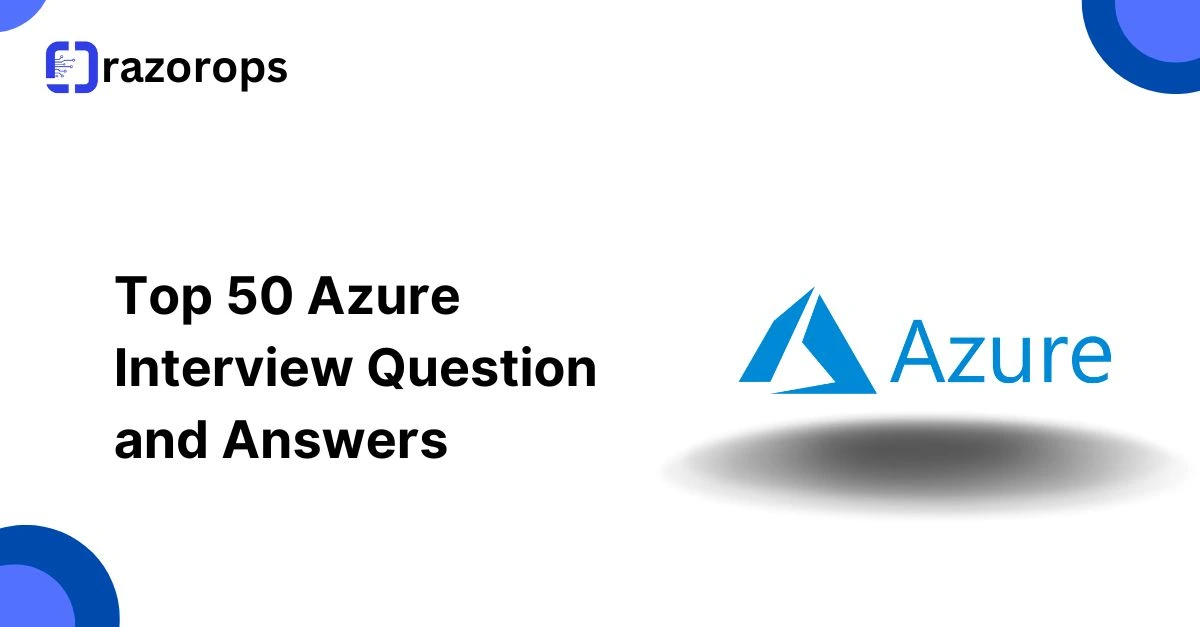Top 50 SonarQube Interview Question and Answers
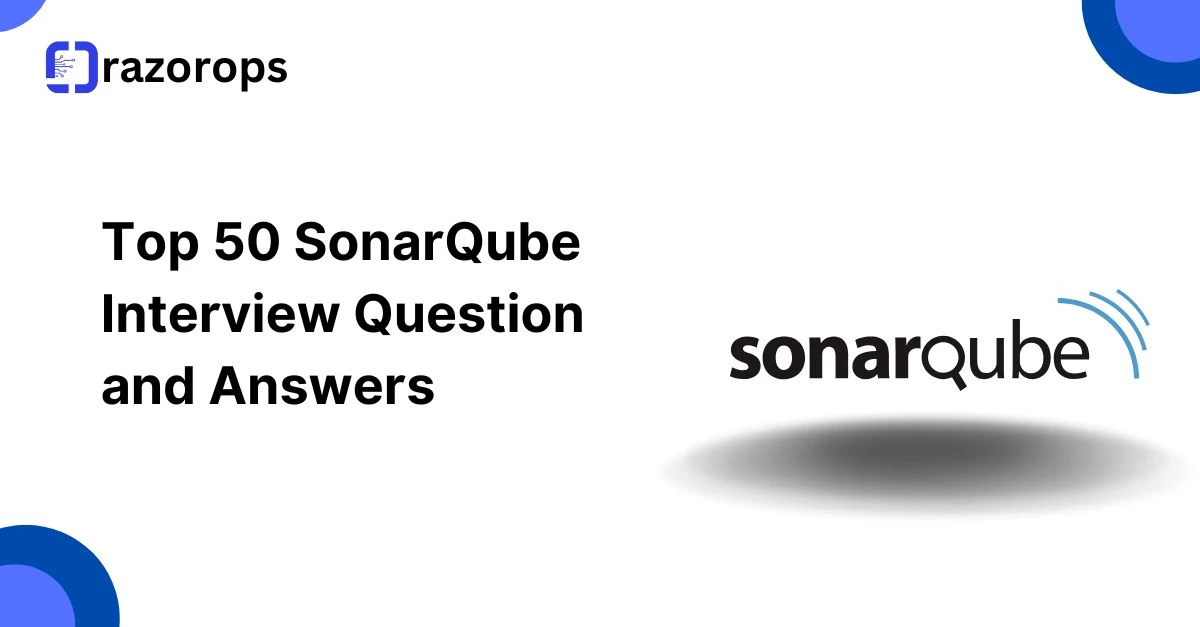
SonarQube is a widely used platform for continuous code quality and security management. It integrates seamlessly with CI/CD pipelines to ensure robust, maintainable, and secure codebases. For professionals preparing for interviews on SonarQube, here’s a comprehensive list of the top 50 questions and answers that can help you succeed.
1. What is SonarQube, and why is it used?
Answer:
SonarQube is an open-source platform that provides continuous inspection of code quality and security. It helps detect code smells, bugs, vulnerabilities, and technical debt. Organizations use it to maintain code quality standards and adhere to security best practices.
2. What are the key features of SonarQube?
Answer:
- Static code analysis
- Support for multiple programming languages
- Integration with CI/CD tools
- Detection of bugs, vulnerabilities, and code smells
- Customizable quality gates
- Code duplication and complexity checks
3. How does SonarQube work?
Answer:
SonarQube uses a server-based architecture. Developers push code to a repository, and SonarQube analyzes the codebase using a scanner. The results are then displayed on the SonarQube dashboard, providing actionable insights.
4. What is the role of a SonarQube scanner?
Answer:
The SonarQube scanner analyzes source code and sends the results to the SonarQube server. It acts as the bridge between the developer’s code and the SonarQube analysis engine.
5. Which languages are supported by SonarQube?
Answer:
SonarQube supports over 25 programming languages, including Java, Python, JavaScript, C#, C++, PHP, Ruby, Kotlin, and more.
6. What are Quality Gates in SonarQube?
Answer:
Quality Gates are a set of conditions that determine whether a project passes or fails a code analysis. They are used to enforce code quality and security standards.
7. What is the difference between code smells, bugs, and vulnerabilities in SonarQube?
Answer:
- Code Smells: Indicators of potential maintainability issues.
- Bugs: Errors in code that may cause incorrect functionality.
- Vulnerabilities: Security flaws that could be exploited.
8. What are the different SonarQube editions available?
Answer:
- Community Edition: Free and open-source, suitable for small teams.
- Developer Edition: Includes advanced features like security hotspots.
- Enterprise Edition: Suitable for large-scale enterprises with additional scalability options.
- Data Center Edition: Designed for high availability and scalability.
9. How do you install SonarQube?
Answer:
- Download the required SonarQube version.
- Extract the package and configure the database connection.
- Start the SonarQube server.
- Access the web interface through a browser.
10. What databases does SonarQube support?
Answer:
SonarQube supports MySQL (deprecated in recent versions), PostgreSQL, Oracle, and Microsoft SQL Server.
11. What are the default credentials for SonarQube after installation?
Answer:
- Username: admin
- Password: admin
12. How do you integrate SonarQube with Jenkins?
Answer:
- Install the SonarQube plugin in Jenkins.
- Configure SonarQube server settings in Jenkins.
- Create a Jenkins pipeline with SonarQube analysis steps.
13. What are the roles in SonarQube?
Answer:
Roles include:
- Admin: Full control over the system.
- Project Admin: Manages specific projects.
- User: Can view analysis results.
14. What are Security Hotspots in SonarQube?
Answer:
Security Hotspots are potential security risks that require manual review to confirm whether they pose a real threat.
15. How can you customize rules in SonarQube?
Answer:
- Navigate to the Quality Profiles section.
- Select or create a quality profile.
- Add, remove, or modify rules as needed.
16. What is SonarCloud? How is it different from SonarQube?
Answer:
SonarCloud is a cloud-based version of SonarQube, offering similar features but without the need for server management.
17. How does SonarQube handle code duplication?
Answer:
SonarQube detects identical or similar blocks of code and flags them as duplications, encouraging refactoring.
18. What are the common metrics in SonarQube?
Answer:
Metrics include:
- Lines of Code (LOC)
- Code Coverage
- Duplications
- Cyclomatic Complexity
- Technical Debt
19. How do you secure a SonarQube server?
Answer:
- Use HTTPS for secure communication.
- Set strong admin passwords.
- Restrict access using IP whitelisting.
20. How do you generate reports in SonarQube?
Answer:
Reports can be generated using plugins like the “SonarQube PDF Report Plugin” or custom scripts via the Web API.
21. What are the prerequisites for running SonarQube?
Answer:
- A supported database like PostgreSQL or SQL Server.
- Java Development Kit (JDK) 11 or later.
- Adequate system resources depending on the scale of usage.
- A web browser to access the dashboard.
22. How does SonarQube perform incremental analysis?
Answer:
SonarQube uses the concept of New Code to perform incremental analysis by focusing on code changes since the last version. This ensures that only modified or new code is evaluated for quality.
23. What is the purpose of Quality Profiles in SonarQube?
Answer:
Quality Profiles define the set of rules applied during code analysis. They allow teams to customize rules for specific languages and ensure adherence to coding standards.
24. How does SonarQube calculate technical debt?
Answer:
Technical debt is calculated based on the estimated time required to fix code smells, bugs, and vulnerabilities. It is presented as the “Effort to Fix” metric.
25. What are the different severity levels in SonarQube?
Answer:
- Blocker: Critical issues that must be fixed immediately.
- Critical: Significant issues with a high impact on functionality or security.
- Major: Issues that affect maintainability or pose moderate risks.
- Minor: Low-impact issues or code smells.
- Info: Informational messages with no immediate action required.
26. What is the purpose of the Leak Period in SonarQube?
Answer:
The Leak Period refers to the time window during which changes in code quality are evaluated. It helps focus on maintaining quality in new or changed code.
27. How can you resolve false positives in SonarQube?
Answer:
Mark the issues as “False Positive” or “Won’t Fix” in the dashboard with appropriate justifications. This ensures they are excluded from future analyses.
28. What is the difference between Code Coverage and Test Coverage in SonarQube?
Answer:
- Code Coverage: Measures the percentage of source code executed by tests.
- Test Coverage: Includes code execution coverage and other metrics, such as branch or condition coverage.
29. Can SonarQube integrate with GitHub? How?
Answer:
Yes, SonarQube integrates with GitHub using pull request analysis. Configure GitHub tokens in SonarQube and include the scanner in the CI pipeline to analyze pull requests and post quality results as comments.
30. What is a Webhook in SonarQube?
Answer:
Webhooks allow SonarQube to send JSON payloads to external services (e.g., CI/CD tools) whenever a project analysis is completed.
31. How does SonarQube detect vulnerabilities?
Answer:
SonarQube scans code using static analysis techniques and predefined security rules to identify potential vulnerabilities like SQL injection, XSS, and buffer overflows.
32. What is the role of SonarLint? How does it differ from SonarQube?
Answer:
SonarLint is an IDE plugin that provides real-time feedback on code quality while coding. Unlike SonarQube, which analyzes entire projects, SonarLint focuses on files currently being edited.
33. How can you enable branch analysis in SonarQube?
Answer:
Branch analysis is available in the Developer Edition or higher. Configure the sonar.branch.name property in the scanner to analyze specific branches.
34. What are some popular CI/CD tools that integrate with SonarQube?
Answer:
- Jenkins
- GitLab CI/CD
- GitHub Actions
- Azure DevOps
- CircleCI
- Bitbucket Pipelines
35. How does SonarQube handle multi-module projects?
Answer:
SonarQube supports multi-module projects by analyzing each module separately and aggregating the results into a single dashboard view.
36. What is the purpose of exclusions in SonarQube?
Answer:
Exclusions allow you to skip certain files or directories from analysis. This is useful for ignoring third-party libraries or generated code.
37. How do you set up authentication in SonarQube?
Answer:
SonarQube supports multiple authentication methods, including:
- Internal user database
- LDAP/Active Directory integration
- OAuth2 with GitHub, GitLab, or other providers.
38. What is the difference between a Bug and a Vulnerability in SonarQube?
Answer:
- Bug: An issue that affects code functionality or correctness.
- Vulnerability: A security flaw that can be exploited by attackers.
39. How do you configure notifications in SonarQube?
Answer:
Users can subscribe to notifications for specific events, such as analysis completion or quality gate failure, via email from the SonarQube UI.
40. What is a SonarQube project key?
Answer:
A unique identifier used to track and manage a specific project’s code quality and analysis results.
41. How do you integrate SonarQube with Maven?
Answer:
Add the SonarQube plugin to your pom.xml file and configure properties like sonar.host.url, sonar.projectKey, and sonar.login. Run the analysis using the mvn sonar:sonar command.
42. What is the role of duplications in SonarQube analysis?
Answer:
Duplications highlight repeated blocks of code. Reducing duplications improves maintainability and reduces technical debt.
43. What is SonarWay in SonarQube?
Answer:
SonarWay is the default quality profile provided by SonarQube. It includes a predefined set of rules for each language.
44. How can you export SonarQube analysis results?
Answer:
Use the Web API to fetch analysis data in JSON format or generate reports using compatible plugins.
45. How does SonarQube support Agile development?
Answer:
By providing continuous feedback on code quality, enabling quick fixes, and ensuring quality gates are passed before code integration.
46. What are the best practices for SonarQube integration?
Answer:
- Use quality gates to enforce standards.
- Integrate with CI/CD pipelines.
- Regularly review and update quality profiles.
- Encourage teams to fix issues in the New Code.
47. How can you analyze pull requests with SonarQube?
Answer:
Configure a CI pipeline to include the sonar.pullrequest properties, such as the pull request key, branch, and base.
48. What is the SonarQube Web API?
Answer:
The Web API allows programmatic access to SonarQube data and configuration. It is useful for custom integrations and automation.
49. How do you monitor SonarQube performance?
Answer:
- Use the built-in monitoring feature to track system health.
- Monitor resource usage, database performance, and scanner execution times.
50. How do you resolve scalability issues in SonarQube?
Answer:
- Use the Data Center Edition for large-scale deployments.
- Optimize database settings and hardware resources.
- Use project-specific configurations to reduce analysis load.