Top 50 Shell Script Interview Question and Answers
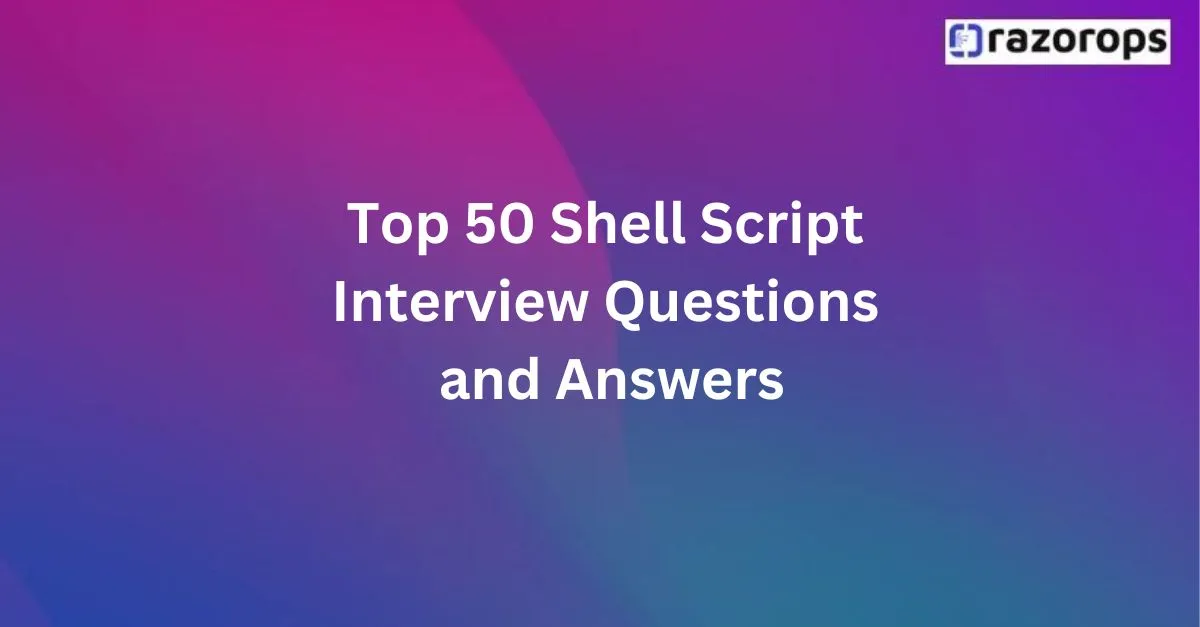
Top 50 Shell Script Interview Question and Answers
1. What is a shell script?
A shell script is a program written for the shell, or command line interpreter, of an operating system. It consists of a series of commands to be executed by the shell.
2. How do you execute a shell script?
You can execute a shell script by making it executable with chmod +x scriptname.sh and then running it with ./scriptname.sh.
3. What is the default shell in Linux?
The default shell in most Linux distributions is Bash (Bourne Again Shell).
4. How do you create a variable in a shell script?
Variables are created by assigning values using the = operator, e.g., VAR=value.
5. How do you read user input in a shell script?
You can read user input using the read command, e.g., read input.
6. How do you create a function in a shell script?
Functions are defined using the syntax:
function_name() {
commands
}
comma
7. What are positional parameters in a shell script?
Positional parameters are used to pass arguments to a script and are accessed using $1, $2, etc.
8. How do you check if a file exists in a shell script?
Use the -e option with an if statement, e.g., [ -e filename ].
9. How do you compare two numbers in a shell script?
Use the -eq, -ne, -lt, -le, -gt, and -ge operators, e.g., [ $a -eq $b ].
10. What is the purpose of #!/bin/bash at the beginning of a script?
This is a shebang line that tells the system which interpreter to use to execute the script.
11. How do you make a script executable?
Use the chmod +x scriptname.sh command.
12. How do you create an infinite loop in a shell script?
Use while true; do commands; done.
13. How do you write comments in a shell script?
Use the # symbol to write comments.
14. What does the echo command do?
echo is used to display a message or the value of a variable.
15. How do you check if a directory exists in a shell script?
Use the -d option, e.g., [ -d dirname ].
16. How do you append output to a file in a shell script?
Use the » operator, e.g., echo “text” » file.txt.
17. How do you redirect stderr to a file in a shell script?
Use 2>, e.g., command 2> errorfile.
18. What is the difference between == and = in shell scripting?
= is used for assignment, while == is used for comparison in test commands.
19. How do you perform arithmetic operations in a shell script?
Use $(()), e.g., result=$((a + b)).
20. What is the use of the set command?
set is used to set or unset shell options and positional parameters.
21. How do you exit a script and return a value to the caller?
Use the exit command followed by a number, e.g., exit 0.
22. What are shell script’s special variables?
$0 (script name), $# (number of arguments), $@ (all arguments), $? (exit status of last command).
23. How do you declare an array in a shell script?
Use array=(element1 element2 element3).
24. How do you access array elements in a shell script?
Use ${array[index]}.
25. What is the IFS variable?
IFS (Internal Field Separator) defines the character used for word splitting.
26. How do you execute a command and store its output in a variable?
Use backticks or $(command), e.g., output=$(ls).
27. What is the purpose of the trap command?
trap is used to catch signals and execute commands when the signal is received.
28. How do you use a for loop in a shell script?
Syntax:
for var in list; do
commands
done
comman
29. How do you use a case statement in a shell script?
Syntax:
case $variable in
pattern1)
commands ;;
pattern2)
commands ;;
esac
30. What is the difference between > and »?
overwrites a file, while » appends to a file.
31. How do you check the exit status of a command?
Use $? to get the exit status of the last command executed.
32. What is the use of the exec command?
exec replaces the current shell with a specified command.
33. How do you use the find command in a shell script?
Example: find /path -name filename.
34. How do you pass arguments to a shell script?
Arguments are passed as positional parameters, accessed using $1, $2, etc.
35. What is a here document?
A here document allows you to redirect multiple lines of input into a command, using the « delimiter.
36. How do you handle errors in a shell script?
Check the exit status of commands and use conditional statements to handle errors.
37. What is the use of the sleep command?
sleep pauses the execution for a specified amount of time.
38. How do you find the length of a string in a shell script?
Use ${#string}.
39. How do you substring a string in a shell script?
Use ${string:position:length}.
40. How do you replace a substring in a string in a shell script?
Use ${string//search/replace}.
41. How do you check if a string is empty in a shell script?
Use [ -z “$string” ].
42. How do you concatenate strings in a shell script?
Use string1=$string1$string2.
43. What is the use of the basename command?
basename removes the directory part of a path and returns the filename.
44. How do you check if a command exists in a shell script?
Use command -v commandname or which commandname.
- What is the cut command used for?
cut is used to remove sections from each line of files.
46. How do you use the awk command in a shell script?
awk is a pattern scanning and processing language. Example: awk ‘{print $1}’ file.
47. How do you use the sed command in a shell script?
sed is a stream editor. Example: sed ‘s/old/new/’ file.
48. How do you use the grep command in a shell script?
grep searches for patterns in files. Example: grep “pattern” file.
49. What is a pipeline in shell scripting?
| A pipeline is a series of commands connected by | where the output of one command serves as input to the next. |
50. How do you use logical AND and OR in shell scripting?
| Use && for logical AND and | for logical OR. Example: command1 && command2 (command2 runs only if command1 succeeds). |

