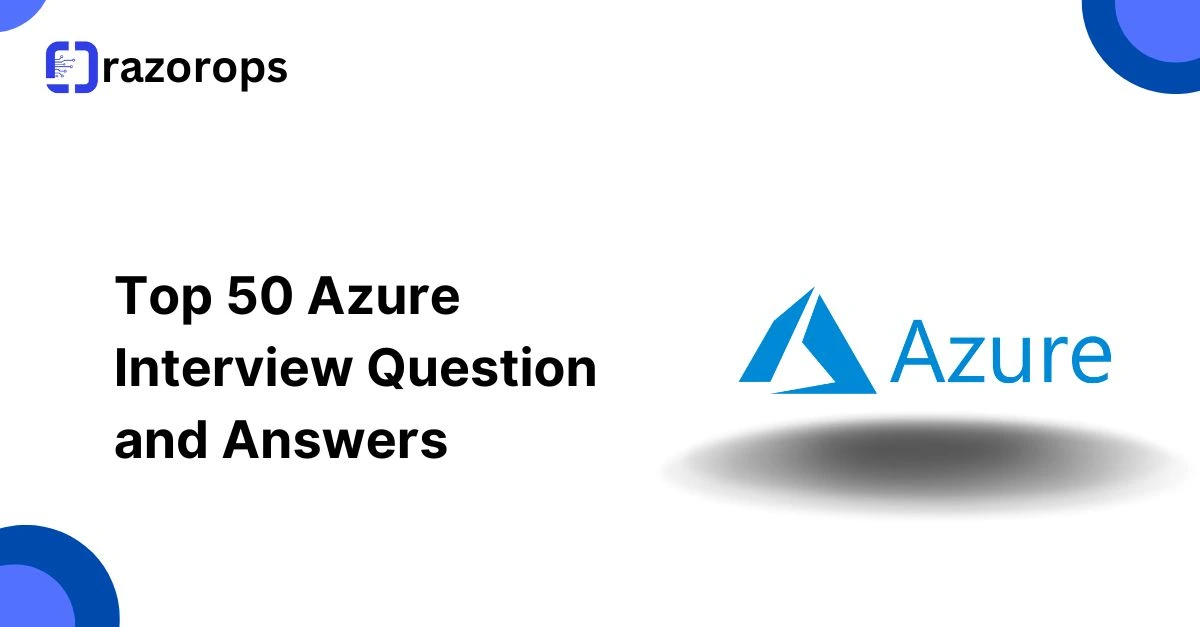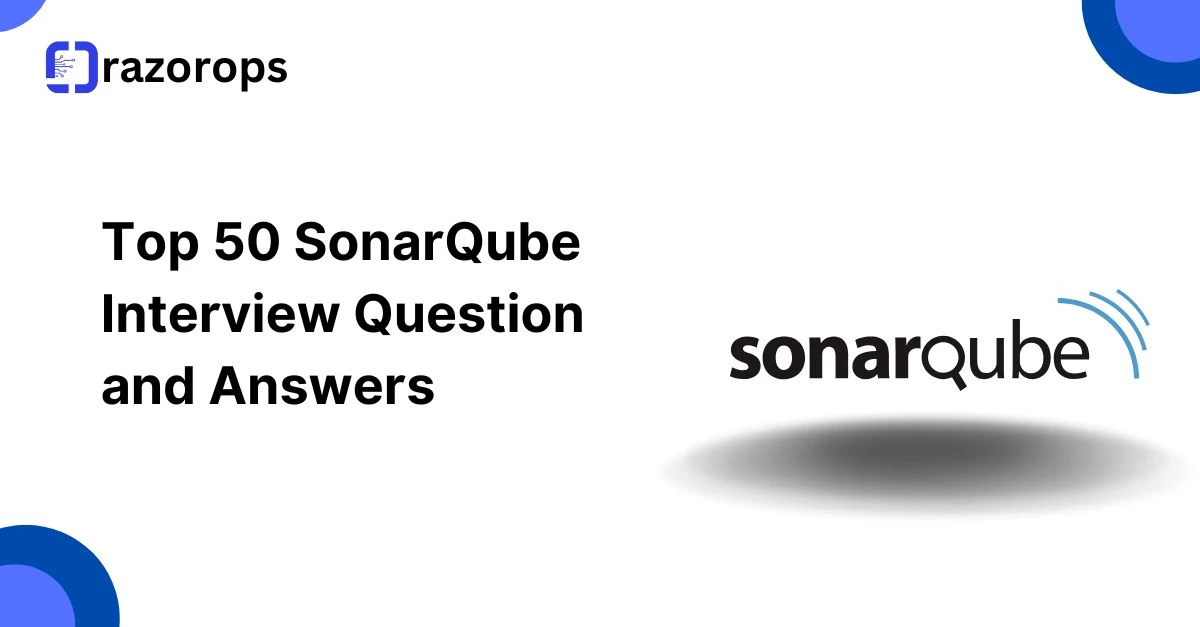Top 50 Microsoft Teams Interview Question and Answers

-
What is Microsoft Teams? Microsoft Teams is a collaboration platform within the Microsoft 365 suite that combines chat, video conferencing, file storage, and app integration.
-
What are the core features of Microsoft Teams?
- Chat (individual and group)
- Video and audio meetings
- File sharing and collaboration
- Integration with other apps like SharePoint, OneNote, etc.
- Task management via Planner.
-
What is the difference between Microsoft Teams and Skype for Business? Microsoft Teams offers advanced collaboration tools like file sharing, app integrations, and team channels, whereas Skype for Business is primarily focused on messaging and video calling.
-
Can you explain what a Team and a Channel are in Microsoft Teams?
- A Team is a collection of people, content, and tools brought together for collaboration.
- A Channel is a subsection within a team for focused conversations around specific topics.
-
What licensing is required to use Microsoft Teams? Microsoft Teams is included in Microsoft 365 Business and Enterprise plans. There is also a free version with limited features.
-
How do you create a Team in Microsoft Teams?
- Navigate to the “Teams” tab.
- Click on Join or create a team.
- Select Create team and follow the prompts.
-
What platforms is Microsoft Teams available on? It is available on Windows, macOS, Android, iOS, and via web browsers.
-
What is the maximum number of members allowed in a Team? As of 2024, a single team can have up to 25,000 members.
-
Can Microsoft Teams be used for external communication? Yes, it supports external access via Guest Access or External Access (federation).
-
What is the difference between Guest Access and External Access?
- Guest Access: Allows external users to join a team with access to chats, files, and channels.
- External Access: Allows external domains to communicate via chat and calls but does not allow access to teams or channels.
-
How do you schedule a meeting in Microsoft Teams?
- Go to the “Calendar” tab, click on New Meeting, fill in the details, and invite participants.
-
What is the Microsoft Teams Admin Center? It is a centralized dashboard for IT admins to manage Teams settings, policies, and analytics.
-
What is the maximum duration of a Teams meeting? Up to 30 hours.
-
How does Microsoft Teams integrate with SharePoint? Each Team is connected to a SharePoint site for storing and managing files.
-
What is a Private Channel in Microsoft Teams? A channel restricted to a subset of Team members for private discussions.
-
Can you explain how Teams integrates with Microsoft Planner? Microsoft Planner provides task management within Teams via the Tasks by Planner and To Do app.
-
How do you record a Teams meeting?
- During a meeting, click on the More actions (…) menu and select Start recording.
-
Where are Teams meeting recordings stored? Meeting recordings are stored in OneDrive for personal meetings and SharePoint for channel meetings.
-
How do you add apps to Microsoft Teams?
- Click on the Apps button in the sidebar.
- Browse and add the app to a Team or chat.
-
What is Together Mode in Teams? It is a meeting view that places participants in a shared virtual environment.
-
What are Teams policies, and how are they managed? Policies in Teams govern how users interact with features (e.g., meeting policies, messaging policies). These are managed in the Teams Admin Center.
-
What is the role of Power Automate in Teams? Power Automate enables the creation of workflows to automate repetitive tasks in Teams.
-
How do you manage notifications in Microsoft Teams? Notifications can be customized in the Settings menu under the Notifications section.
-
What security measures are in place for Microsoft Teams?
- Data encryption (in transit and at rest)
- Multi-factor authentication
- Conditional Access policies.
-
What is the difference between Public and Private Teams?
- Public Teams: Accessible to anyone in the organization.
- Private Teams: Membership must be approved by the Team owner.
-
How do you enable guest access in Teams? Enable guest access in the Teams Admin Center under Org-wide settings > Guest access.
-
What is a Teams Live Event? It is a feature for broadcasting large-scale meetings or webinars to up to 20,000 participants.
-
What are breakout rooms in Teams? Breakout rooms allow meeting organizers to split participants into smaller groups for discussions.
-
How do you migrate data to Microsoft Teams? Data migration can be done using tools like ShareGate or native Microsoft APIs.
-
What is the Files tab in Teams? It provides quick access to shared files stored in the underlying SharePoint or OneDrive.
-
How would you handle a Teams meeting where participants can’t join?
- Check network connectivity.
- Ensure meeting policies allow participants.
- Verify the meeting link is correctly shared.
-
How do you troubleshoot Teams login issues?
- Check for updates.
- Clear Teams cache.
- Verify Microsoft 365 credentials.
-
How do you monitor Teams usage and performance? Use the Teams Admin Center or Microsoft 365 Usage Analytics.
-
Explain how to restrict app usage in Teams. Use App Permission Policies in the Teams Admin Center.
-
How do you implement conditional access in Teams? Configure policies in Azure Active Directory to control access based on conditions like location and device.
-
How would you add a bot to a channel in Teams? Search for the bot in the Apps section and add it to the relevant channel.
-
What are the key differences between Standard and Private Channels? Private Channels restrict access to specific members, while Standard Channels are accessible to all team members.
-
How do you handle file versioning in Teams? File versioning is managed automatically through the SharePoint backend.
-
What is the maximum size of files that can be shared in Teams? Up to 250 GB per file.
-
How do you archive a Team? Use the Teams Admin Center to archive a Team, making it read-only.
-
What are some best practices for managing large Teams?
- Use channels for organization.
- Implement policies to manage access.
- Use tagging for easy communication.
-
How do you ensure compliance in Microsoft Teams?
- Enable retention policies.
- Use DLP (Data Loss Prevention) policies.
- Monitor with Microsoft Compliance Manager.
-
What are some meeting etiquette tips for Teams?
- Mute when not speaking.
- Use the raise hand feature for questions.
- Test audio/video before the meeting.
-
How do you manage sprawl in Teams?
- Use governance policies.
- Restrict team creation to certain users.
-
How do you ensure effective adoption of Teams in an organization?
- Provide training sessions.
- Leverage champions for advocacy.
- Integrate with daily workflows.
-
What is Teams Premium, and how does it differ? Teams Premium adds advanced features like AI-powered meeting summaries, watermarking, and advanced analytics.
-
How does Teams integrate with Azure AD? Azure AD is used for identity and access management in Teams.
-
What are the API capabilities of Teams? Microsoft Teams provides Graph API for integration with third-party tools.
-
What are some third-party apps commonly used in Teams? Examples include Trello, Asana, Zoom, and Salesforce.
-
How do you back up data in Teams? Use tools like AvePoint, Veeam, or SharePoint backup solutions to protect Teams data.