Top 50 Helm Interview Question and Answers
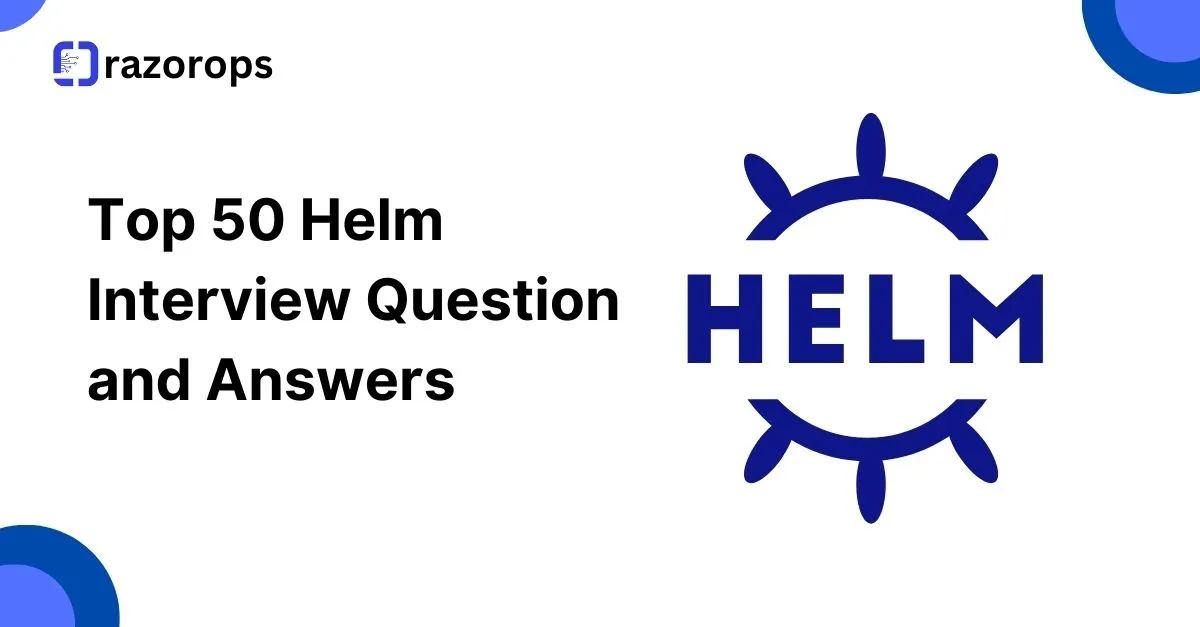
-
What is Helm?
- Answer: Helm is a package manager for Kubernetes, which helps to manage Kubernetes applications in a standardized and efficient way.
-
Why use Helm in Kubernetes?
- Answer: Helm simplifies Kubernetes deployments by managing charts, which are packages of pre-configured Kubernetes resources, making deployment and management of applications more predictable and repeatable.
-
What is a Helm Chart?
- Answer: A Helm Chart is a collection of files describing a set of Kubernetes resources. It’s essentially a package of pre-configured Kubernetes objects.
-
What are the main components of a Helm Chart?
-
Answer: The main components are
Chart.yaml,values.yaml,templates/, andREADME.md.
-
Answer: The main components are
-
Explain the purpose of the
values.yamlfile in Helm.-
Answer: The
values.yamlfile provides default configuration values for the chart, which can be overridden when the chart is installed.
-
Answer: The
-
What is Helm Tiller, and is it still used?
- Answer: Tiller was the server-side component of Helm in Helm v2, but it was removed in Helm v3 for security and simplicity reasons.
-
What is a release in Helm?
- Answer: A release is an instance of a chart running in a Kubernetes cluster.
-
How can you search for charts in Helm?
-
Answer: You can search for charts using the command
helm search repo <keyword>.
-
Answer: You can search for charts using the command
-
What is a repository in Helm?
- Answer: A repository is a place where charts are stored and shared, similar to package repositories for other package managers.
-
How do you add a repository in Helm?
-
Answer: You can add a repository using
helm repo add <repo-name> <repo-url>.
-
Answer: You can add a repository using
-
How do you install a Helm Chart?
-
Answer: Using
helm install <release-name> <chart-name>.
-
Answer: Using
-
How do you upgrade a release in Helm?
-
Answer: Use
helm upgrade <release-name> <chart-name>.
-
Answer: Use
-
What is a Helm hook?
- Answer: Hooks allow you to trigger actions at certain points in the release lifecycle, such as pre-install or post-delete.
-
How do you delete a release in Helm?
-
Answer: Using
helm uninstall <release-name>.
-
Answer: Using
-
Explain Helm Rollback.
-
Answer:
helm rollback <release-name> <revision>reverts the release to a previous revision.
-
Answer:
-
What is
helm dependency updateused for?-
Answer: It updates chart dependencies based on the requirements listed in
Chart.yaml.
-
Answer: It updates chart dependencies based on the requirements listed in
-
How can you dry-run a Helm deployment?
-
Answer: Use
helm install --dry-run --debug <release-name> <chart-name>to simulate a release.
-
Answer: Use
-
How do you manage secrets in Helm?
- Answer: Helm itself doesn’t manage secrets but you can use tools like Sealed Secrets or Helm Secrets for secure management.
-
What is the purpose of the
helm lintcommand?- Answer: It is used to check a chart for syntax errors and best practices.
-
How can you override values in
values.yaml?-
Answer: Use
--setin the command line or provide a custom values file with-f.
-
Answer: Use
-
What is a Helm Plugin?
- Answer: A Helm Plugin is an extension that adds custom features or functionalities to Helm.
-
Explain the
helm packagecommand.- Answer: It packages a chart directory into a chart archive file.
-
How does Helm handle dependencies?
-
Answer: Dependencies are listed in
Chart.yamland managed withhelm dependency updateto ensure required charts are installed.
-
Answer: Dependencies are listed in
-
What is a subchart in Helm?
- Answer: A subchart is a chart that is used as a dependency within another chart.
-
Explain the use of
helm template.-
Answer:
helm templaterenders the template files to standard output without actually deploying them.
-
Answer:
-
What are common Helm Chart conventions?
-
Answer: Naming conventions, directory structure, template structure, and standard
values.yamlparameters.
-
Answer: Naming conventions, directory structure, template structure, and standard
-
How would you debug a Helm chart?
-
Answer: Use
helm install --dry-run --debug, check logs, and verifyvalues.yamlconfigurations.
-
Answer: Use
-
How can Helm Charts be versioned?
-
Answer: Charts are versioned in
Chart.yamlusing Semantic Versioning.
-
Answer: Charts are versioned in
-
What are Helm Chart repositories like Artifact Hub?
- Answer: Artifact Hub is a centralized repository for discovering Helm charts, Open Policy Agent, and other Kubernetes resources.
-
How do you migrate from Helm v2 to Helm v3?
-
Answer: Helm provides a plugin
helm 2to3that facilitates the migration process by removing Tiller and updating configurations.
-
Answer: Helm provides a plugin
-
What is the difference between
helm installandhelm upgrade --install?-
Answer:
helm installis used to create a new release, whilehelm upgrade --installperforms an upgrade or installs if the release doesn’t exist.
-
Answer:
-
How can you define environment-specific values in Helm?
-
Answer: Create different values files (e.g.,
values-prod.yaml) and use-fto apply them as needed.
-
Answer: Create different values files (e.g.,
-
Explain the
helm envcommand.- Answer: It displays Helm’s environment variables.
-
What is the purpose of
.Release.Namein Helm templates?- Answer: It refers to the release name of the current Helm deployment in templates.
-
How does Helm handle immutability with ConfigMaps?
- Answer: By using a different name with each change or adding suffixes to make new immutable ConfigMaps.
-
Can you perform a rollback to a specific revision?
-
Answer: Yes, by using
helm rollback <release-name> <revision>.
-
Answer: Yes, by using
-
Explain
helm repo update.- Answer: It refreshes the Helm repository cache to ensure the latest version of charts.
-
How do Helm tests work?
- Answer: Helm tests allow for running custom tests (like readiness checks) post-installation to verify deployments.
-
What is
.helmignore?-
Answer: Similar to
.gitignore, it specifies files to ignore when packaging Helm charts.
-
Answer: Similar to
-
What is
helm registry login?- Answer: Used for authenticating with an OCI registry before pulling/pushing Helm charts.
-
How do you troubleshoot failed Helm installs?
-
Answer: Use
--debug, check Kubernetes logs, review template output, and check events inkubectl.
-
Answer: Use
-
What is Helm’s default storage backend?
- Answer: Helm stores release data in Kubernetes ConfigMaps or Secrets by default.
-
How would you use Helm in CI/CD pipelines?
-
Answer: By automating
helm install,helm upgrade, andhelm lintin the pipeline to ensure consistent deployments.
-
Answer: By automating
-
Explain Helm rollback best practices.
-
Answer: Always dry-run first, have version control for
values.yaml, and usehelm rollbackcautiously.
-
Answer: Always dry-run first, have version control for
-
How do you secure Helm deployments?
- Answer: Restrict access to the Kubernetes API, use RBAC policies, and encrypt sensitive data.
-
Can Helm be used with GitOps workflows?
- Answer: Yes, tools like ArgoCD and FluxCD support GitOps with Helm charts.
-
How does Helm manage upgrades with StatefulSets?
- Answer: Helm doesn’t automatically roll StatefulSets due to immutability; StatefulSets often require a forced restart.
-
How do you deploy a specific Helm Chart version?
-
Answer: Use
--versionwithhelm installto specify the chart version.
-
Answer: Use
-
What is the purpose of
.Capabilitiesin Helm?-
Answer:
.Capabilitiesis a built-in object in Helm templates that provides information about Kubernetes capabilities.
-
Answer:
-
Describe a Helm lifecycle hook example in real use.
-
Answer: A
pre-installhook could be used to create a database or other dependencies before the main application is installed.
-
Answer: A

