Top 50 GitLab CI/CD Interview Question and Answers
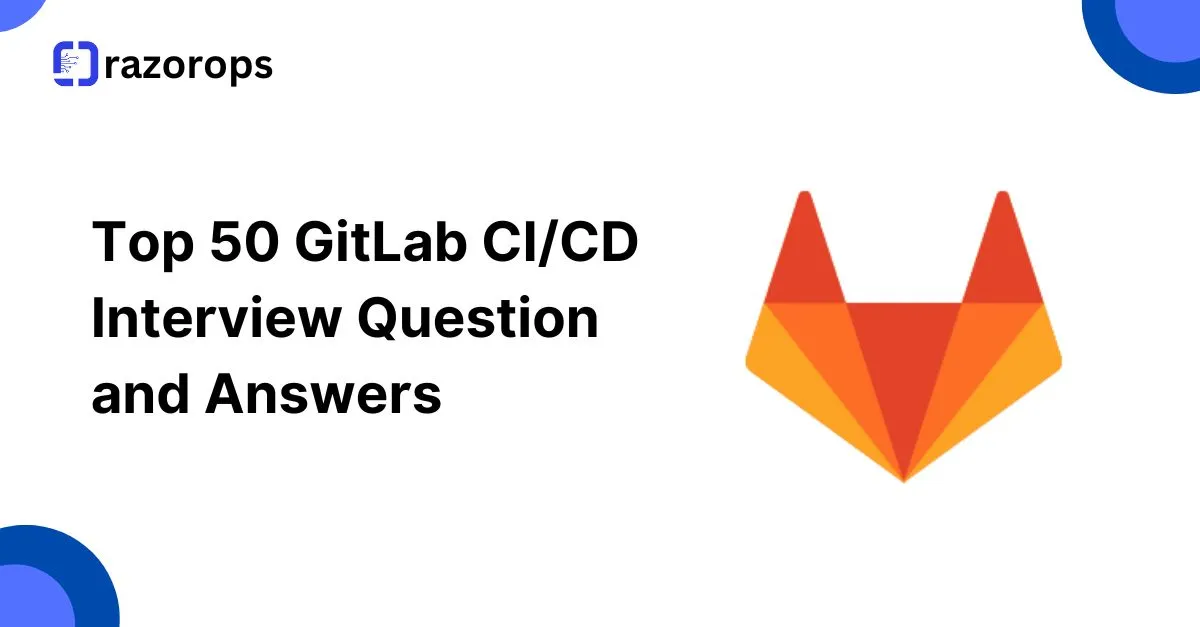
1. What is GitLab CI/CD?
- Answer: GitLab CI/CD is a built-in tool in GitLab for continuous integration (CI) and continuous delivery/deployment (CD). It automates the process of software development, testing, and deployment.
2. What are the key components of GitLab CI/CD?
-
Answer: The key components include:
- .gitlab-ci.yml file: Defines the pipeline configuration.
- Runners: Execute jobs.
- Jobs and Stages: Define tasks and group them.
- Pipelines: Automate workflows from code to deployment.
3. How do you define a pipeline in GitLab CI/CD?
-
Answer: A pipeline is defined in the
.gitlab-ci.ymlfile, where you specify stages, jobs, and configuration for each job in a YAML format.
4. What is the .gitlab-ci.yml file?
- Answer: It’s a YAML file placed in the root directory of a GitLab repository that contains the configuration for CI/CD pipelines.
5. Explain GitLab Runners.
- Answer: Runners are processes that execute the scripts defined in GitLab CI/CD jobs. They can be shared or specific to a project.
6. What are the types of GitLab Runners?
-
Answer: Runners are classified into:
- Shared Runners: Used by multiple projects.
- Specific Runners: Dedicated to a single project.
7. How do you install a GitLab Runner?
- Answer: You can install a GitLab Runner by downloading the runner binary, registering it with your GitLab instance, and setting up the desired configuration.
8. What is a Job in GitLab CI/CD?
-
Answer: A job is a task defined in
.gitlab-ci.ymlthat runs independently and can contain various commands to perform specific tasks, like building or testing.
9. What are Stages in GitLab CI/CD?
- Answer: Stages are used to group jobs in a pipeline, allowing jobs in one stage to execute only after jobs in previous stages are complete.
10. How can you define stages in GitLab?
-
Answer: Stages are defined at the top level in the
.gitlab-ci.ymlfile under thestageskeyword, with each job assigned a stage.
11. What is caching in GitLab CI/CD?
- Answer: Caching stores dependencies or compiled outputs to reduce redundant processing time in future jobs or pipelines.
12. What is an artifact in GitLab CI/CD?
- Answer: Artifacts are the outputs of jobs that are saved and can be used by later stages or downloaded from GitLab.
13. How do you set up a deployment job in GitLab?
-
Answer: Set up a deployment job by defining a job with a
stage: deployin the.gitlab-ci.ymland configuring the deployment commands.
14. What is the only and except keyword in GitLab CI/CD?
-
Answer:
onlyspecifies the branches or tags that the job will run on, whileexceptexcludes certain branches or tags.
15. How does the variables keyword work in GitLab CI/CD?
-
Answer:
variablesdefine environment variables that jobs can use, either globally or within specific jobs.
16. How can you define job dependencies in GitLab?
-
Answer: Use the
dependencieskeyword to define which jobs a job depends on, allowing access to their artifacts.
17. What is a trigger in GitLab CI/CD?
- Answer: Triggers allow you to start a pipeline from an external event, API call, or another project.
18. What is before_script and after_script in GitLab CI/CD?
-
Answer:
before_scriptruns commands before each job, whileafter_scriptruns commands after each job.
19. Explain GitLab environment variables.
- Answer: GitLab environment variables allow storage of credentials, secrets, or other dynamic configuration settings within the CI/CD pipeline.
20. How do you run a job manually in GitLab CI/CD?
-
Answer: Use the
when: manualattribute within a job definition, which requires manual intervention to trigger.
21. What is a manual job in GitLab CI/CD?
-
Answer: A manual job is set to
when: manual, meaning it will not automatically run and requires user initiation.
22. What is GitLab CI/CD’s auto-cancel feature?
- Answer: The auto-cancel feature automatically cancels redundant pipelines for a branch if a new commit is pushed.
23. Explain only: changes in GitLab CI/CD.
- Answer: This runs jobs only when specified files or directories change.
24. What is a multi-project pipeline?
- Answer: Multi-project pipelines allow triggering pipelines across different GitLab projects, enhancing cross-project CI/CD workflows.
25. How can you pass artifacts between stages?
-
Answer: Artifacts are defined in one job and retrieved by specifying
dependenciesin subsequent jobs.
26. How do you handle secret management in GitLab CI/CD?
- Answer: Use GitLab’s environment variables and vault integrations to securely store and retrieve secrets.
27. What is GitLab CI/CD’s ‘needs’ keyword?
-
Answer:
needsallows jobs to run concurrently even if they are in different stages.
28. What is the purpose of the script keyword?
- Answer: It defines the list of commands that will execute within a job.
29. How does GitLab CI/CD handle retries for failed jobs?
-
Answer: GitLab allows you to set
retryoptions to automatically retry failed jobs.
30. What are extends in GitLab CI/CD?
-
Answer:
extendsallows jobs to inherit configurations from another job or job template.
31. What is the purpose of include in GitLab CI/CD?
-
Answer:
includeallows you to import external.ymlconfigurations into the main.gitlab-ci.yml.
32. How do you set up pipeline notifications in GitLab?
-
Answer: Configure notifications by setting up integrations or using the
notification_emailand Slack webhook options.
33. How does GitLab CI/CD support Kubernetes deployments?
- Answer: GitLab integrates with Kubernetes clusters, allowing CI/CD pipelines to deploy applications directly to Kubernetes.
34. How do you skip a pipeline in GitLab?
-
Answer: Add
[skip ci]to the commit message to skip triggering a pipeline.
35. How can you limit job concurrency in GitLab CI/CD?
-
Answer: Use
resource_groupto restrict concurrency of jobs within a resource group.
36. What is a parent-child pipeline in GitLab?
- Answer: Parent-child pipelines split complex pipelines into separate child pipelines triggered by a parent.
37. What are GitLab CI/CD templates?
- Answer: Templates are reusable YAML configurations provided by GitLab for common CI/CD tasks.
38. How do you debug failed jobs in GitLab CI/CD?
-
Answer: Enable debugging in jobs using
DEBUGflags, check job logs, and use retry or SSH to troubleshoot.
39. What is a dynamic environment in GitLab?
- Answer: Dynamic environments are temporary environments created for specific branches or merges, used for testing.
40. How do you manage conditional job execution?
-
Answer: Use rules like
only,except,rules, andvariablesto conditionally execute jobs based on branch, tag, or pipeline type.
41. What is GitLab CI/CD’s Vault integration?
- Answer: GitLab integrates with HashiCorp Vault to manage and securely inject secrets into CI/CD jobs.
42. How do you handle failed job notifications?
- Answer: Configure project notifications, use Slack/webhook integrations, or define specific notification settings for failed jobs.
43. What is allow_failure in GitLab CI/CD?
-
Answer:
allow_failurelets a job fail without impacting the overall pipeline status.
44. What are protected variables in GitLab?
- Answer: Protected variables are available only on protected branches or tags, enhancing security for sensitive information.
45. What is a release job in GitLab CI/CD?
- Answer: A release job is a job that creates and publishes a release package, often used in production deployments.
46. How do you roll back a deployment in GitLab CI/CD?
- Answer: Rollback can be automated by defining a separate rollback job or using GitLab’s environment rollback features.
47. How do you handle database migrations in GitLab CI/CD?
- Answer: Use a dedicated migration job or script that executes during deployment to apply changes to the database schema.
48. How can you secure your CI/CD pipeline in GitLab?
- Answer: Secure CI/CD by using protected branches, environment variables, Vault integration, and limiting runner access.
49. What is the purpose of GitLab CI/CD’s CI_LINT API?
-
Answer: The CI_LINT API checks the syntax and validity of
.gitlab-ci.ymlfiles, helpful for testing configurations.
50. How do you automate GitLab CI/CD for monorepo projects?
-
Answer: Use
only: changesfor specific job triggers, define multiple pipelines in.gitlab-ci.yml, or split jobs based on subdirectories.

