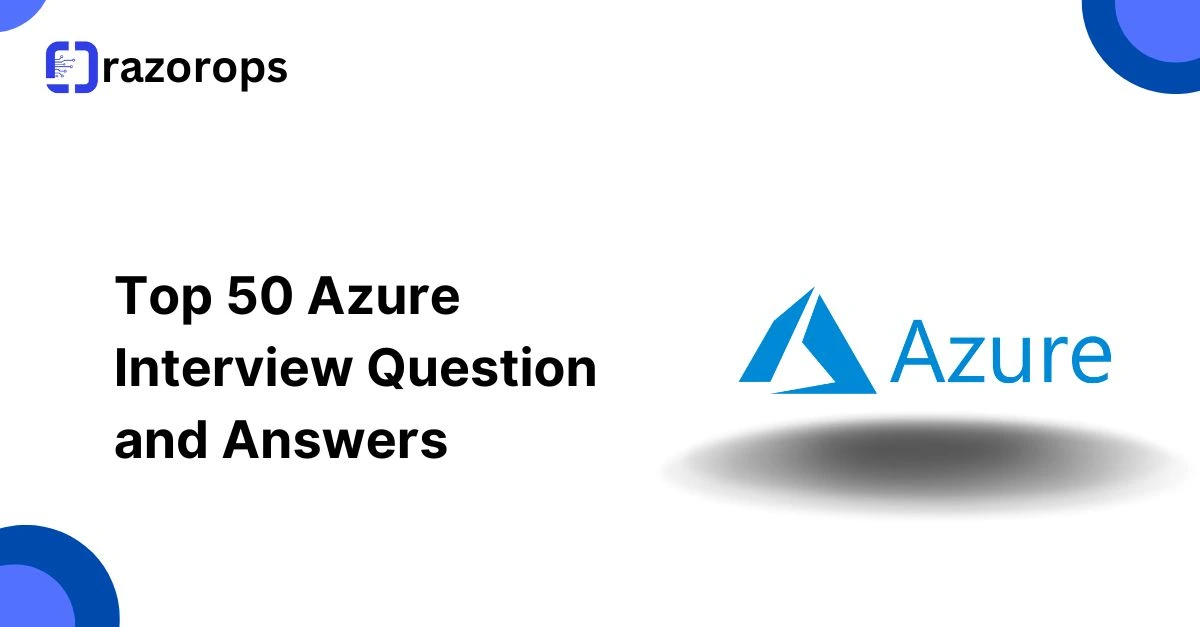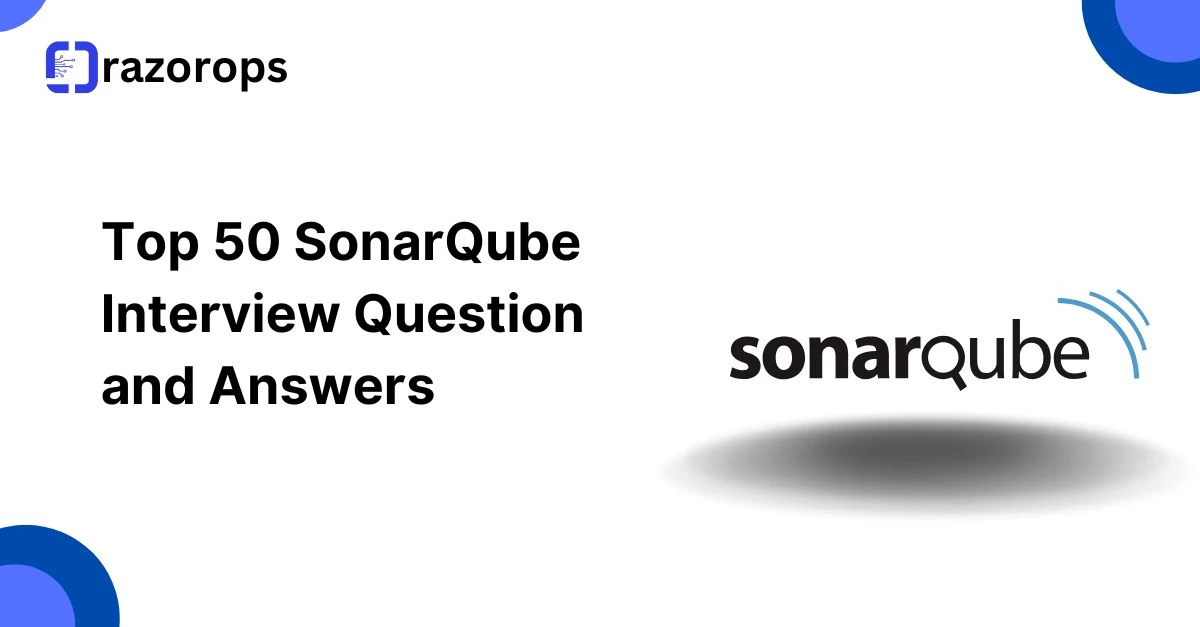Top 50 Datadog Interview Question and Answers

-
What is Datadog?
- Answer: Datadog is a cloud-based monitoring and analytics platform designed for IT infrastructure, applications, and logs. It provides full-stack observability by combining monitoring, alerting, and dashboards.
-
What are the key features of Datadog?
-
Answer: Key features include:
- Infrastructure monitoring
- Application performance monitoring (APM)
- Log management
- Synthetic monitoring
- Real user monitoring (RUM)
- Dashboards and visualizations
-
Answer: Key features include:
-
What is the Datadog Agent?
- Answer: The Datadog Agent is a lightweight software installed on servers or containers to collect metrics, logs, and traces for monitoring.
-
What languages does Datadog support for APM?
- Answer: Datadog supports languages such as Python, Java, Go, Ruby, Node.js, .NET, PHP, and C++ for application performance monitoring.
-
What are tags in Datadog?
- Answer: Tags are labels applied to metrics, hosts, and other data points to categorize and filter data for better visibility and correlation.
-
How do you install the Datadog Agent on Linux?
-
Answer: Use the following steps:
- Add the Datadog repository using the installation script from the Datadog website.
- Run:
DD_AGENT_MAJOR_VERSION=7 DD_API_KEY=<API_KEY> bash -c "$(curl -L https://s3.amazonaws.com/dd-agent/scripts/install_script.sh)"
-
Answer: Use the following steps:
-
What are Dashboards in Datadog?
- Answer: Dashboards are customizable visualizations where you can display metrics, logs, and traces in various widgets like graphs, heatmaps, and text.
-
Explain Datadog’s alerting mechanism.
- Answer: Alerts in Datadog are configured using Monitors. Monitors track metrics, logs, or traces and notify users when specific thresholds or conditions are met via channels like email, Slack, or PagerDuty.
-
What is a Datadog Monitor?
- Answer: A Monitor is a Datadog feature used to track specific metrics, logs, or traces and trigger alerts based on predefined conditions.
-
What is Synthetic Monitoring in Datadog?
- Answer: Synthetic Monitoring simulates user interactions with your application to monitor performance and availability across various endpoints.
-
What is the role of the DogStatsD service?
- Answer: DogStatsD is a service that acts as a statsd-compatible server, enabling custom metrics collection from applications using Datadog libraries.
-
How does Datadog’s auto-discovery feature work in Kubernetes?
- Answer: Auto-discovery uses pod annotations and configurations to automatically detect services and start monitoring without manual intervention.
-
How can you monitor AWS services with Datadog?
- Answer: Datadog integrates with AWS by connecting through an IAM role or access key. It collects metrics from services like EC2, S3, Lambda, and RDS using CloudWatch.
-
What is the significance of service-level objectives (SLOs) in Datadog?
- Answer: SLOs define measurable goals for service reliability and performance, helping teams track adherence to SLAs and improve user experience.
-
What is Real User Monitoring (RUM)?
- Answer: RUM tracks actual user interactions with your web application, providing insights into performance and user behavior in real-time.
-
How would you troubleshoot a high memory usage alert in Datadog?
- Answer:
- Analyze metrics for affected hosts or containers.
- Use dashboards to identify memory-intensive processes.
- Review logs for errors or memory leaks.
-
Explain how to configure log parsing in Datadog.
- Answer:
- Enable log collection in the Datadog Agent.
- Use processing rules to parse logs and extract fields.
- Create a pipeline for advanced parsing and filtering.
-
How do you monitor Docker containers in Datadog?
- **Answer:**
- Enable Docker integration in the Datadog Agent.
- Use tags like `container_id` or `image_name` for filtering.
- Collect container-level metrics such as CPU, memory, and network usage. 19. **What would you do if a monitor keeps sending false-positive alerts?**
- **Answer:**
- Review the threshold configuration and adjust it.
- Use aggregated metrics to reduce noise.
- Apply filters or add conditions to fine-tune the monitor. 20. **How can you visualize the latency between two services in Datadog?**
- **Answer:** Use the APM Trace View to analyze spans and measure the time taken between different services.
-
How does Datadog handle log ingestion?
- Answer: Logs are collected through the Agent, AWS services, or APIs. They are then processed, enriched, and indexed for analysis.
-
What is a log pipeline in Datadog?
- Answer: A log pipeline processes logs with filters, parsers, and processors, helping extract relevant information for monitoring.
-
How can you exclude sensitive data from logs?
- Answer: Use Datadog’s redaction feature to obfuscate sensitive fields before ingestion.
-
How do you send custom metrics to Datadog?
-
Answer: Use libraries like
datadog(Python) or DogStatsD to send custom metrics with tags and timestamps.
-
Answer: Use libraries like
-
What are the costs associated with custom metrics in Datadog?
- Answer: Costs depend on the number of unique custom metric series reported. Minimizing high-cardinality tags can reduce costs.
-
How does Datadog integrate with Jenkins?
- Answer: Datadog provides a plugin for Jenkins that sends build and performance metrics to Datadog for analysis.
-
What is Datadog’s service map?
- Answer: The service map visually represents how services interact, helping identify dependencies and bottlenecks.
-
What is Datadog Cloud Security Posture Management (CSPM)?
- Answer: CSPM evaluates your cloud infrastructure against best practices and compliance frameworks to detect security risks.
-
How do you detect anomalous behavior in Datadog?
- Answer: Use the anomaly detection monitor, which leverages machine learning to identify unusual patterns in metrics or logs.
-
How do you handle high cardinality in Datadog?
- Answer: Avoid creating excessive unique tag combinations. Use aggregated metrics and limit tags with high variability.
-
Can Datadog be used for mobile app monitoring?
- Answer: Yes, Datadog provides SDKs for mobile platforms like iOS and Android for performance and error tracking.
-
How do you handle high cardinality in Datadog?
-
Answer:
- Limit the use of tags with many unique values (e.g., user IDs).
- Use roll-up metrics to aggregate data at higher levels.
- Leverage Datadog’s custom metrics to monitor specific, essential values.
- What is a service dependency map, and how does Datadog create one?
-
Answer:
- A service dependency map shows the relationship between different services in your architecture.
- Datadog builds it using APM traces and logs to identify service interactions and latencies.
- What is the difference between APM and Infrastructure Monitoring in Datadog?
-
Answer:
- APM focuses on application-level performance metrics such as latency, error rates, and throughput.
- Infrastructure Monitoring tracks host and container-level metrics like CPU, memory, and disk usage.
- How does Datadog’s RUM differ from Synthetic Monitoring?
-
Answer:
- RUM (Real User Monitoring) tracks real users’ interactions with your application in real time.
- Synthetic Monitoring simulates user behavior using pre-defined scripts to test endpoints and workflows.
- What is Datadog’s role in DevSecOps?
-
Answer:
- Datadog provides security monitoring features like anomaly detection, CSPM (Cloud Security Posture Management), and runtime security monitoring for identifying vulnerabilities in real-time.
- How do you troubleshoot network latency using Datadog?
-
Answer:
- Use Network Performance Monitoring (NPM) to view connection latencies.
- Analyze trace metrics to identify slow communication between services.
- Use tags to isolate specific hosts or regions with high latency.
- What are Outlier Monitors in Datadog?
-
Answer:
- Outlier Monitors detect metrics that deviate significantly from the average or peer metrics.
- They are useful for identifying anomalous hosts or containers.
- How does Datadog’s CI Visibility feature work?
-
Answer:
- CI Visibility provides insights into CI/CD pipelines, tracking job execution times, error rates, and bottlenecks to improve build performance.
- How do you handle noisy monitors in Datadog?
-
Answer:
- Refine thresholds and conditions.
- Use aggregation windows to minimize transient fluctuations.
- Apply alert grouping or use silence periods for recurring events.
- What are metrics roll-ups in Datadog?
-
Answer:
- Roll-ups aggregate data over a specific interval to reduce the granularity of metrics and improve dashboard performance.
- How do you manage log retention in Datadog?
-
Answer:
- Datadog allows configuring log retention periods based on your plan.
- Use log archives to store logs in AWS S3, Azure Blob, or Google Cloud Storage for long-term analysis.
- What are log patterns in Datadog?
-
Answer:
- Log patterns group similar logs by their structure, helping identify trends and anomalies.
- How do you integrate Datadog with Elasticsearch?
-
Answer:
- Configure the Datadog Agent to forward logs to Elasticsearch or use Datadog Log Pipelines for dual processing.
- What are composite monitors?
-
Answer:
- Composite monitors combine multiple monitors into a single logical alert to track related metrics or conditions.
- What are the benefits of using Datadog over open-source tools like Prometheus?
-
Answer:
- Datadog provides out-of-the-box integrations, managed infrastructure, and unified monitoring for metrics, logs, and traces.
- It eliminates the need to manage and scale your own monitoring stack.
- How does Datadog integrate with Terraform?
-
Answer:
- Datadog’s Terraform provider allows you to manage monitors, dashboards, and configurations as code, enabling infrastructure as code (IaC) practices.
- What is Runtime Application Security in Datadog?
-
Answer:
- It detects and prevents security vulnerabilities in real-time during application runtime by analyzing code execution.
- How do you integrate Datadog with Kubernetes?
-
Answer:
- Install the Datadog Agent using Helm or a DaemonSet.
- Enable Kubernetes-specific integrations for monitoring pods, nodes, and cluster events.
- What is the purpose of a Datadog API key?
-
Answer:
- API keys authenticate the Datadog Agent or applications to send data to the Datadog platform.
- How does Datadog ensure data security?
-
Answer:
- Datadog encrypts data in transit and at rest using TLS and AES encryption.
- It complies with industry standards like SOC 2, GDPR, and ISO 27001.