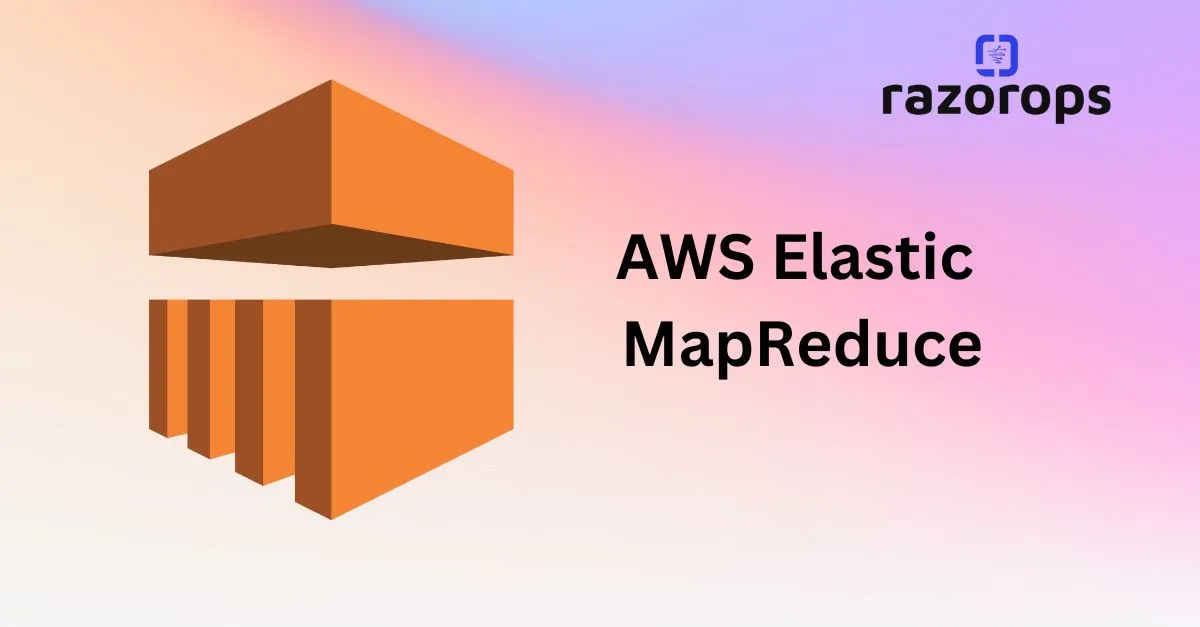Top 50 AWS CloudFormation Interview Question and Answers
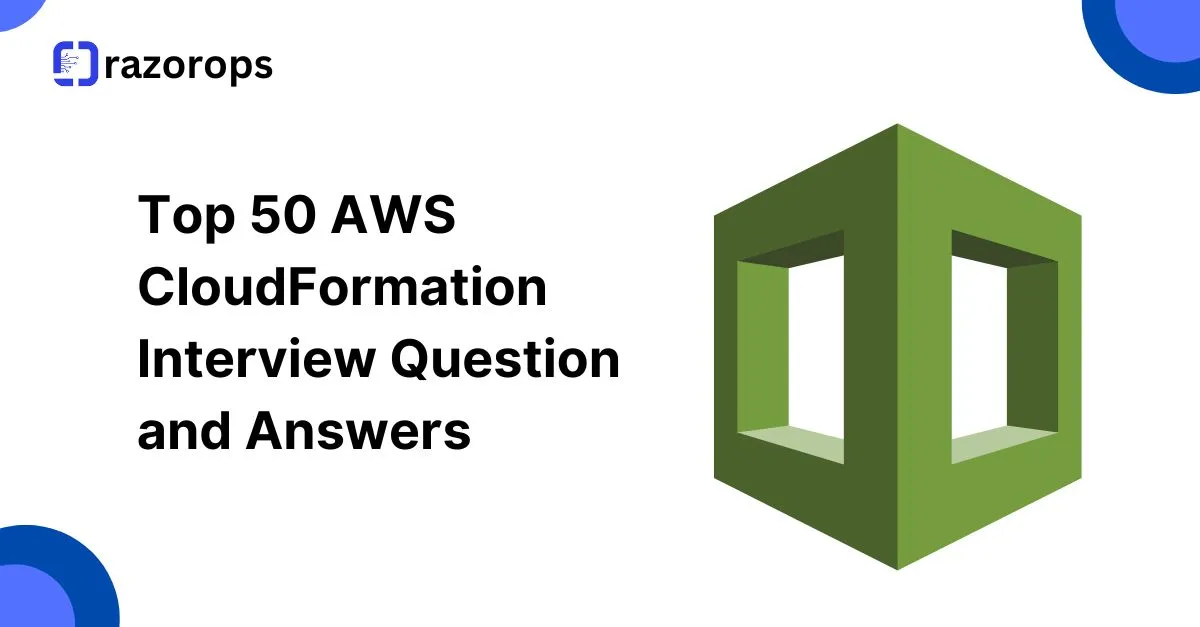
1. What is AWS CloudFormation?
- Answer: AWS CloudFormation is a service that provides infrastructure as code (IaC), allowing users to define, provision, and manage infrastructure using templates in JSON or YAML. It automates resource provisioning for AWS services and ensures consistent infrastructure setups.
2. What are CloudFormation templates?
- Answer: Templates in CloudFormation are JSON or YAML files that specify AWS resources, configurations, dependencies, and outputs. Templates are the blueprint for your infrastructure setup.
3. Explain CloudFormation Stacks.
- Answer: A stack is a collection of AWS resources that CloudFormation provisions and manages as a single unit. Stacks are created, updated, or deleted together, based on the template definition.
4. What is a stack set in CloudFormation?
- Answer: Stack sets allow deploying stacks across multiple AWS accounts and regions. This feature is useful for managing infrastructure consistency across distributed environments.
5. How does CloudFormation handle dependencies?
-
Answer: CloudFormation automatically manages dependencies between resources in a stack. It uses the
DependsOnattribute and an implicit dependency graph to ensure resources are created in the correct order.
6. What is a change set in CloudFormation?
- Answer: A change set shows the planned changes to a stack before applying them, helping you review and understand the impact of updates without actually executing them.
7. Explain parameters in CloudFormation templates.
- Answer: Parameters allow for dynamic values in CloudFormation templates, making templates more flexible by letting users input specific values at runtime, such as instance types or AMI IDs.
8. What are CloudFormation mappings?
- Answer: Mappings are static key-value pairs in templates used for conditional resource creation based on region, instance types, etc.
9. Explain conditions in CloudFormation templates.
- Answer: Conditions control whether certain resources are created or properties are applied, depending on parameter values or environment settings.
10. How do you manage stack updates in CloudFormation?
- Answer: Stack updates can be managed by modifying the template or parameters and applying the changes. Change sets allow reviewing updates before execution to avoid unintended changes.
11. What are outputs in CloudFormation?
- Answer: Outputs are values returned by CloudFormation after stack creation, such as resource ARNs, URLs, or other useful data for cross-stack references.
12. How do cross-stack references work in CloudFormation?
-
Answer: Cross-stack references allow sharing resources between stacks. The
ExportandFn::ImportValuefunctions are used to export values from one stack and import them into another.
13. What is the purpose of Fn::GetAtt in CloudFormation?
-
Answer:
Fn::GetAttretrieves attributes of resources created in a stack, such as instance IDs or IP addresses.
14. Explain the Ref function.
-
Answer: The
Reffunction returns the value of a specified parameter or the logical ID of a resource, commonly used to get dynamic values for use in the template.
15. How can you handle rollbacks in CloudFormation?
- Answer: By default, CloudFormation performs automatic rollbacks on stack failure. You can disable rollbacks or manually initiate a rollback if needed.
16. What are nested stacks?
-
Answer: Nested stacks are stacks created within other stacks using the
AWS::CloudFormation::Stackresource. They help modularize and reuse templates.
17. What is a custom resource in CloudFormation?
- Answer: A custom resource allows adding non-supported AWS resources or actions to a stack by invoking Lambda functions, adding flexibility to CloudFormation.
18. Explain how CloudFormation handles resource drift.
- Answer: CloudFormation detects drift by comparing stack resources with their templates. Drift reports show deviations, and actions can be taken to align resources back to the template state.
19. Can CloudFormation delete a stack with dependent resources?
- Answer: By default, CloudFormation cannot delete a stack if it contains resources with dependencies. You need to manually remove dependencies or disable deletion policies.
20. How do you use Fn::Sub in CloudFormation?
-
Answer:
Fn::Subperforms string substitution, replacing variables with parameter values or other resource attributes within strings.
21. Explain the Fn::Join function.
-
Answer:
Fn::Joinconcatenates a list of values with a specified delimiter, often used for creating complex names or URLs.
22. What are intrinsic functions in CloudFormation?
-
Answer: Intrinsic functions provide logic within templates, allowing dynamic references and manipulation, like
Ref,Fn::GetAtt,Fn::Join, etc.
23. How do you control the deletion policy of resources?
-
Answer: Use the
DeletionPolicyattribute to specify how CloudFormation should handle resource deletion. Options includeRetain,Snapshot, andDelete.
24. What is the DependsOn attribute?
-
Answer:
DependsOnexplicitly declares resource dependencies, ensuring CloudFormation processes resources in the correct order.
25. Explain the use of IAM roles in CloudFormation.
- Answer: IAM roles with specific permissions allow CloudFormation to create, update, and delete resources securely.
Advanced Questions
26. How can you deploy the same stack in multiple regions?
- Answer: Use stack sets, or define the region in a parameter and deploy manually across regions, if not using stack sets.
27. Explain Fn::If in CloudFormation.
-
Answer:
Fn::Ifallows conditional expressions, executing specific configurations based on conditions.
28. How does CloudFormation handle failure in a nested stack?
- Answer: Failure in a nested stack rolls back the parent stack, ensuring consistency.
29. What is Stack Drift Detection?
- Answer: It identifies changes in AWS resources that deviate from stack definitions, useful for compliance.
30. Explain Fn::FindInMap.
- Answer: This function returns a value from a mapping table, simplifying multi-region and environment configurations.
Here are more AWS CloudFormation interview questions, continuing from question 31, focusing on advanced topics, best practices, and specific configurations:
31. What is a stack policy in CloudFormation?
- Answer: A stack policy is a JSON document that defines permissions for updating specific resources in a stack, protecting critical resources from accidental updates.
32. How do you import existing resources into a CloudFormation stack?
- Answer: CloudFormation’s resource import feature allows you to bring unmanaged resources into a stack by specifying the physical IDs of the resources to import and updating the stack.
33. What are nested stacks, and how are they useful?
- Answer: Nested stacks are used to break down complex infrastructure into smaller, reusable stacks, promoting modularity and simplifying management.
34. Can CloudFormation reuse templates? How?
- Answer: Yes, CloudFormation supports reusable templates through parameters, mappings, and modular templates with nested stacks, allowing flexibility and reducing duplication.
35. What is a drift detection report?
- Answer: A drift detection report lists resources in a stack that have diverged from their defined configuration in the template, helping identify out-of-sync configurations.
36. Explain the role of Fn::Transform in CloudFormation.
-
Answer:
Fn::Transformapplies macros to transform template sections, such as importing code snippets, which can simplify templates. Examples include the AWS::Include transform for embedding external JSON or YAML files.
37. What is the AWS::CloudFormation::Init resource?
-
Answer:
AWS::CloudFormation::Initis a metadata key used to configure and bootstrap EC2 instances. It specifies software packages, files, and services to set up on an instance.
38. How do you handle CloudFormation stack timeouts?
- Answer: Stack creation and update timeout settings specify a maximum time for operations to complete. If exceeded, the operation fails, and the stack rolls back.
39. What is the CreationPolicy attribute used for?
-
Answer:
CreationPolicydelays stack creation completion until specified conditions, such as successful EC2 instance health checks or WaitConditions, are met.
40. How do you handle stack resource limits in CloudFormation?
- Answer: If stack limits are reached, you can optimize templates by consolidating resources, using nested stacks, or breaking the stack into multiple smaller stacks.
41. What is the maximum size of a CloudFormation template?
- Answer: The maximum template size is 1 MB when stored locally and 51 KB for inline templates. For larger templates, you can store them in Amazon S3.
42. How does CloudFormation ensure consistency across regions?
- Answer: StackSets and cross-region replication ensure consistency across multiple AWS regions by applying templates to all specified regions.
43. Explain the use of macros in CloudFormation.
- Answer: Macros in CloudFormation allow template customization beyond intrinsic functions by executing Lambda functions during template processing, enabling advanced functionality like template transformations.
44. What is a WaitCondition in CloudFormation?
- Answer: A WaitCondition pauses stack creation until it receives a specified number of success signals, often used to coordinate complex setups across multiple resources.
45. How can you troubleshoot CloudFormation template errors?
- Answer: CloudFormation events, error messages, AWS CloudTrail, and checking logical structure and syntax are effective troubleshooting steps. Stack policies can also be adjusted to isolate the issue.
46. How does the UpdateReplacePolicy attribute work?
-
Answer:
UpdateReplacePolicyspecifies actions (e.g., Retain, Delete, Snapshot) on resources when CloudFormation replaces them during stack updates, ensuring data persistence where needed.
47. How does CloudFormation support custom log retention?
- Answer: The AWS::Logs::LogGroup resource can specify retention periods for CloudWatch logs, providing customizable log storage based on operational needs.
48. What is cross-account access in CloudFormation StackSets?
- Answer: Cross-account access in StackSets lets you deploy stacks in multiple AWS accounts securely by creating IAM roles in target accounts with the necessary permissions.
49. Explain CloudFormation rollback triggers.
- Answer: Rollback triggers monitor specific AWS resources during stack creation or updates. If monitored resources enter an error state, CloudFormation rolls back the entire operation.
50. How do you validate a CloudFormation template?
-
Answer: Templates are validated using the
ValidateTemplateAPI or AWS Management Console, which checks for syntax errors and verifies the template’s logical structure.