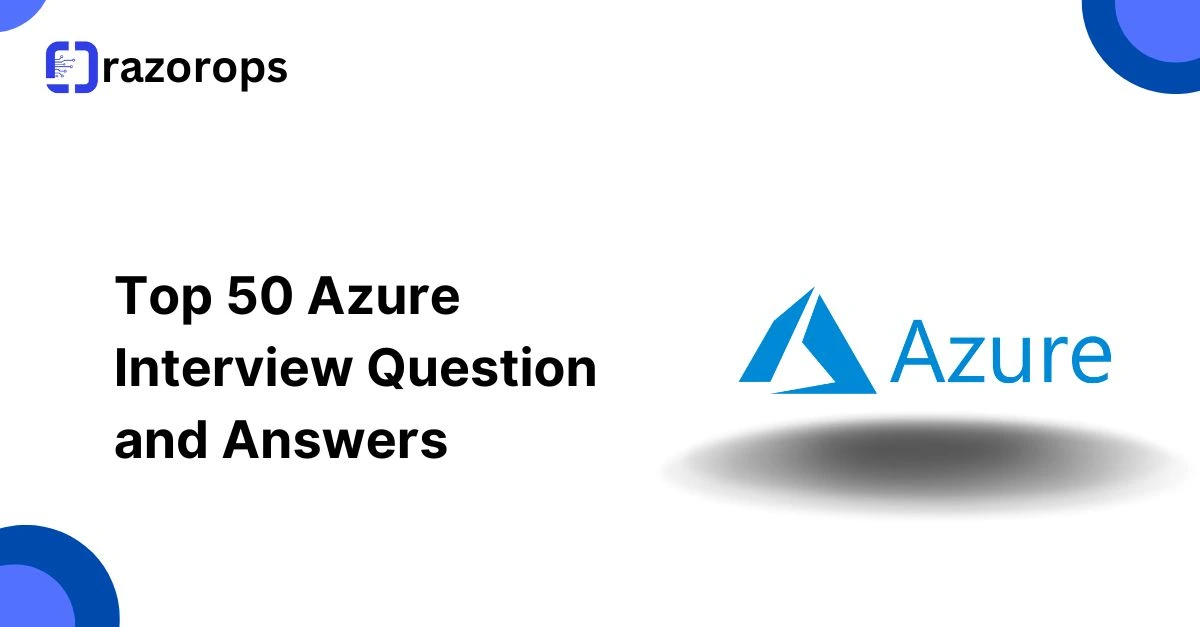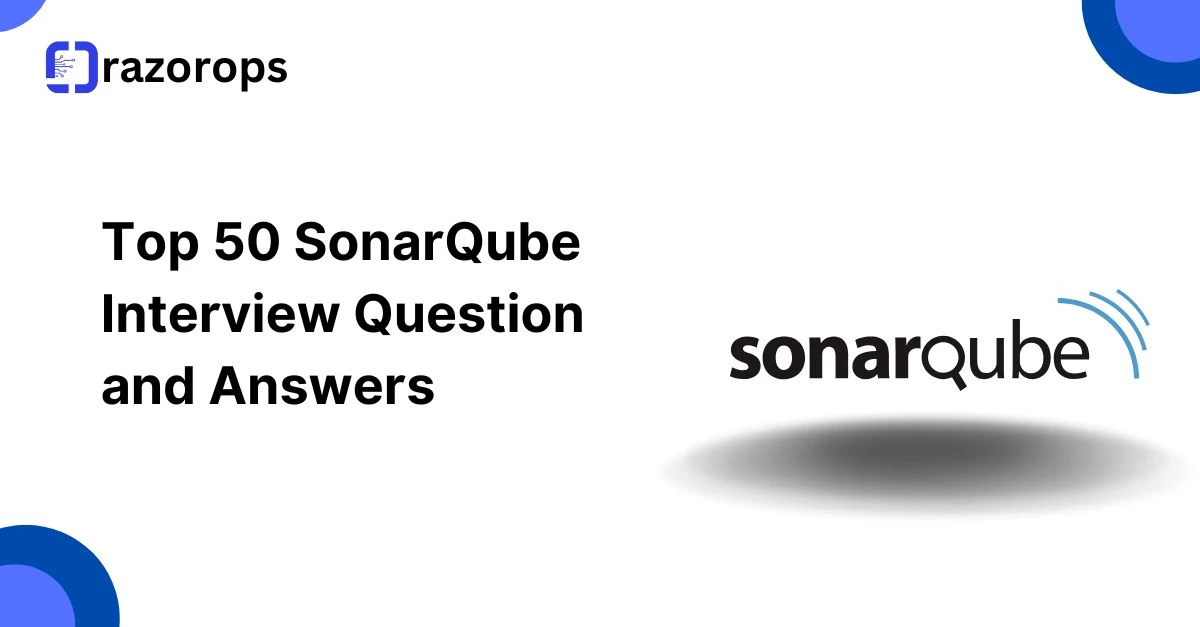Top 50 Aqua Security Interview Question and Answers

-
What is Aqua Security, and why is it used?
Aqua Security is a cloud-native security solution designed to protect containers, Kubernetes, serverless, and cloud workloads. It ensures security by implementing runtime protection, vulnerability scanning, compliance enforcement, and more. -
What are the main components of Aqua Security?
- Aqua Server: Central management console.
- Aqua Gateway: Communication bridge between the server and agents.
- Aqua Enforcers: Agents securing workloads.
- Scanner: Identifies vulnerabilities in images and running containers.
-
How does Aqua ensure container security?
Aqua secures containers by scanning for vulnerabilities, enforcing runtime policies, and managing permissions for access control. -
What is runtime security in Aqua?
Runtime security protects workloads in real time by monitoring behavior, blocking malicious activity, and responding to threats like privilege escalation or file tampering. -
What is an image vulnerability scan?
It’s a process where Aqua scans container images for known vulnerabilities, such as unpatched libraries or insecure configurations. -
How does Aqua integrate with CI/CD pipelines?
Aqua provides tools and APIs to scan images during build or deployment stages, ensuring only secure images are pushed to production. -
What types of vulnerabilities does Aqua detect?
- OS-level vulnerabilities
- Application dependencies (e.g., outdated libraries)
- Misconfigurations
- Secrets embedded in images
-
What is Aqua CSP?
Aqua Container Security Platform (CSP) is a suite of tools for securing containerized applications across their lifecycle. -
Explain Aqua’s support for Kubernetes security.
Aqua enforces security policies for Kubernetes pods, ensures RBAC compliance, validates configurations, and monitors runtime behavior. -
What are the differences between Aqua Enforcer and Aqua MicroEnforcer?
- Enforcer: Full runtime protection for all workloads.
- MicroEnforcer: Lightweight agent embedded in specific containers for runtime protection.
-
How does Aqua handle compliance?
Aqua supports frameworks like PCI DSS, GDPR, and HIPAA by providing tools to enforce policies, generate compliance reports, and audit configurations. -
What is Aqua’s approach to zero-trust security?
Aqua implements a zero-trust model by restricting access, enforcing least privilege, and continuously monitoring and validating runtime behavior. -
How does Aqua detect and prevent privilege escalation?
Aqua monitors containers and alerts on activities like unauthorized root access or execution of sensitive commands. -
Explain the difference between static and dynamic scanning in Aqua.
- Static Scanning: Analyzes container images for vulnerabilities before deployment.
- Dynamic Scanning: Monitors running workloads for anomalies or threats.
-
What is Aqua DTA (Dynamic Threat Analysis)?
Aqua DTA executes container images in a secure sandbox to detect hidden malware or threats that activate during runtime. -
What is Docker Bench for Security, and how does Aqua utilize it?
Docker Bench is a script that checks Docker host configuration for security issues. Aqua automates and integrates these checks into its platform. -
Can Aqua integrate with third-party tools?
Yes, Aqua supports integrations with tools like Jenkins, Azure DevOps, Splunk, AWS Security Hub, and SIEM systems. -
How does Aqua monitor secrets?
Aqua scans for hardcoded secrets in container images and prevents them from being used in production. -
What is Aqua’s AquaWave?
AquaWave is a threat intelligence feed providing real-time updates about vulnerabilities, exploits, and malicious activities. -
What is the role of Aqua CyberCenter?
Aqua CyberCenter is a threat database that powers Aqua’s vulnerability scanning by maintaining an up-to-date list of CVEs and threat signatures. -
How would you secure a Kubernetes deployment using Aqua?
- Use Aqua to scan container images for vulnerabilities.
- Enforce RBAC policies for access control.
- Monitor runtime activities and enforce network policies.
- Validate pod security policies (PSPs).
- What would you do if Aqua detects a critical vulnerability in production?
- Assess the impact and identify affected workloads.
- Apply patches or updates to resolve the vulnerability.
- Use Aqua runtime policies to mitigate the threat until the fix is deployed.
-
Explain how Aqua handles multi-cloud environments.
Aqua provides a centralized dashboard for managing security across multiple cloud providers like AWS, Azure, and GCP. -
How can Aqua help with serverless security?
Aqua monitors serverless functions for vulnerabilities and ensures compliance with best practices. -
What steps would you take to implement Aqua in an existing CI/CD pipeline?
- Integrate Aqua’s image scanning into build stages.
- Set up Aqua policies to block non-compliant images.
- Automate reporting for vulnerabilities and compliance.
- What’s the difference between Aqua SaaS and self-hosted versions?
- SaaS: Hosted by Aqua, with minimal setup.
- Self-Hosted: Deployed on-premises or in the customer’s cloud.
-
How does Aqua handle patch management?
Aqua identifies vulnerable packages and provides recommendations for patching or upgrading components. -
How would you troubleshoot an Aqua Enforcer issue?
- Check logs for errors.
- Verify connectivity with Aqua Server.
- Ensure proper configuration and resource allocation.
-
What reporting features does Aqua provide?
Aqua offers reports for vulnerability assessments, compliance audits, and runtime incidents. -
Can Aqua enforce policy-based access controls?
Yes, Aqua enforces policies to control access based on user roles, workload type, and environment. -
Describe a time when you implemented Aqua Security in an organization. What challenges did you face?
Share your experience with Aqua Security deployment, focusing on technical hurdles, policy enforcement, and team coordination. Highlight how you addressed these challenges. -
How do you prioritize vulnerabilities detected by Aqua?
Prioritization depends on the severity of the vulnerability (e.g., CVSS score), the criticality of the affected workloads, and exposure risks. Aqua’s threat intelligence tools can guide these decisions. - What metrics do you use to evaluate the effectiveness of Aqua in securing workloads?
- Percentage of critical vulnerabilities resolved.
- Runtime incident detection rates.
- Compliance audit scores.
- Time to remediation for vulnerabilities.
-
How do you stay updated with Aqua’s latest features and updates?
Regularly monitor Aqua’s documentation, attend webinars, subscribe to newsletters, and engage with community forums. -
What is your experience with other container security tools like Twistlock or Sysdig?
Discuss your familiarity with similar tools, highlighting how Aqua’s features stand out in terms of runtime protection, compliance, or CI/CD integrations. -
What operating systems does Aqua support?
Aqua supports various Linux distributions and Windows containers, ensuring compatibility across diverse environments. -
How does Aqua handle image registries?
Aqua integrates with registries like Docker Hub, AWS ECR, Azure ACR, and Google Container Registry, scanning images for vulnerabilities and policy compliance. -
Can Aqua detect runtime drift?
Yes, Aqua identifies runtime drift by detecting unauthorized changes to the filesystem, processes, or container configurations. -
Does Aqua provide network segmentation?
Aqua enforces network segmentation by setting runtime policies to control communication between workloads. -
What APIs does Aqua provide for automation?
Aqua provides REST APIs for automating image scanning, policy creation, runtime monitoring, and generating reports. -
For a DevOps Engineer: How do you integrate Aqua into existing DevOps workflows?
By embedding Aqua scanners into CI/CD pipelines, configuring policies to prevent deploying vulnerable images, and monitoring running containers for runtime threats. -
For a Security Analyst: How does Aqua help detect advanced threats in containers?
Aqua uses behavioral analysis, threat intelligence, and real-time monitoring to identify anomalies, such as malware execution or privilege escalation. -
For a Cloud Architect: How do you leverage Aqua for cloud-native security design?
Aqua enables secure cloud-native designs by enforcing least privilege access, securing infrastructure as code (IaC), and monitoring compliance. -
For an SRE: How does Aqua enhance operational reliability?
Aqua reduces operational risks by identifying vulnerabilities early, enforcing runtime protection, and automating security incident responses. -
For a Manager: What is Aqua’s ROI compared to competitors?
Aqua improves ROI by reducing vulnerability exploitation risks, ensuring compliance, and providing seamless integration with DevOps tools, making it cost-effective compared to manual security management or competing tools. -
What is the importance of Aqua’s container sandboxing?
Aqua’s sandboxing runs container images in isolated environments to detect hidden malware or runtime behaviors that could pose threats. -
How does Aqua monitor file integrity?
Aqua detects unauthorized changes to files or configurations during runtime and alerts administrators for immediate action. -
Explain Aqua’s role in detecting supply chain attacks.
Aqua scans container images, including base layers and dependencies, for vulnerabilities and embedded threats, mitigating risks from compromised software supply chains. -
Can Aqua identify malware in containers?
Yes, Aqua uses signature-based detection, threat intelligence feeds, and behavioral analysis to detect known and unknown malware. -
How do Aqua’s runtime policies differ from traditional firewall rules?
Aqua’s runtime policies are workload-specific, focusing on container behavior and permissions, whereas traditional firewalls focus on network traffic control.