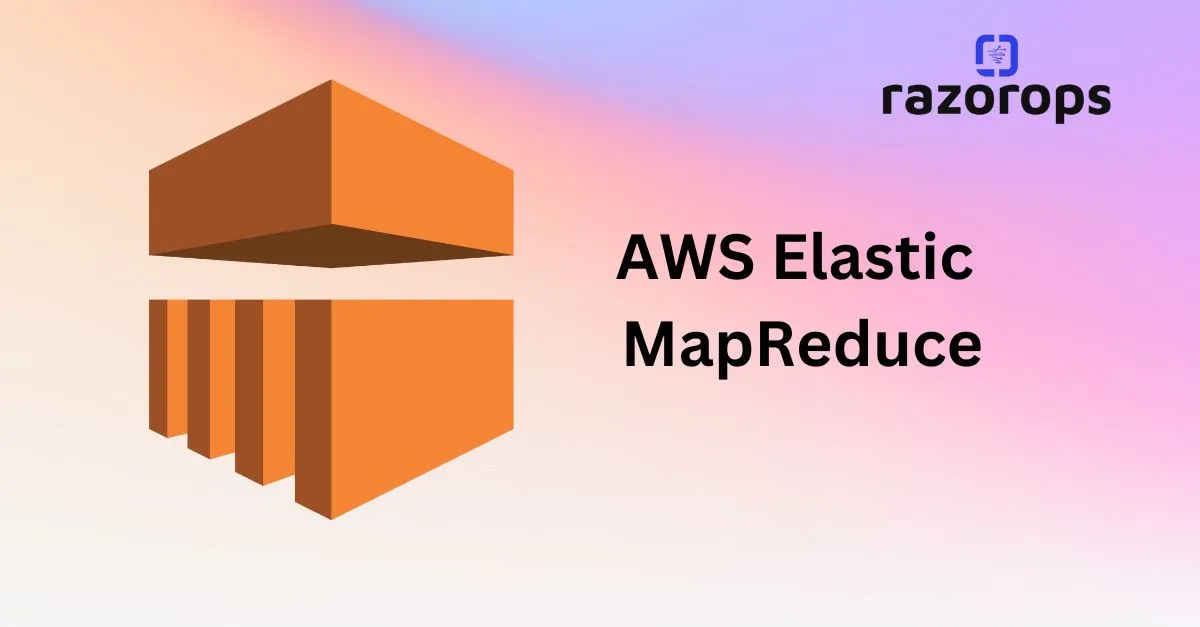AWS EFS - Elastic File Storage
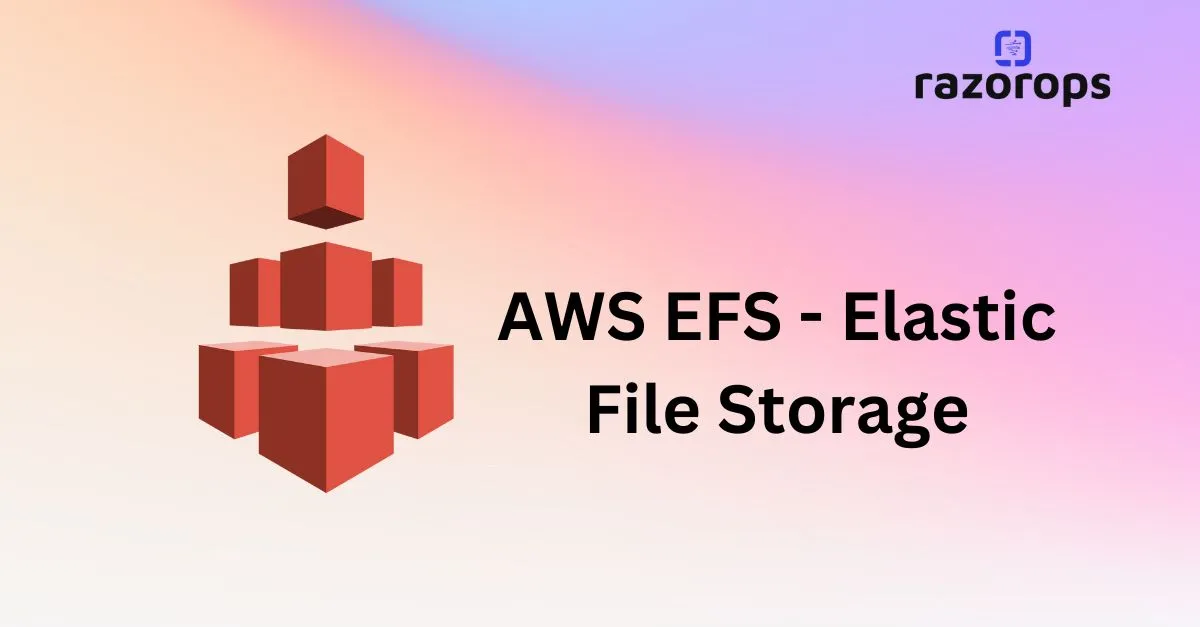
What is AWS EFS?
Amazon Elastic File System (Amazon EFS) provides a scalable, fully managed elastic distributed file system based on NFS. It is persistent file storage & can be easily scaled up to petabytes. It is designed to share parallelly with thousands of EC2 instances to provide better throughput and IOPS. It is a regional service automatically replicated across multiple AZ’s to provide High Availability and durability
Types of EFS Storage Classes:
EFS Access Modes :
1) Performance Modes:
● General Purpose: low latency at the cost of lower throughput.
● Max I/O: high throughput at the cost of higher latency.
2) Throughput Modes :
● Bursting (default): throughput grows as the file system grows
● Provisioned: specify throughput in advance. (fixed capacity)
Features:
● Fully Managed and Scalable, Durable, Distributed File System (NFSv4)
● Highly Available & Consistent low latencies. (EFS is based on SSD volumes)
● POSIX Compliant (NFS) Distributed File System.
● EC2 instances can access EFS across AZs, regions, VPCs & on-premises through AWS Direct Connect or AWS VPN.
● Provides EFS Lifecycle Management for the better price-performance ratio
● It can be integrated with AWS Datasync for moving data between on-premise to AWS EFS
● Supported Automatic/Schedule Backups of EFS (AWS Backups)
● It can be integrated with CloudWatch & CloudTrail for monitoring and tracking.
● EFS supports encryption at transit(TLS) and rest both. (AWS Key Management Service (KMS))
● Different Access Modes: Performance and Throughput for the better cost-performance tradeoff.
● EFS is more expensive than EBS.
● Once your file system is created, you cannot change the performance mode
● Not suitable for boot volume & highly transactional data
(SQL/NoSQLdatabases)
● Read-after-write consistency for data access.
● Integrated with IAM for access rights & security.
Use Cases: (Sharing Files Across instances/containers)
● Mission critical business applications
● Microservice based Applications
● Container storage
● Web serving and content management
● Media and entertainment file storage
● Database Backups
● Analytics and Machine Learning
Best Practices:
● Monitor using cloud Watch and track API using Cloud Trails
● Leverage IAM services for access rights and security
● Test before fully migrating mission critical workload for performance and throughput.
● Separate out your latency-sensitive workloads. Storing these workloads on separate volumes ensures dedicated I/O and burst capabilities.
Pricing:
Instance Stor
● Pay for what you have used based on Access Mode/Storage Type + Backup Storage.