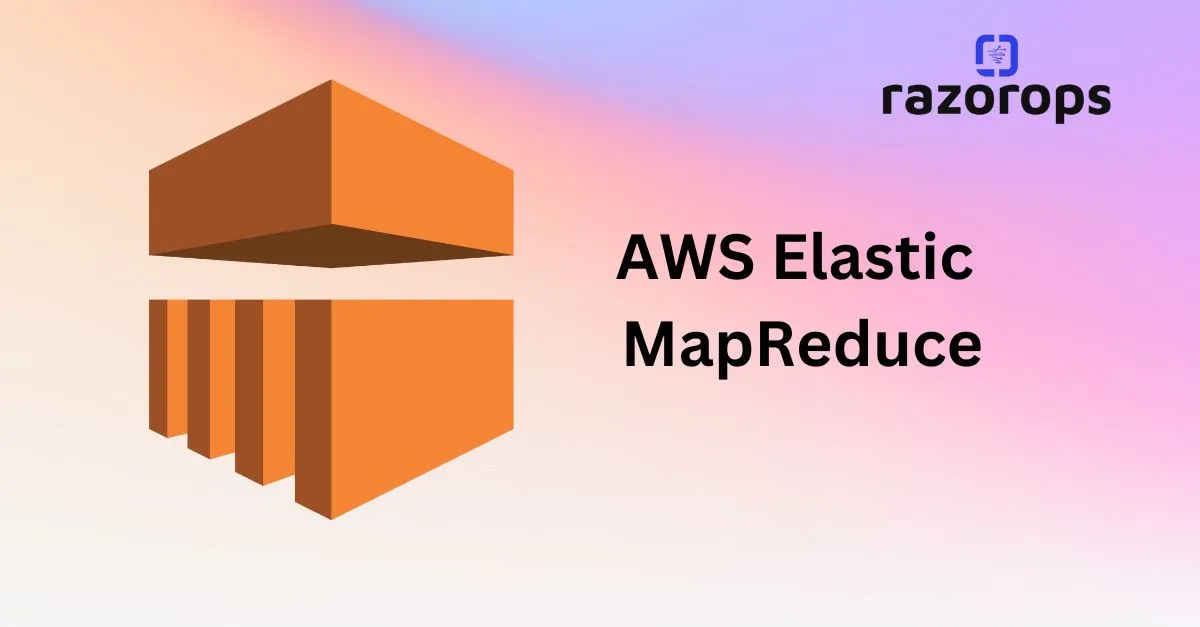AWS Auto Scaling

What is AWS Auto Scaling?
● AWS Auto Scaling keeps on monitoring your Application and automatically adjusts the capacity required for steady and predictable performance.
● By using auto scaling it’s very easy to set up the scaling of the application automatically with no manual intervention.
● It allows you to create scaling plans for the resources like EC2 Instances, Amazon EC2 tasks, Amazon DynamoDB, Amazon Aurora Read Replicas.
● It balances Performance Optimization and cost.
Terminologies related to AWS Autoscaling Groups:
Launch Configuration vs Launch Template
o EC2 Auto Scaling uses two types of instance configuration templates: launch configurations and launch templates.
o We recommend that you use launch templates to make sure that you’re getting the latest features from Amazon EC2.
o For example, you must use launch templates to use Dedicated Hosts, which enable you to bring your eligible software licenses from vendors, including Microsoft, and use them on EC2.
o If you intend to use a launch configuration with EC2 Auto Scaling, be aware that not all Auto Scaling group features are available.
o If you want to launch on-demand and spot both instances you have to choose a launch template.
Auto Scaling Lifecycle Hooks:
● The Lifecycle hook will pause your EC2 instance.
● The paused instances will remain in the wait state until the action is completed.
● The Wait state will remain active till the timeout period ends.
Monitoring:
● Health Check: Keep on checking the health of the instance and remove the unhealthy instance out of Target Group.
● CloudWatch Events: AutoScaling can submit events to Cloudwatch for any type of action to perform in the autoscaling group such as a launch or terminate an instance.
● CloudWatch Metrics: It shows you the statistics of whether your application is performing as expected.
● Notification Service: Autoscaling can send a notification to your email if the autoscaling group launches or the instance gets terminated.
Charges:
● AWS will not charge you additionally for the Autoscaling Group.
● You will be paying for the AWS Resources that you will use.