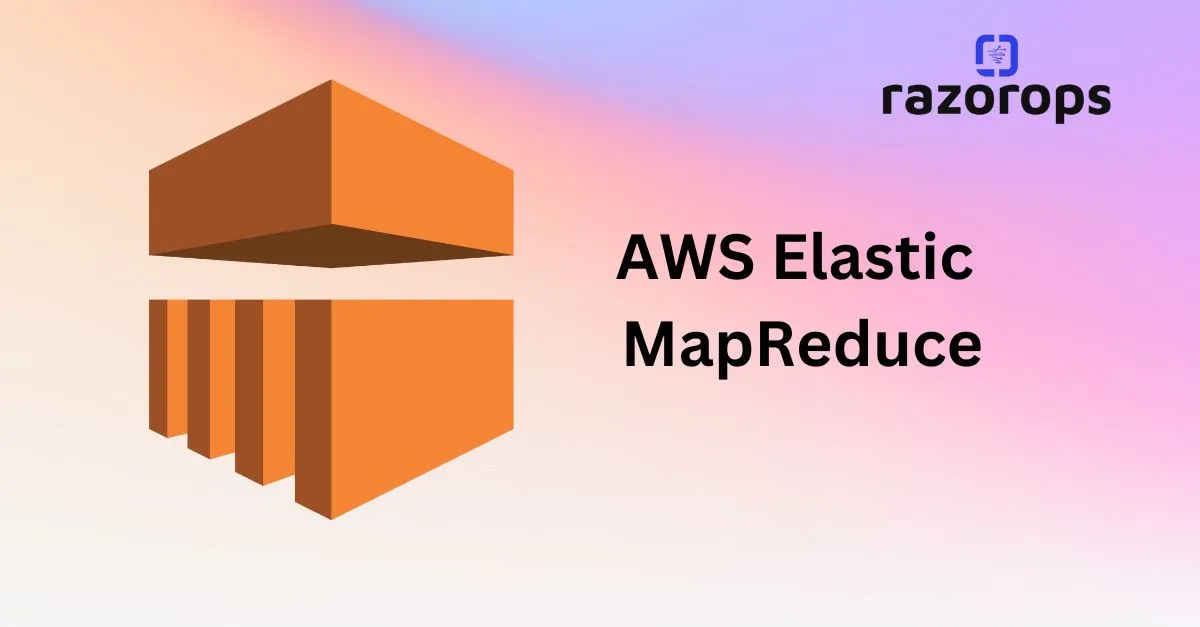Amazon FSx for Windows File Server

What is Amazon FSx for Windows File Server?
● Amazon FSx for Windows File Server is an FSx solution that offers a scalable and shared file storage system on the Microsoft Windows server.
● Using the Server Message Block (SMB) protocol with Amazon FSx Can access file storage systems from multiple windows servers.
● It offers to choose from HDD and SSD storage, offers high throughput, and IOPS with sub-millisecond latencies for Windows workloads.
● Using SMB protocol, Amazon FSx can connect file systems to Amazon EC2, Amazon ECS, Amazon WorkSpaces, Amazon AppStream 2.0 instances, and on-premises servers using AWS Direct Connect or AWS VPN.
● It provides high availability (Multi-AZ deployments) with an active and standby file server in separate AZs.
● It automatically and synchronously replicates data in the standby Availability Zone (AZ) to manage failover.
● Using AWS DataSync with Amazon FSx helps to migrate self-managed file systems to Windows storage systems.
● It offers identity-based authentication using Microsoft Active Directory (AD).
● It automatically encrypts data at rest with the help of AWS Key Management
Service (AWS KMS). It uses SMB Kerberos session keys to encrypt data in transit.
Use cases:
● Large organizations which require shared access to multiple data sets
between multiple users can use Amazon FSx for Windows File Server.
● Using Windows file storage, users can easily migrate self-managed applications to AWS using AWS DataSync.
● It helps execute business-critical Microsoft SQL Server database workloads easily and automatically handles SQL Server Failover and data replication.
● Using Amazon FSx for Windows File Server, users can easily process media workloads with low latencies and high throughput.
● It enables users to execute high intensive analytics workloads, including business intelligence and data analytics applications.
Price details:
● Charges are applied monthly based on the storage and throughput capacity used for the file system’s file system and backups.
● The cost of storage and throughput depends on the deployment type, either single-AZ or multi-AZ.