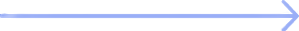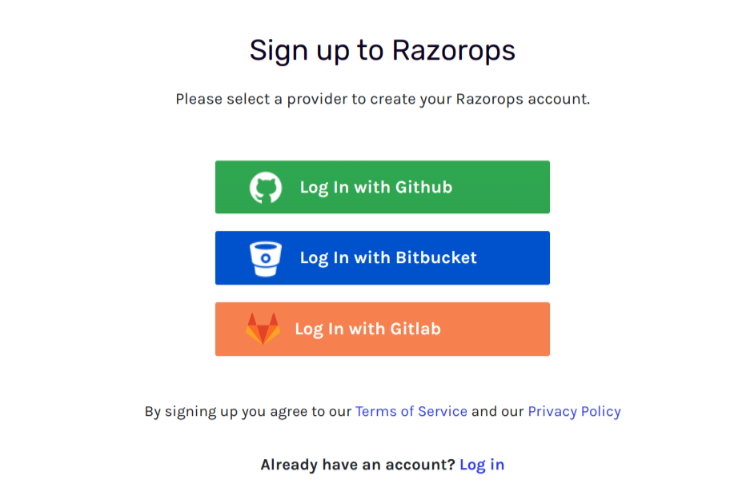Top 10 Testing Tools for CICD Process

Top 10 Testing Tools for CICD Process
In the ever-evolving landscape of software development, Continuous Integration and Continuous Deployment (CI/CD) have become vital practices for ensuring efficient and reliable software delivery.
CI/CD tools automate the build, test, and deployment processes, allowing development teams to streamline their workflows and deliver software at an accelerated pace.
What Are CI/CD Tools?
CI/CD stands for Continuous Integration and Continuous Deployment/Delivery. CI/CD tools are a set of practices and tools that enable software development teams to automate the process of building, testing, and deploying software applications. These tools help streamline the software development lifecycle and ensure faster and more reliable delivery of software updates.
How to Choose the Right CI/CD Tools?
Choosing the right CI/CD tools for your development needs requires careful consideration of several factors. Here are some steps to help you in the decision-making process:
1. Define Your Requirements: Start by understanding your specific requirements and objectives. Consider factors such as the size of your development team, the nature of your projects (e.g., web applications, mobile apps), the technology stack you’re using, and any specific needs or constraints unique to your organization. Identify the key features and capabilities you need from a CI/CD tool.
2. Evaluate Integration and Compatibility: Consider the tools and technologies you already use in your development process. Ensure that the CI/CD tool you choose integrates well with your existing source code management system (e.g., Git), build tools, testing frameworks, and deployment infrastructure. Compatibility and ease of integration are crucial to ensure a seamless workflow and avoid disruption.
3. Scalability and Flexibility: Assess the scalability and flexibility of the CI/CD tool. Consider factors such as the ability to handle growing development teams, support for parallel builds, scalability of infrastructure, and the tool’s ability to adapt to changing requirements and technologies. Ensure that the tool can accommodate your current and future needs.
4. User-Friendliness and Ease of Setup: Evaluate the user interface and user experience of the CI/CD tool. A user-friendly tool with an intuitive interface can reduce the learning curve and increase productivity. Consider the ease of setup and configuration, as well as the availability of documentation, tutorials, and community support.
5. Automation and Customization: Look for a CI/CD tool that offers a high degree of automation and customization. The tool should allow you to automate build processes, run different types of tests (unit tests, integration tests, etc.), and configure deployment pipelines to match your specific requirements. Customization options should enable you to define your build and deployment workflows effectively.
6. Security and Access Control: Security is critical when choosing a CI/CD tool. Evaluate the tool’s security features, such as role-based access control, encryption, and secure credential management. Ensure that the tool aligns with your organization’s security policies and standards to protect sensitive code and deployment configurations.
7. Community and Support: Consider the size and activity of the tool’s community and the availability of support channels. A vibrant community ensures a wider pool of knowledge, resources, and troubleshooting assistance. Additionally, evaluate the level of technical support offered by the tool’s vendor, including documentation, support forums, and direct assistance.
8. Cost and Licensing: Evaluate the cost and licensing model of the CI/CD tool. Consider whether it is open-source or commercial, the pricing structure (e.g., per user, per project), and any additional costs associated with using the tool (e.g., integration with specific cloud platforms). Ensure that the tool fits within your budget and provides a good return on investment.
9. Evaluate Multiple Options: It’s a good practice to evaluate multiple CI/CD tools to compare their features, strengths, and weaknesses. Consider conducting proof-of-concept or trial runs with different tools to assess how well they meet your requirements and integrate with your existing workflows.
10. Seek Recommendations and Feedback: Reach out to peers, colleagues, or online communities for recommendations and feedback on CI/CD tools they have used. Gather insights from their experiences to gain a better understanding of the pros and cons of different tools.
GitLab CI/CD:
GitLab CI/CD is an integral part of the GitLab platform, providing a comprehensive solution for source code management and CI/CD. With its built-in Git repository and issue tracking system, GitLab offers a unified platform for end-to-end software development. Its robust CI/CD capabilities enable automatic builds, tests, and deployments, fostering collaboration and efficiency within development teams.
GitHub Actions:
GitHub Actions, tightly integrated with the popular code hosting platform GitHub, is gaining significant traction in the CI/CD arena. It allows developers to automate workflows directly from their repositories, making it effortless to build, test, and deploy applications.
GitHub Actions offers a vast marketplace of pre-built actions, simplifying the process of incorporating various tools and services into your CI/CD pipelines.
GitLab CI/CD:
GitLab CI/CD is an integral part of the GitLab platform, providing a comprehensive solution for source code management and CI/CD. With its built-in Git repository and issue tracking system, GitLab offers a unified platform for end-to-end software development. Its robust CI/CD capabilities enable automatic builds, tests, and deployments, fostering collaboration and efficiency within development teams.
GitHub Actions:
GitHub Actions, tightly integrated with the popular code hosting platform GitHub, is gaining significant traction in the CI/CD arena. It allows developers to automate workflows directly from their repositories, making it effortless to build, test, and deploy applications.
GitHub Actions offers a vast marketplace of pre-built actions, simplifying the process of incorporating various tools and services into your CI/CD pipelines.
TeamCity:
TeamCity, developed by JetBrains, is a powerful CI/CD tool with advanced features. It supports a wide range of build and test runners, allowing developers to create complex build pipelines with ease.
TeamCity offers extensive customization options, including agent pooling, parallel builds, and integration with popular IDEs. It provides detailed insights and comprehensive reporting, facilitating efficient project management.
Bamboo:
Bamboo, a product by Atlassian, offers a robust CI/CD solution for teams using Jira and Bitbucket. It provides seamless integration with Atlassian’s suite of tools, enabling end-to-end traceability and collaboration.
Bamboo allows developers to automate builds, run tests, and deploy applications across multiple environments. Its intuitive interface and comprehensive documentation make it an excellent choice for organizations already leveraging Atlassian products.
Azure DevOps:
Azure DevOps, a cloud-based CI/CD platform by Microsoft, offers a comprehensive set of development and deployment tools. It integrates with Azure services and supports various programming languages and frameworks.
Azure DevOps allows for seamless collaboration among teams, providing features such as build pipelines, release management, and robust security controls.
Bitbucket Pipelines:
Bitbucket Pipelines, part of the Atlassian suite, is a CI/CD tool tightly integrated with Bitbucket repositories. It offers a simple and intuitive configuration experience, enabling developers to automate their build, test, and deployment processes.
Bitbucket Pipelines supports various platforms, including Docker, and provides excellent scalability and flexibility for teams of all sizes.
Spinnaker:
Spinnaker is an open-source, multi-cloud CI/CD platform with a focus on deployment orchestration. It supports various cloud providers, including AWS, Google Cloud Platform, and Kubernetes, enabling seamless application deployments across diverse environments.
Spinnaker’s flexible and robust pipeline management features make it a popular choice for organizations embracing a multi-cloud strategy.