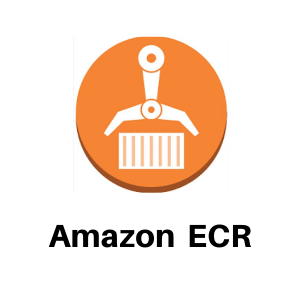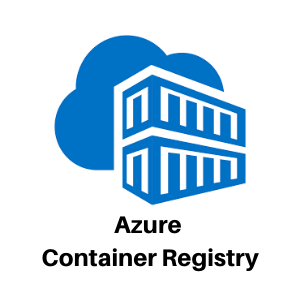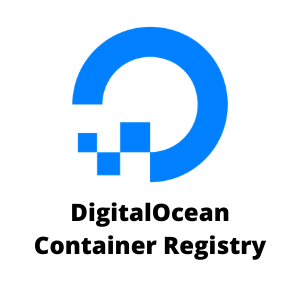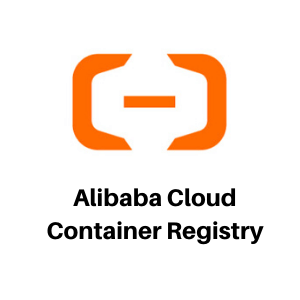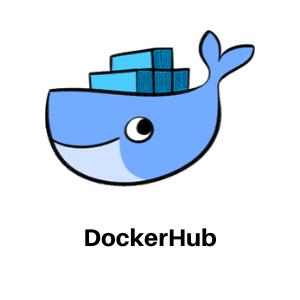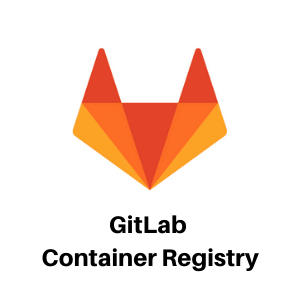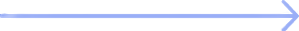Best Docker Image Hosting Platforms
Container registry is a repository for storing docker images or container images, A container image, comprised of multiple layers, an image is essentially built from the instructions and executable version of an application.
Once you make a container image you like to distribute with in team or you like to use it in your CI/CD pipeline to deploy this image in various environments. Now you need to store, manage, and secure your docker container images here container registry systems comes into picture.
There are many container registry providers in the market. Default is DockerHub, When anyone starts building docker images first option is to get started with DockerHub, to deploying production systems we can use following container registry system to host and reuse docker images.
Build Docker Images

Docker image hosting platforms provide a convenient way to store, manage, and distribute Docker images, which are essential for containerized applications. Here’s an introduction to some of the best Docker image hosting platforms and their key features:
Introducing the best Docker image hosting platforms along with their standout features:
-
Docker Hub:
- Widely recognized as the premier Docker image registry.
- Offers both public and private repositories for image storage.
- Seamlessly integrates with Docker CLI for effortless image push/pull operations.
- Automated builds streamline the process of generating images from source code repositories.
- Supports webhooks for seamless integration with other tools and services.
- Collaborative features facilitate teamwork within development environments.
-
Amazon Elastic Container Registry (ECR):
- A fully managed Docker container registry provided by AWS.
- Integrates seamlessly with other AWS services like ECS, EKS, and CodeBuild.
- Boasts high availability and scalability with no upfront fees.
- Fine-grained access control through AWS IAM policies.
- Supports lifecycle policies for effective management of image versions.
-
Google Container Registry (GCR):
- A Docker image registry offered by Google Cloud Platform (GCP).
- Integrates smoothly with GCP services like Google Kubernetes Engine (GKE) and Cloud Build.
- Provides geo-replication for enhanced availability and performance.
- Implements role-based access control (RBAC) using Cloud IAM.
- Allows easy management of Docker images via the
gcloudCLI or web console.
-
Azure Container Registry (ACR):
- Microsoft Azure’s Docker registry service.
- Seamlessly integrates with Azure services such as Azure Kubernetes Service (AKS) and Azure DevOps.
- Offers geo-replication for improved availability and performance.
- Granular access control using Azure RBAC.
- Webhook notifications enable triggering events based on image updates.
-
Quay.io:
- A cloud-based Docker registry provided by Red Hat.
- Provides both public and private repositories.
- Includes vulnerability scanning for Docker images.
- Supports automated builds and webhooks for CI/CD workflows.
- Offers fine-grained access controls and audit logs.
-
Harbor:
- An open-source Docker registry deployable on-premises or in the cloud.
- Enterprise-grade features including role-based access control, LDAP integration, and auditing.
- Supports replication for distributed deployments.
- Offers vulnerability scanning and image signing.
- Integrates well with CNCF projects such as Kubernetes and Helm.
-
JFrog Container Registry (JCR):
- A comprehensive container registry solution offered by JFrog.
- Supports Docker images as well as other container formats like Helm charts and OCI artifacts.
- High availability and scalability with support for multi-site replication.
- Advanced security features including vulnerability scanning and compliance enforcement.
- Seamless integration with JFrog’s ecosystem, including Artifactory and Xray, for end-to-end DevOps automation.
-
IBM Cloud Container Registry:
- IBM’s Docker image registry service integrated within the IBM Cloud platform.
- Supports private repositories and offers access control through IBM Cloud IAM.
- Integration with other IBM Cloud services such as Kubernetes Service and Continuous Delivery pipelines.
- Geo-replication for improved availability and performance.
- Built-in vulnerability scanning and compliance features for enhanced security.
-
GitLab Container Registry:
- Part of the GitLab platform, offering seamless integration with GitLab’s CI/CD pipelines.
- Supports both public and private repositories.
- Versioning and tagging of images for easy management.
- Role-based access control and integration with GitLab’s user management system.
- Built-in container scanning to detect vulnerabilities in Docker images.
- Oracle Cloud Infrastructure Registry (OCIR)
- Oracle’s Docker container registry service provided within the Oracle Cloud Infrastructure.
- Seamless integration with other Oracle Cloud services such as Kubernetes Engine and DevOps tooling.
- Private repositories with access control managed through Oracle Cloud IAM.
- Geo-replication across multiple regions for high availability and performance.
- Advanced security features including vulnerability scanning and image signing.
- Quay by CoreOS:
- Quay, acquired by Red Hat, offers a secure and scalable container registry solution.
- Supports both public and private repositories, with role-based access controls.
- Advanced features include image vulnerability scanning, signing, and promotion.
- Integration with Red Hat OpenShift for seamless deployment and management of containerized applications.
- Offers mirrored repositories for improved availability and performance.
- Nexus Repository Manager:
- While primarily known for managing Java artifacts, Nexus Repository Manager also supports Docker repositories.
- Provides support for private Docker registries with access controls and LDAP integration.
- Offers extensive repository management features such as proxying, caching, and group repositories.
- Integrates with popular CI/CD tools like Jenkins for automated image builds and deployments.
- Includes advanced repository health checks and monitoring capabilities.
- Portus:
- An open-source authorization service and user interface for managing Docker registries.
- Designed to work seamlessly with any Docker registry compliant with the Docker Registry HTTP API V2.
- Provides role-based access control, allowing fine-grained permissions management for users and teams.
- Supports LDAP and OAuth authentication for easy integration with existing identity providers.
- Offers features like image tagging, browsing, and search capabilities.
Each of these platforms caters to various needs, whether it’s scalability, security, or integration with existing tools and workflows. Depending on your requirements and preferences, you can choose the one that best suits your needs.
Razorops CICD is FREE forever you can give a try
https://razorops.com/?utm_source=dev.to