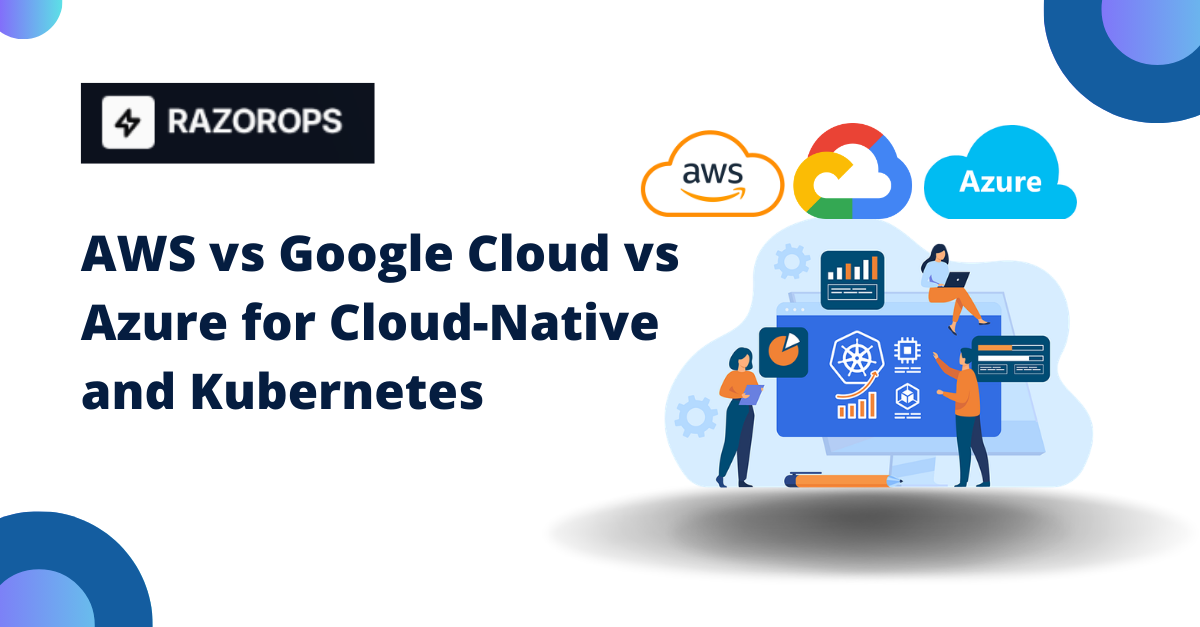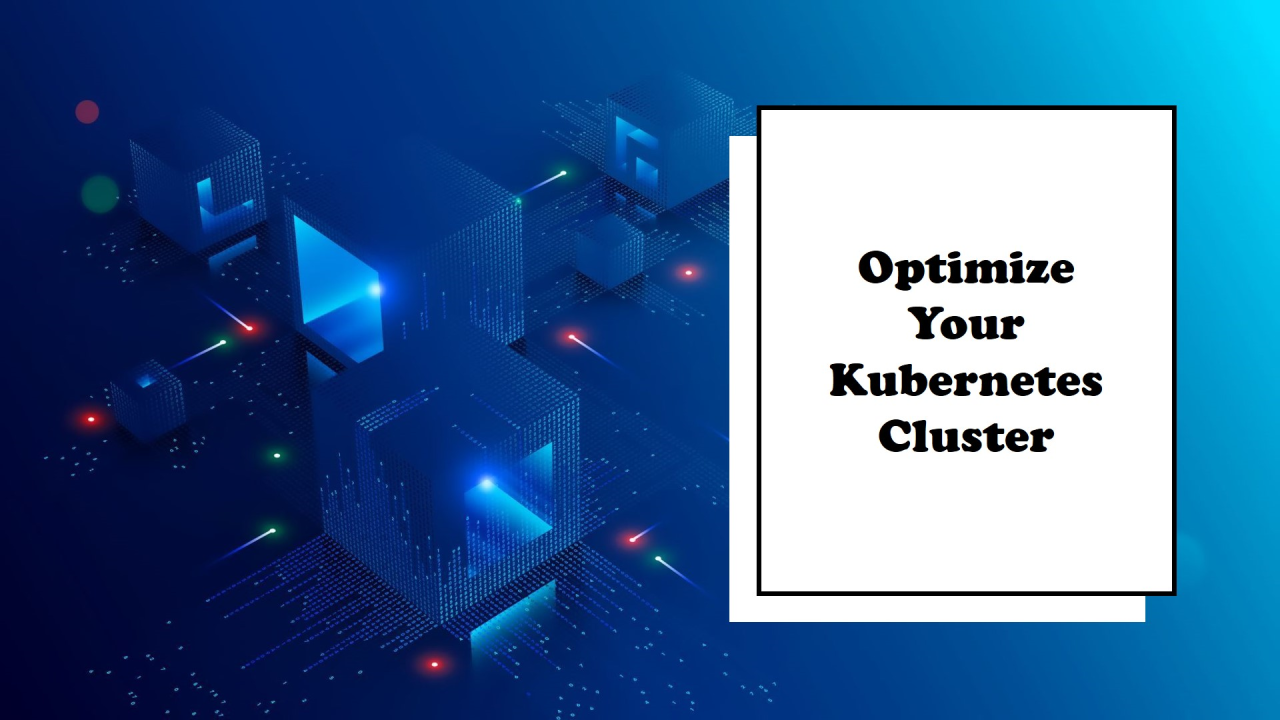What is Virtualization & Top 5 Benefits of Virtualization
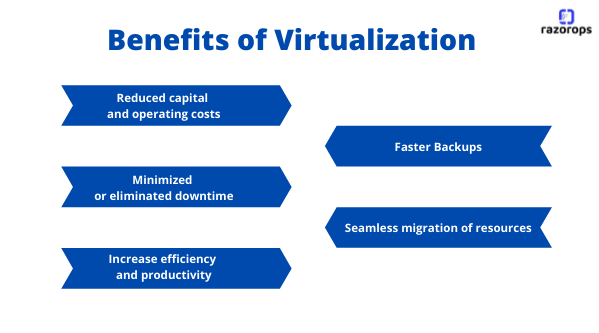
Virtualization uses software to create an abstract layer over the hardware. By doing this it creates a virtual computer system, known as the virtual machines (VMs). This will allow organizations to run multiple virtual computers, operating systems, and applications on a single physical server
How Does Virtualization works:
Virtual machine (VM) is a virtual representation of a physical computer.Virtual machines can’t interrelate directly with a physical computer, but. Instead, it will require a lightweight software layer called a hypervisor to interact with the physical hardware during its run time.
The hypervisor is an essential part of virtualization , it’s a thin software layer that allows multiple operating systems to run parallel to each other and share the same physical computing resources.
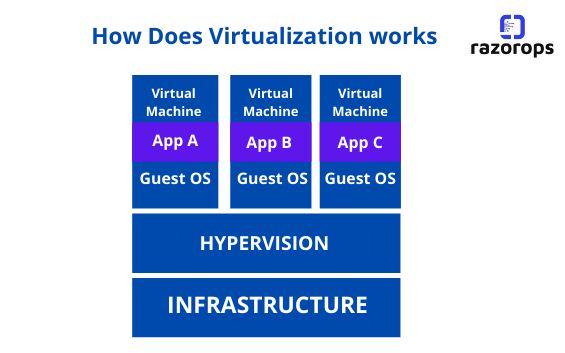
Properties of a Virtual Machines:
- Compatibility
- You can divide your system resources between virtual machines.
- You can divide your system resources between virtual machines.
- Isolation:
- It provides fault and security isolation at the hardware level.
- It maintains performance with advanced resource controls.
- Encapsulation:
- It saves the state of a virtual machine to files.
- It moves and copies virtual machines as easily as moving and copying files.
Types of Virtualizations:
- Virtual Machine:: Virtualizing an operating system environment is one of the common virtualizations. This involves having a second instance or multiple instances of a single operating system on a single machine.
- Application-Server : This helps IT departments to maintain balance in the workload of software in an agile method that won’t overload the server or underload a specific application .
- Application Virtualization: In this type of virtualization the applications operate on a computer as if it is on the hard drive, but runs on a server.
- Administrative Virtualization: Administrative Virtualization means separated admin roles through group and other user policies, like certain groups or people having access to certain servers or applications.
- Network Virtualization: Network Virtualization is all about virtually managing IPs, through some tools.
- Hardware Virtualization: Hardware Virtualization is similar to Virtual machine but parts of a machine are divided to perform specific tasks.
- Storage Virtualization: Storage virtualization ia about servers that are managed by a virtual storage system.
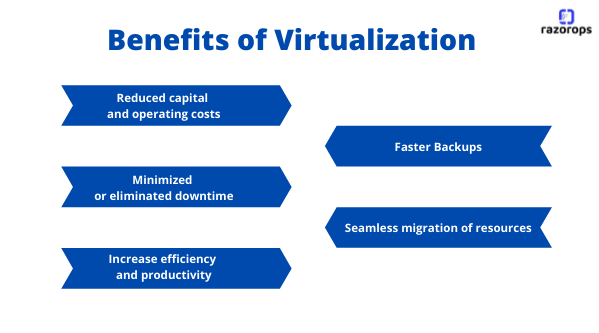
Benefits of Virtualization:
- Reduced capital and operating costs: Generally Hardware adds to the overall costs of buying and maintaining a solid data center. By using virtual machines it will reduce the number of hardware servers,which automatically reduces the cost. Maintaining a virtual server is easier when compared to a physical server.
- Minimized or eliminated downtime: With the help of a virtualized environment, it’s simple to provision and deploy, which allows you to replicate or clone the virtual machine that’s been affected to reduce the downtime
- Faster Backups: By cloning the existing data servers in your infrastructure, you can create a ready-made backup that you can put into your environment when there is an issue in the data center .
- Increase efficiency and productivity: With fewer servers, It will allow teams to spend less time for the maintenance of the physical hardware and the infrastructure. You will be able to install, update, and maintain the environment across all the VMs in the virtual environment on the server.
- Seamless migration of resources: With virtualization, you can easily move from physical to virtual environment whenever required. You can also switch from a completely allocated virtual disk to a thin-provisioned virtual disk whenever required.
Conclusion:
Virtualization is one of the powerful tool that can help reduce administrative overhead which also can increase cost savings, scalability, and efficiency.This might not be the solution for every business, but it can provides a starting point and is it is also a learning tool for anyone who is trying to optimize their IT strategies and make the most out of their equipment.
Enjoyed this article? Share it.